Содержание
- 2. Samsung TV’s can be controlled via RS232 by connecting to the Ex-Link port (Note: if the
- 3. Do not change Byte 1 and Byte 2 as they are fixed value Bytes 3 through
- 5. Ex-Link cable pin out Part number: AA39-00311A Available through GPCA or Samsungparts.com
- 6. SamsungParts.com
- 7. Ex-Link test app 2009 and prior Basic operation can be verified using this application. All basic
- 8. Communication settings: Baud rate: 9600 Set com port to match your PC Once com port selected,
- 9. Model list:
- 10. Ex-Link test app and RS232 coding for 2010/2011/2012/2013 Basic operation can be verified using this application.
- 12. Скачать презентацию
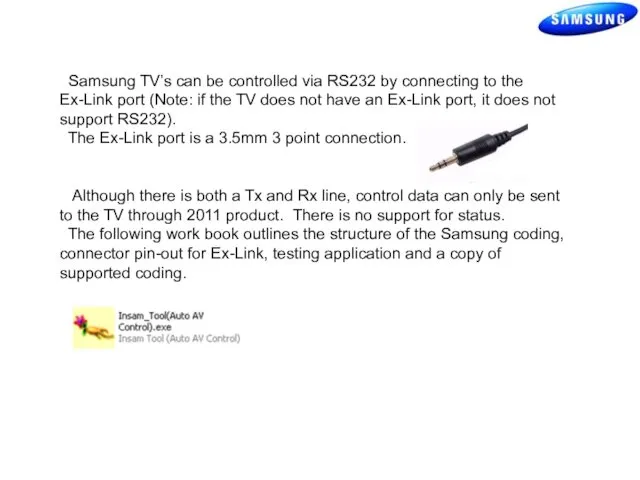
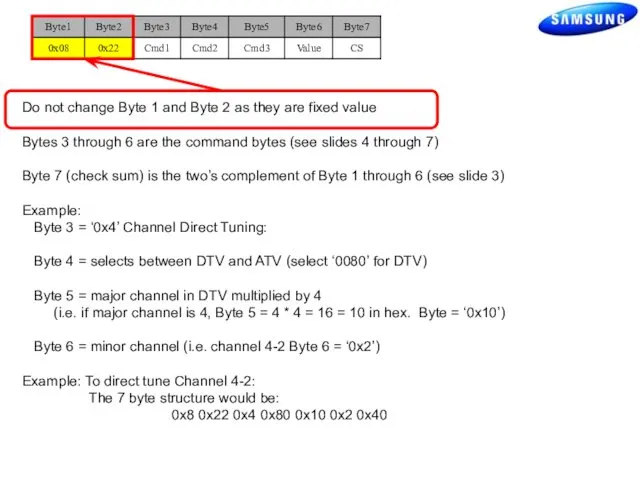
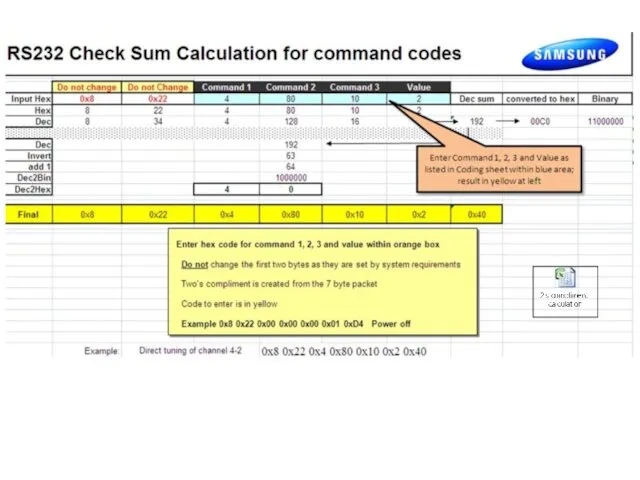
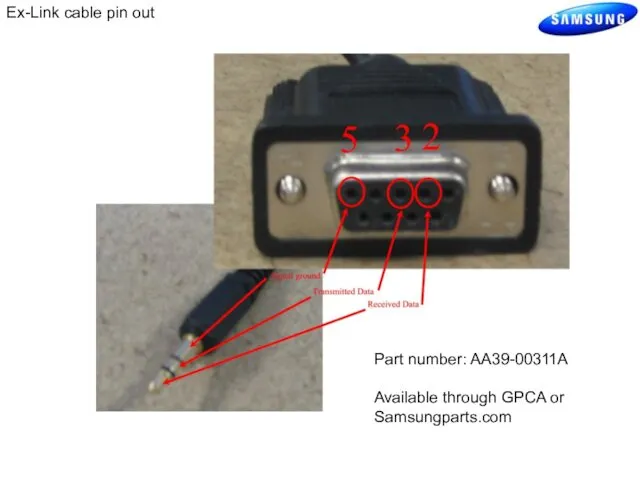
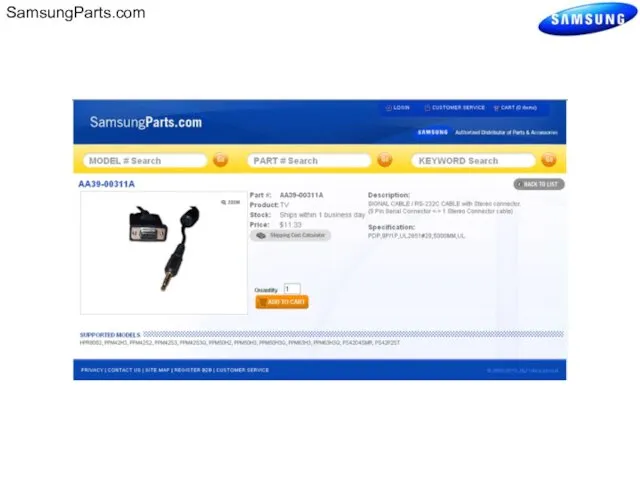
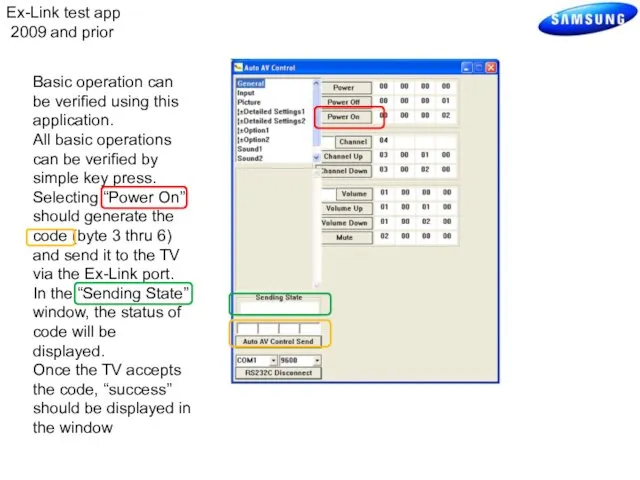
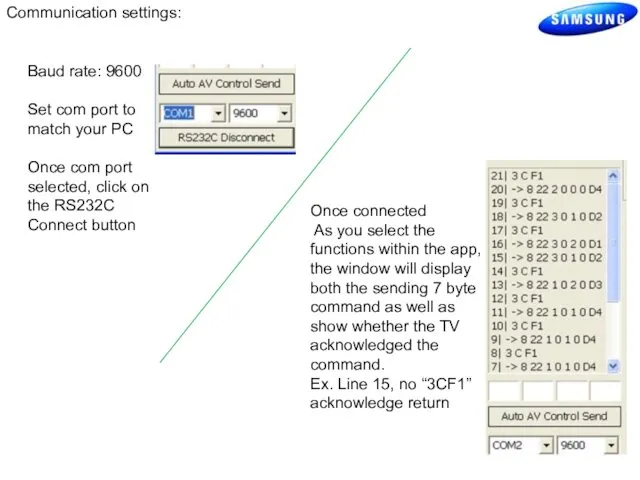
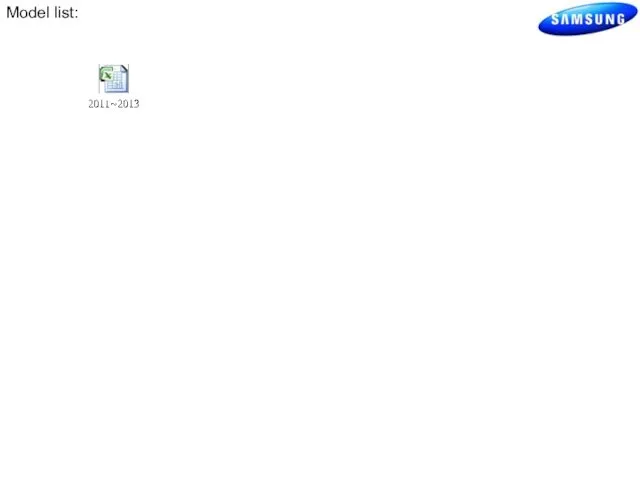
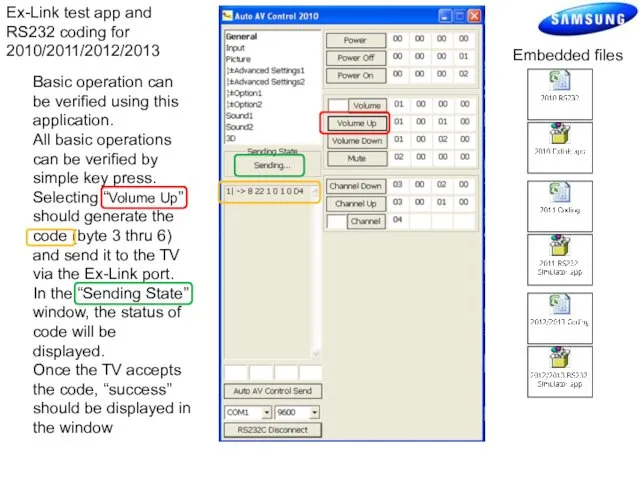
 Современный плитный композитный материал ЦСП (цементностружечные плиты). ООО ЦСП-Свирь
Современный плитный композитный материал ЦСП (цементностружечные плиты). ООО ЦСП-Свирь Система GPS
Система GPS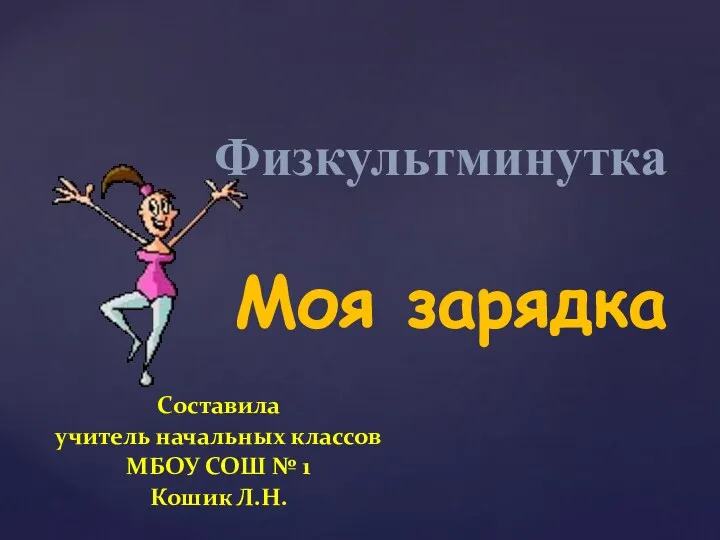 Интерактивная физминутка Зарядка
Интерактивная физминутка Зарядка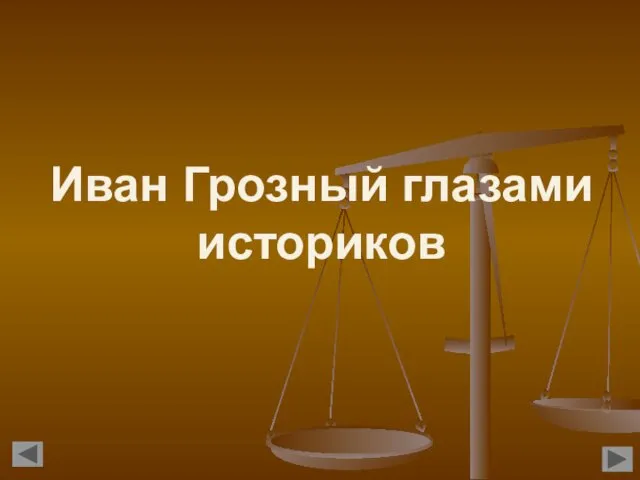 Иван Грозный глазами историков
Иван Грозный глазами историков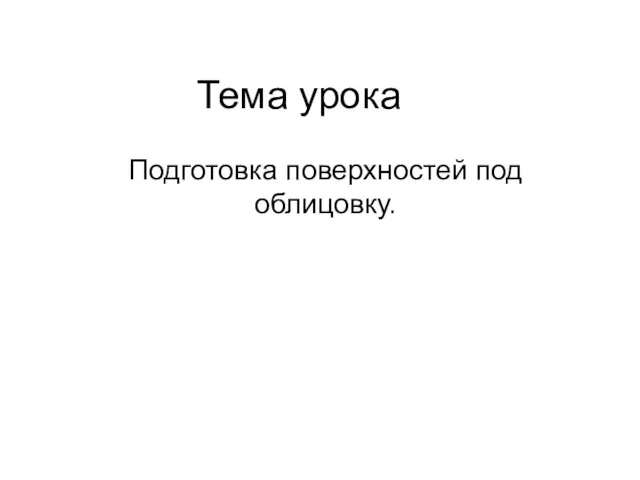 Подготовка поверхностей под облицовку плиткой
Подготовка поверхностей под облицовку плиткой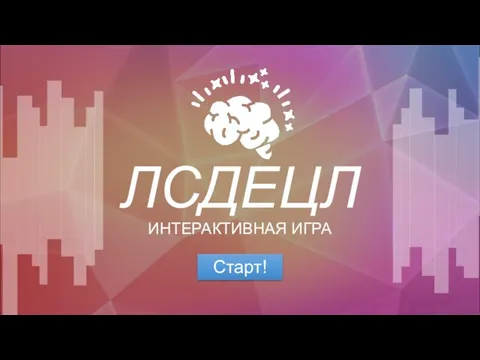 Интерактивная игра. Известный человек+случайный предмет
Интерактивная игра. Известный человек+случайный предмет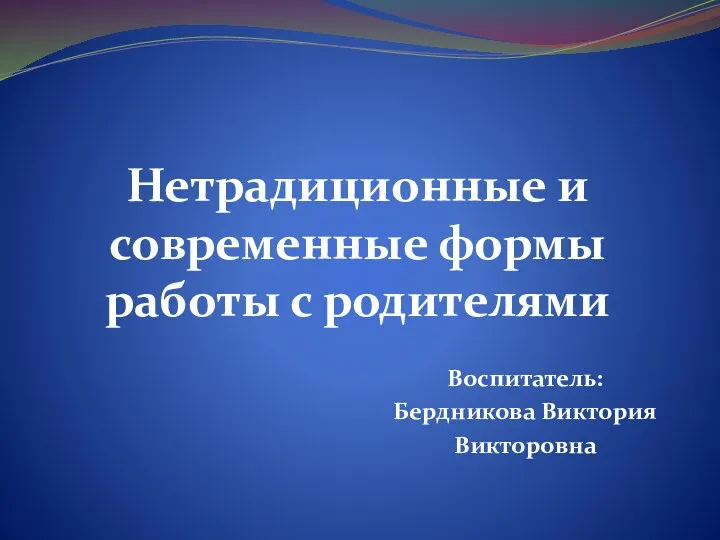 Презентация Нетрадиционные формы с родителями
Презентация Нетрадиционные формы с родителями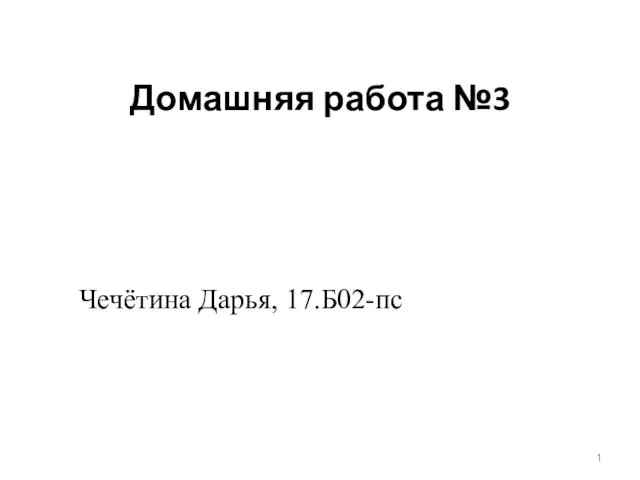 Срезы на уровне продолговатого мозга, на уровне моста, на уровне среднего мозга
Срезы на уровне продолговатого мозга, на уровне моста, на уровне среднего мозга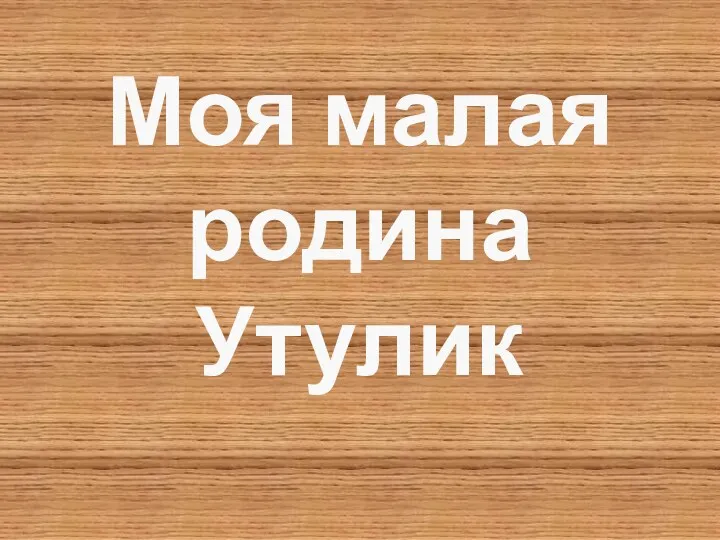 Проект Моя малая Родина
Проект Моя малая Родина Атрибуты природного бытия
Атрибуты природного бытия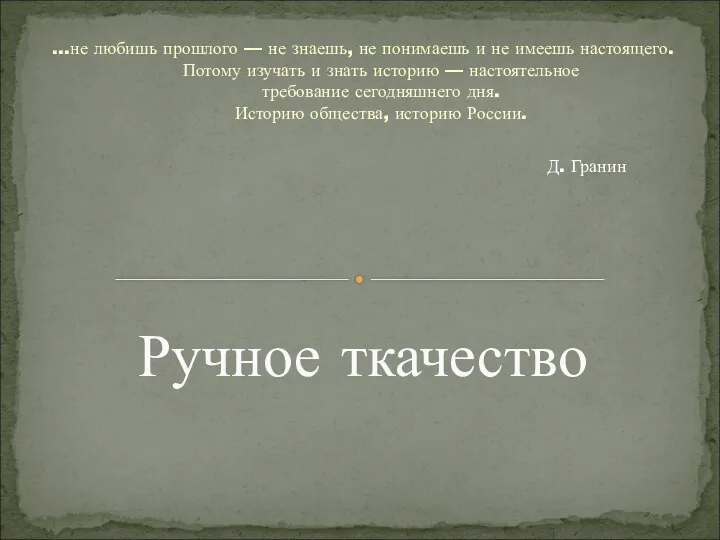 Ручное ткачество
Ручное ткачество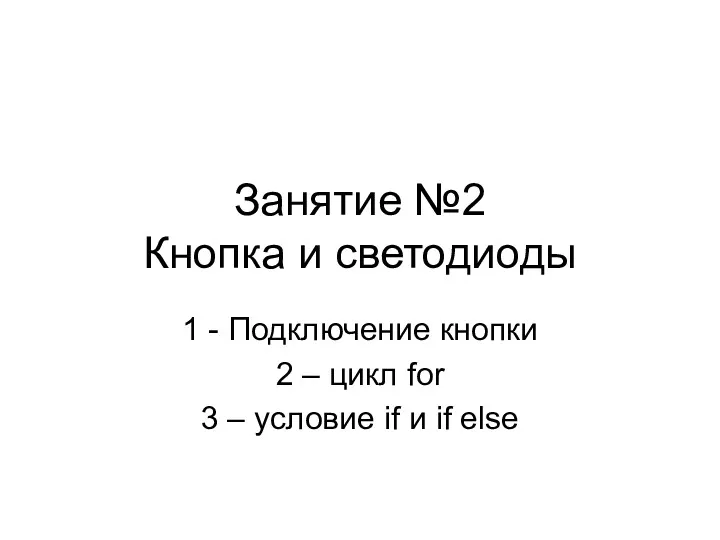 Кнопка и светодиоды. Занятие №2
Кнопка и светодиоды. Занятие №2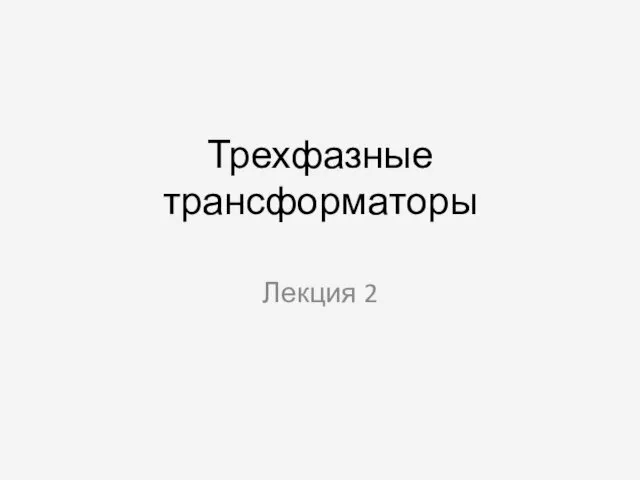 Трехфазные трансформаторы
Трехфазные трансформаторы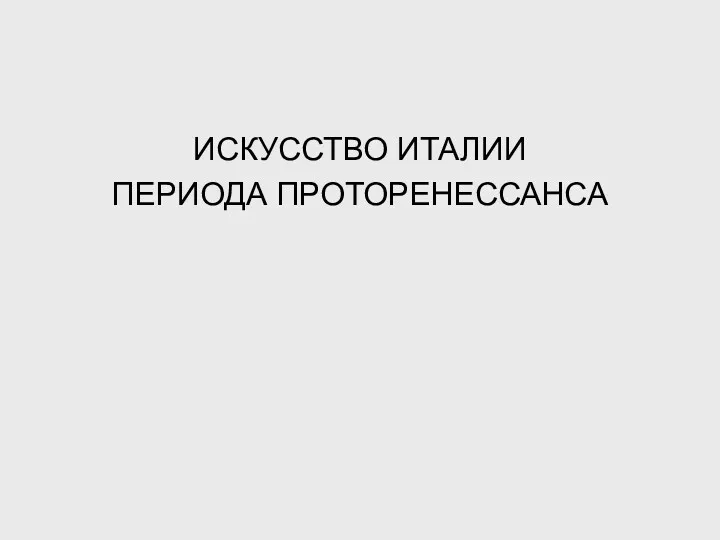 Искусство Италии периода Проторенессанса
Искусство Италии периода Проторенессанса Портфолио Юлии Старцевой, лидера образцового детского коллектива Мастер игры
Портфолио Юлии Старцевой, лидера образцового детского коллектива Мастер игры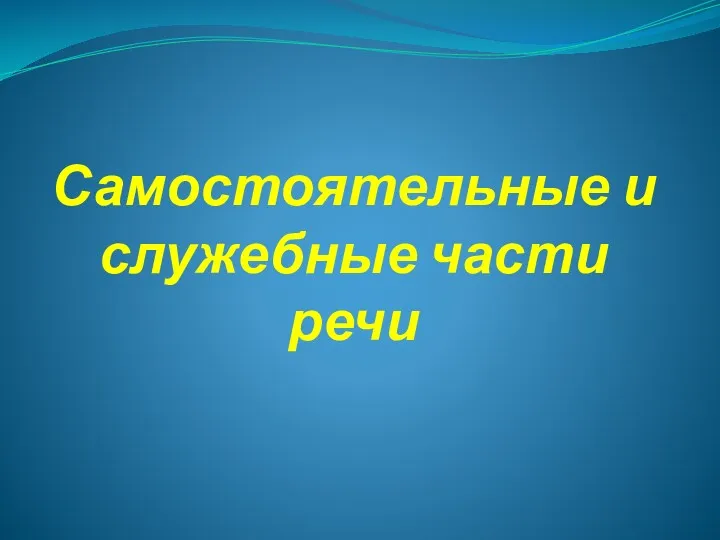 Самостоятельные и служебные части речи
Самостоятельные и служебные части речи Маса і баланс. Лекція 1, 2
Маса і баланс. Лекція 1, 2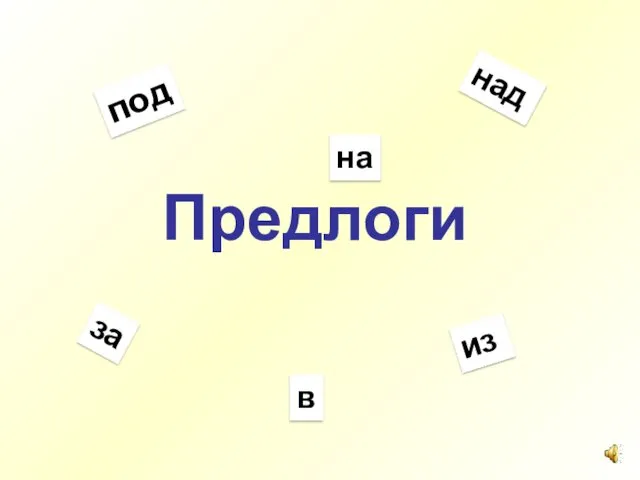 Грамматический строй речи
Грамматический строй речи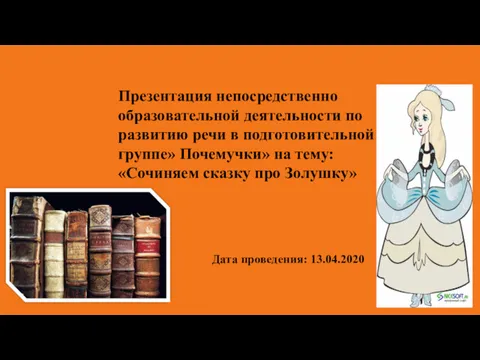 Презентация по развитию речи Почемучки
Презентация по развитию речи Почемучки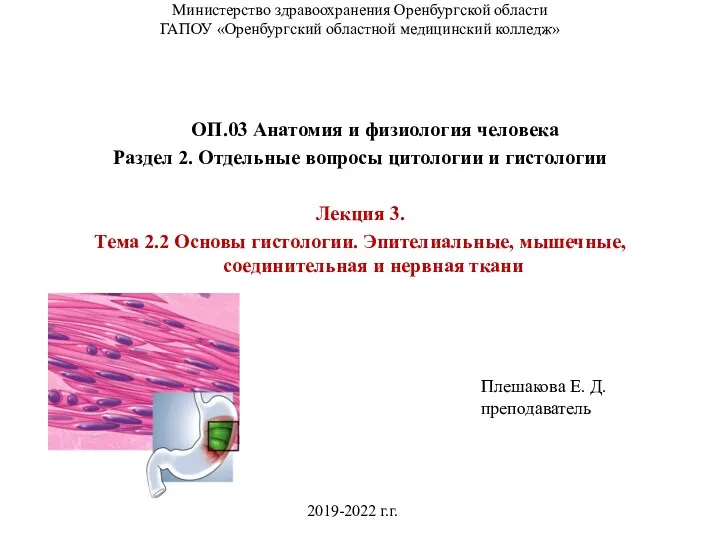 Основы гистологии. Эпителиальные, мышечные, соединительная и нервная ткани. (Лекция 3)
Основы гистологии. Эпителиальные, мышечные, соединительная и нервная ткани. (Лекция 3)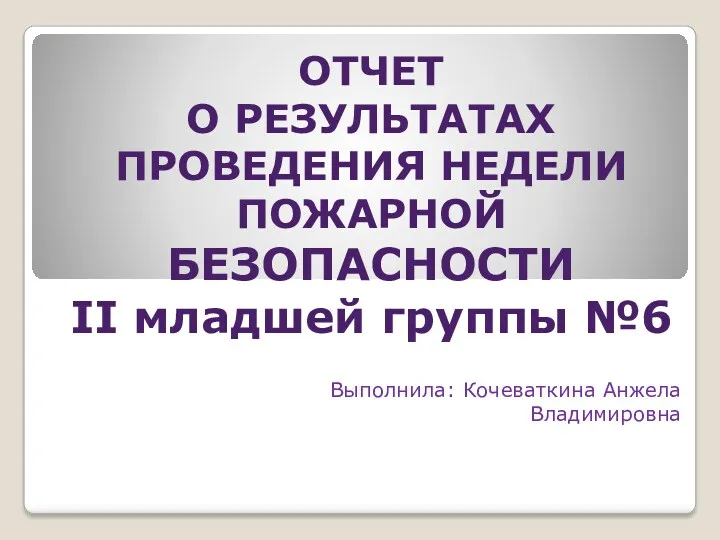 ОТЧЕТ О РЕЗУЛЬТАТАХ ПРОВЕДЕНИЯ НЕДЕЛИ ПОЖАРНОЙ БЕЗОПАСНОСТИ
ОТЧЕТ О РЕЗУЛЬТАТАХ ПРОВЕДЕНИЯ НЕДЕЛИ ПОЖАРНОЙ БЕЗОПАСНОСТИ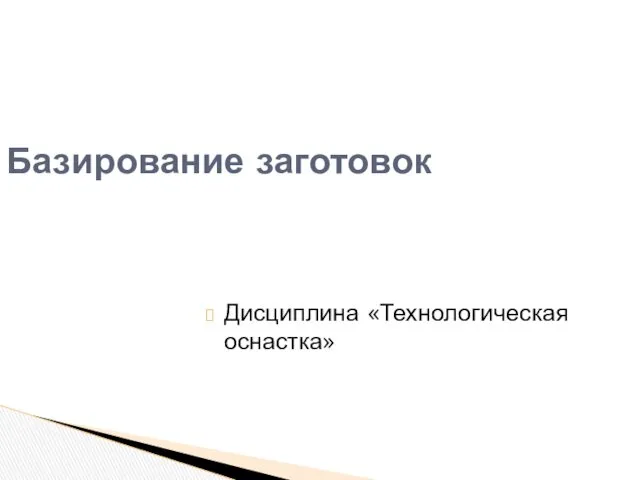 Базирование заготовок
Базирование заготовок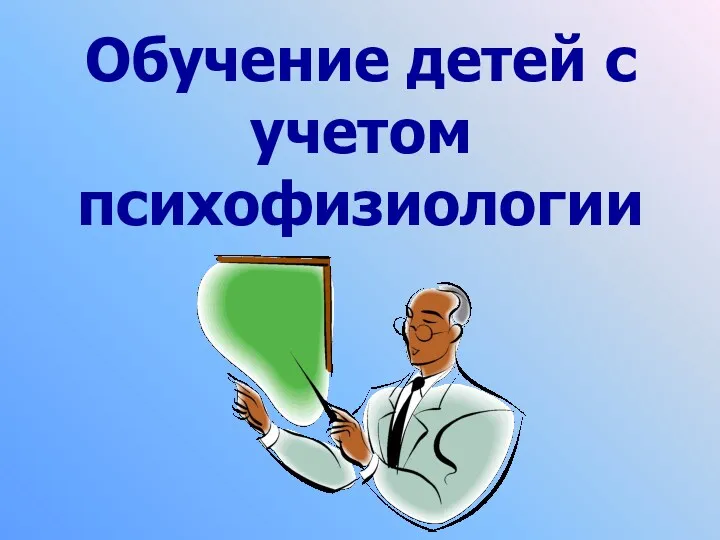 Обучение детей с учетом психофизиологии
Обучение детей с учетом психофизиологии Read the sentence, fill in the gap, and then check
Read the sentence, fill in the gap, and then check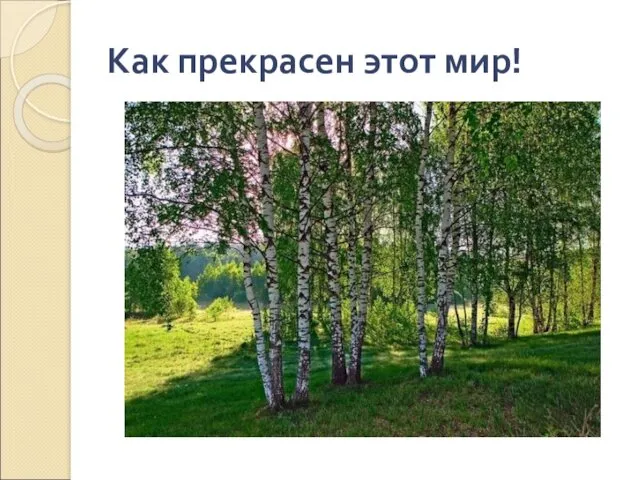 Как прекрасен этот мир!
Как прекрасен этот мир!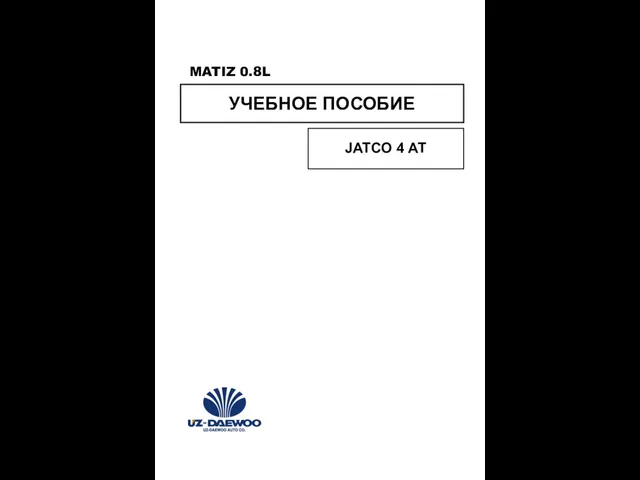 Matiz 0.8L. Учебное пособие. Jatco 4 AT
Matiz 0.8L. Учебное пособие. Jatco 4 AT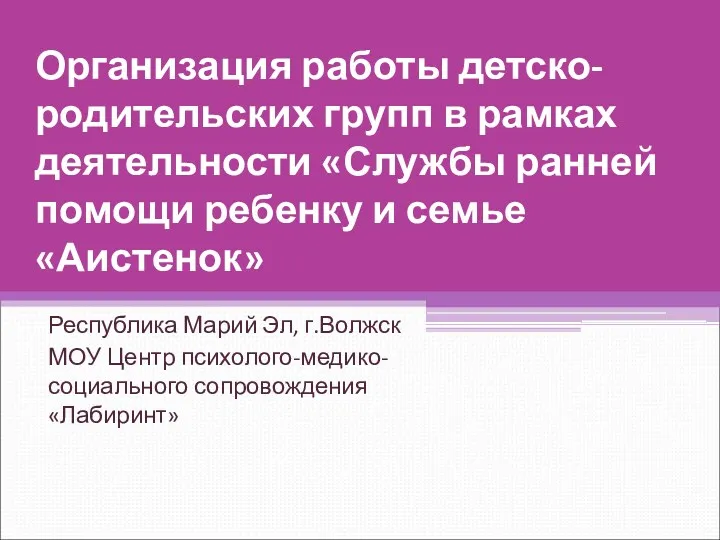 Буклеты, листовки
Буклеты, листовки Презентация по географии Климат России
Презентация по географии Климат России