Содержание
- 2. 2. Turn on the unit and you will see this on the screen. Follow the instruction,
- 3. 3. After following the given instruction, you will see this on the screen. Just press OK.
- 4. 4. The unit will first update the APP. Wait until it says “DONE.”
- 5. 5. After updating the APP, the unit will update the MPEG.
- 6. 5. After updating the MPEG, the unit will update the MCU. After all updates are done,
- 7. 6. The unit will then automatically turn on and will show this on screen.
- 8. 7. The unit will then ask you to calibrate the touchscreen. Follow what is written on
- 9. 8. After calibrating the touchscreen, the screen of the unit will show you this. Just turn
- 11. Скачать презентацию
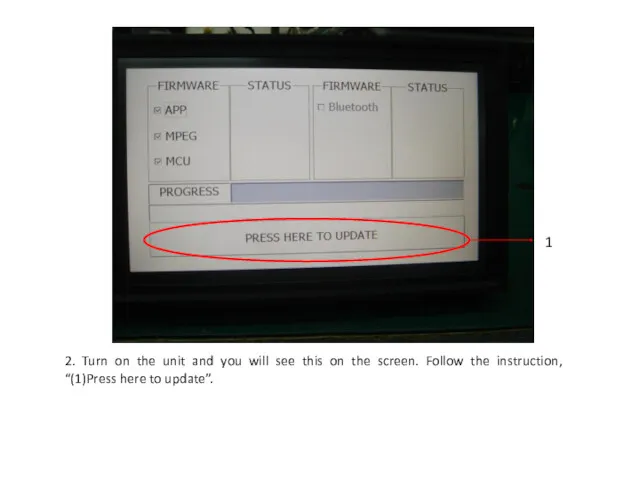
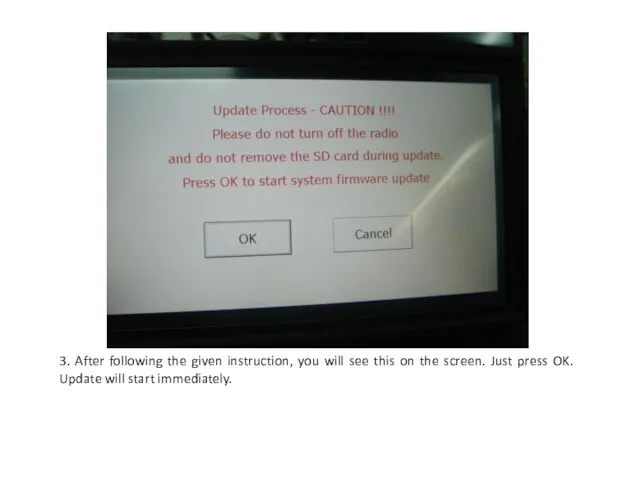
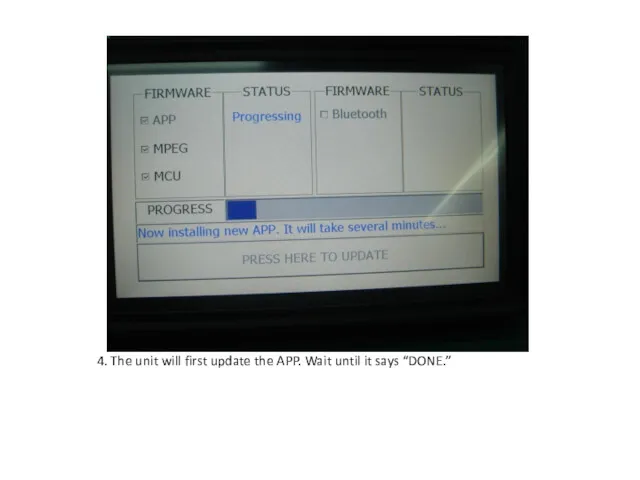
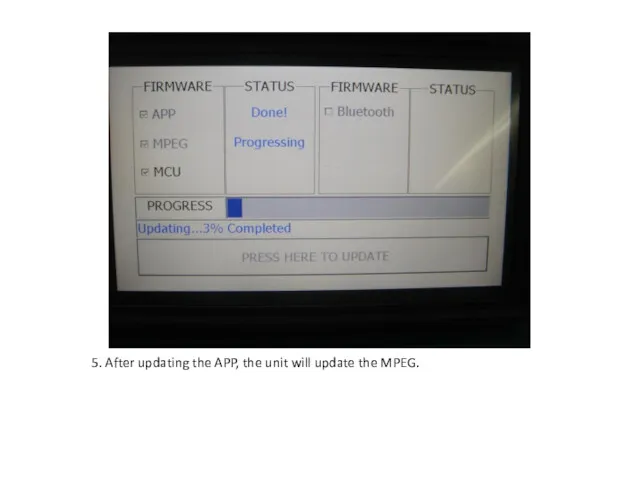
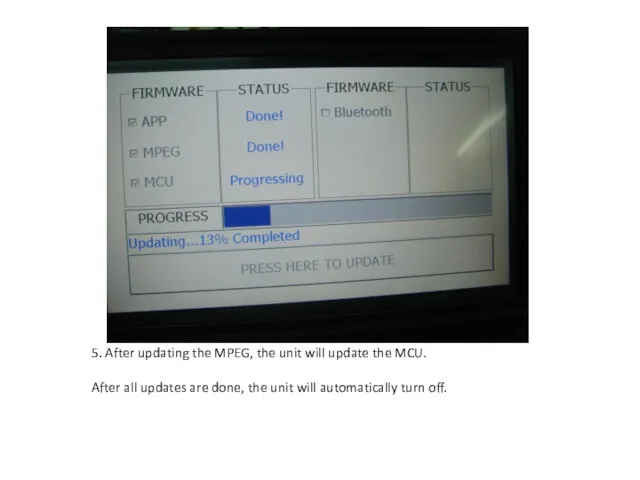
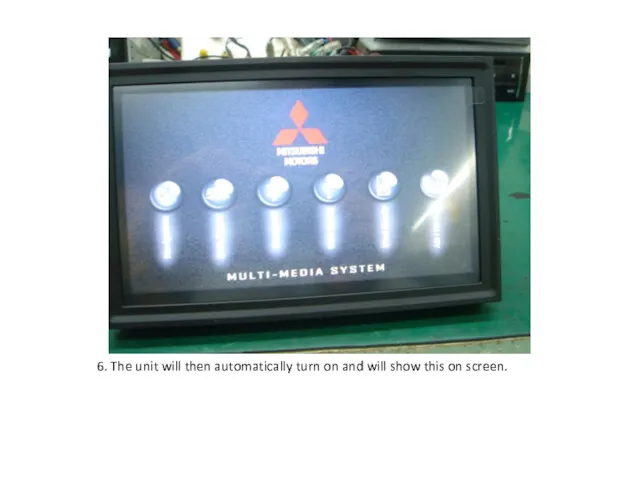
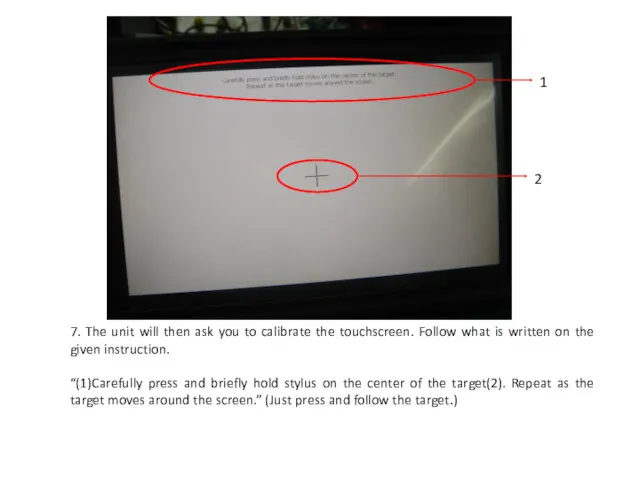
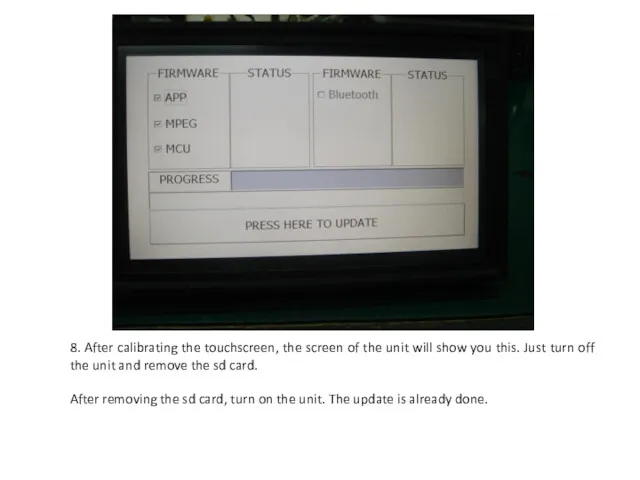
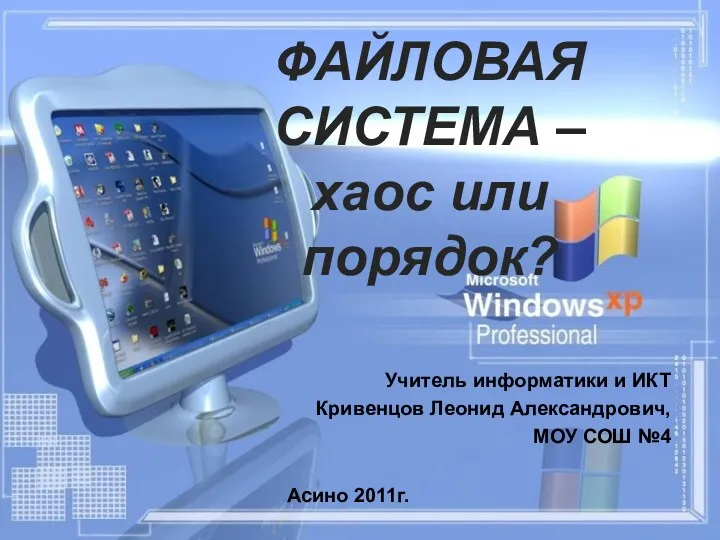 ФАЙЛОВАЯ СИСТЕМА – хаос или порядок?
ФАЙЛОВАЯ СИСТЕМА – хаос или порядок? Электронная почта. История создания
Электронная почта. История создания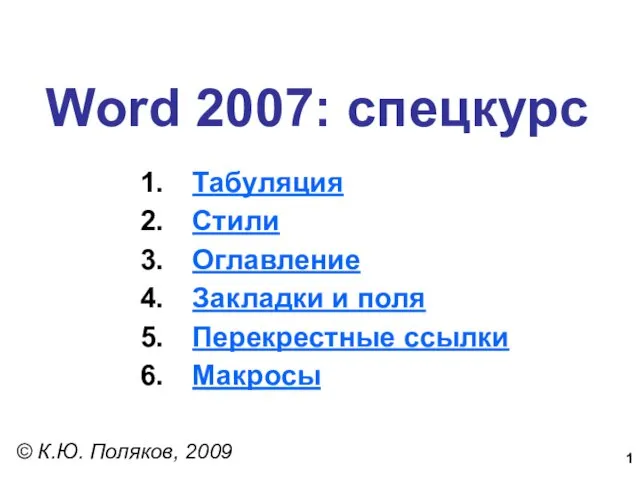 Word 2007: спецкурс
Word 2007: спецкурс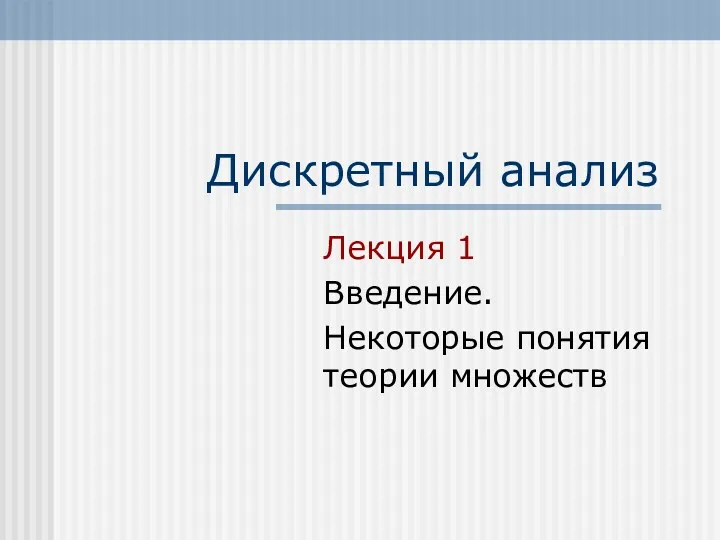 Дискретный анализ. Лекция 1
Дискретный анализ. Лекция 1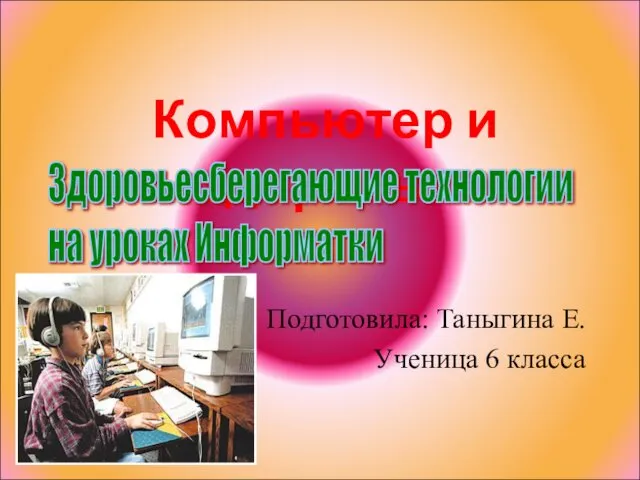 Компьютер и здоровье
Компьютер и здоровье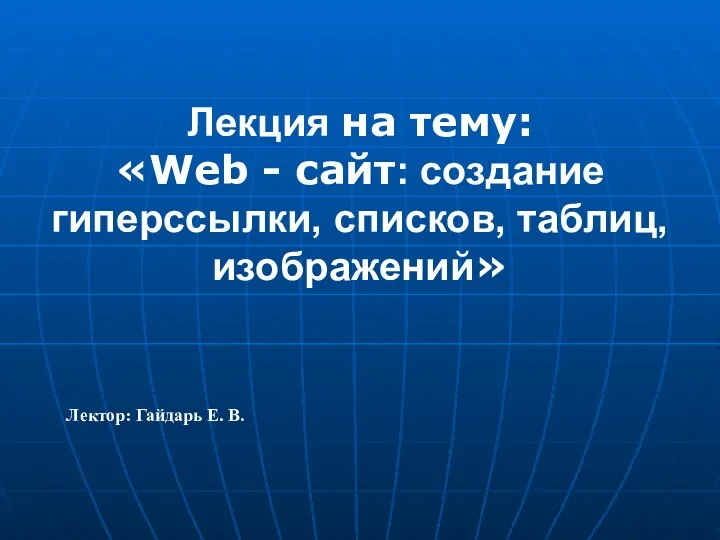 Web - cайт: создание гиперссылки, списков, таблиц, изображений
Web - cайт: создание гиперссылки, списков, таблиц, изображений ФГИС ЕГРН. ПКУРП
ФГИС ЕГРН. ПКУРП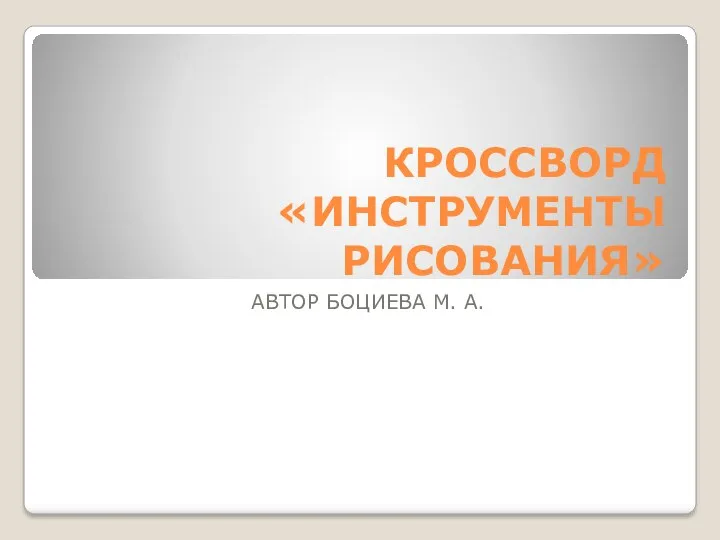 Анимированный кроссворд
Анимированный кроссворд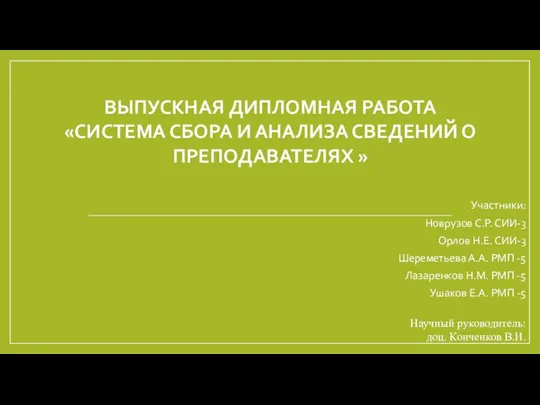 Система сбора и анализа сведений о преподавателях
Система сбора и анализа сведений о преподавателях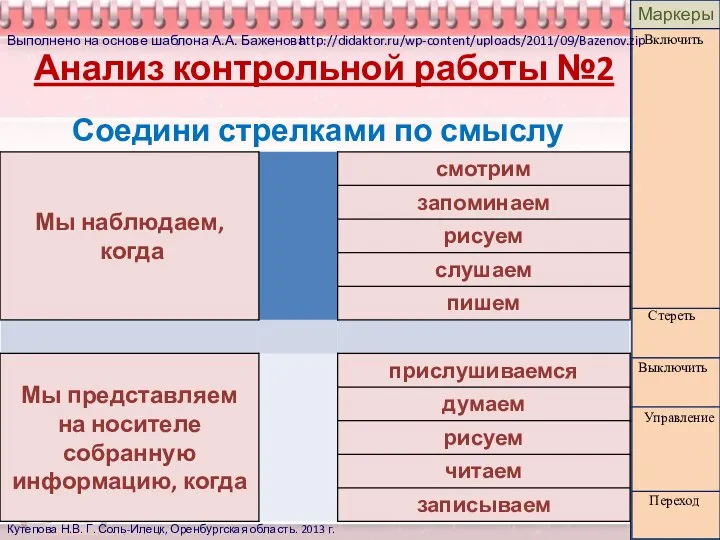 Объект и его имя
Объект и его имя Компьютерлік модельдеу түсінігі
Компьютерлік модельдеу түсінігі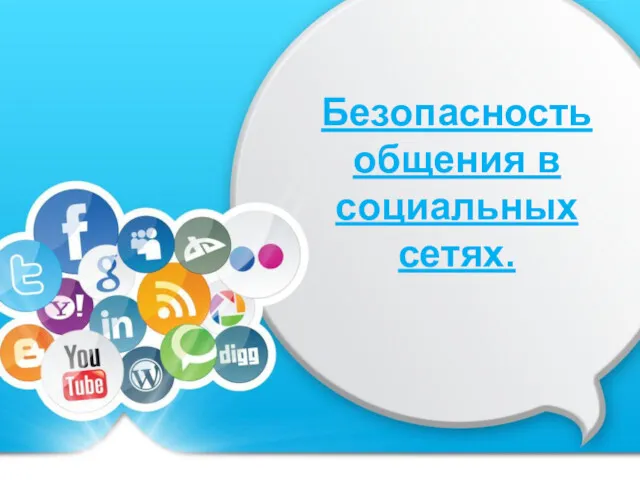 Безопасность общения в социальных сетях
Безопасность общения в социальных сетях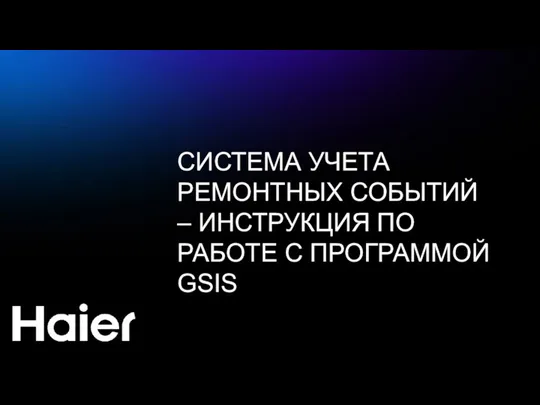 Система учета ремонтных событий – инструкция по работе с программой GSIS
Система учета ремонтных событий – инструкция по работе с программой GSIS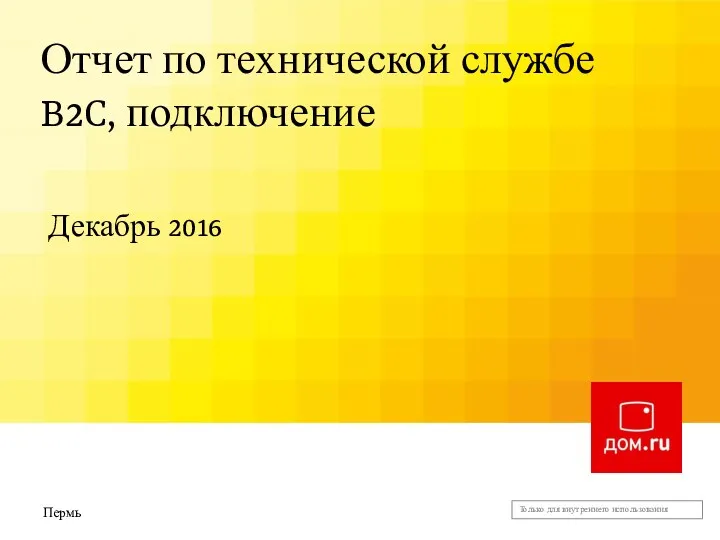 Отчет по технической службе B2C, подключение
Отчет по технической службе B2C, подключение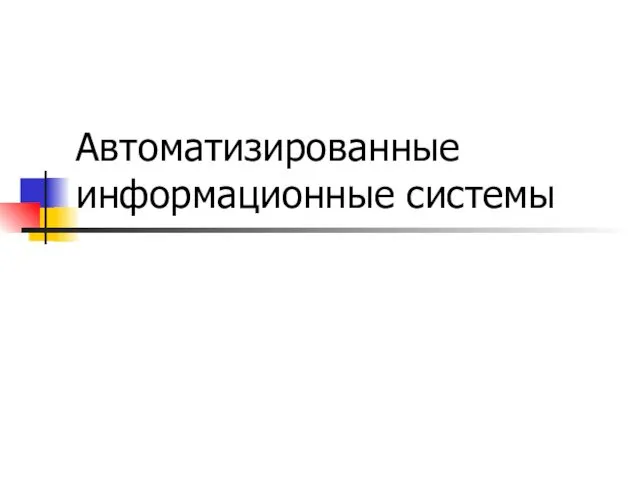 Автоматизированные информационные системы
Автоматизированные информационные системы Элементы алгебры логики. Упрощение логических выражений
Элементы алгебры логики. Упрощение логических выражений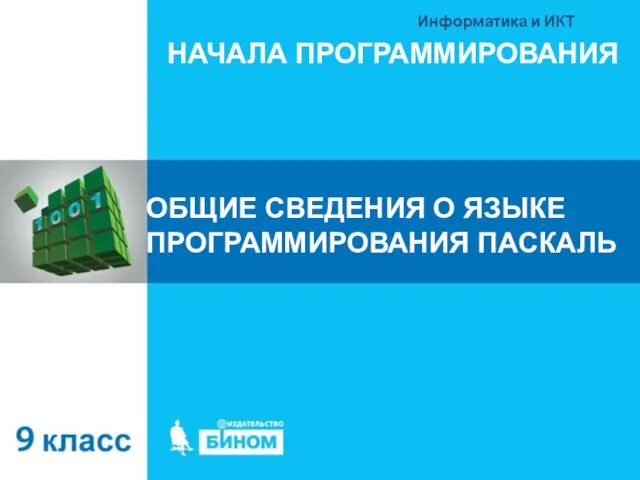 Общие сведения о языке программирования Паскаль. Начала программирования. (9 класс)
Общие сведения о языке программирования Паскаль. Начала программирования. (9 класс) Mobile Growth Powered by AI Technology
Mobile Growth Powered by AI Technology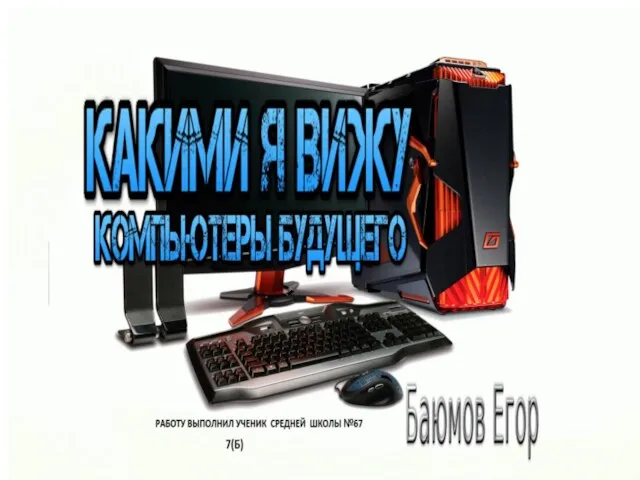 Какими я вижу компьютеры будущего
Какими я вижу компьютеры будущего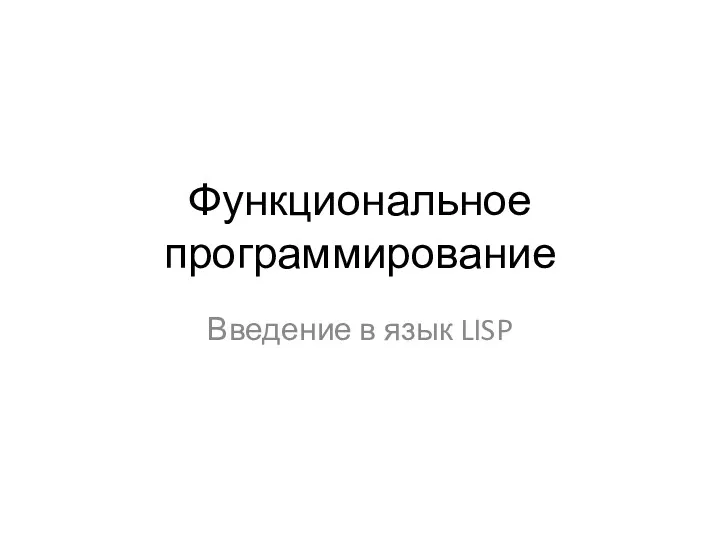 Функциональное программирование
Функциональное программирование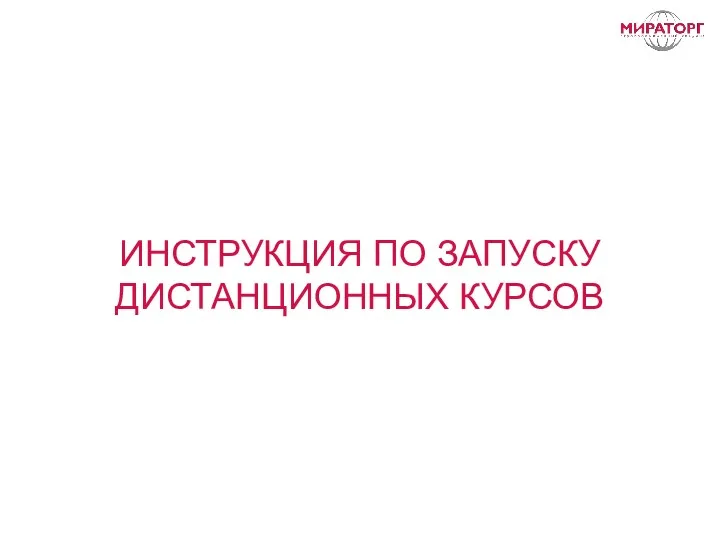 Инструкция по запуску дистанционных курсов
Инструкция по запуску дистанционных курсов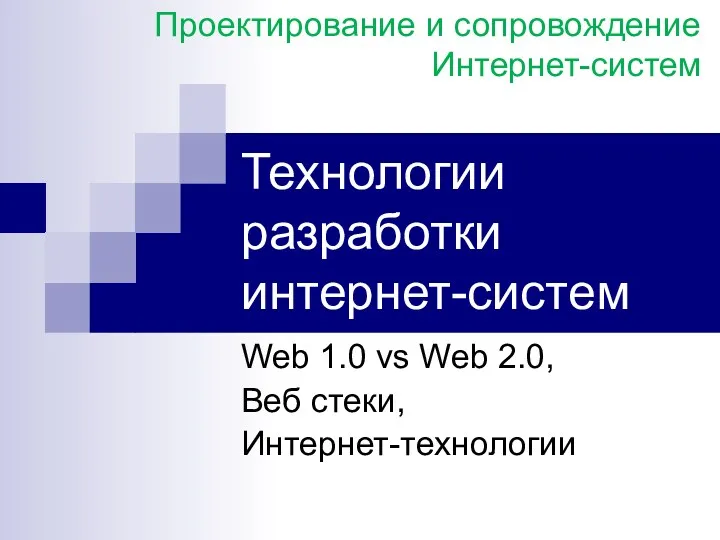 Технологии разработки интернет-систем
Технологии разработки интернет-систем Технологии компьютерной анимации
Технологии компьютерной анимации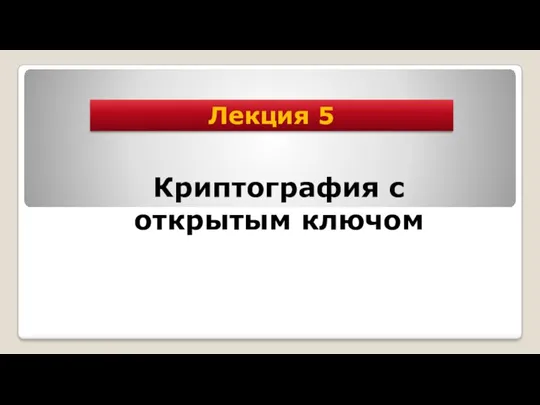 Криптография с открытым ключом. Лекция 5
Криптография с открытым ключом. Лекция 5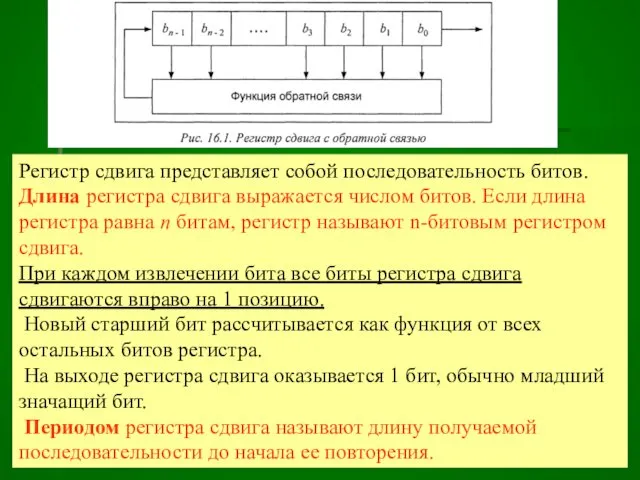 Регистр сдвига
Регистр сдвига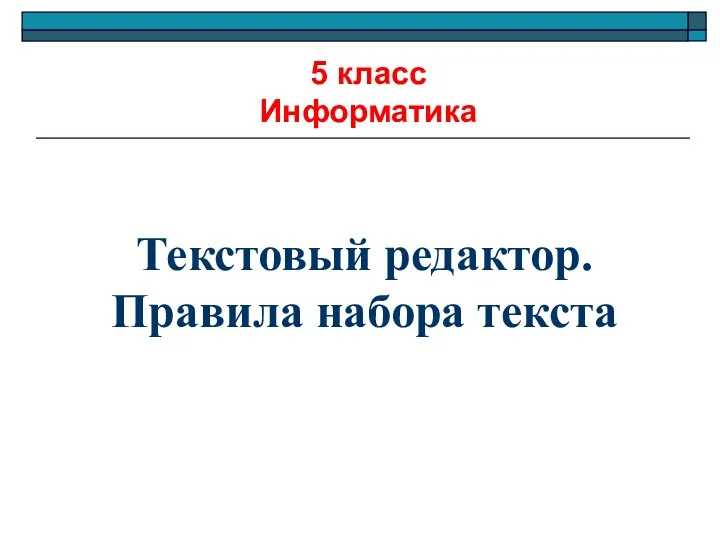 Текстовый редактор. Правила набора текста. Информатика. 5 класс
Текстовый редактор. Правила набора текста. Информатика. 5 класс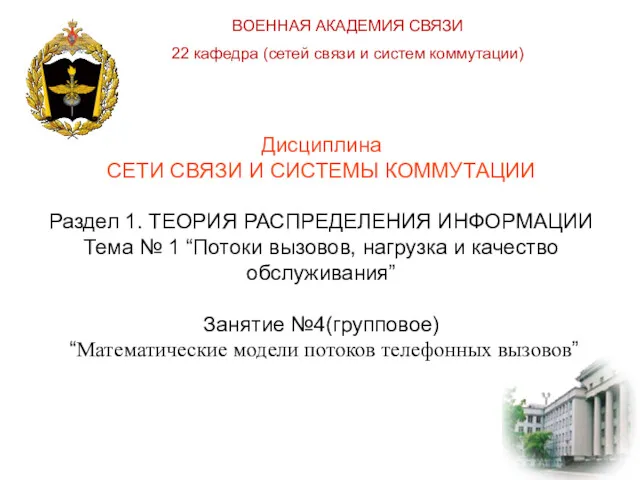 Математические модели потоков телефонных вызовов
Математические модели потоков телефонных вызовов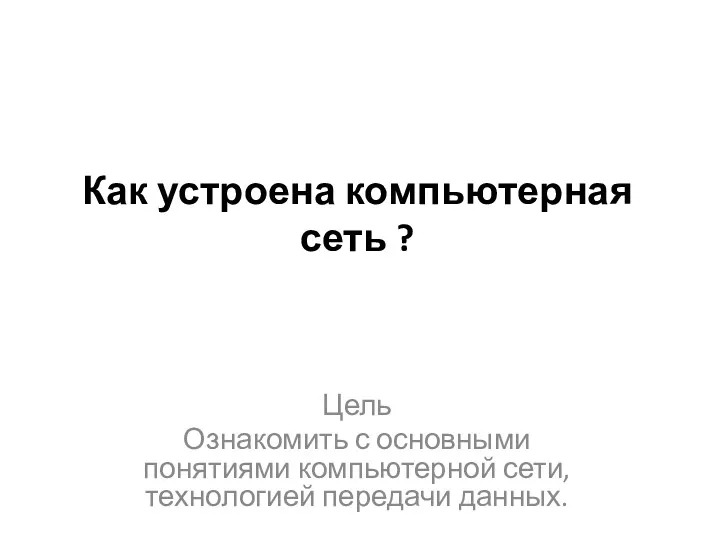 Как устроена компьютерная сеть
Как устроена компьютерная сеть