Содержание
- 2. Lecture purpose: to study means and methods of information representation in a digital format, as well
- 3. Lecture content: representation of textual, audio, video and graphic information in a digital format. Basic technologies
- 4. Lecture 11 Multimedia technology Derived from the word “Multi” and “Media” Multi Many, Multiple, Media Tools
- 5. WHAT IS MULTIMEDIA ?
- 6. Definition of Multimedia Multimedia is a combination of text, graphic, sound, animation, and video that is
- 7. Elements of Multimedia TEXT A broad term for something that contains words to express something. Text
- 8. Elements of Multimedia TEXT Example
- 9. Elements of Multimedia GRAPHIC Two-dimensional figure or illustration Could be produced manually (by drawing, painting, carving,
- 10. Elements of Multimedia GRAPHIC Example
- 11. Elements of Multimedia AUDIO Produced by vibration, as perceived by the sense of hearing. In multimedia,
- 12. Elements of Multimedia AUDIO Example
- 13. Elements of Multimedia ANIMATION The illusion of motion created by the consecutive display of images of
- 14. Elements of Multimedia ANIMATION Example
- 15. Elements of Multimedia VIDEO Is the technology of capturing, recording, processing, transmitting, and reconstructing moving pictures.
- 16. Interactive Multimedia When the user is given the option of controlling the elements. Hyper Media A
- 17. Example Interactive Multimedia
- 18. Example Hyper Media Video link Image link Audio Link
- 19. Linear VS Non-Linear A Multimedia Project is identified as Linear when: It is not interactive User
- 20. Authoring Tools Use to merge multimedia elements (text, audio, graphic, animation, video) into a project. Designed
- 21. Authoring Tools Example: Macromedia Authorware Macromedia Director Macromedia Flash Microsoft Power Point
- 22. Importance of Multimedia There are a number of fields where multimedia could be of use. Examples
- 23. Importance of Multimedia Business Use and Applications Sales / Marketing Presentation Trade show production Staff Training
- 24. Importance of Multimedia Entertainment Use and Applications Games (Leisure / Educational) Movies Video on Demand Online
- 25. A multimedia system supports the integrated storage, transmission and representation of the discrete media types text,
- 26. Newspaper were perhaps the first mass communication medium to employ Multimedia, they used mostly text, graphics,
- 27. The term “MULTIMEDIA” was first used by BOB GOLDSTEIN in July 1996 to promote opening of
- 28. MULTIMEDIA Multimedia is media and content that uses a combination of different content forms. The term
- 29. Types of multimedia
- 30. Multimedia systems must be computer controlled. Multimedia systems are integrated. The information they handle must be
- 31. CURRENT DEFINITION OF MULTIMEDIA IN ICT In the field of Information and Communication Technology, multimedia means
- 32. HARDWARE AND EDITING SOFTWARE FOR MULTIMEDIA PRODUCTION In producing a multimedia program, we need to: collect
- 33. Multimedia products
- 34. Areas of use for multimedia Educa tion Electronic textbook
- 35. Education Multimedia directory Areas of use for multimedia
- 36. Education Virtual laboratory Areas of use for multimedia
- 37. Science and Techno logy Computer Simulation System Areas of use for multimedia
- 38. Tourism Computer guide Areas of use for multimedia
- 39. Computer games Areas of use for multimedia
- 40. Questions: What is a concept of 3-D visualization? What are the compression standards of speech? What
- 42. Скачать презентацию
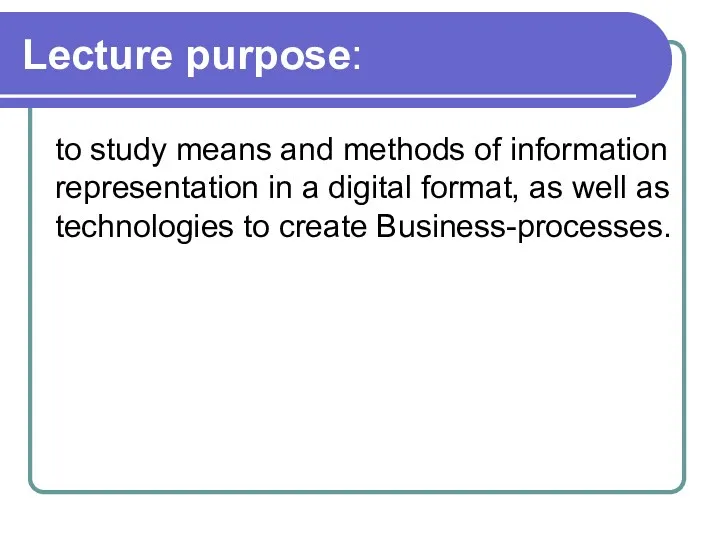
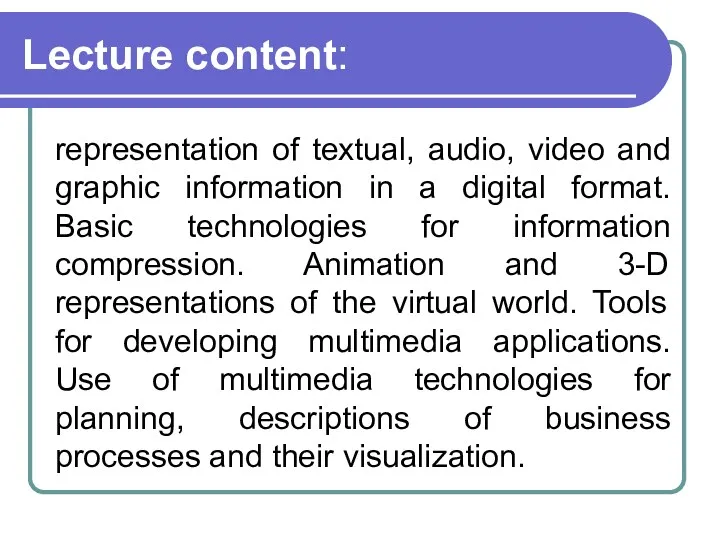
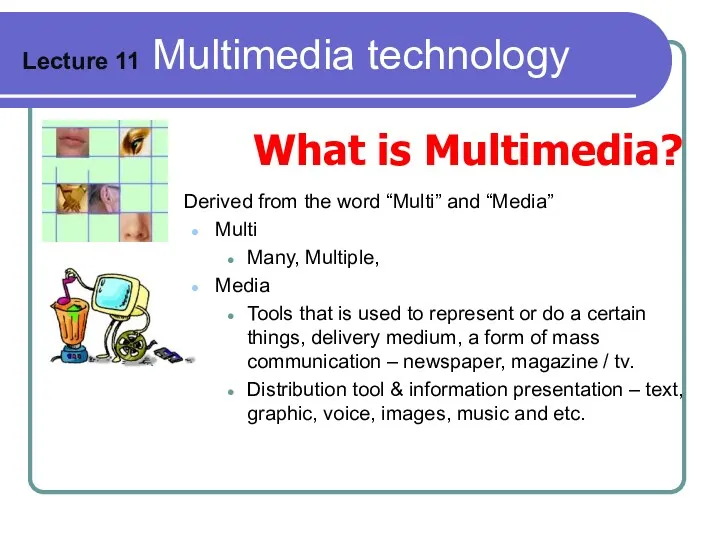
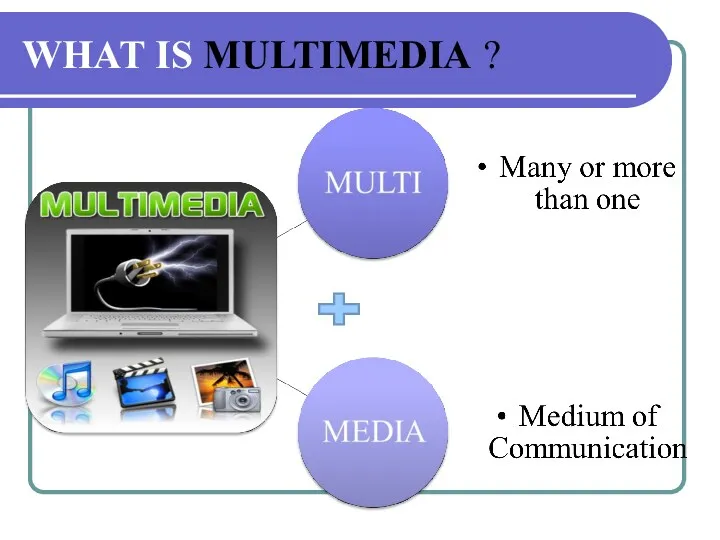
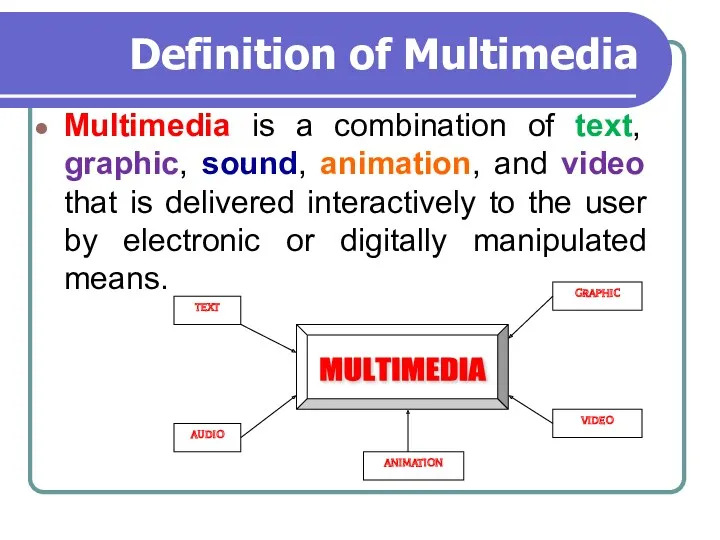
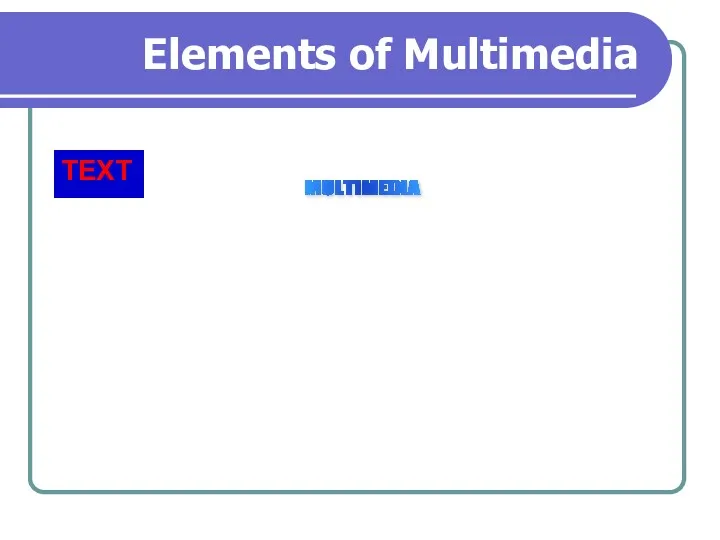
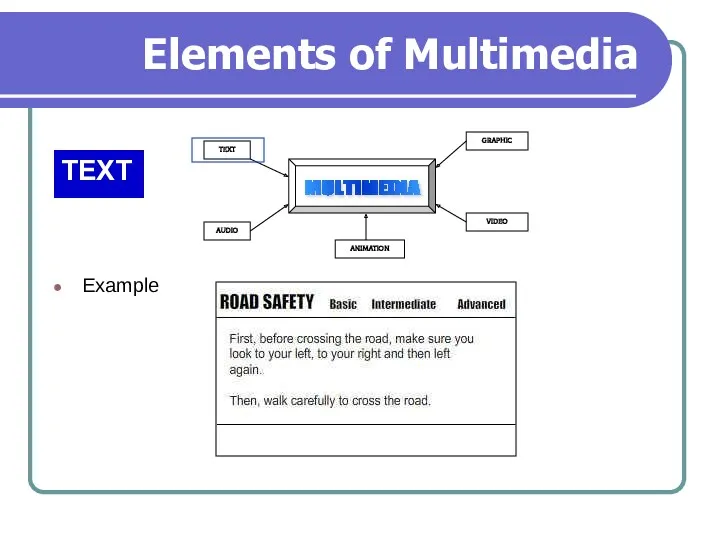
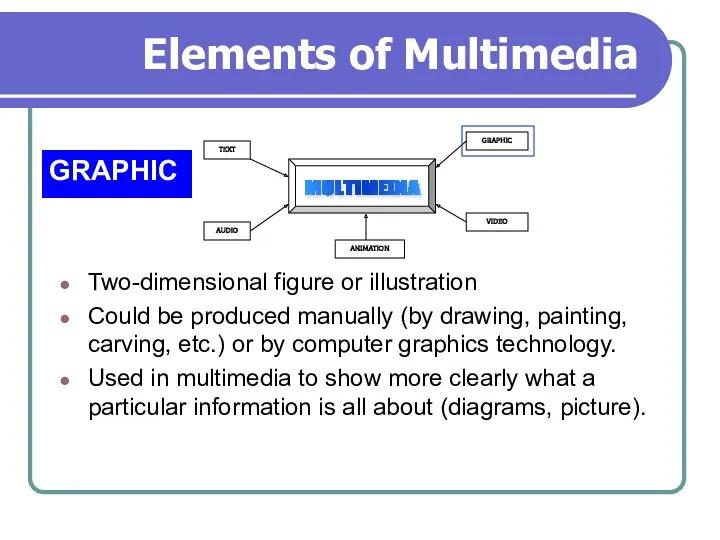
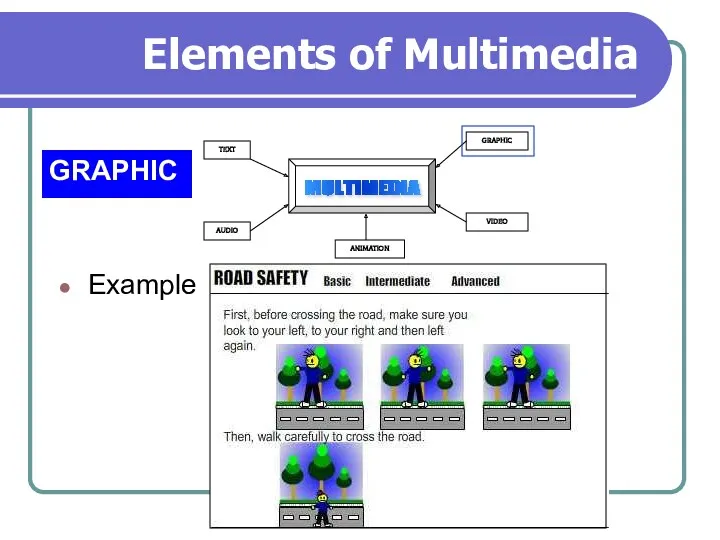
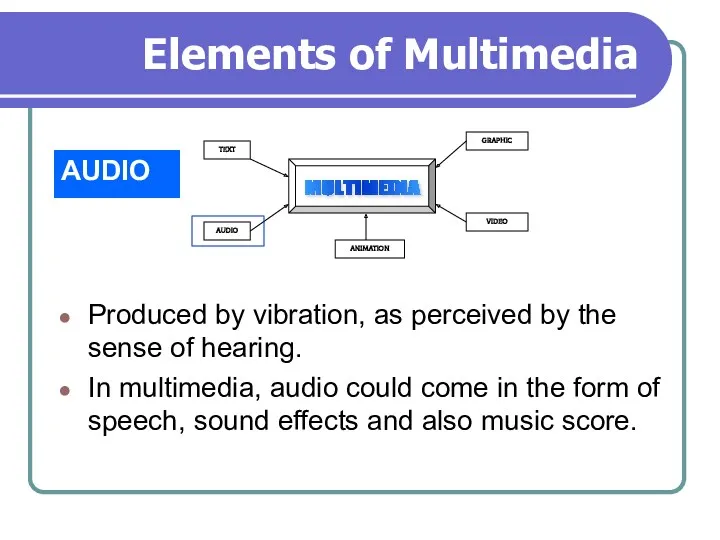
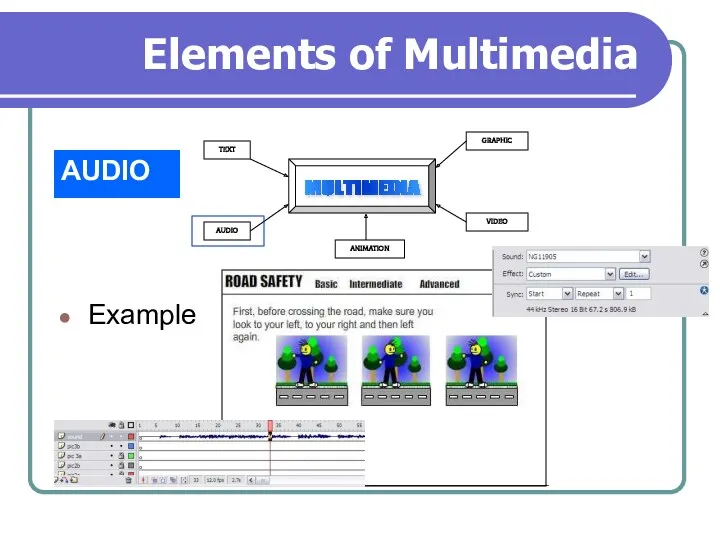
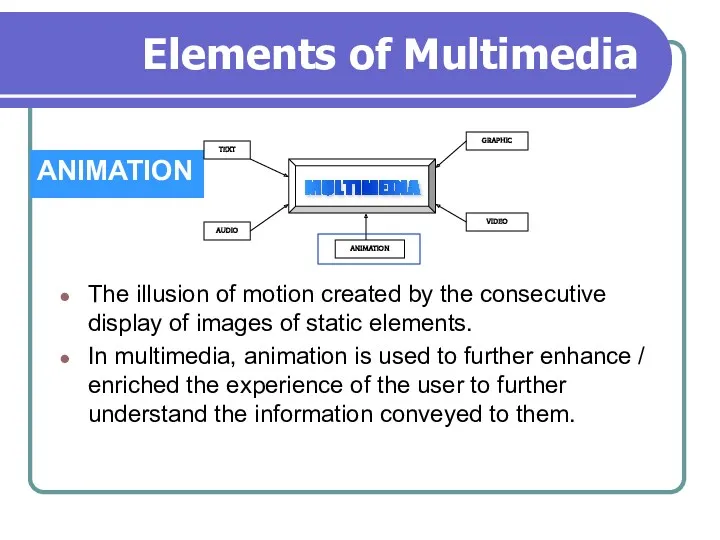
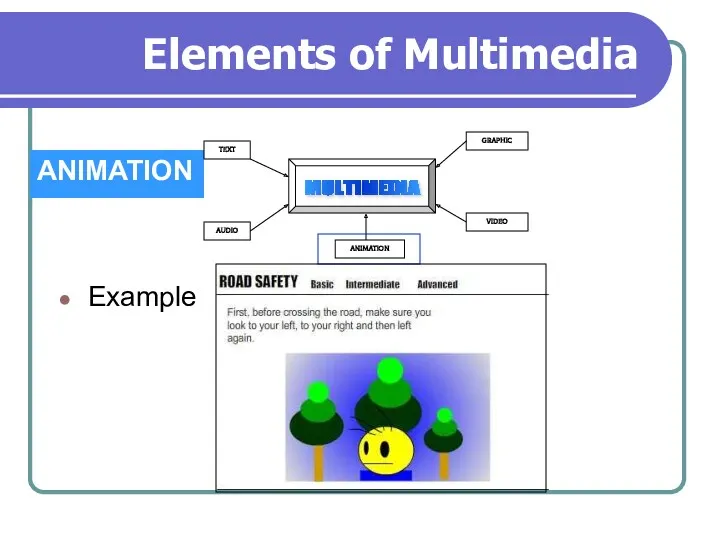
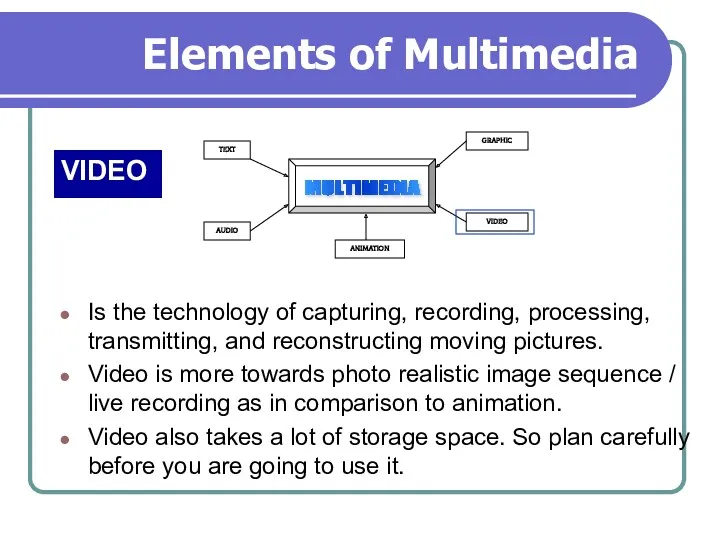
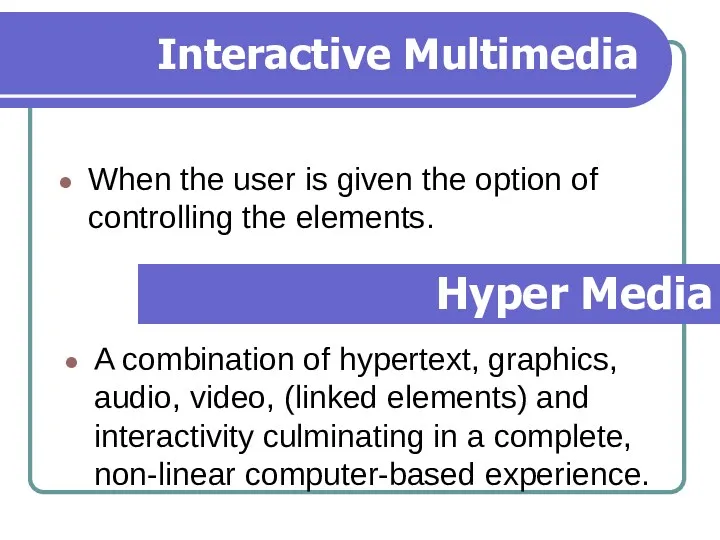
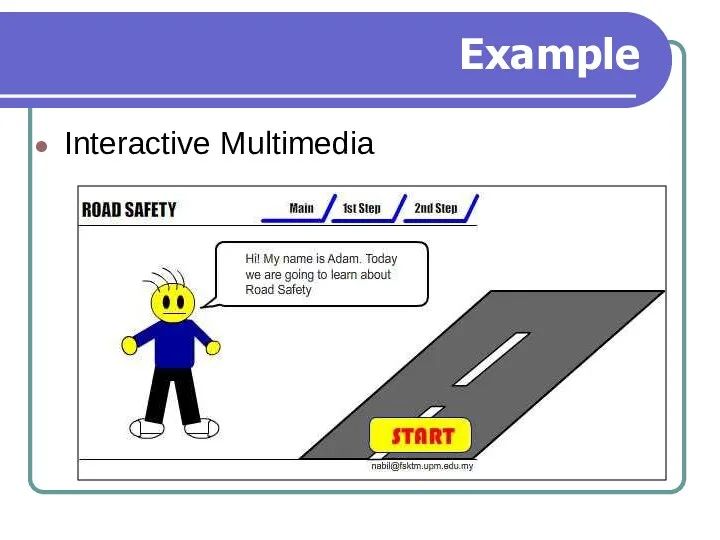
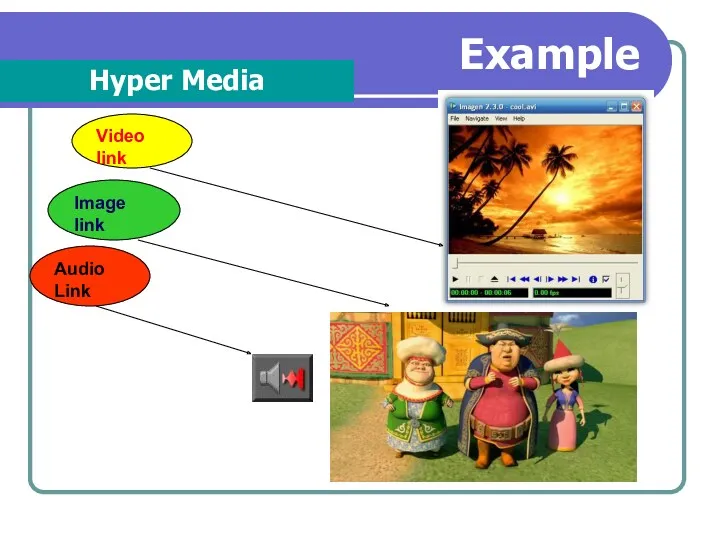
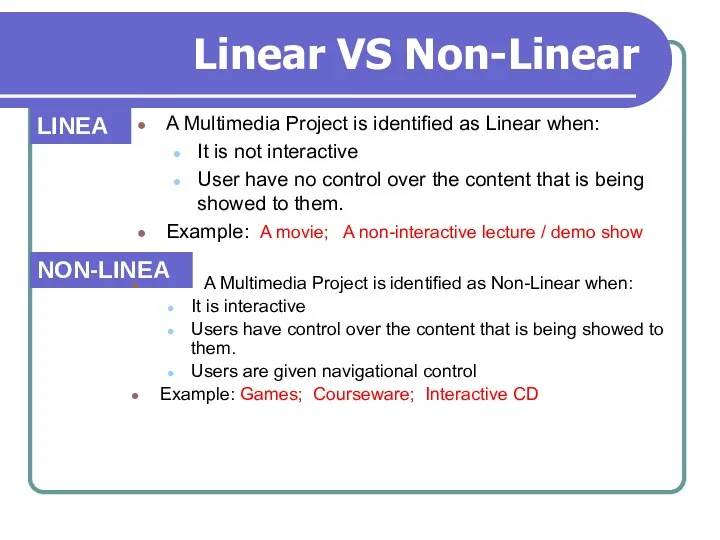
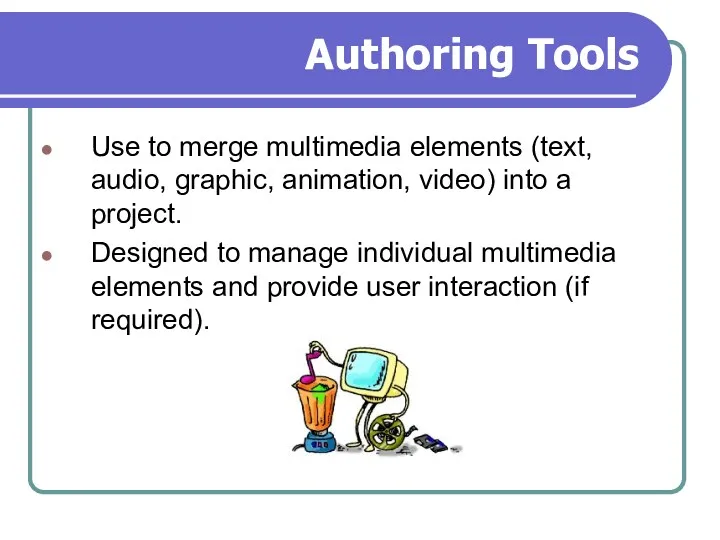
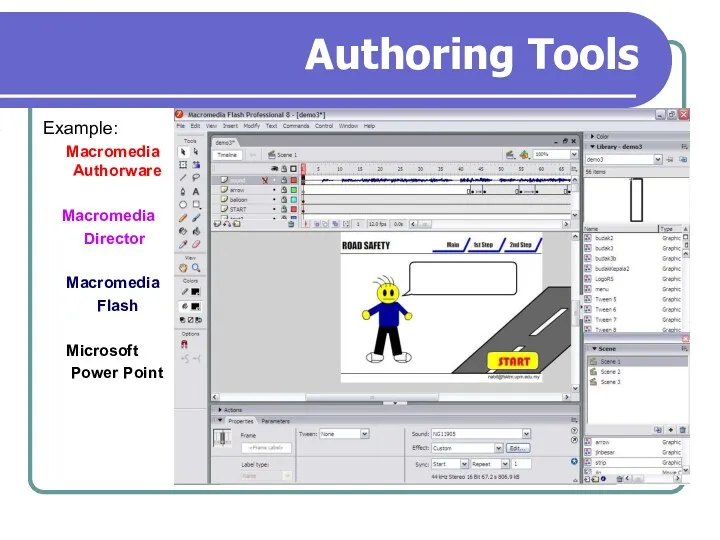
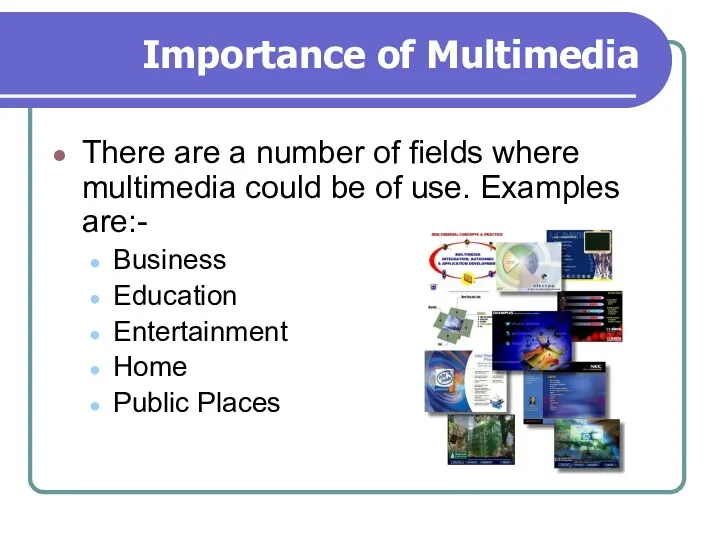
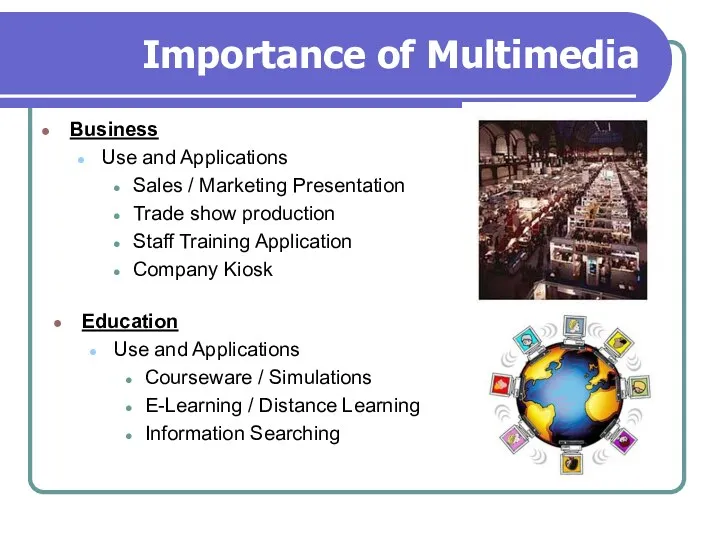
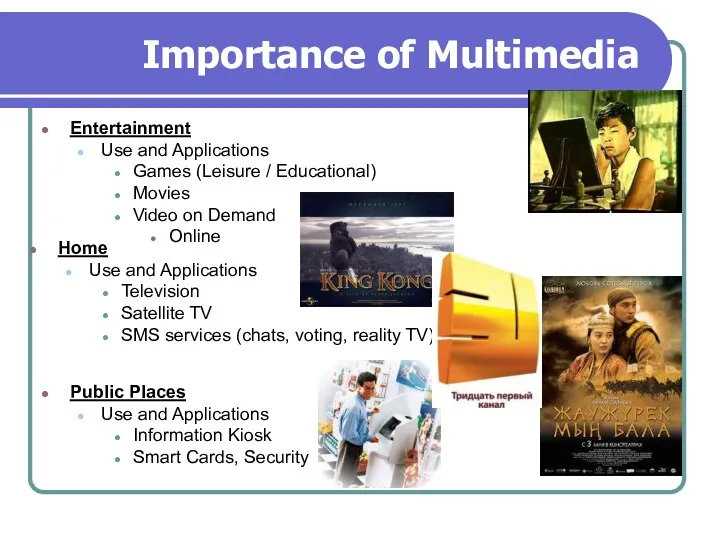
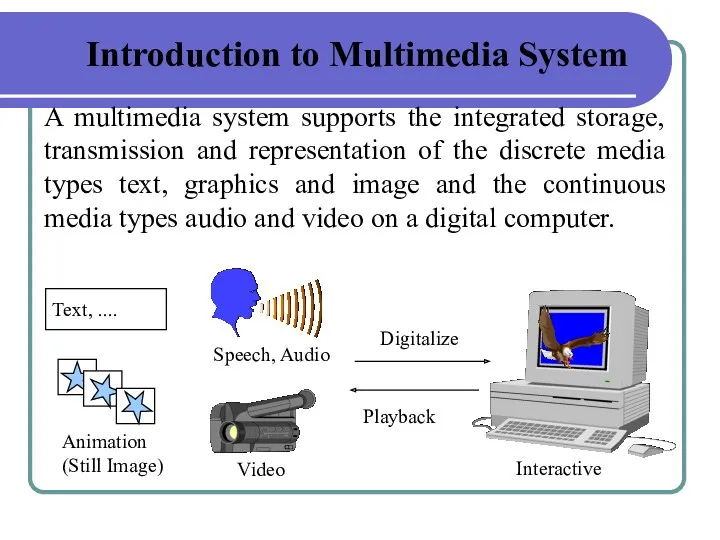
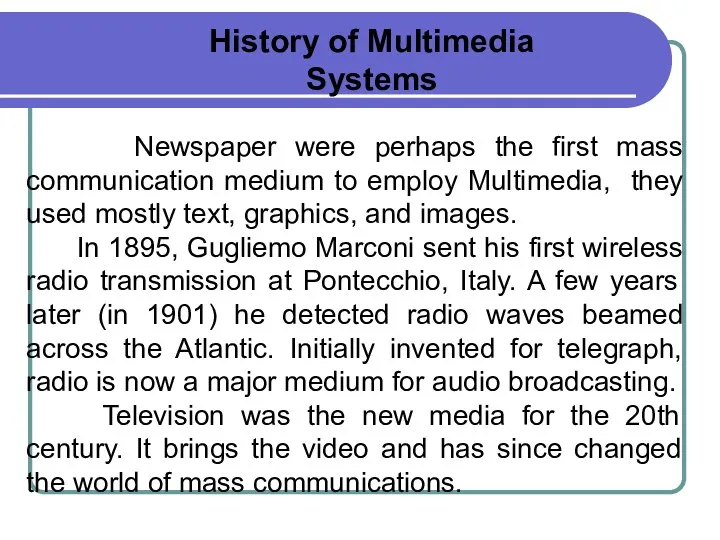
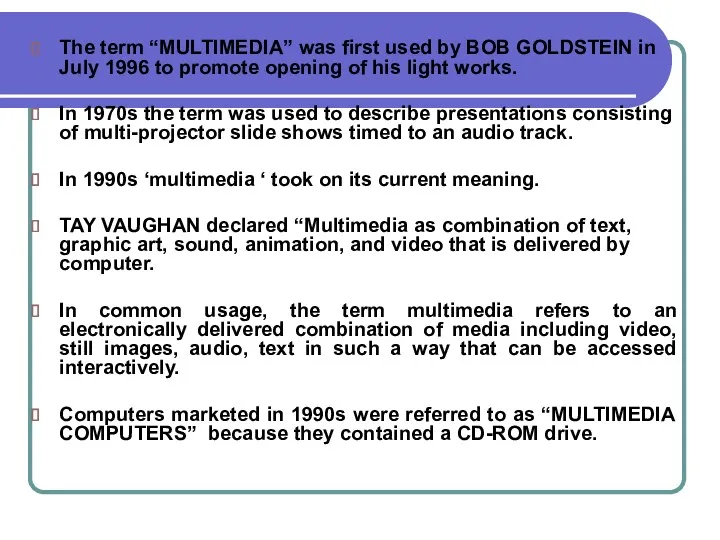
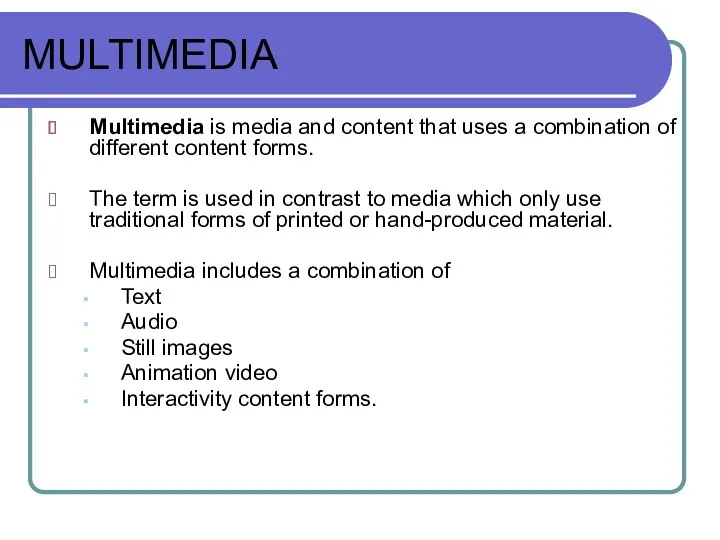
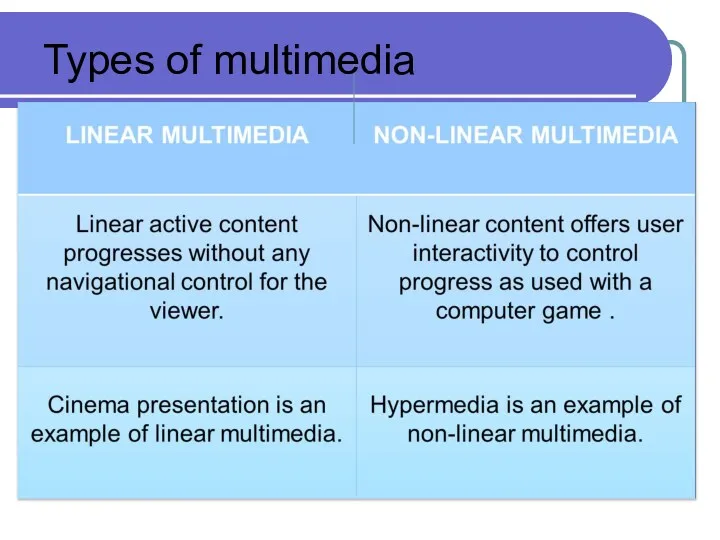
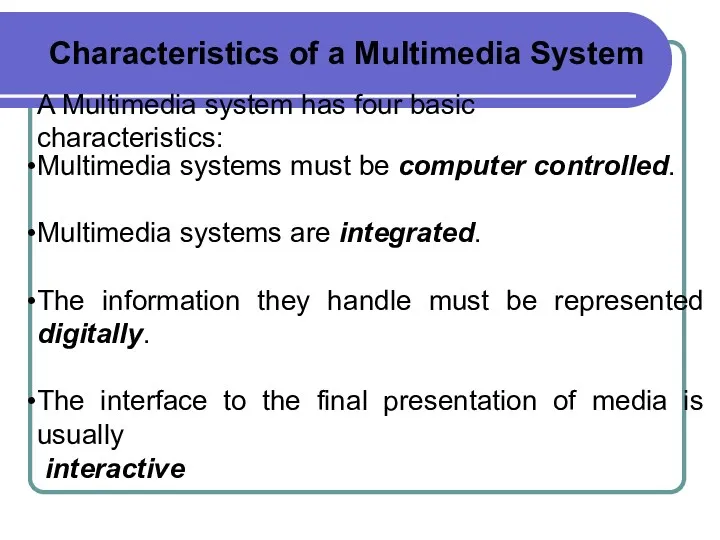
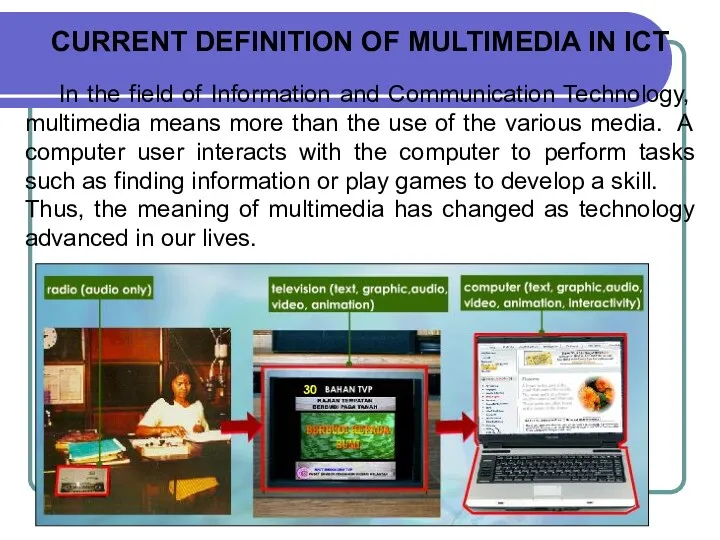
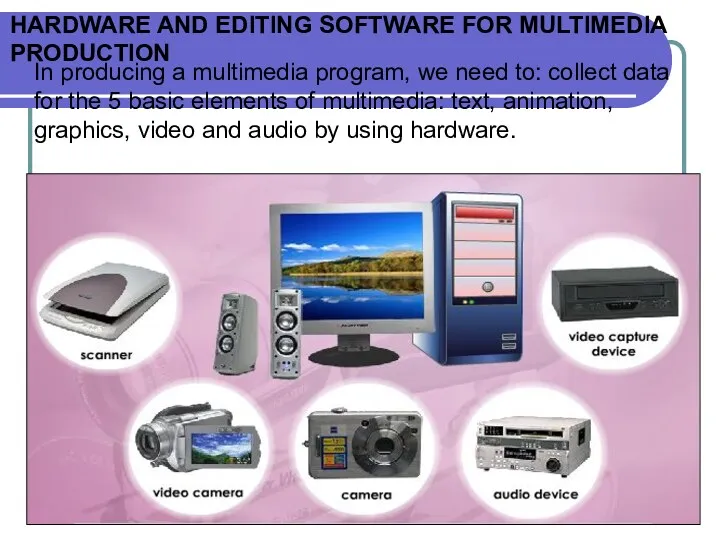
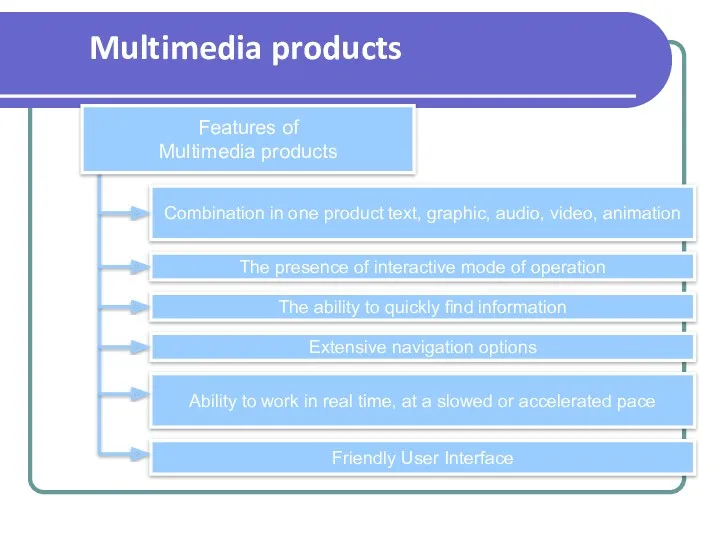
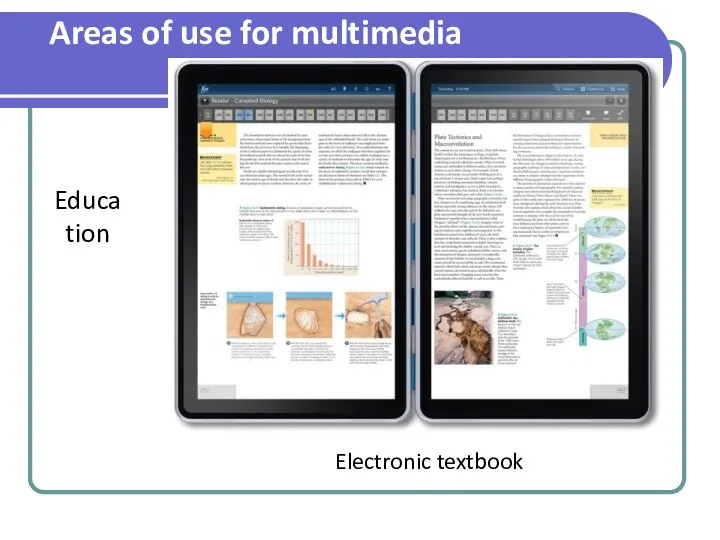
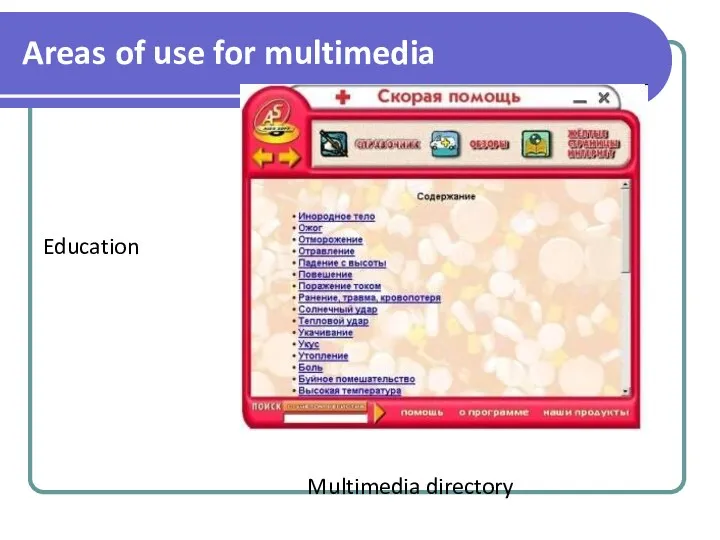
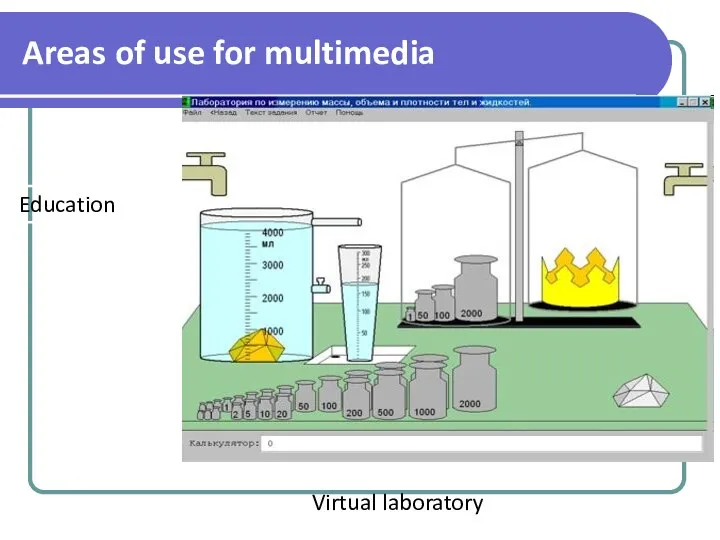
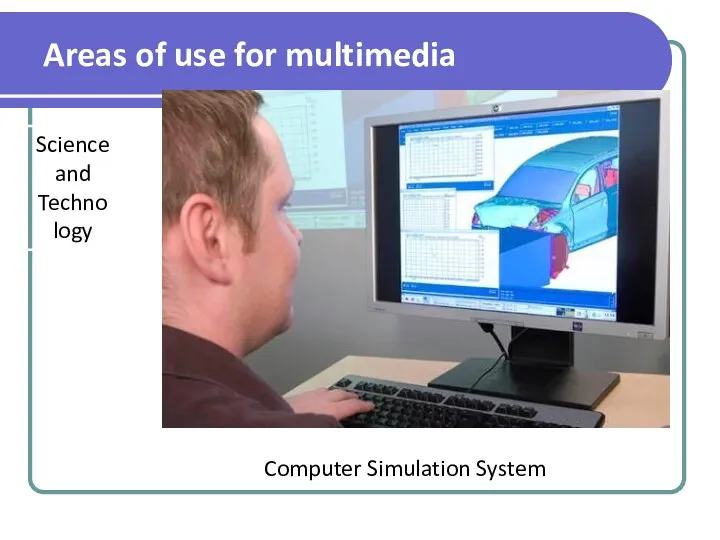

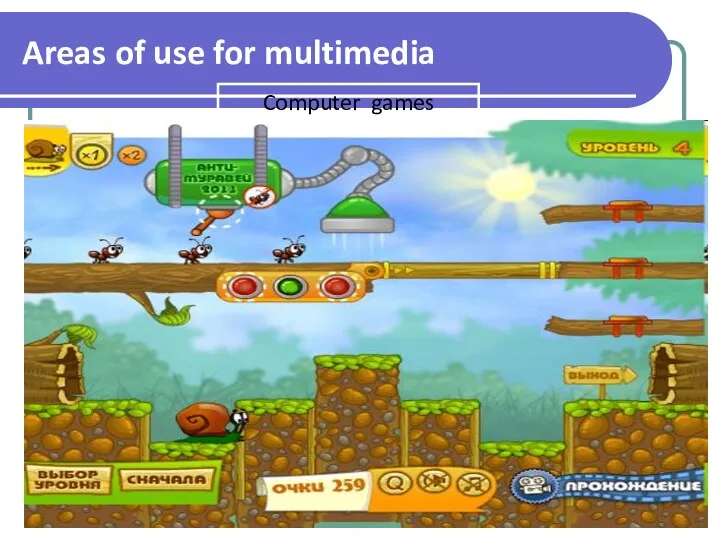
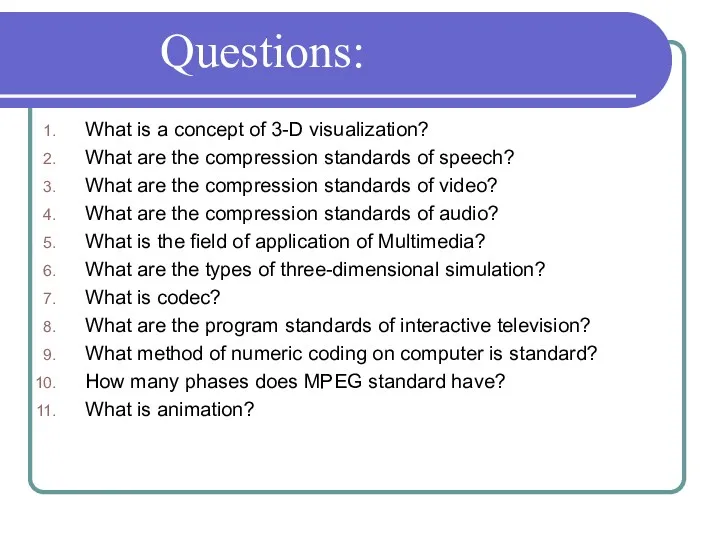
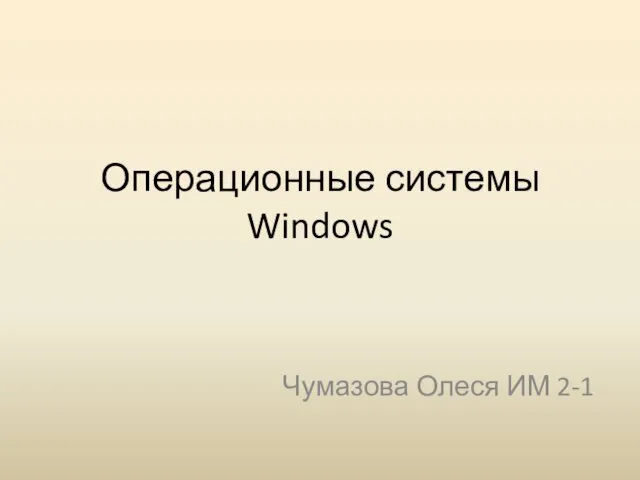 Операционные системы Windows
Операционные системы Windows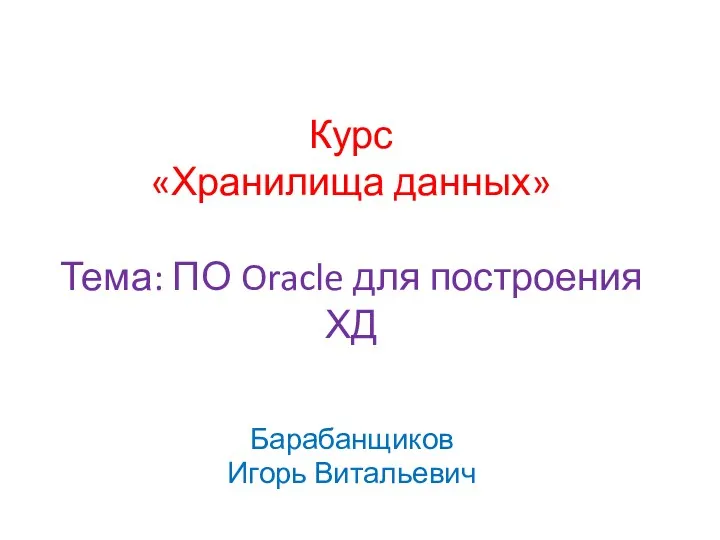 ПО Oracle для построения ХД
ПО Oracle для построения ХД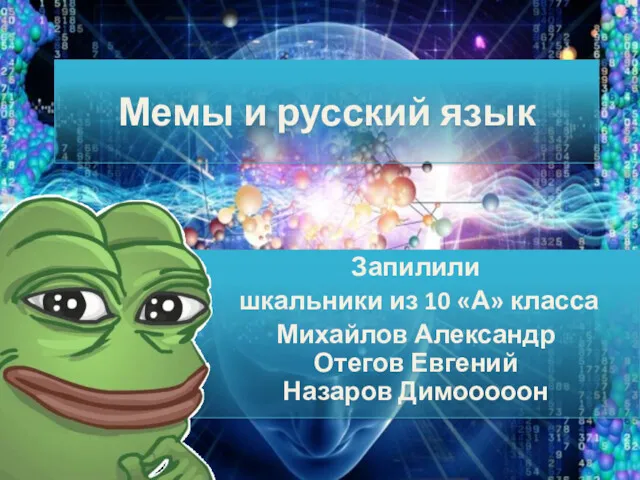 Мемы и русский язык
Мемы и русский язык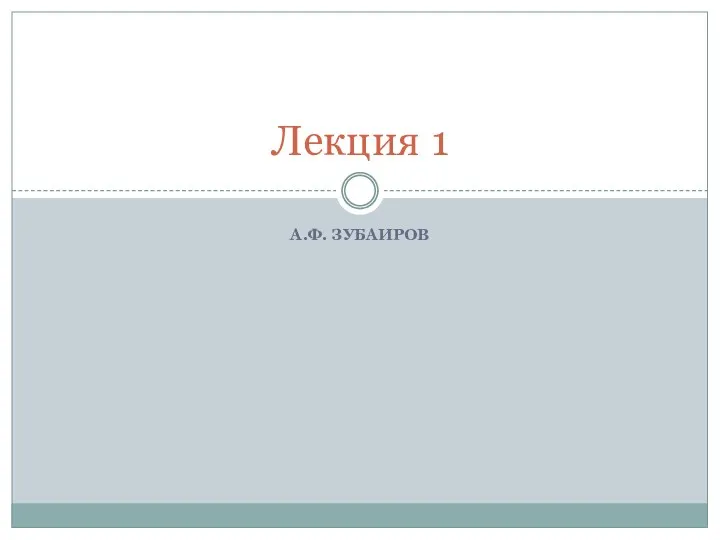 Лекция 1. Классы памяти (auto, register, extern, static.) в C
Лекция 1. Классы памяти (auto, register, extern, static.) в C Элементы алгебры логики. Математические основы информатики
Элементы алгебры логики. Математические основы информатики Программа для составления расписания занятий
Программа для составления расписания занятий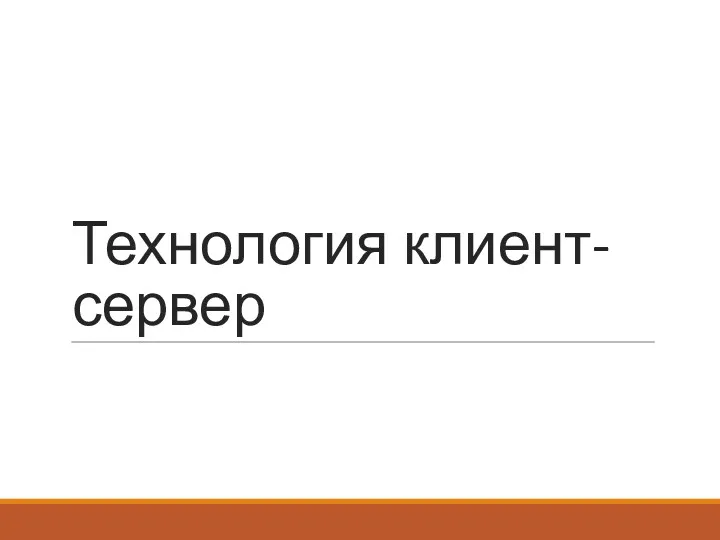 Технология клиент-сервер. Лекция 1
Технология клиент-сервер. Лекция 1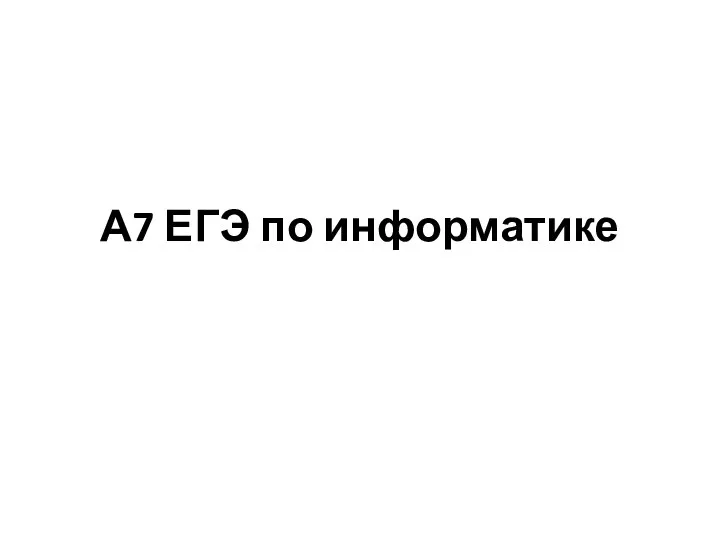 ЕГЭ по информатике 2014. Задачи А7
ЕГЭ по информатике 2014. Задачи А7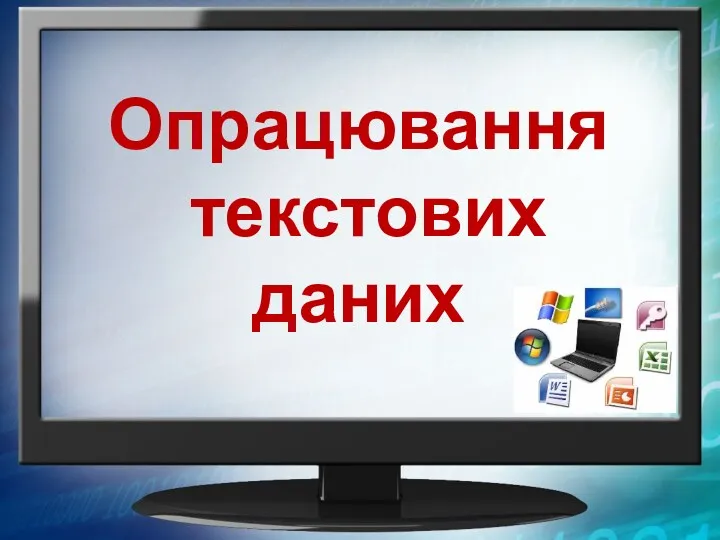 Опрацювання текстових даних
Опрацювання текстових даних Принципи функціонування електронної пошти. Огляд програм для роботи з електронною поштою. Робота з поштою через веб-інтерфейс
Принципи функціонування електронної пошти. Огляд програм для роботи з електронною поштою. Робота з поштою через веб-інтерфейс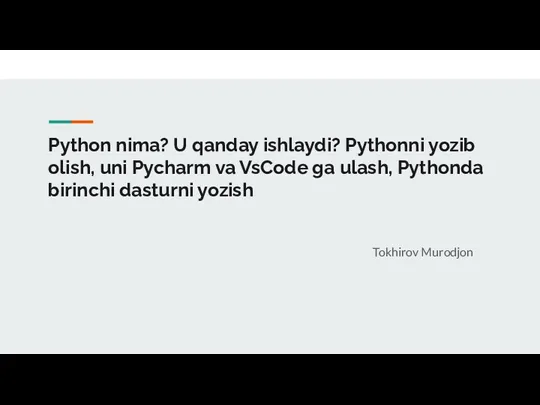 Python nima?
Python nima? Обозначение основных плоскостей проекций
Обозначение основных плоскостей проекций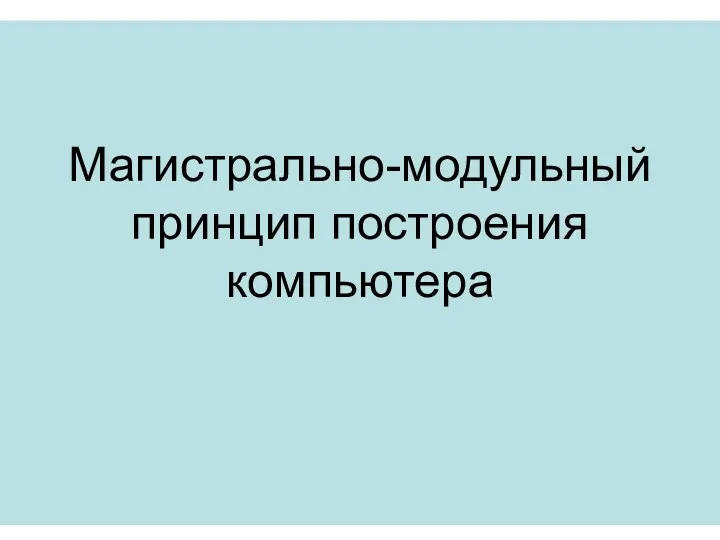 Магистрально-модульный принцип построения компьютера
Магистрально-модульный принцип построения компьютера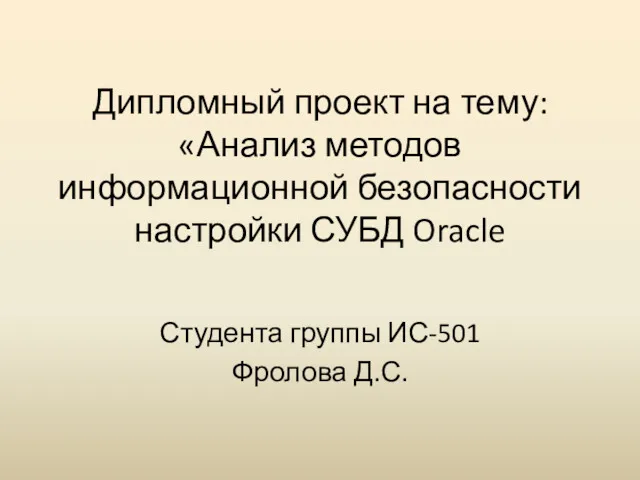 Анализ методов информационной безопасности настройки СУБД Oracle
Анализ методов информационной безопасности настройки СУБД Oracle Кибер-квиз. Безопасный интернет
Кибер-квиз. Безопасный интернет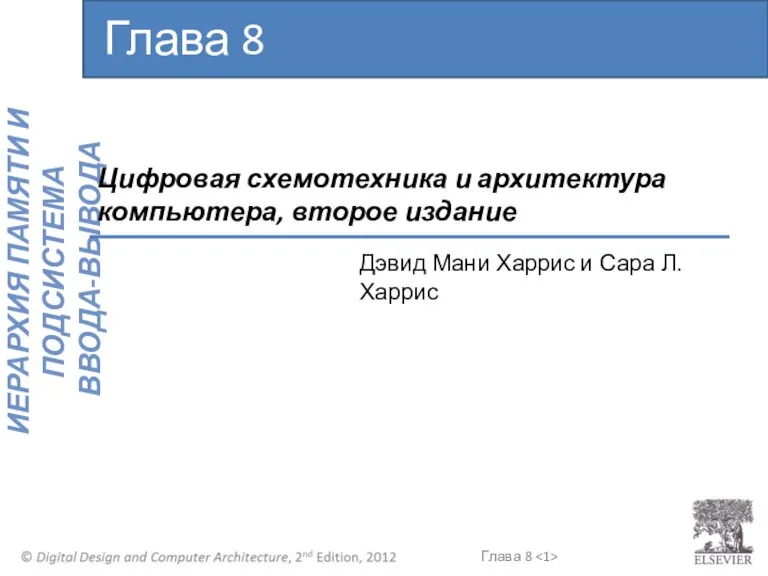 Цифровая схемотехника и архитектура компьютера. Иеархия памяти и подсистема ввода-вывода. (Глава 8)
Цифровая схемотехника и архитектура компьютера. Иеархия памяти и подсистема ввода-вывода. (Глава 8)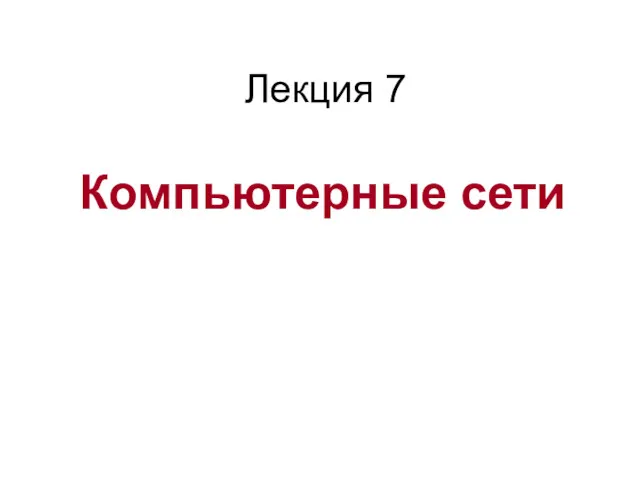 Компьютерные сети
Компьютерные сети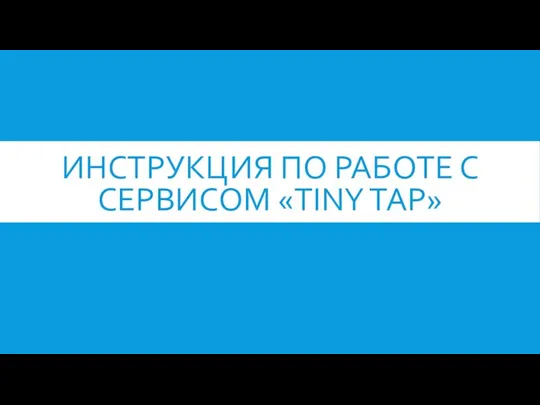 Инструкция по работе с сервисом Tiny Tap
Инструкция по работе с сервисом Tiny Tap Ассемблер Atmel AVR. Занятие №1: Архитектура AVR, схемотехника ЭВМ
Ассемблер Atmel AVR. Занятие №1: Архитектура AVR, схемотехника ЭВМ Vse_leksii_oib
Vse_leksii_oib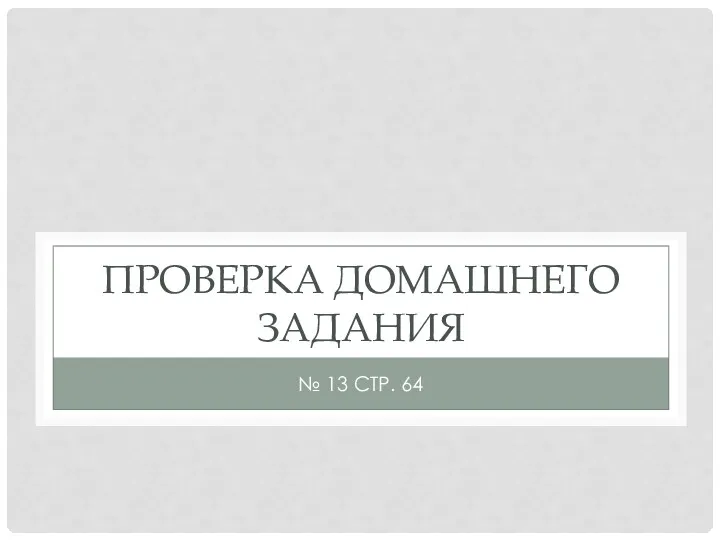 Разработка урока информатики в 5 классе на тему: Главное меню. Запуск программ
Разработка урока информатики в 5 классе на тему: Главное меню. Запуск программ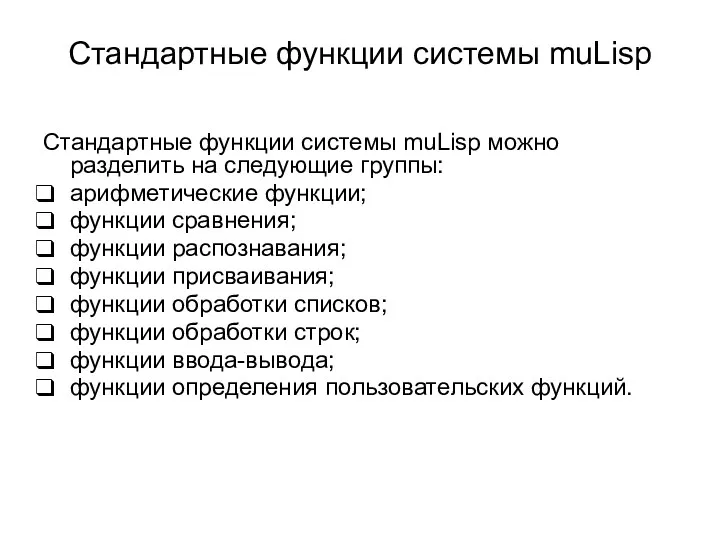 Стандартные функции системы muLisp
Стандартные функции системы muLisp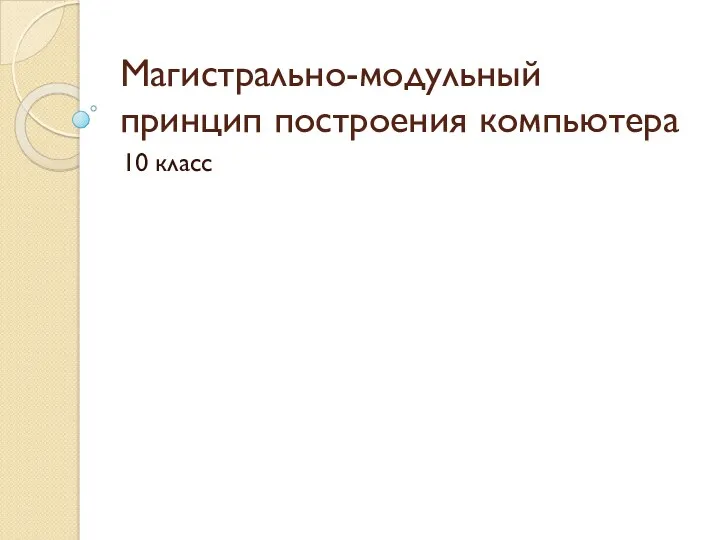 Магистрально-модульный принцип построения компьютера
Магистрально-модульный принцип построения компьютера Компания DLink. Основы построения сетей
Компания DLink. Основы построения сетей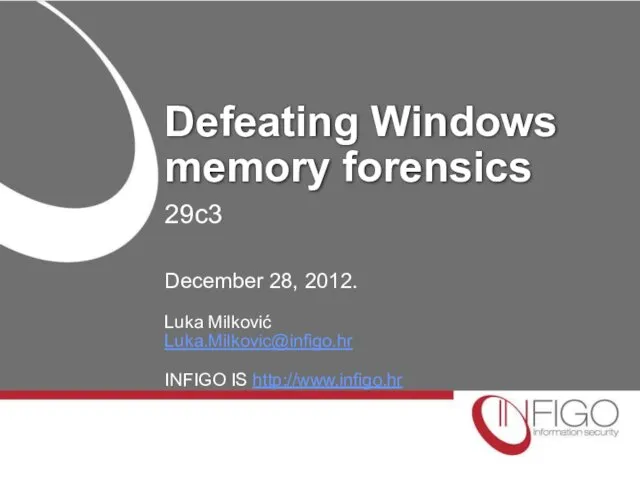 Defeating Windows memory forensics
Defeating Windows memory forensics Электронная цифровая подпись
Электронная цифровая подпись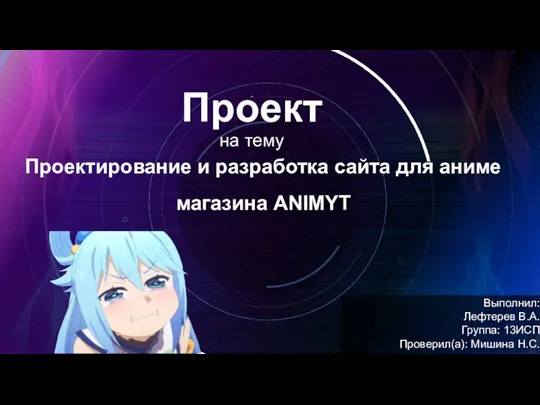 Проектирование и разработка сайта для аниме магазина ANIMYT
Проектирование и разработка сайта для аниме магазина ANIMYT Библиотека сегодня
Библиотека сегодня