Содержание
- 2. PART I
- 3. Lecture 11 Multimedia technology Derived from the word “Multi” and “Media” Multi Many, Multiple, Media Tools
- 4. WHAT IS MULTIMEDIA ?
- 5. Definition of Multimedia Multimedia is a combination of text, graphic, sound, animation, and video that is
- 6. Elements of Multimedia TEXT A broad term for something that contains words to express something. Text
- 7. Elements of Multimedia TEXT Example
- 8. Elements of Multimedia GRAPHIC Two-dimensional figure or illustration Could be produced manually (by drawing, painting, carving,
- 9. Elements of Multimedia GRAPHIC Example
- 10. Elements of Multimedia AUDIO Produced by vibration, as perceived by the sense of hearing. In multimedia,
- 11. Elements of Multimedia AUDIO Example
- 12. Elements of Multimedia ANIMATION The illusion of motion created by the consecutive display of images of
- 13. Elements of Multimedia ANIMATION Example
- 14. Elements of Multimedia VIDEO Is the technology of capturing, recording, processing, transmitting, and reconstructing moving pictures.
- 15. Interactive Multimedia When the user is given the option of controlling the elements. Hyper Media A
- 16. Example Interactive Multimedia
- 17. Example Hyper Media Video link Image link Audio Link
- 18. Linear VS Non-Linear A Multimedia Project is identified as Linear when: It is not interactive User
- 19. Authoring Tools Use to merge multimedia elements (text, audio, graphic, animation, video) into a project. Designed
- 20. Authoring Tools Example: Macromedia Authorware Macromedia Director Macromedia Flash Microsoft Power Point
- 21. Importance of Multimedia There are a number of fields where multimedia could be of use. Examples
- 22. Importance of Multimedia Business Use and Applications Sales / Marketing Presentation Trade show production Staff Training
- 23. Importance of Multimedia Entertainment Use and Applications Games (Leisure / Educational) Movies Video on Demand Online
- 24. Multimedia Products Briefing Products Reference Products Database Products Education and Training Products Kiosk Entertainment and Games
- 25. Multimedia Products Briefing Products Small, straightforward, linear products used to present information quickly and concisely. Characteristic
- 26. Multimedia Products Reference Products 2 Often used for answering specific questions or for general browsing of
- 27. Multimedia Products Database Products 3 Similar to reference product in a sense that large amount of
- 28. Multimedia Products Education and Training Products 4 Similar to textbook or training manuals but have added
- 29. Multimedia Products Kiosk Products 5 A product which is usually stationed at public places and allow
- 30. Multimedia Products Entertainment & Games 6 Most popular Shipped in the form of Interactive CD /
- 31. Questions 1- The submission of text, audio, video and graphic information in digital format. 2- The
- 32. PART II
- 33. Outline History of Multimedia Systems Characteristics of a Multimedia System Current definition of multimedia in ICT
- 34. WHAT IS MULTIMEDIA ?
- 35. A multimedia system supports the integrated storage, transmission and representation of the discrete media types text,
- 36. Newspaper were perhaps the first mass communication medium to employ Multimedia, they used mostly text, graphics,
- 37. The term “MULTIMEDIA” was first used by BOB GOLDSTEIN in July 1996 to promote opening of
- 38. MULTIMEDIA Multimedia is media and content that uses a combination of different content forms. The term
- 39. Types of multimedia
- 40. Multimedia systems must be computer controlled. Multimedia systems are integrated. The information they handle must be
- 41. CURRENT DEFINITION OF MULTIMEDIA IN ICT In the field of Information and Communication Technology, multimedia means
- 42. HARDWARE AND EDITING SOFTWARE FOR MULTIMEDIA PRODUCTION In producing a multimedia program, we need to: collect
- 43. To edit the elements, we need special editing software.
- 44. Multimedia formats include TYPES OF MULTIMEDIA
- 45. The following extensions commonly used to lay up multimedia documentation: MOV MP4 3GP VOB FLV. Files
- 46. MPEG is a align of compressions methods designed for audio and visual data. 3GP on PC
- 47. Text Audio Pictures Video Animation Interactivity
- 48. TEXT Text is the most widely used and flexible means of presenting information on screen and
- 49. TEXT
- 50. AUDIO Audio refers to sound. Multimedia can include files which contain sounds. Audio songs also come
- 51. AUDIO
- 52. PICTURES Pictures(images) is a two-dimensional screen display, and as well as a three-dimensional, such as a
- 53. PICTURES
- 54. VIDEO A video is unedited material as it had been originally filmed by movie camera or
- 55. VIDEO
- 56. ANIMATION Animation is the rapid display of a sequence of images of 2-D or 3-D artwork
- 57. ANIMATION
- 58. INTERACTIVITY Interactivity can be termed as the dialog that occurs between an individual and a computer
- 59. MULTIMEDIA TODAY Multimedia and its related applications have almost become synonymous with modern technology; given the
- 60. SCOPE OF MULTIMEDIA The technology of multimedia design utilizes various features like animation, video, graphics, audio
- 61. ADVANTAGES Multimedia enhances the effect of text presentations. Improves the quality of presentation and retains the
- 62. DISADVANTAGES: Non-interactive – if one-way, no feedback. Complex to create. Time consuming. Use of multimedia is
- 63. COMMERCIAL Much of the electronic old and new media used by commercial artists is multimedia. Exciting
- 64. EDUCATION Multimedia is used to produce computer-based training courses. Edutainment is an informal term used to
- 65. Design could profit tremendously (чрезвыч.) from open and collaborative multimedia research. Multimedia and graphics can be
- 66. Capture devices Video Camera, Video Recorder, Audio Microphone, Keyboards, mice, graphics tablets, 3D input devices, tactile
- 67. Multimedia products
- 68. Areas of use for multimedia Educa tion Electronic textbook
- 69. Education Multimedia directory Areas of use for multimedia
- 70. Education Virtual laboratory Areas of use for multimedia
- 71. Education Multimedia encyclopedia Areas of use for multimedia
- 72. Science and Technology Expert medical systems Areas of use for multimedia
- 73. Science and Techno logy Computer Simulation System Areas of use for multimedia
- 74. Tourism Virtual tours around the world (New York) Areas of use for multimedia
- 75. Tourism Computer guide Areas of use for multimedia
- 76. Computer games Areas of use for multimedia
- 77. Questions: 1. List the main components of media. 2. Give an example of a nonlinear and
- 79. Скачать презентацию

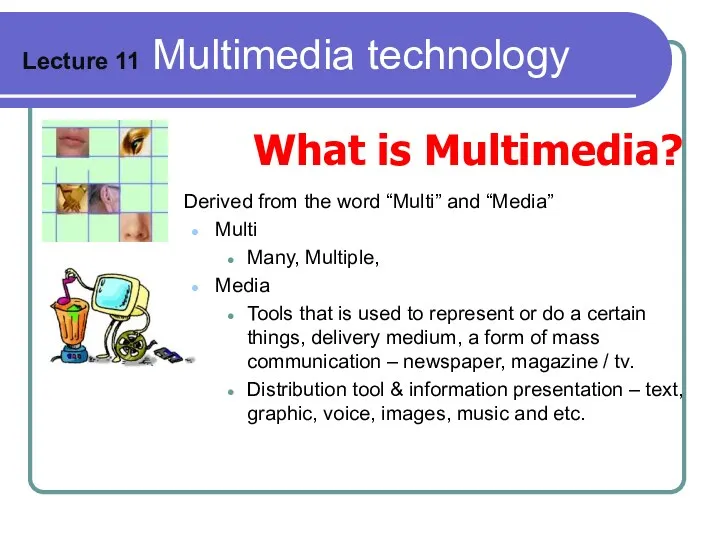
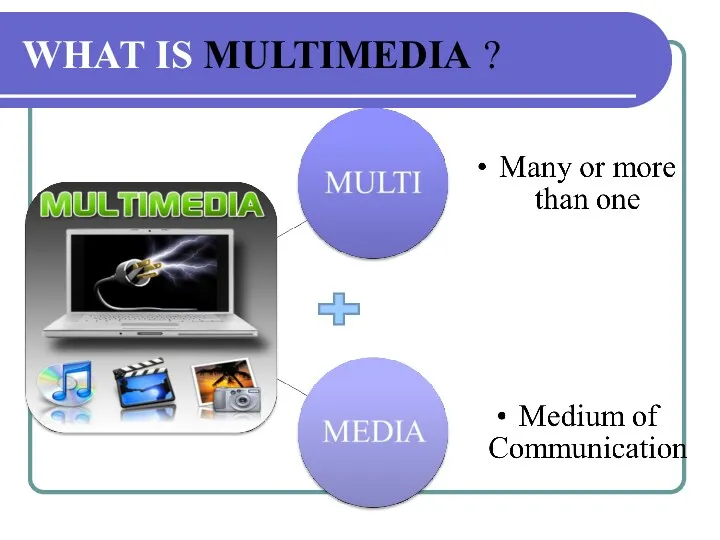
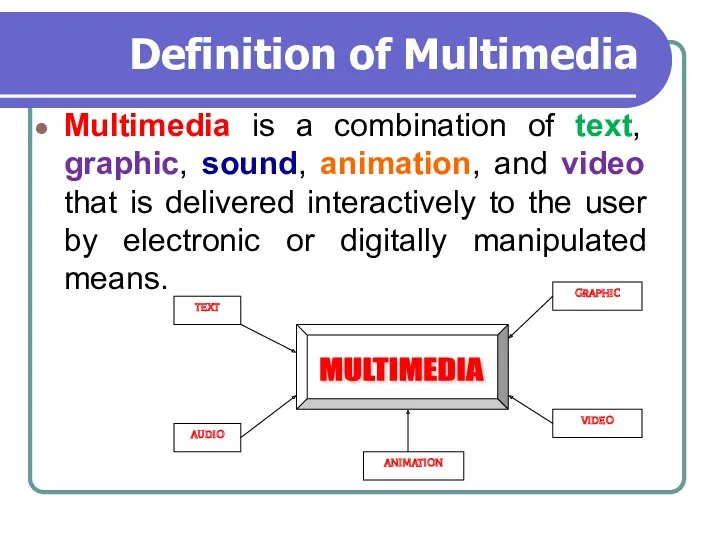
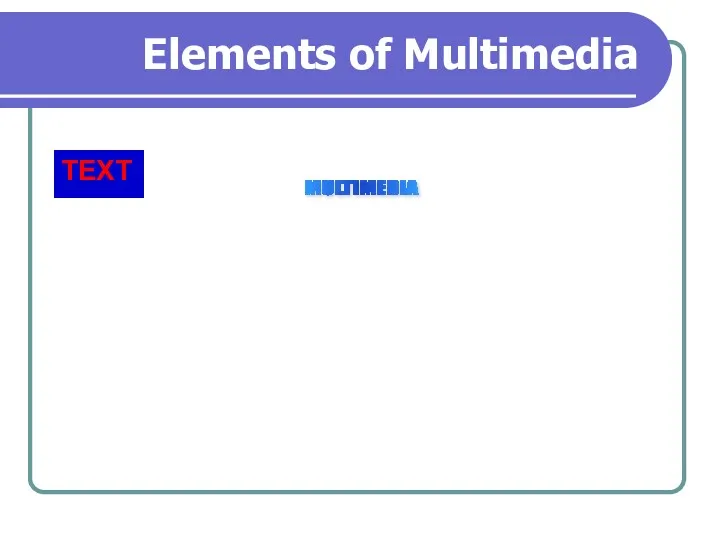
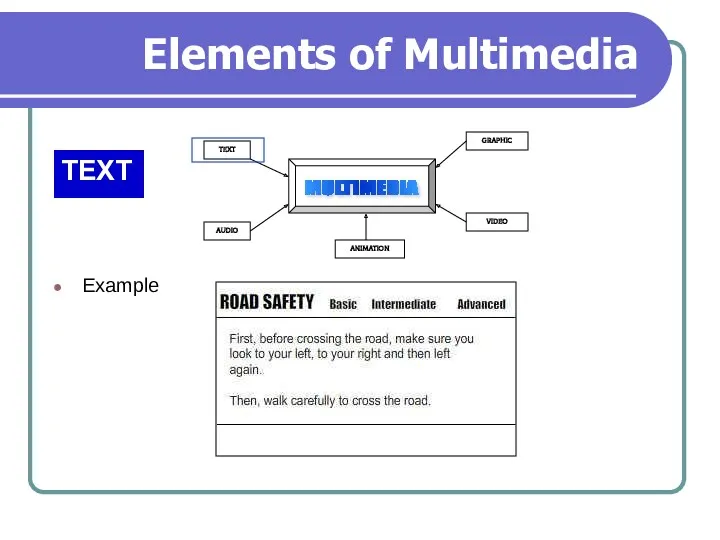
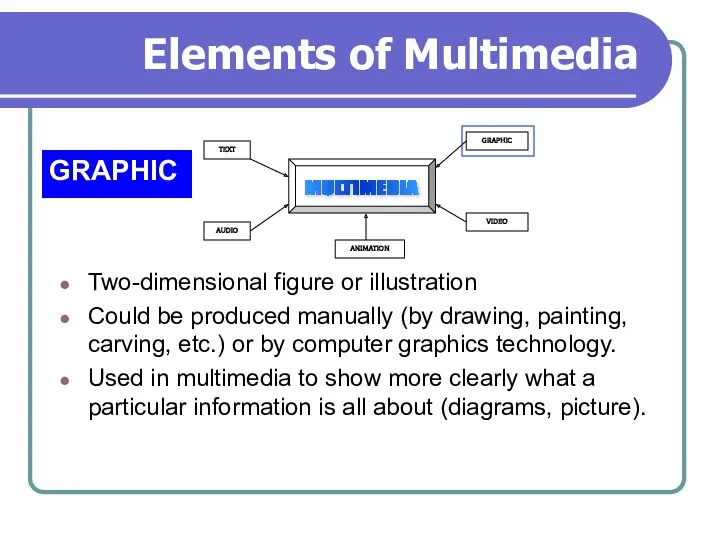
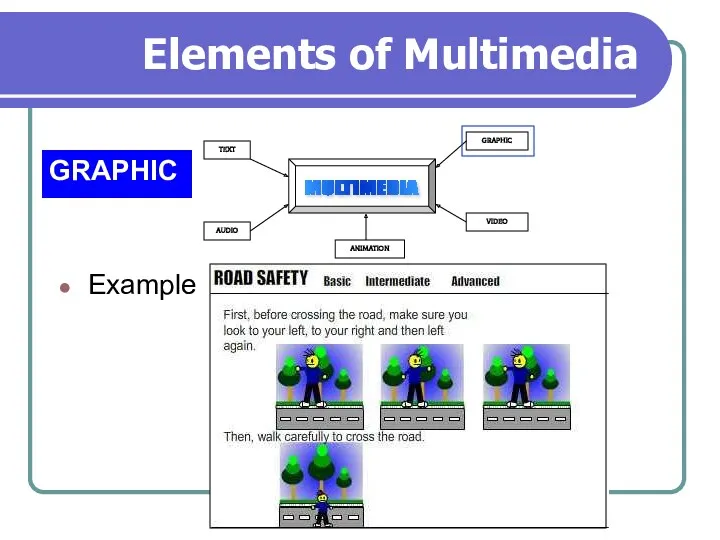
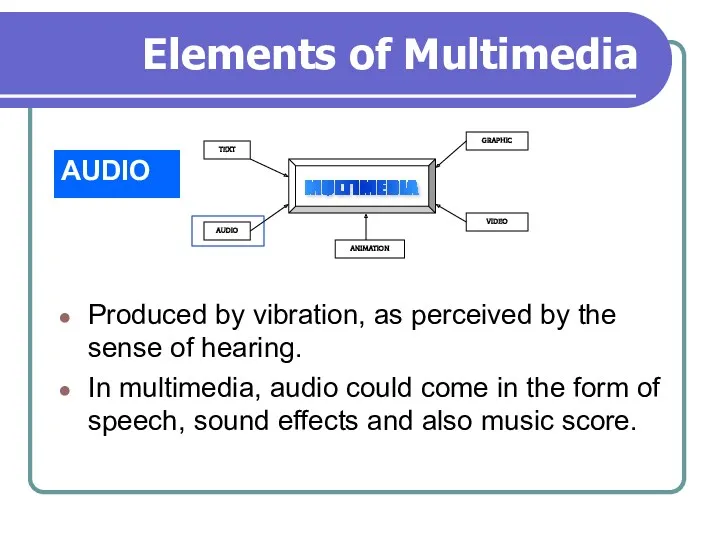
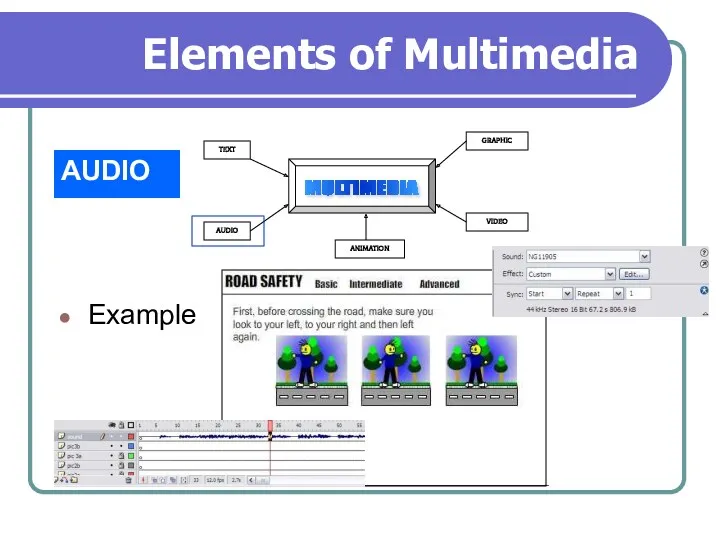
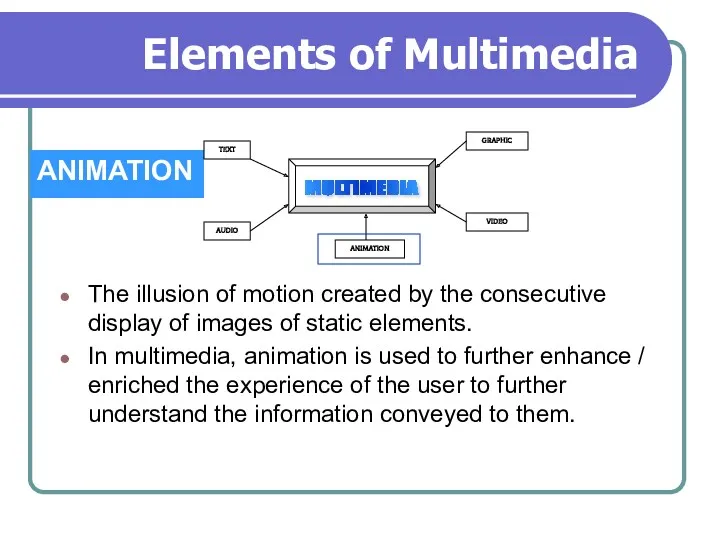
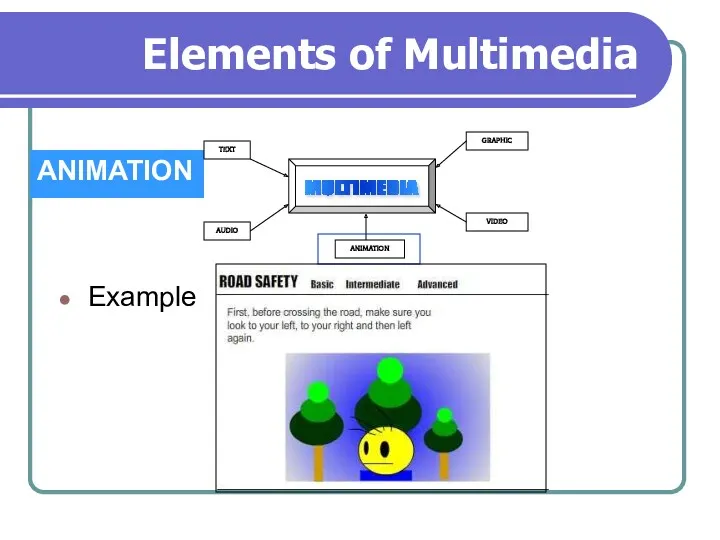
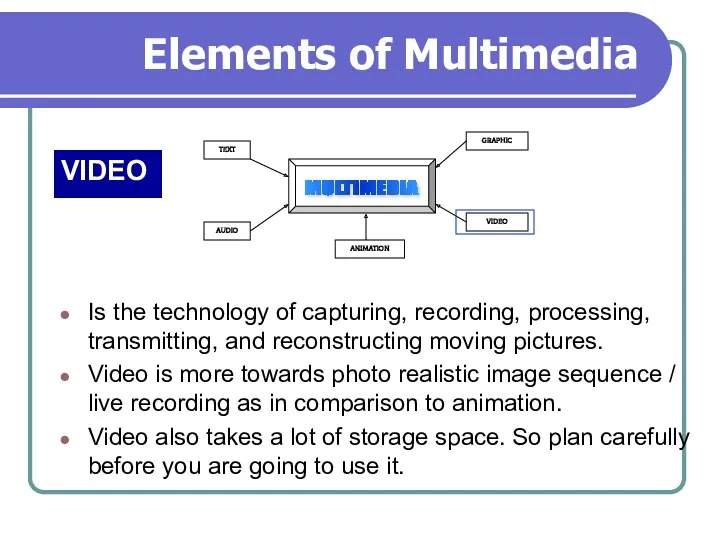
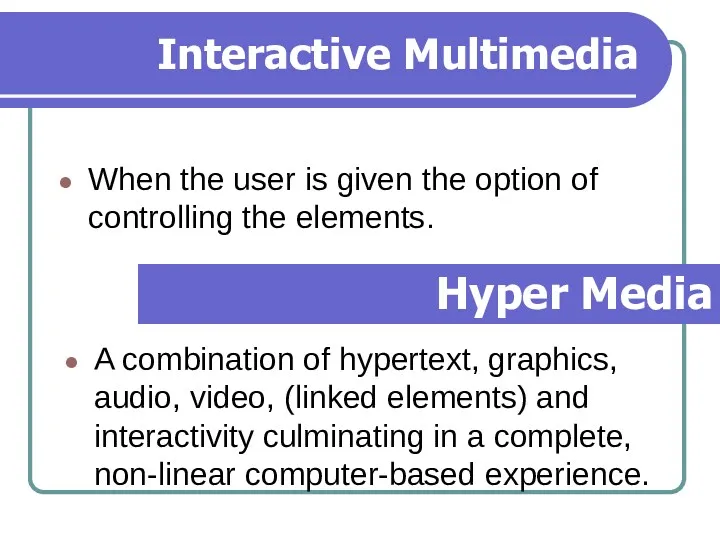
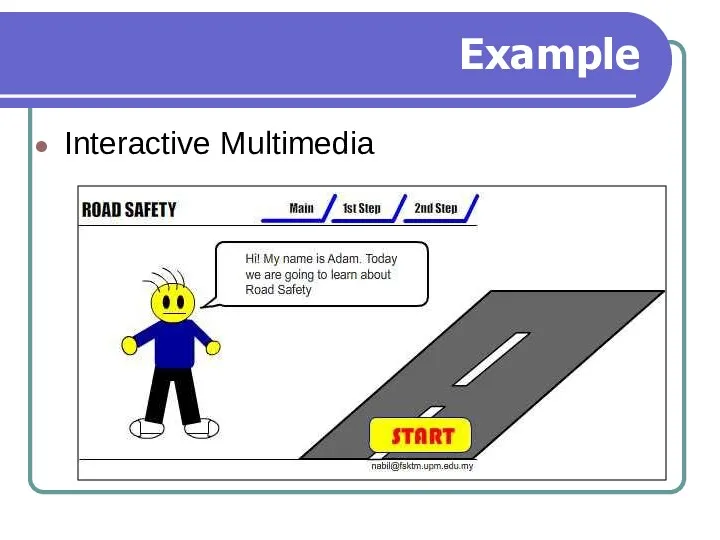
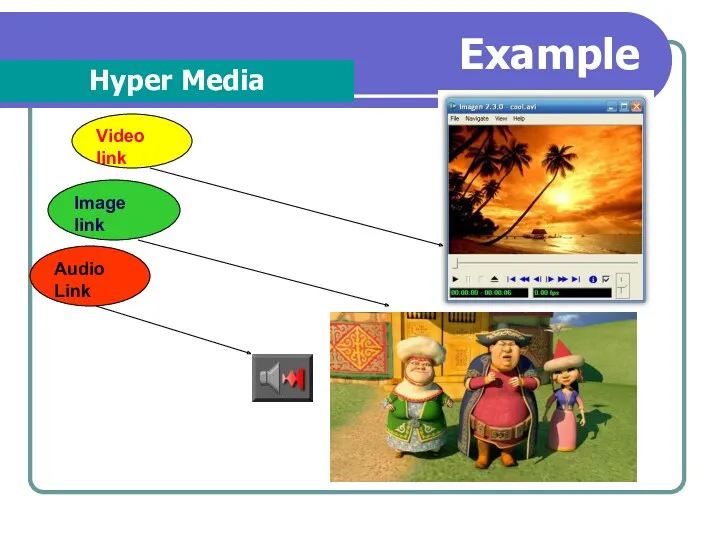
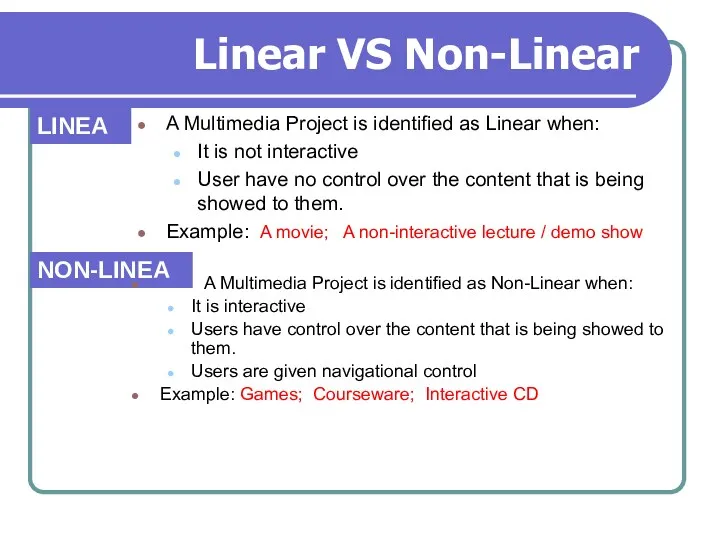
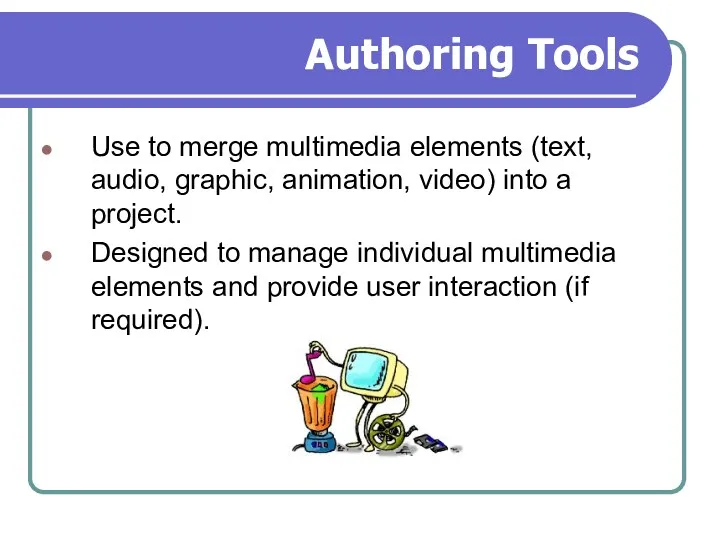
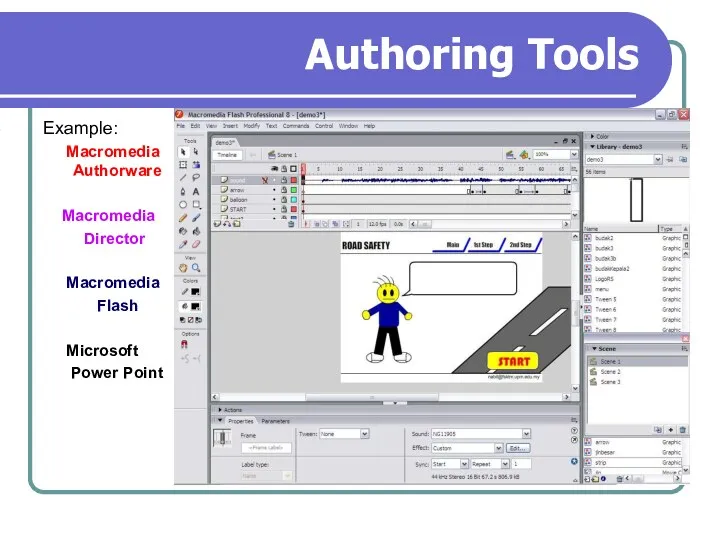
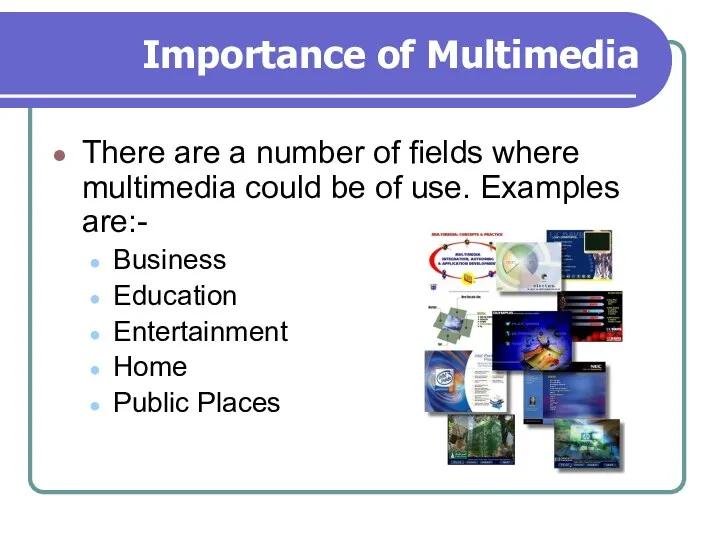
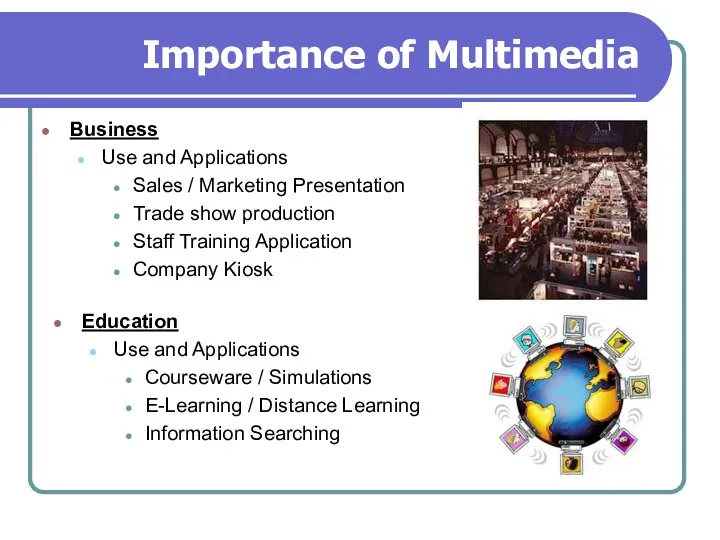
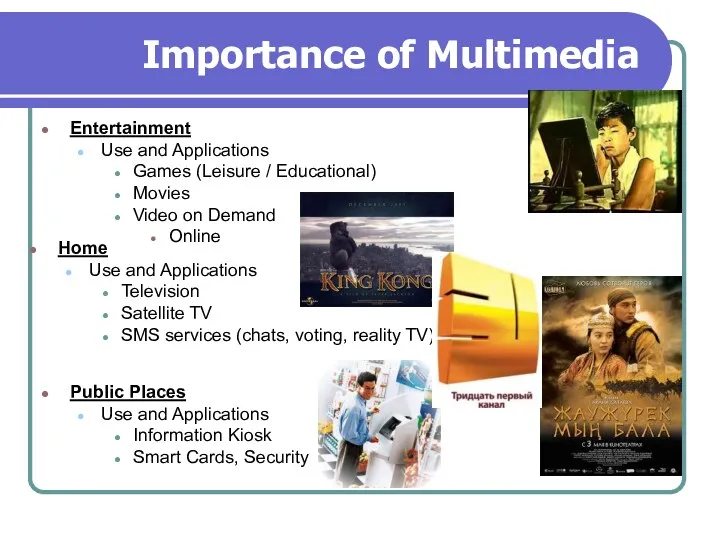
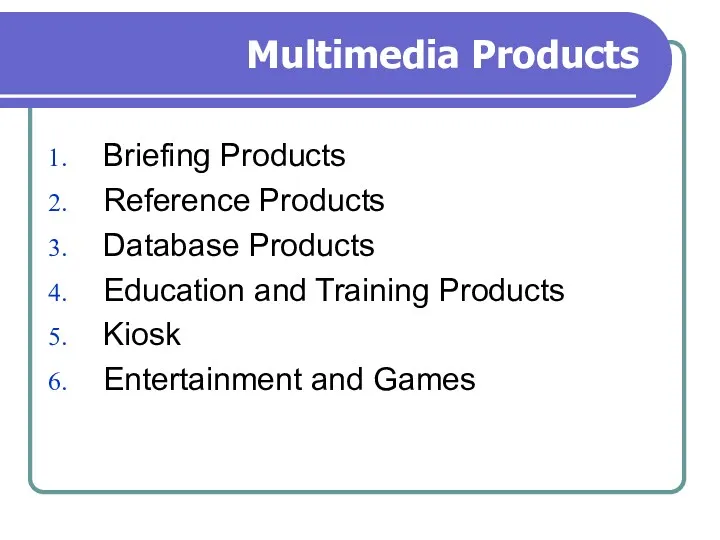

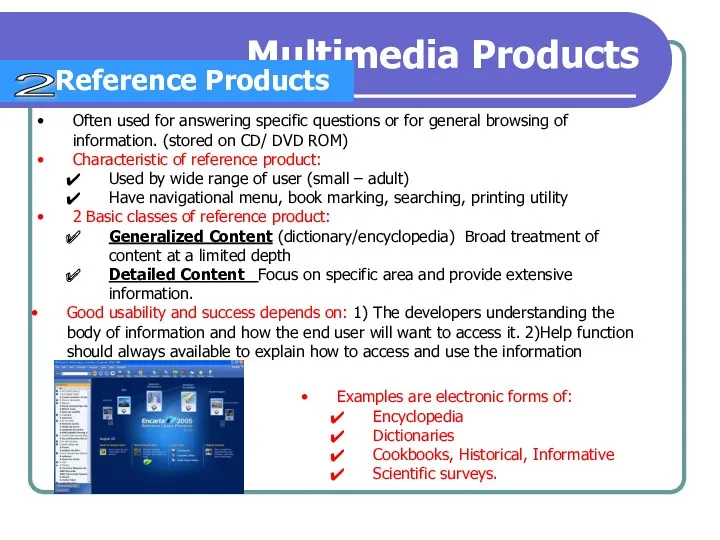
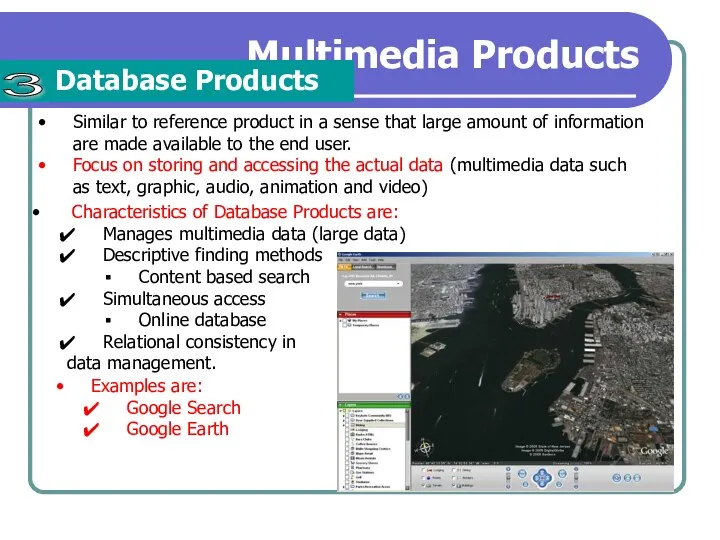
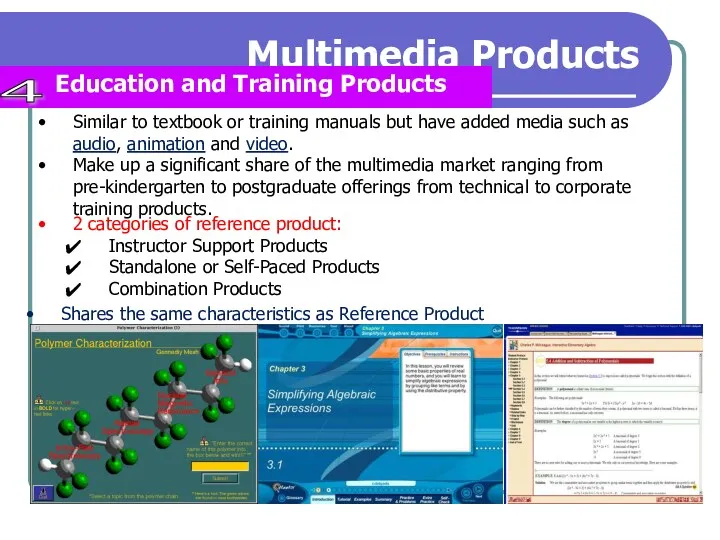
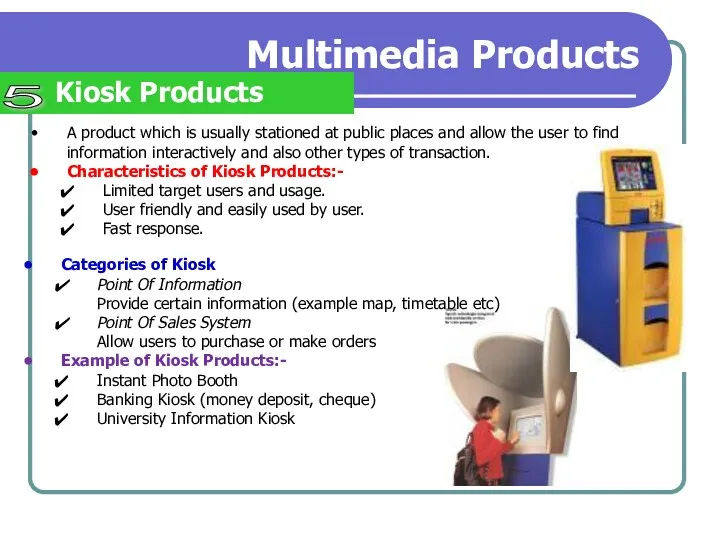

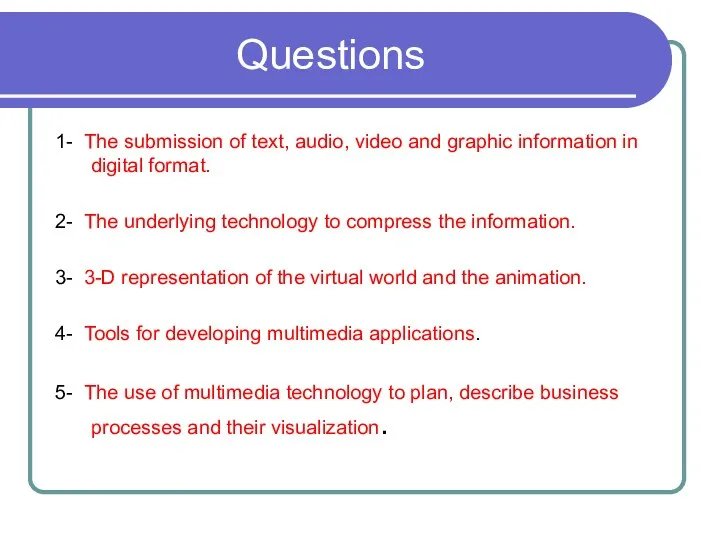

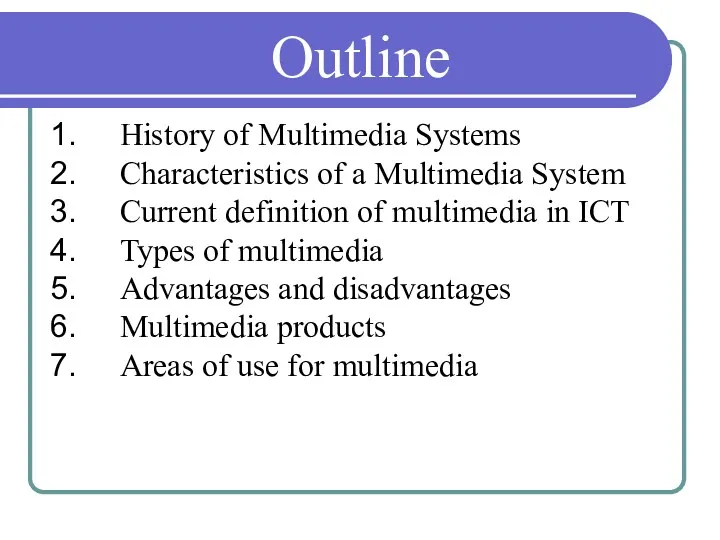
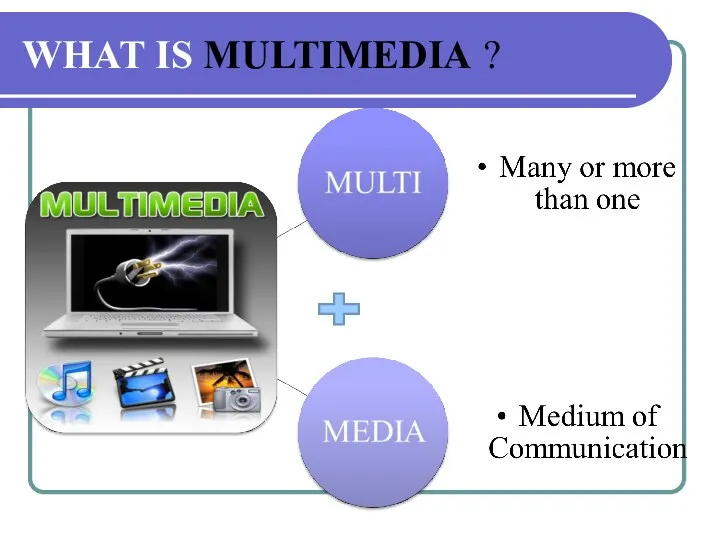
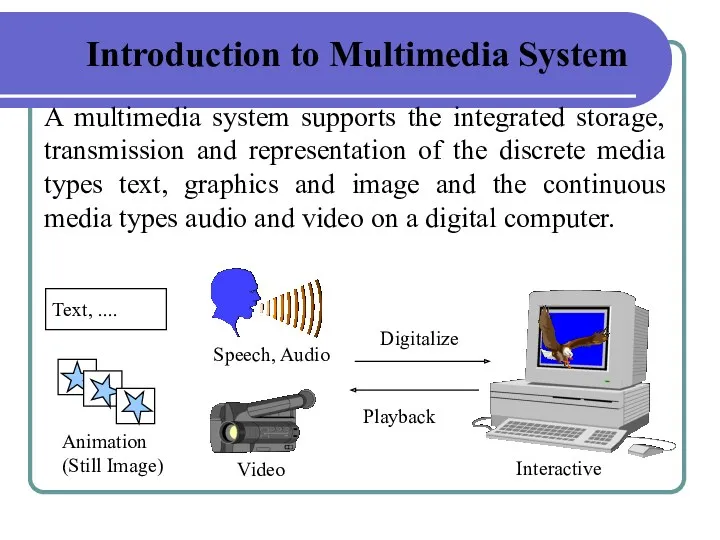
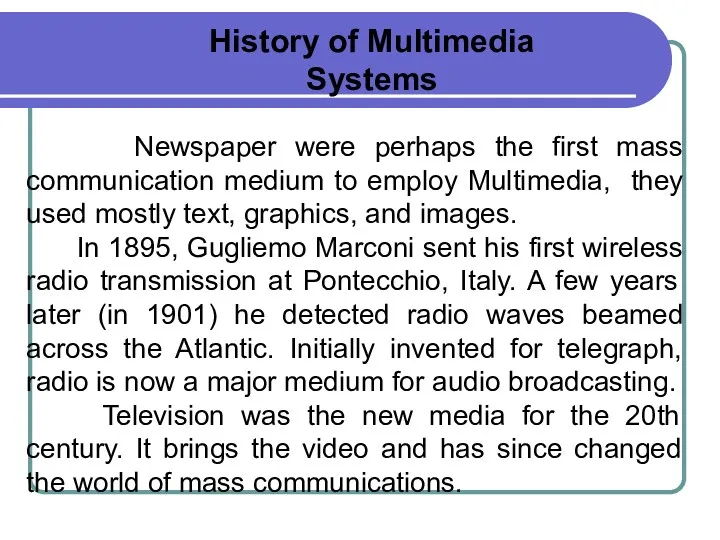
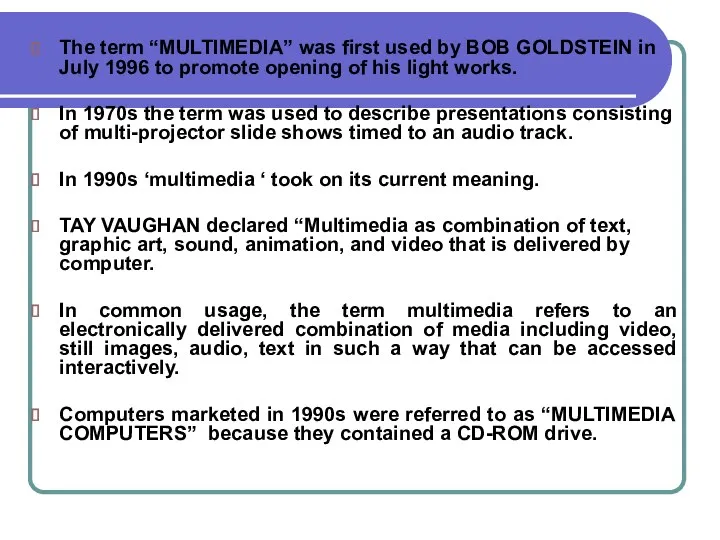
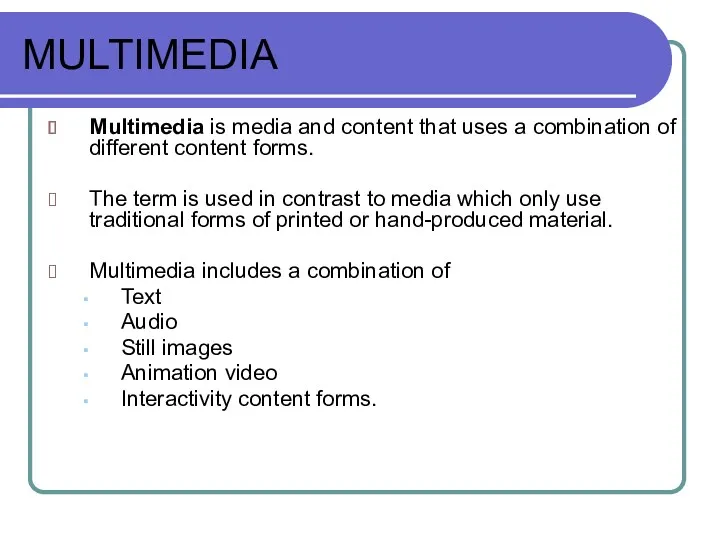
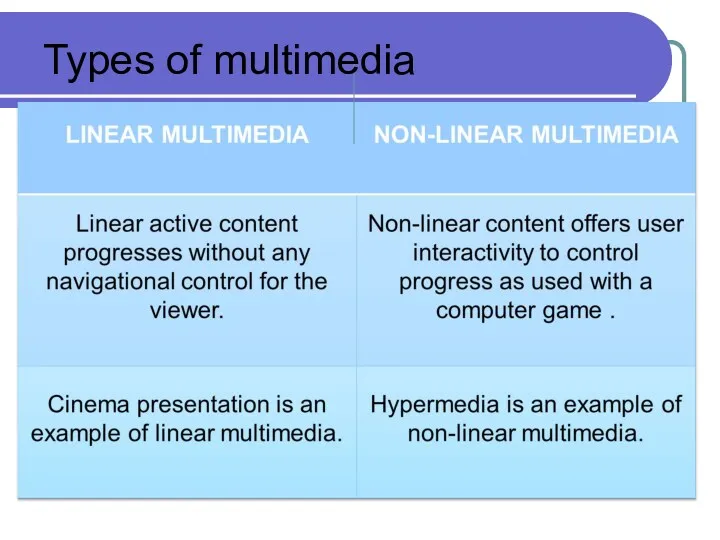
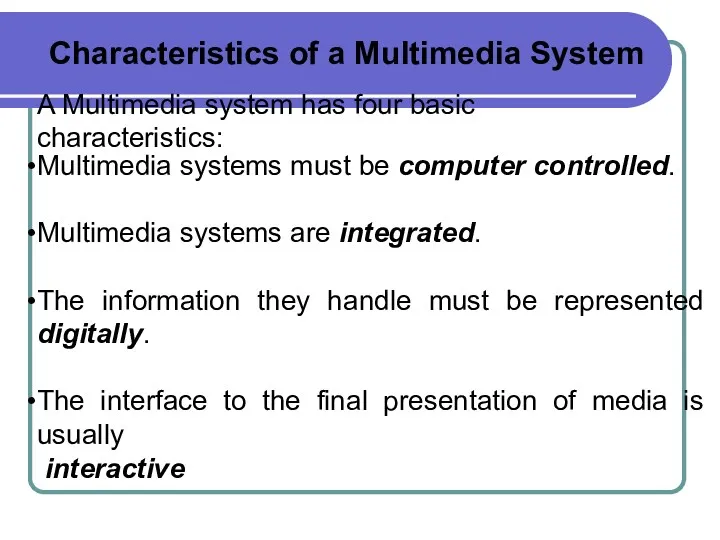
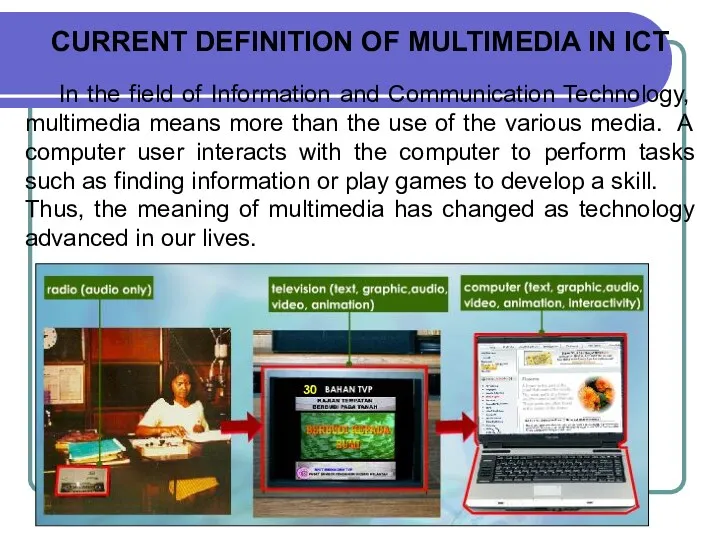
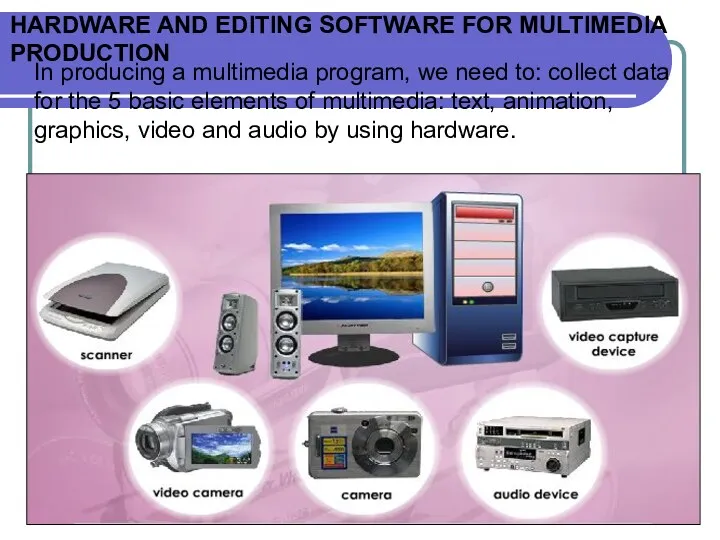
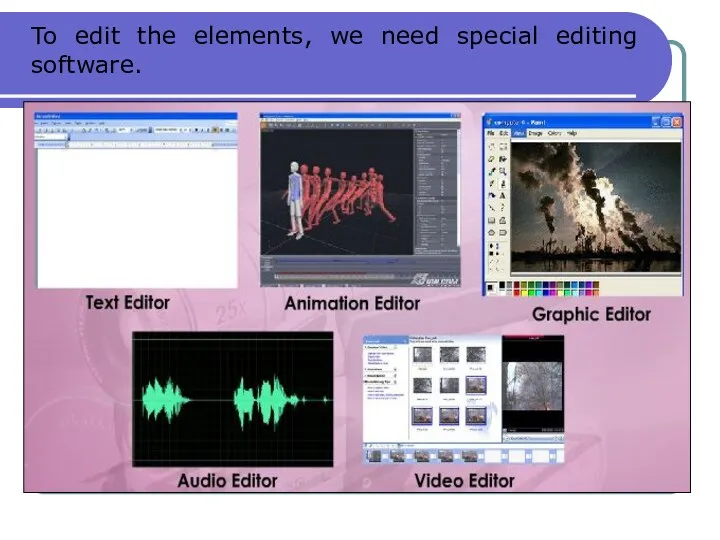
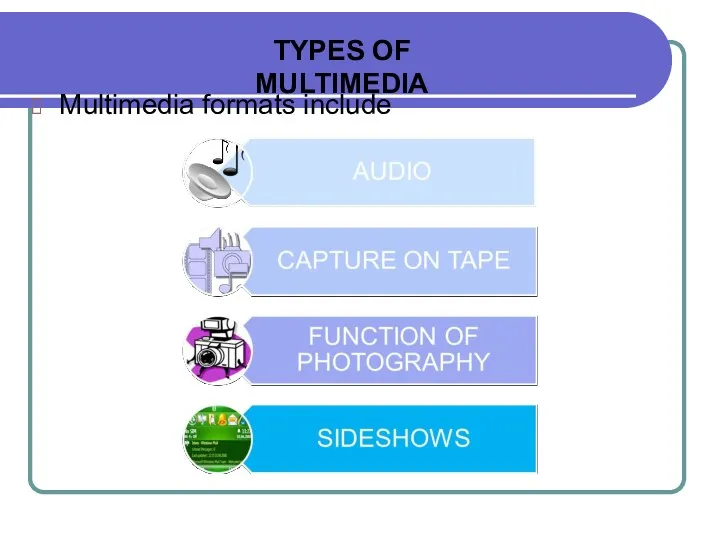
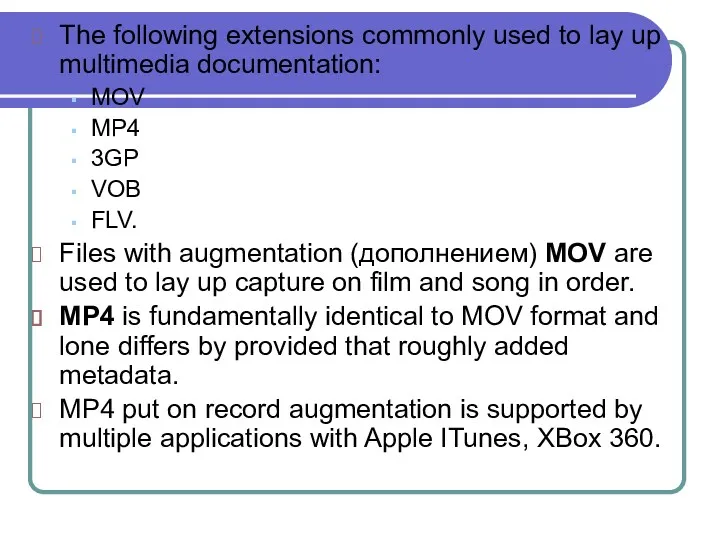
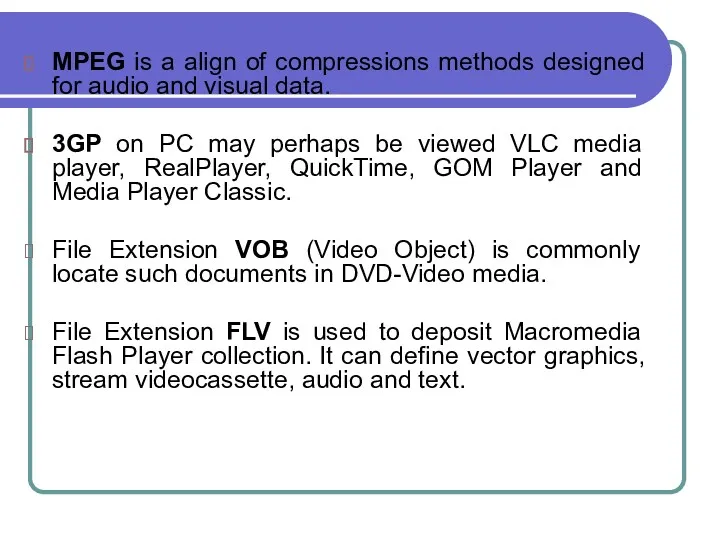
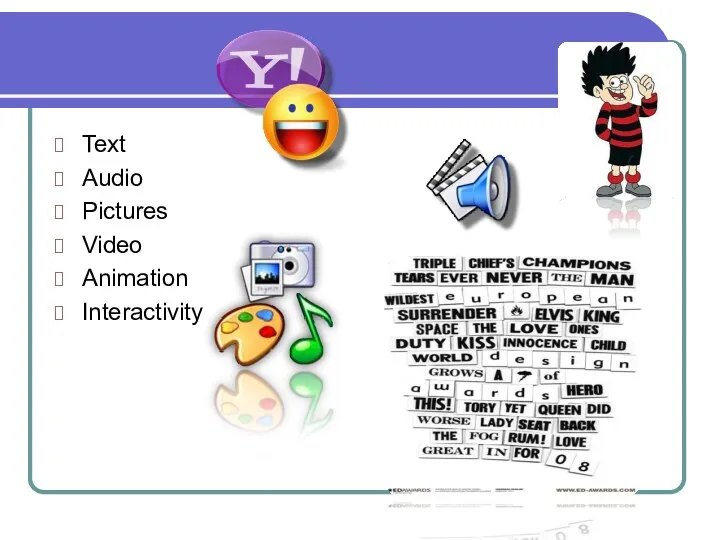
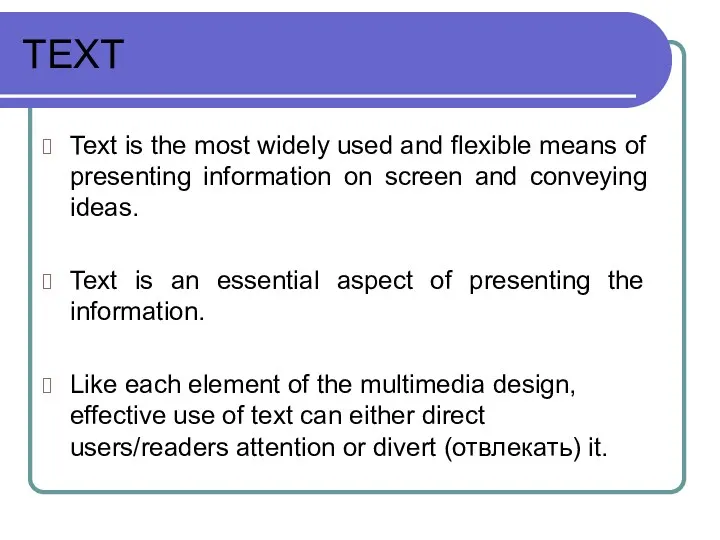
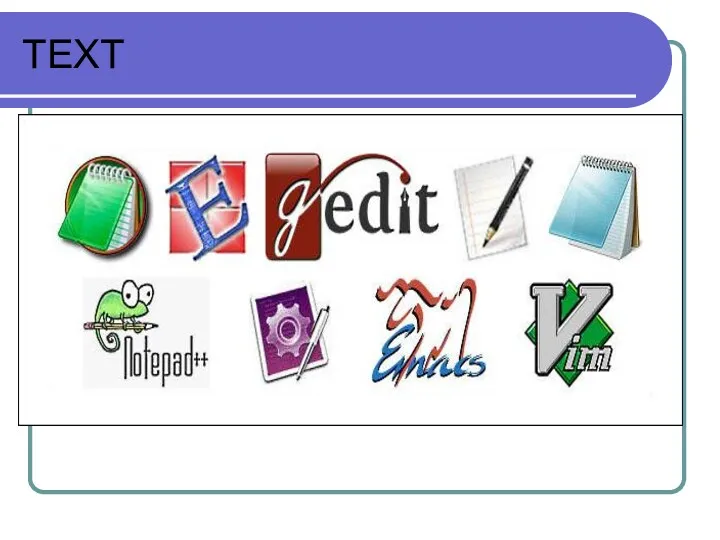
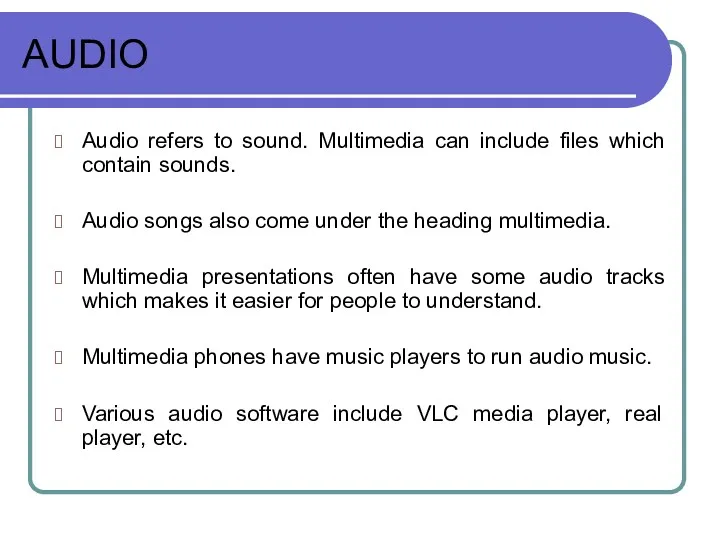
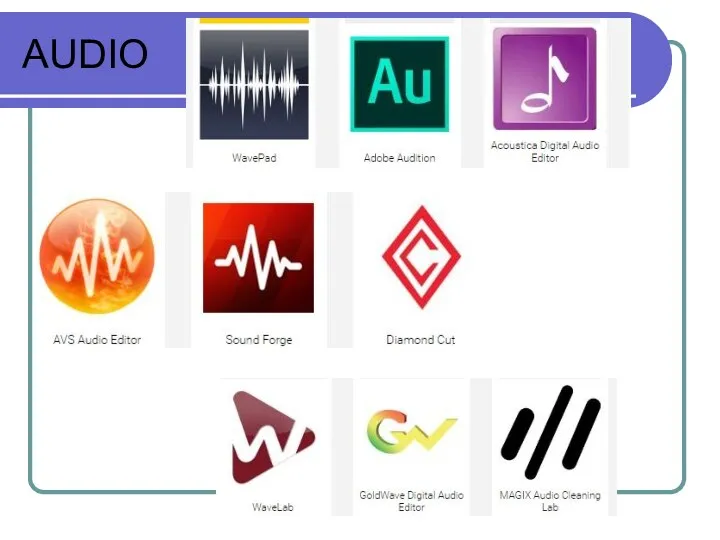
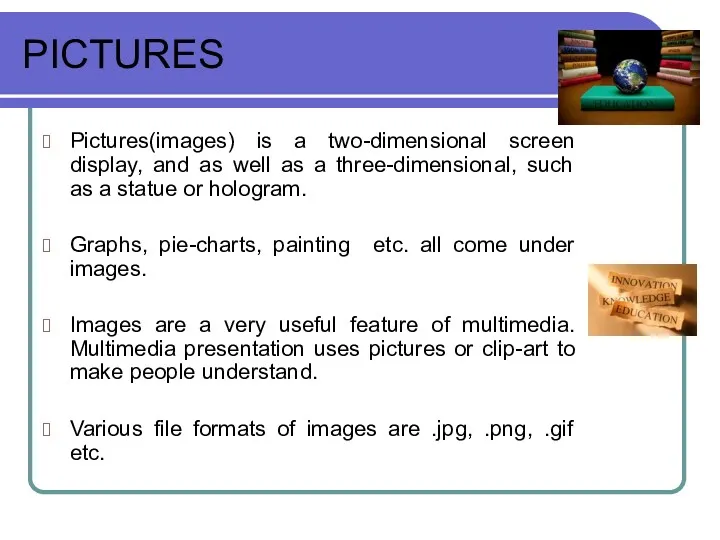
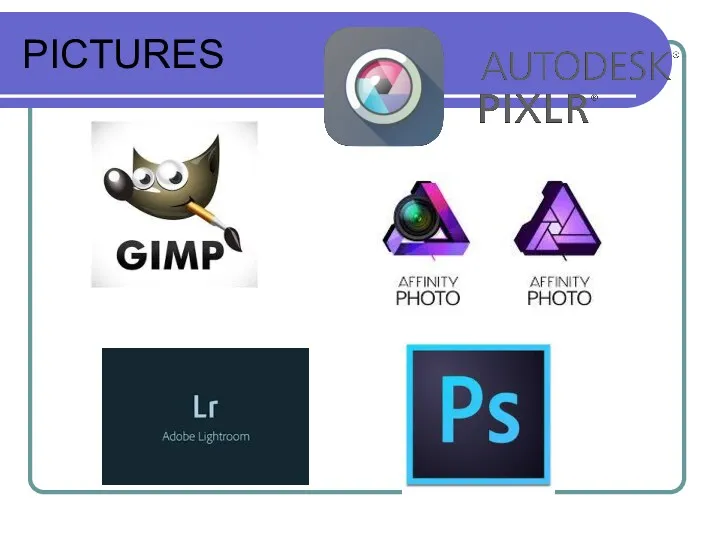
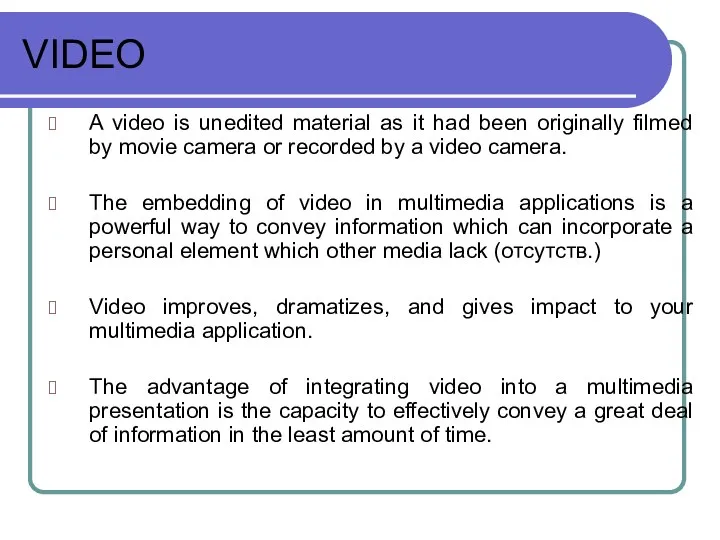

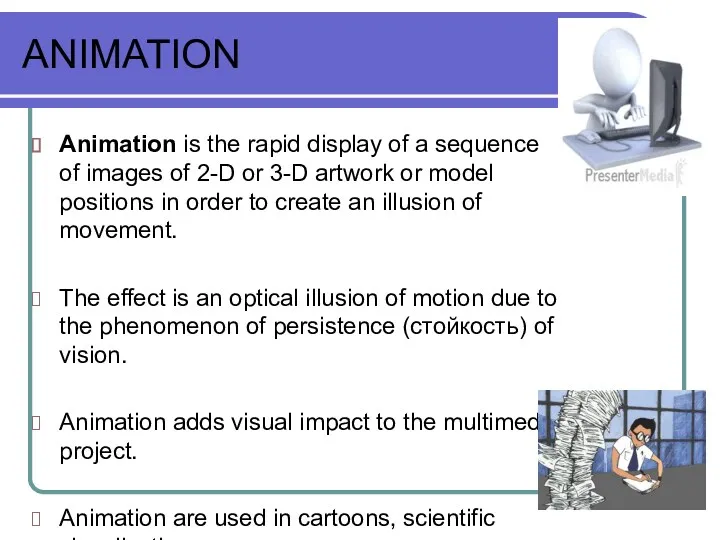
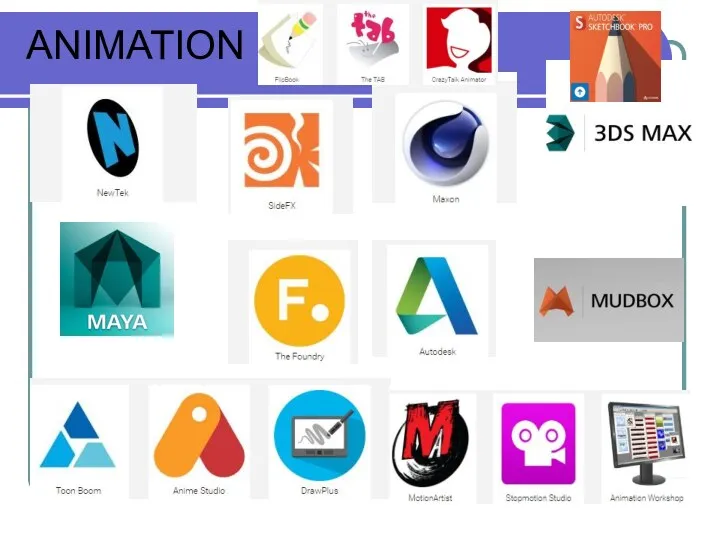
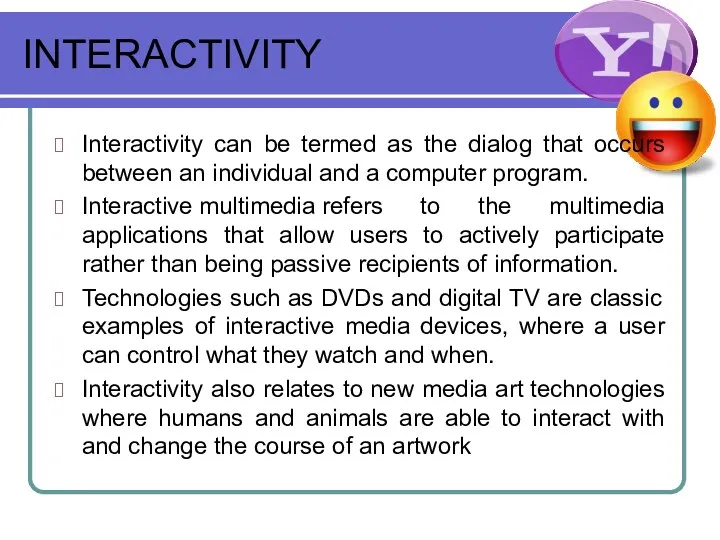
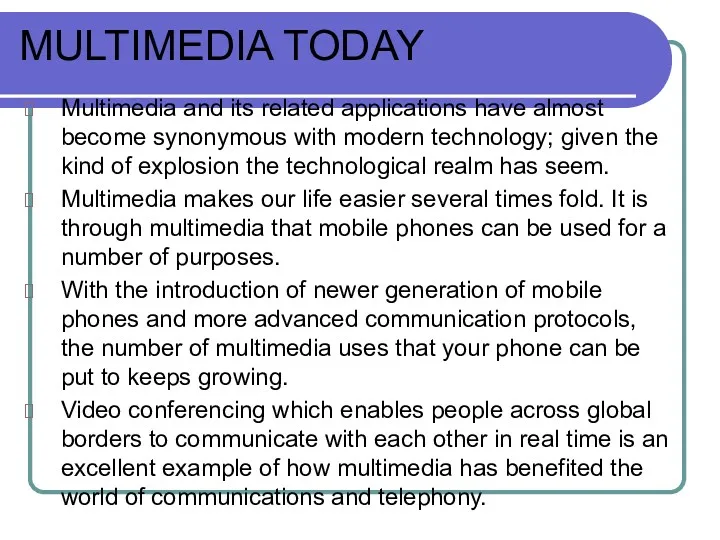
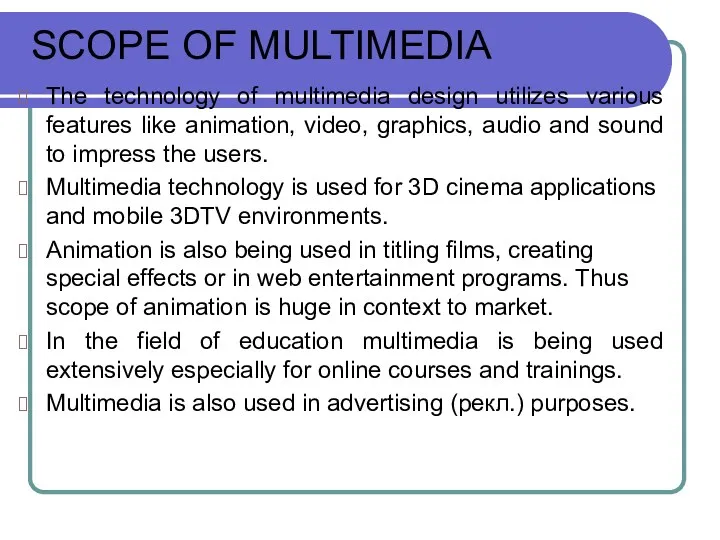
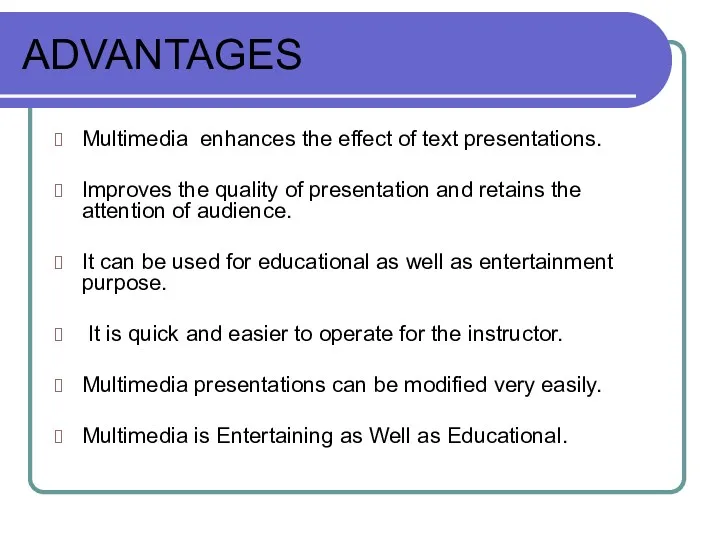
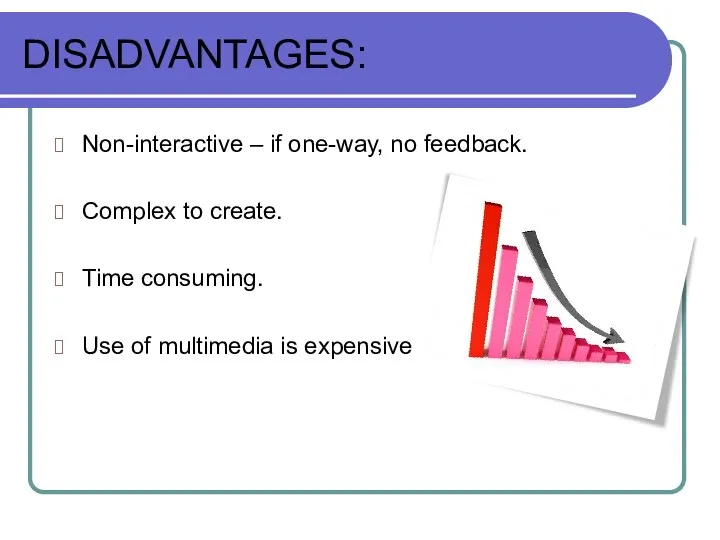

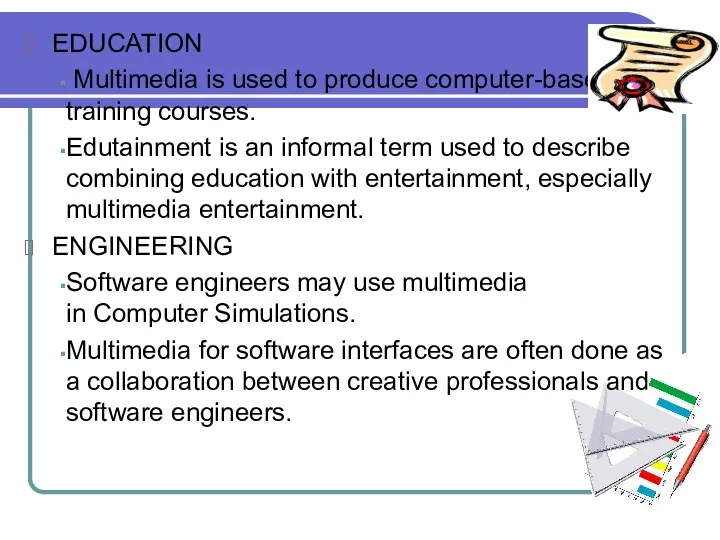
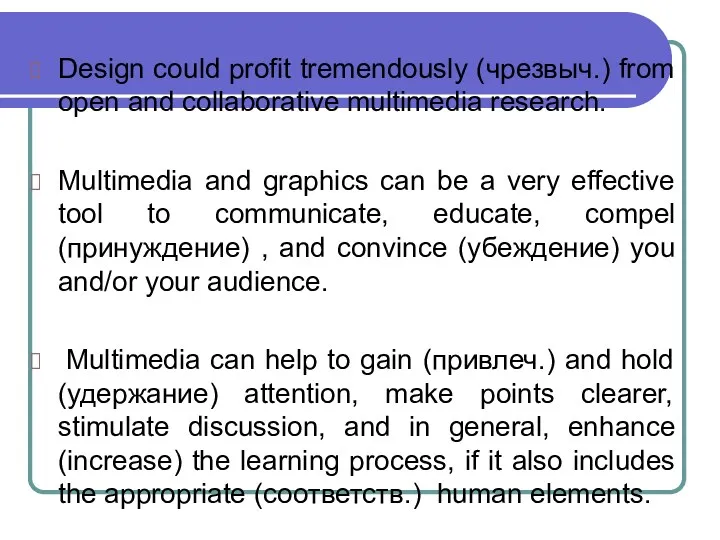
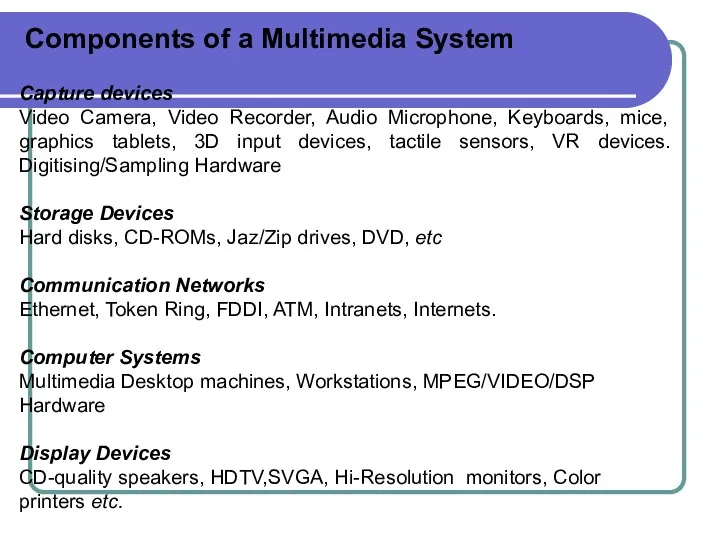
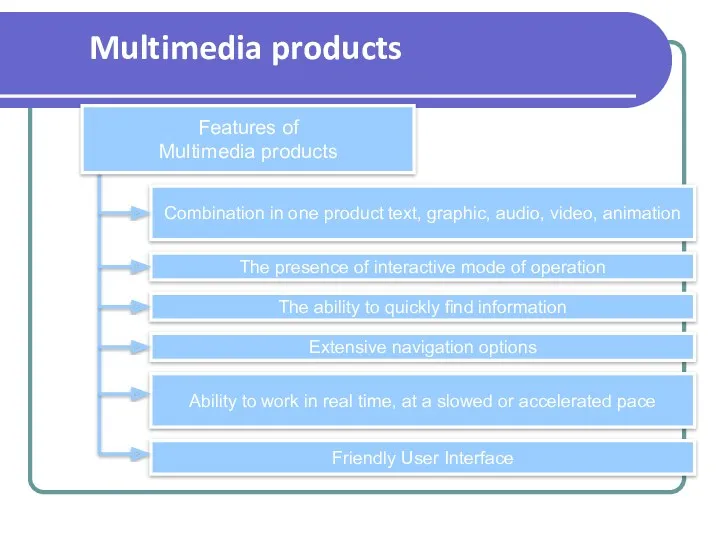
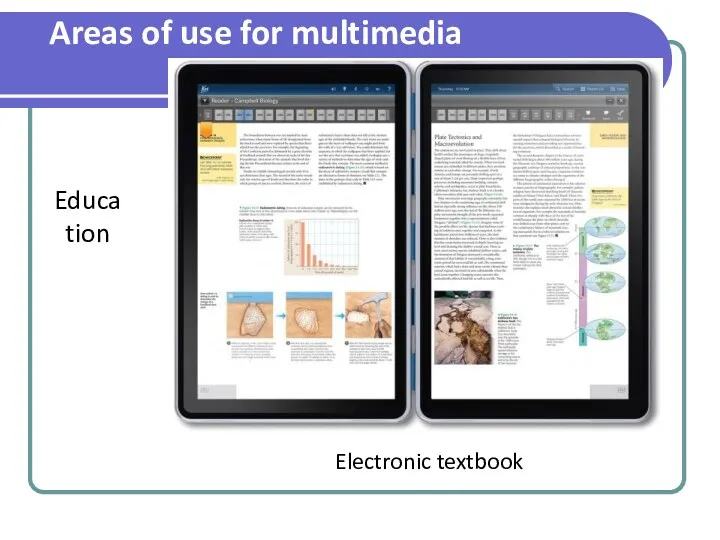
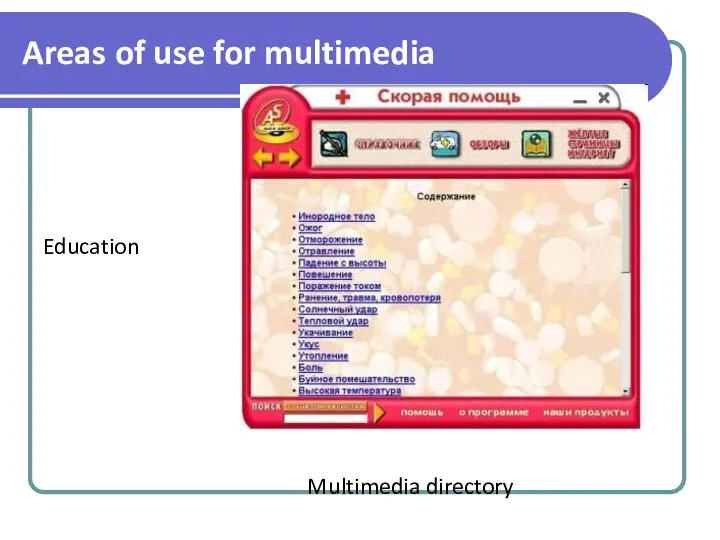
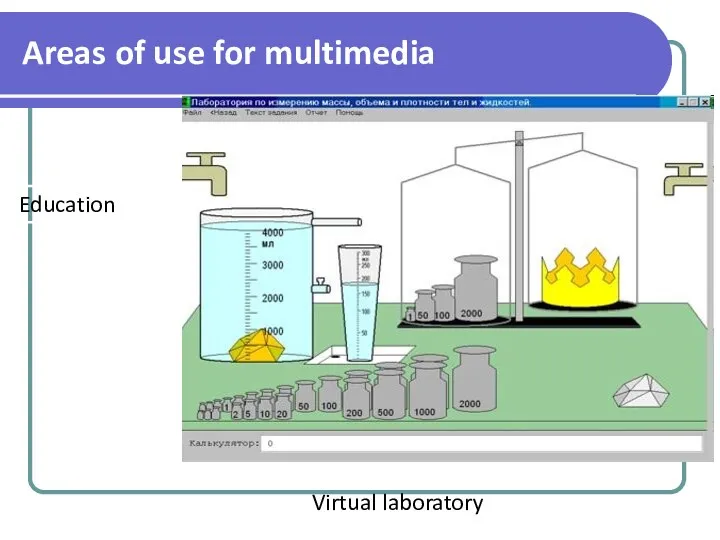
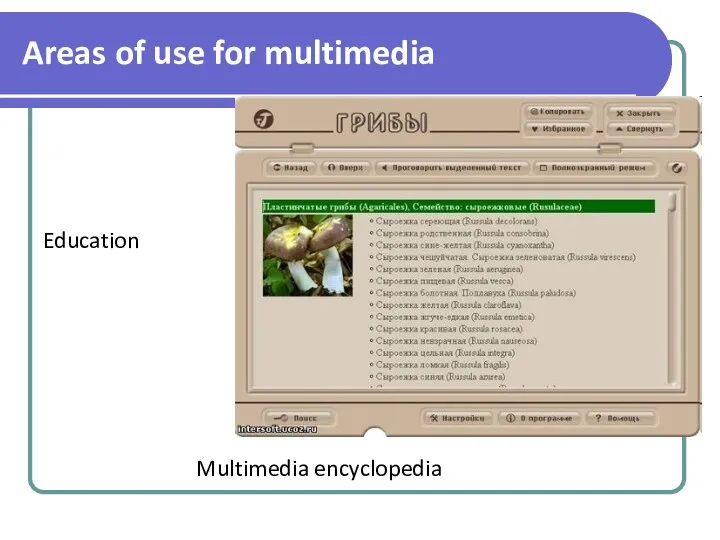
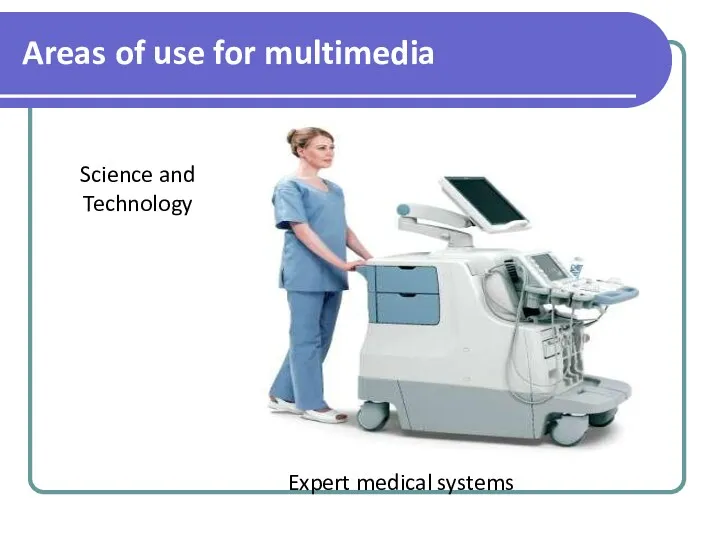
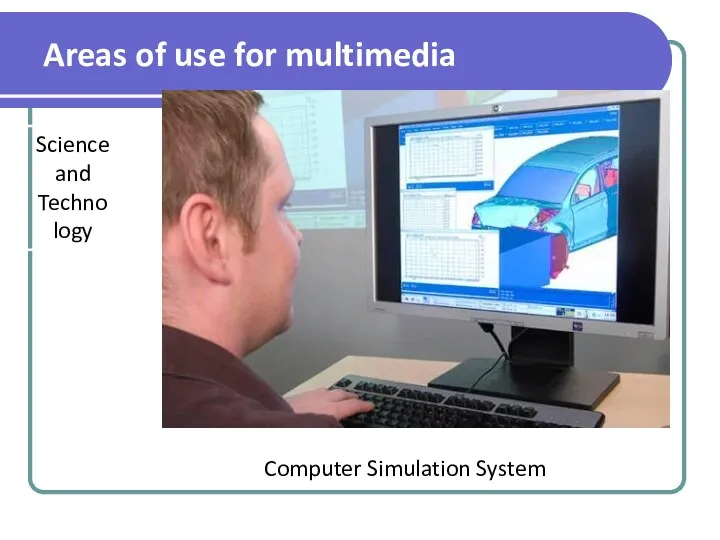
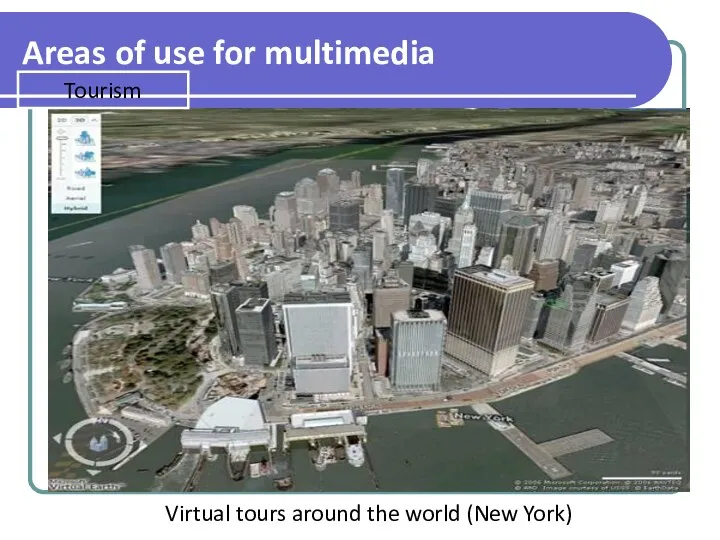
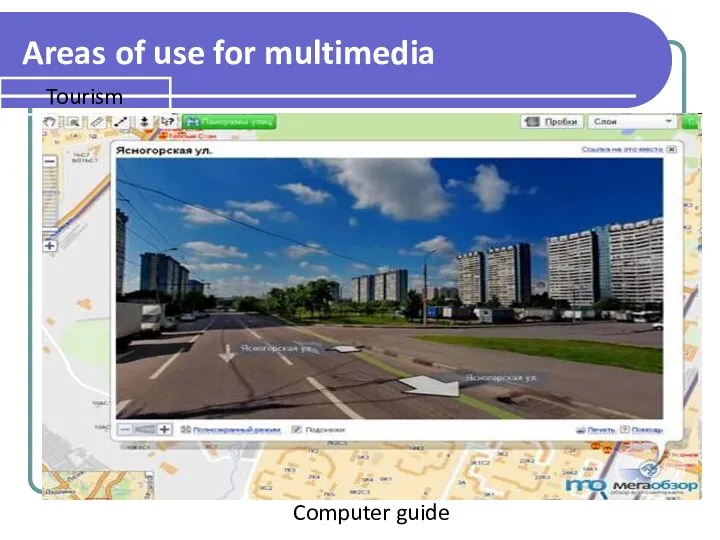
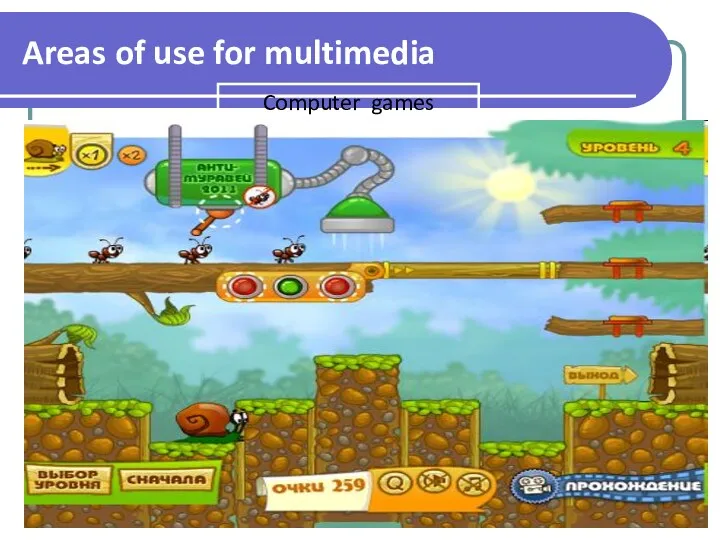
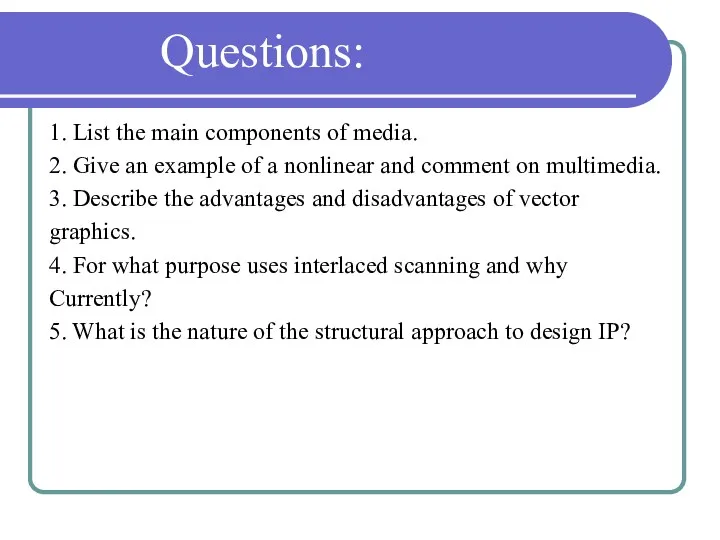
 Game-Theoretic Methods in Machine Learning
Game-Theoretic Methods in Machine Learning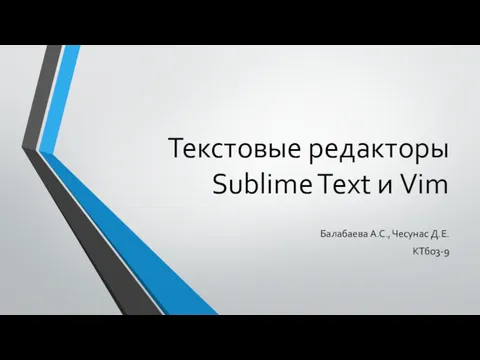 Текстовые редакторы Sublime Text и Vim
Текстовые редакторы Sublime Text и Vim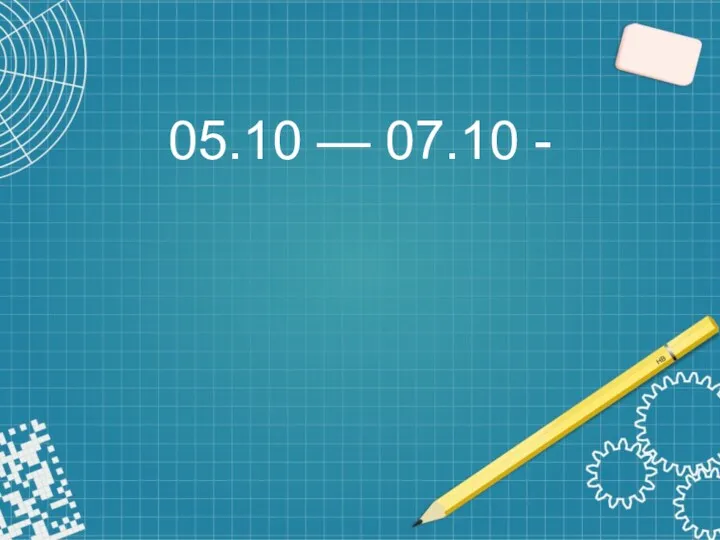 This work is licensed under a Creative Commons Attribution-ShareAlike 3.0
This work is licensed under a Creative Commons Attribution-ShareAlike 3.0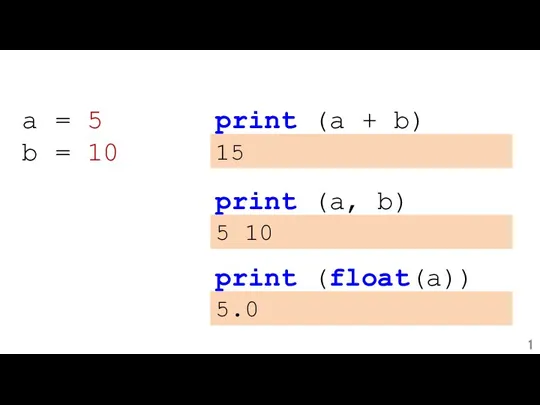 Особенности математики в Python. Задания
Особенности математики в Python. Задания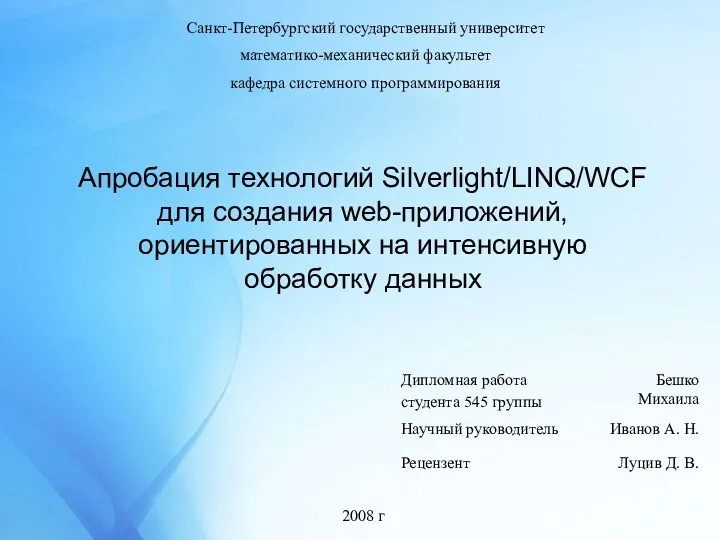 Апробация технологий Silverlight/LINQ/WCF для создания web-приложений, ориентированных на интенсивную обработку данных
Апробация технологий Silverlight/LINQ/WCF для создания web-приложений, ориентированных на интенсивную обработку данных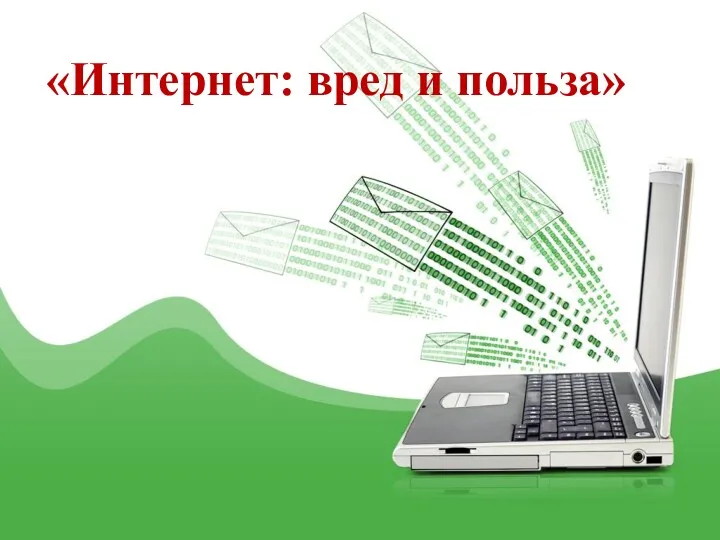 Интернет: вред и польза
Интернет: вред и польза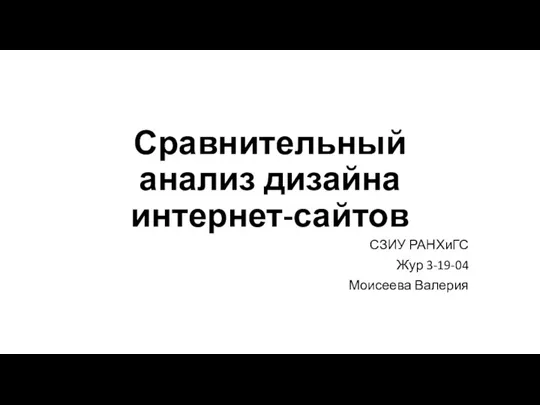 Сравнительный анализ дизайна интернет-сайтов
Сравнительный анализ дизайна интернет-сайтов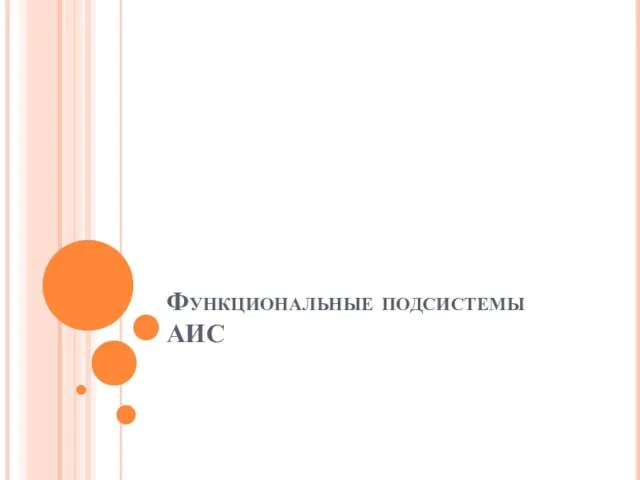 Функциональные подсистемы АИС
Функциональные подсистемы АИС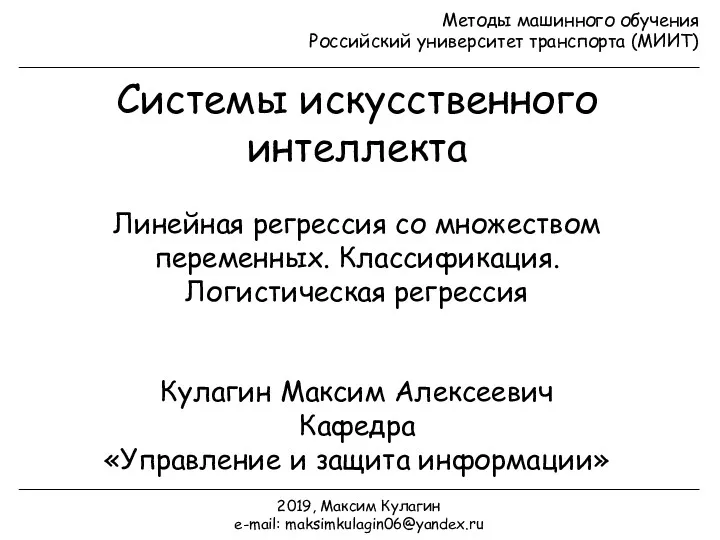 Системы искусственного интеллекта
Системы искусственного интеллекта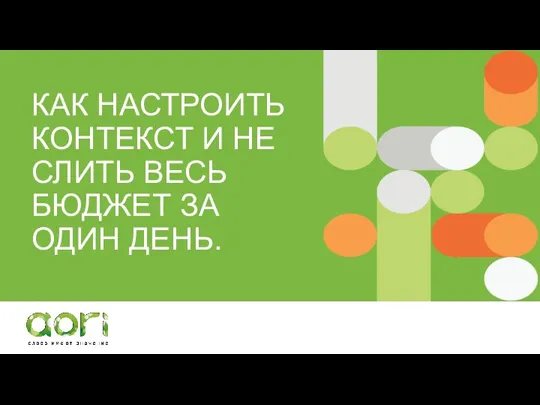 Как настроить контекст и не слить весь бюджет за один день
Как настроить контекст и не слить весь бюджет за один день Среда программирования Scratch. Урок 1
Среда программирования Scratch. Урок 1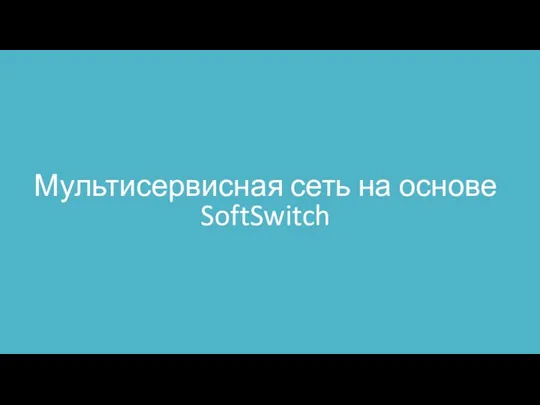 Мультисервисная сеть на основе SoftSwitch
Мультисервисная сеть на основе SoftSwitch 4D-Printing
4D-Printing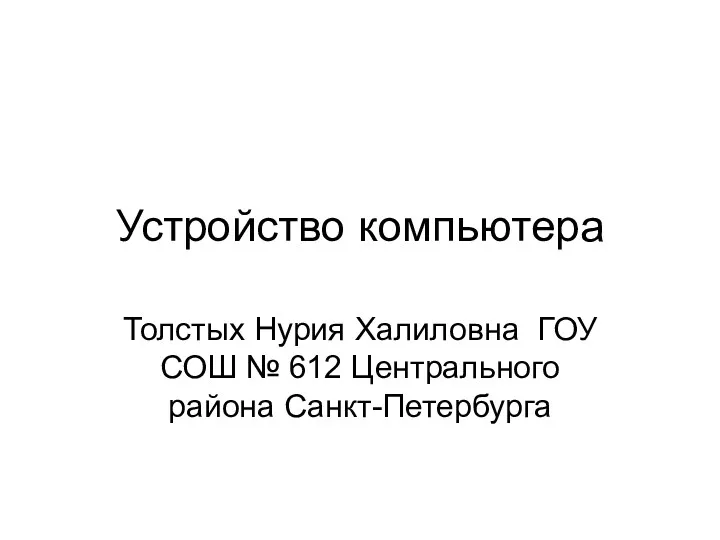 презентация урока информатики Устройство компьютера3-4 класс
презентация урока информатики Устройство компьютера3-4 класс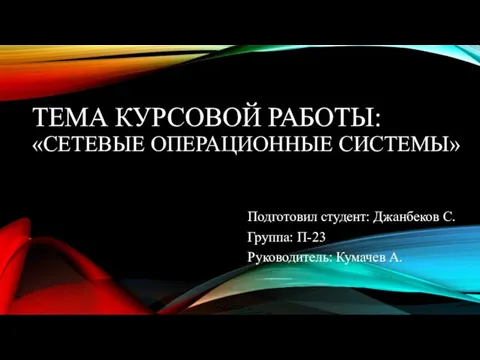 Сетевые Операционные Системы
Сетевые Операционные Системы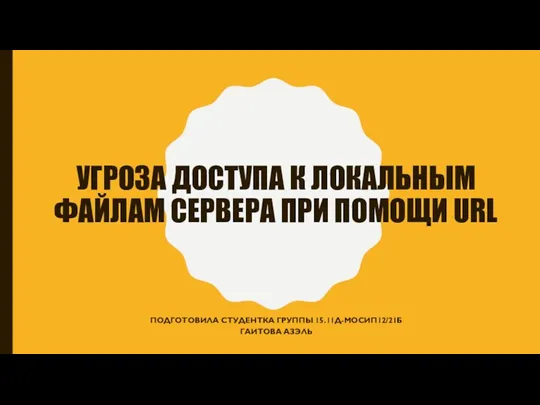 Угроза доступа к локальным файлам сервера при помощи URL
Угроза доступа к локальным файлам сервера при помощи URL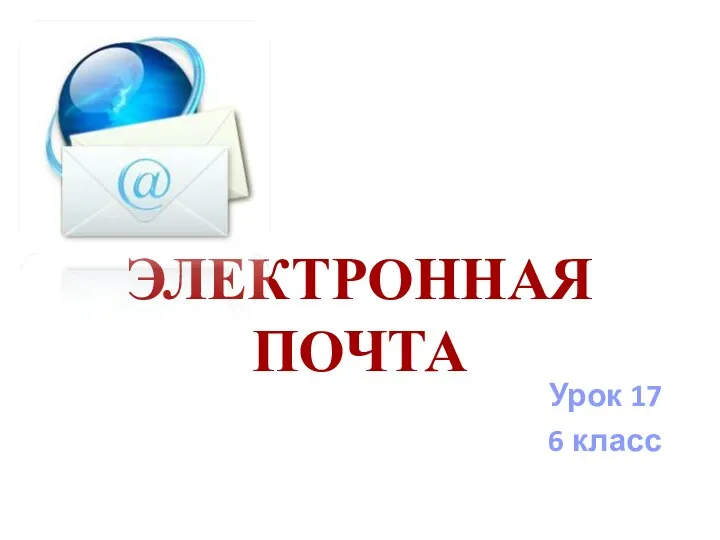 Электронная почта
Электронная почта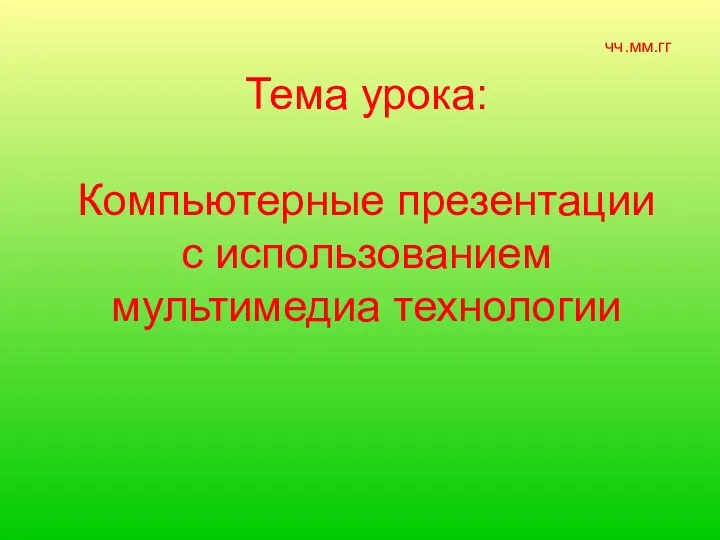 Конспект урока по теме Компьютерные презентации с использованием мультимедиа технологии
Конспект урока по теме Компьютерные презентации с использованием мультимедиа технологии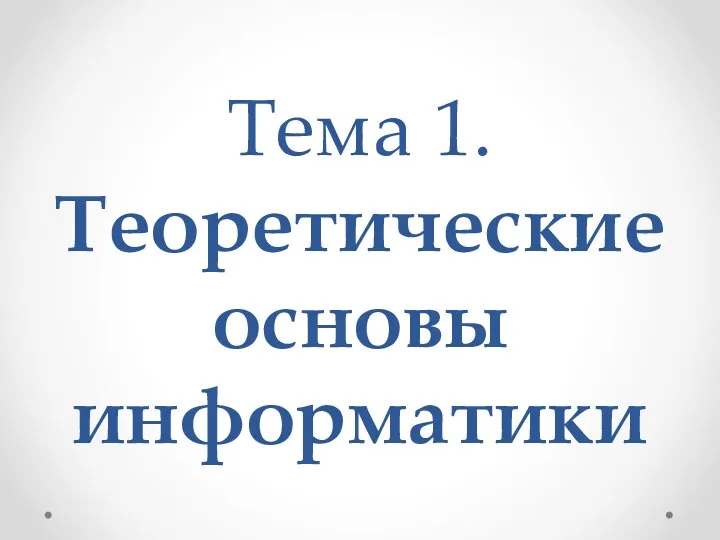 Теоретические основы информатики
Теоретические основы информатики The Inverted Multi-Index
The Inverted Multi-Index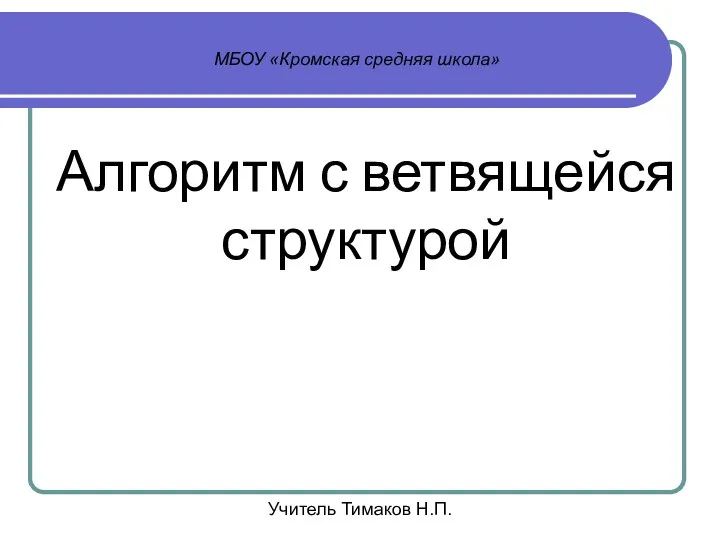 Алгоритм с ветвящейся структурой
Алгоритм с ветвящейся структурой Statistical programming languages
Statistical programming languages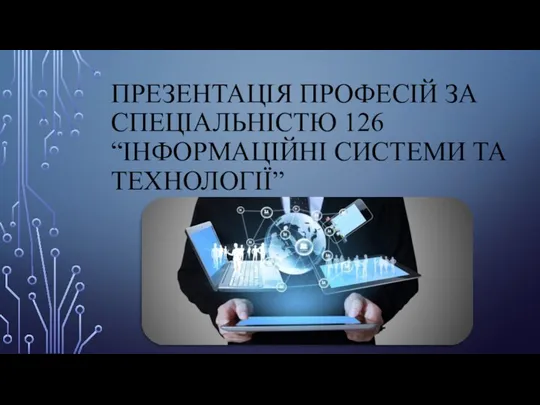 Інформаційні системи та технології
Інформаційні системи та технології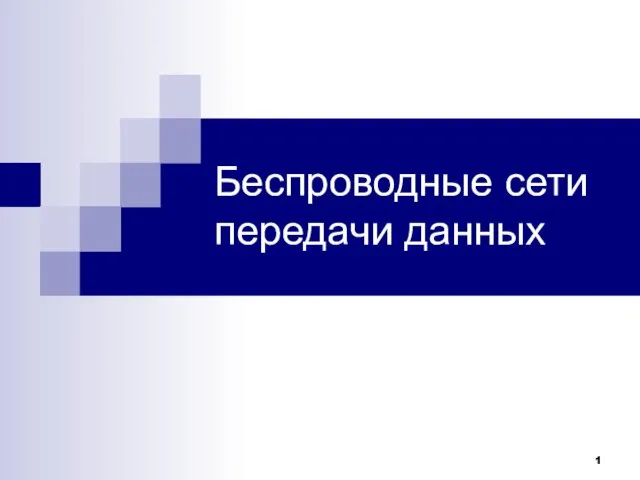 Введение. Беспроводные сети передачи данных
Введение. Беспроводные сети передачи данных Мастер-класс. Кодирование текстовой информации
Мастер-класс. Кодирование текстовой информации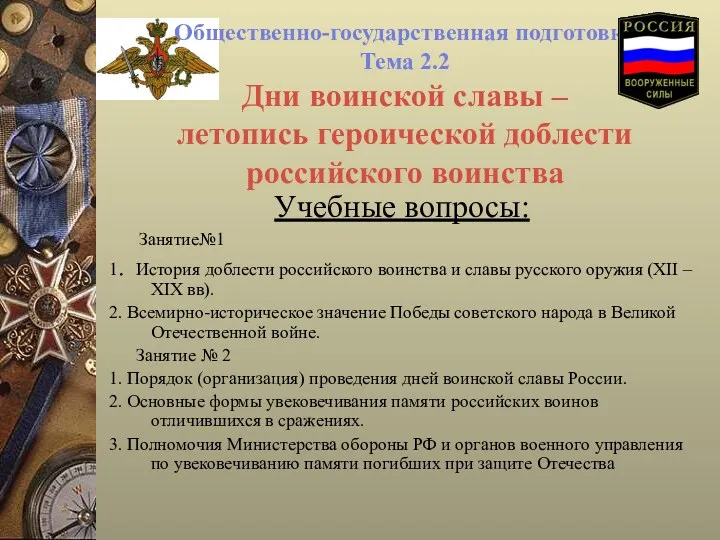 Путешествуя по клавиатуре
Путешествуя по клавиатуре Інструкція
Інструкція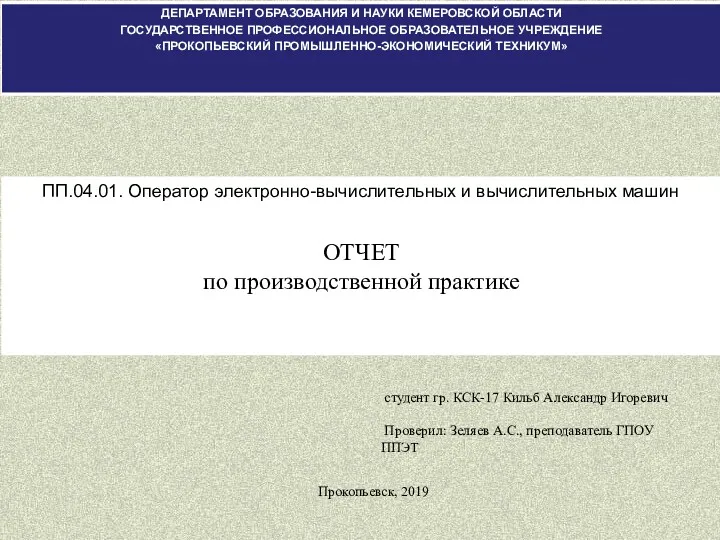 Оператор электронно-вычислительных и вычислительных машин. Отчет по производственной практике
Оператор электронно-вычислительных и вычислительных машин. Отчет по производственной практике