Содержание
- 2. Test questions 1. What functions does the query optimizer perform? 2. What is the purpose of
- 3. Contents 1. Query Processing 2. Database Indexes 3. Query Analysis Tools 4. Query tuning practice
- 4. 1. Query Processing
- 5. 1.1. End User Interaction with DBMS End users interact with the DBMS through the use of
- 6. Query Processing includes translations on high level Queries into low level expressions that can be used
- 7. Importance: The goal of query optimization is to reduce the system resources required to fulfill a
- 8. A single query can be executed through different algorithms or re-written in different forms and structures.
- 9. Query Optimizer is often a cost-based optimizer. It assigns a number called cost to each possible
- 10. Since database structures are complex, in most cases, and especially for not-very-simple queries, the needed data
- 11. 2. Database Indexes
- 12. A database index is a data structure that improves the speed of data retrieval operations on
- 13. Clustered indexes sort and store the data rows in the table or view based on their
- 14. Nonclustered index contains the nonclustered index key values and each key value entry has a pointer
- 15. When you create a table with a Primary Key, SQL Server automatically creates a corresponding clustered
- 16. Example. For the Products table : CREATE INDEX IX_Products_Name ON Products (Name); 2.3. Create Indexes Nonclustered
- 17. Example. For the Products table : DROP INDEX Products.IX_Products_Name; 2.4. Drop Index DROP INDEX table_name.index_name; Note.
- 18. 2.5. Looking for indexes sp_helpindex is a system stored procedure which lists the information of all
- 19. 2.5. Looking for indexes sp_helpindex is a system stored procedure which lists the information of all
- 20. 3. Query Analysis Tools
- 21. STATISTICS IO will tell you the cost of the query in terms of the actual number
- 22. Displays the number of milliseconds required to parse, compile, and execute each statement. 3.2. STATISTICS TIME
- 23. Execution plans can tell you how a query will be executed, or how a query was
- 24. In the Query Editor window, click the Display Estimated Execution Plan icon on the tool bar.
- 25. 1. In the Query Editor window, click the Include Actual Execution Plan icon on the tool
- 26. Usually, you read a graphical execution plan from right to left and top to bottom. The
- 27. Execution plans can tell you how a query will be executed, or how a query was
- 28. 3.8. Operator Descriptions https://docs.microsoft.com/en-us/sql/relational-databases/showplan-logical-and-physical-operators-reference?view=sql-server-ver15
- 29. 4. Query tuning practice
- 30. Identify relevant stakeholders. (All involved parties + DBA) Focus on business outcomes. Be sure the query
- 31. DBMS should scan column names and replace * with actual table columns. 4.2. Avoid SELECT *
- 32. DBMS should scan column names and replace * with actual table columns. 4.2. Avoid SELECT *
- 33. SELECT DISTINCT is a handy way to remove duplicates from a query. SELECT DISTINCT works by
- 34. In some databases, this type of queries are inefficient as it first creates temp data with
- 35. Practice to create clustered and non-clustered index since indexes helps in to access data fastly. But
- 36. EXEC sp_helpindex 'Sales' Check indexes on the Sales table Example
- 37. 2. Simplified query without non-clustered indexes Example SELECT SalesId, ProductId FROM Sales WHERE ProductId = 1;
- 38. 3. Add non-clustered index on ProductId Example CREATE INDEX IX_Sales_ProductID ON Sales(ProductID); EXEC sp_helpindex 'Sales' SELECT
- 39. 4. Add new Quantity field in SELECT Example SELECT SaleId, ProductId, Quantity FROM Sales WHERE ProductId
- 40. 5. Include columns Example DROP INDEX IX_Sales_ProductID ON Sales(ProductID); CREATE INDEX IX_Sales_ProductID_Inc ON Sales (ProductId) INCLUDE
- 41. 6. Add column and condition Example (extension) CREATE INDEX IX_Sales_Sale_date ON Sales (Sale_date) SELECT SaleId, Sale_date,
- 42. 6. Add column and condition Example (extension) CREATE INDEX IX_Sales_Sale_date ON Sales (Sale_date) SELECT SaleId, Sale_date,
- 43. 6. Add column and condition Example (extension- from tips) DROP INDEX IX_Sales_Sale_date ON Sales; SELECT SaleId,
- 45. Скачать презентацию
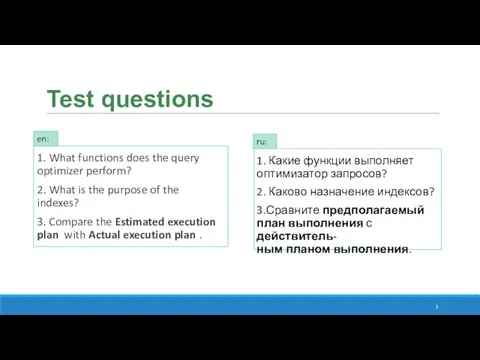


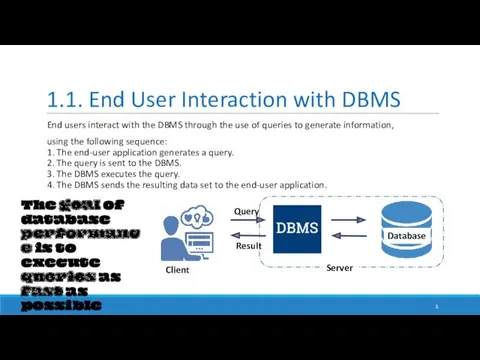
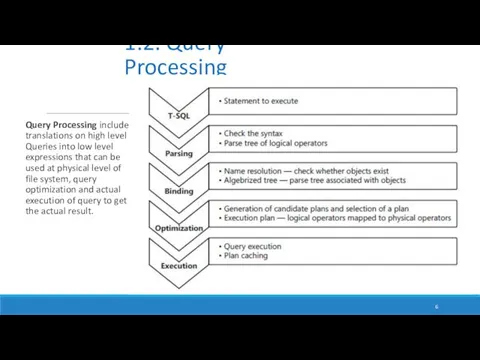
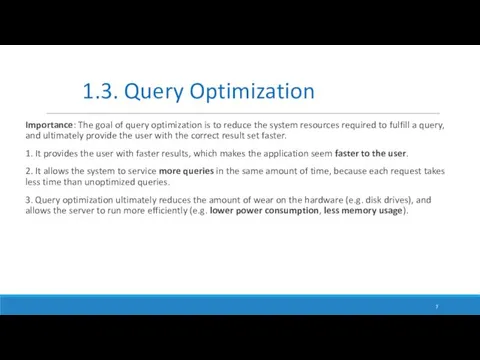
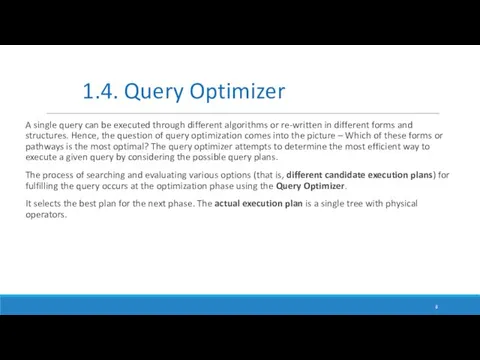
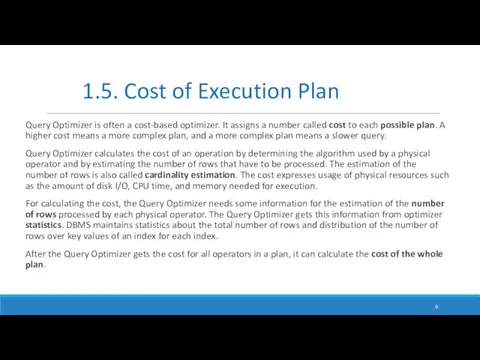
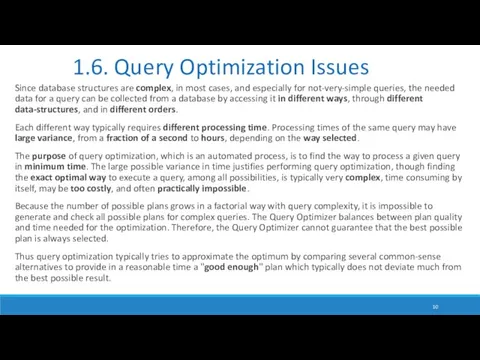

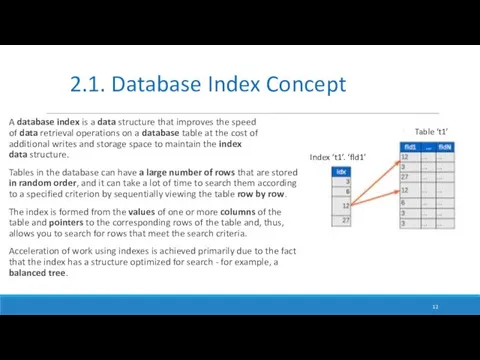
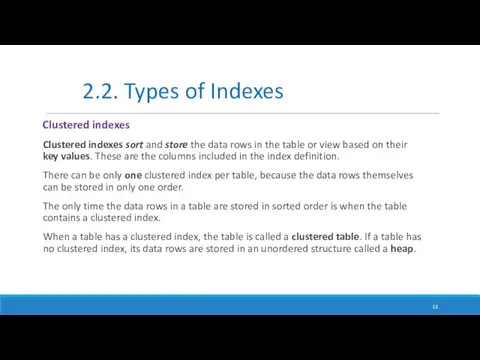
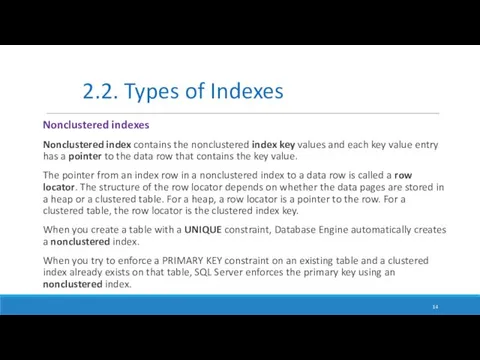
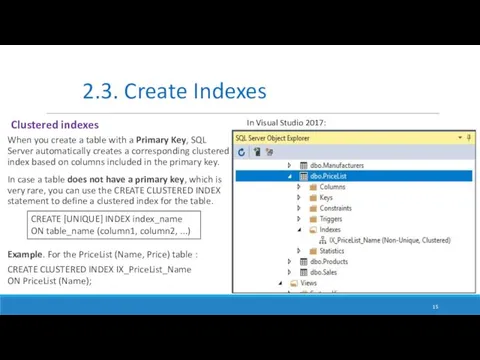
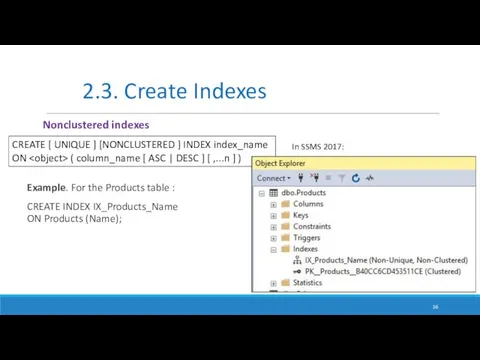
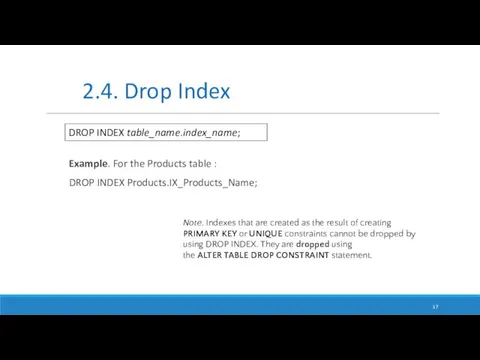
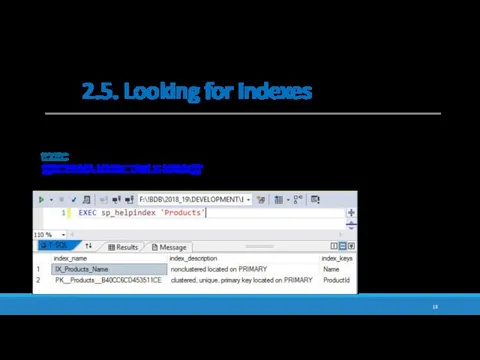
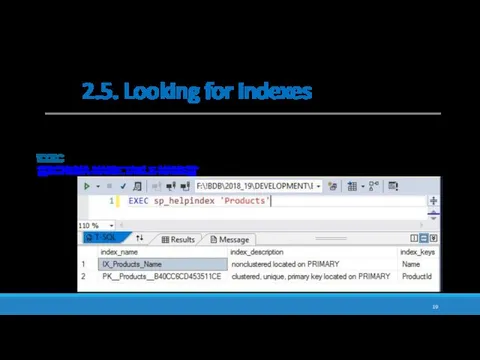

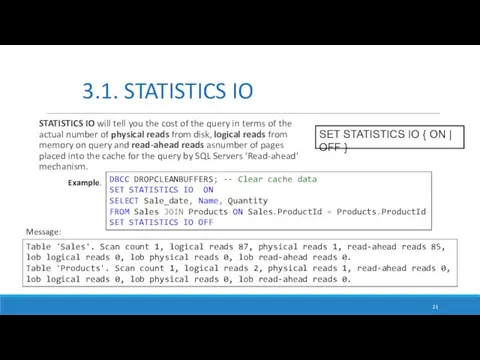
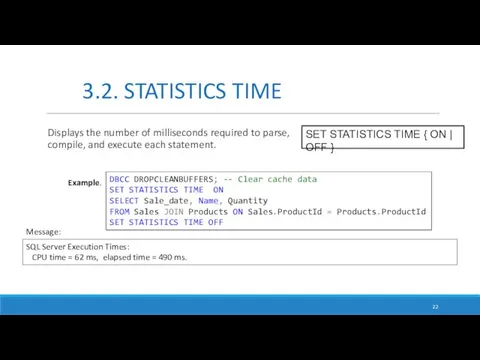
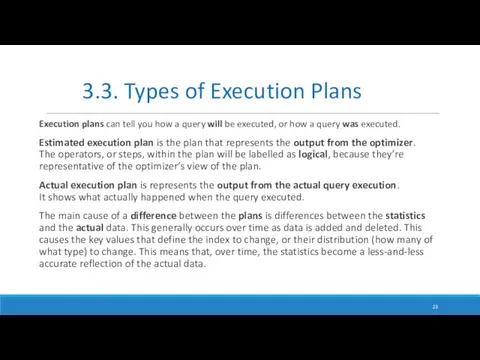
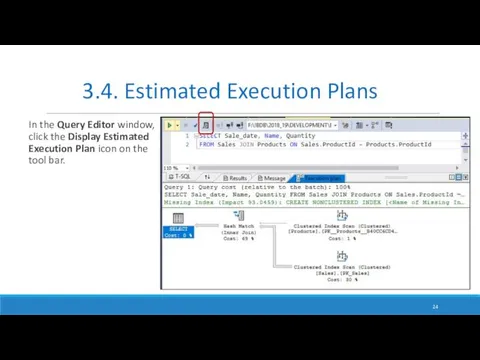
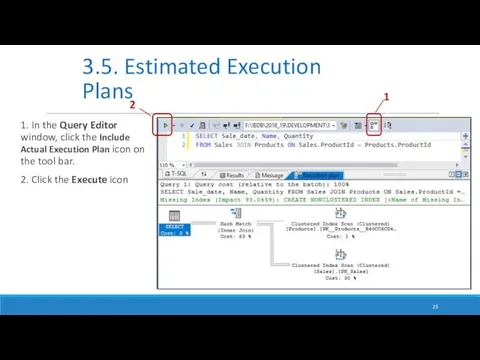
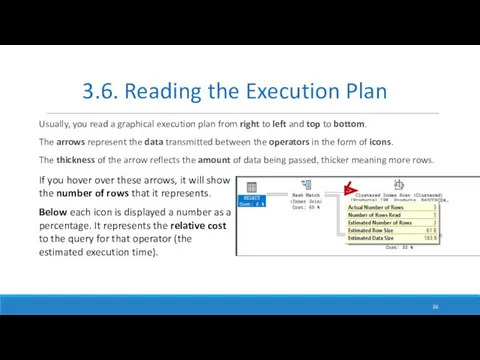
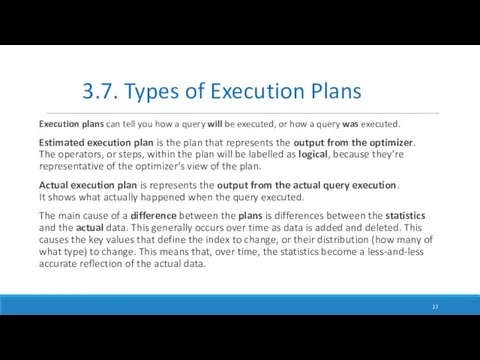
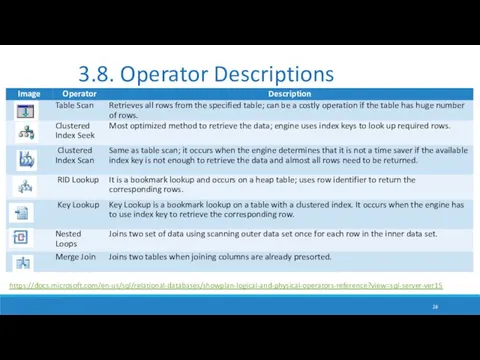

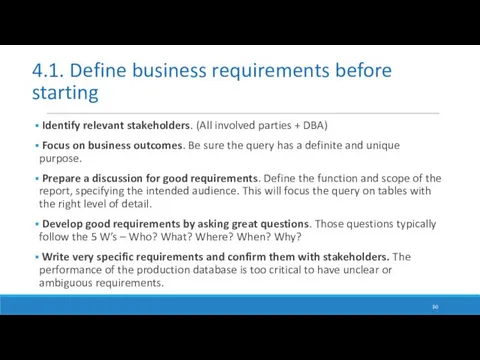
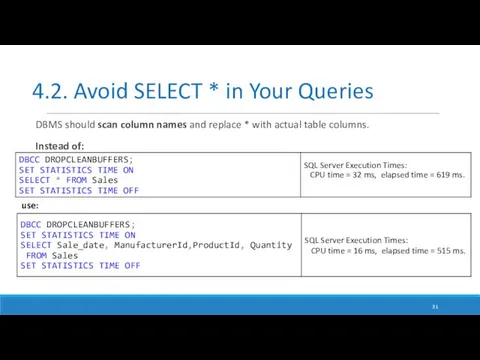
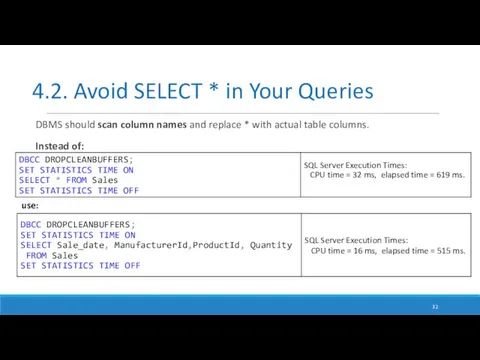

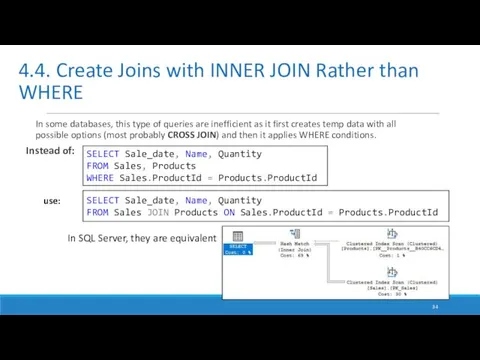
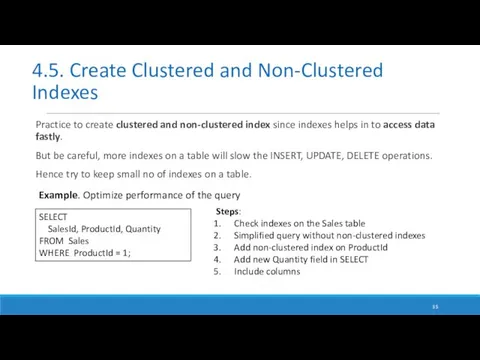
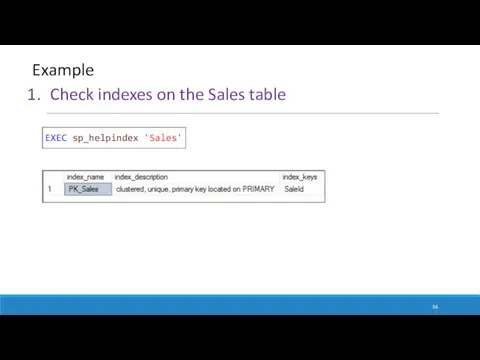
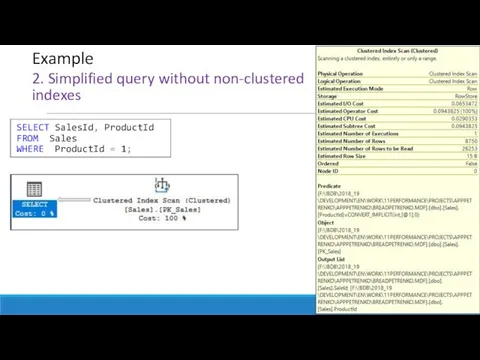
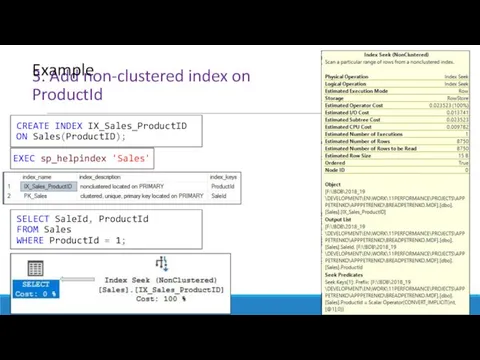
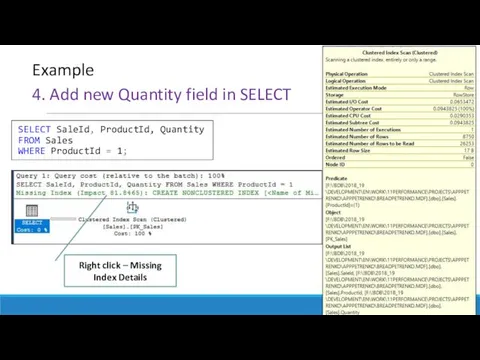
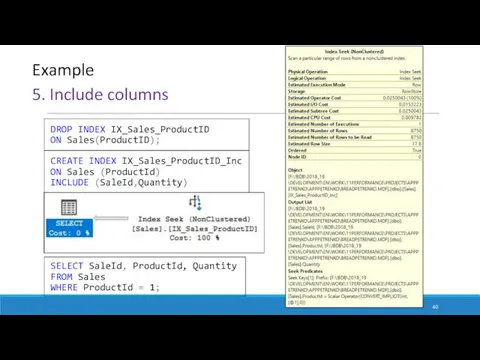
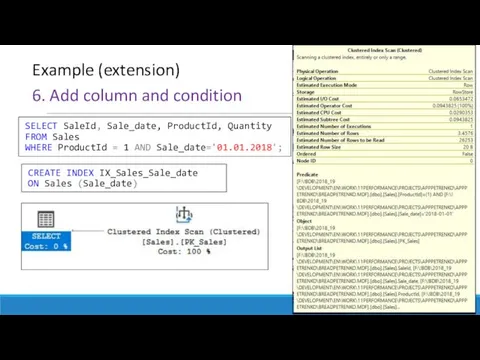
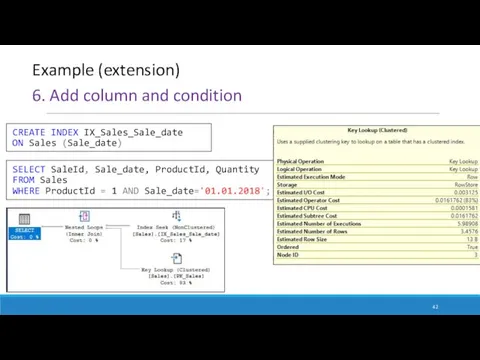
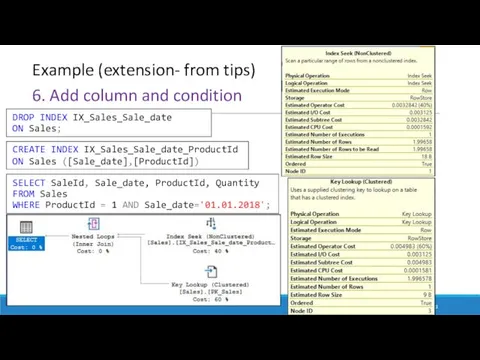
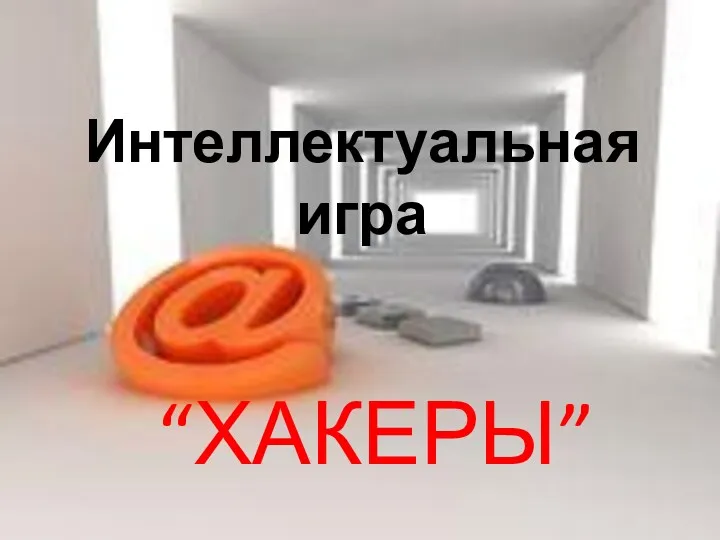 Интеллектуальная игра Хакеры
Интеллектуальная игра Хакеры Использование современных наукометрических показателей
Использование современных наукометрических показателей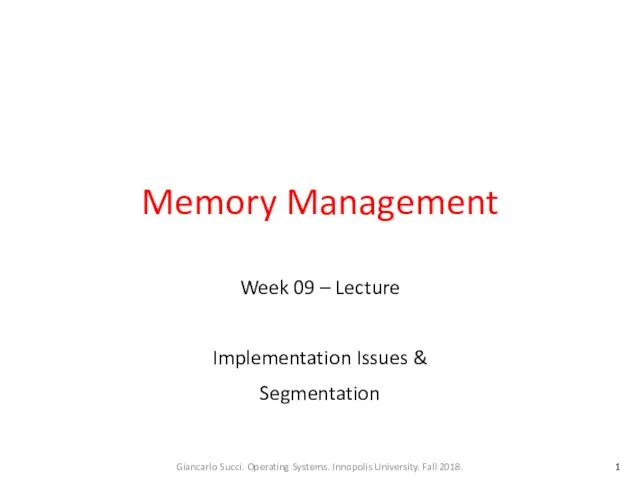 Memory management. Implementation issues & segmentation
Memory management. Implementation issues & segmentation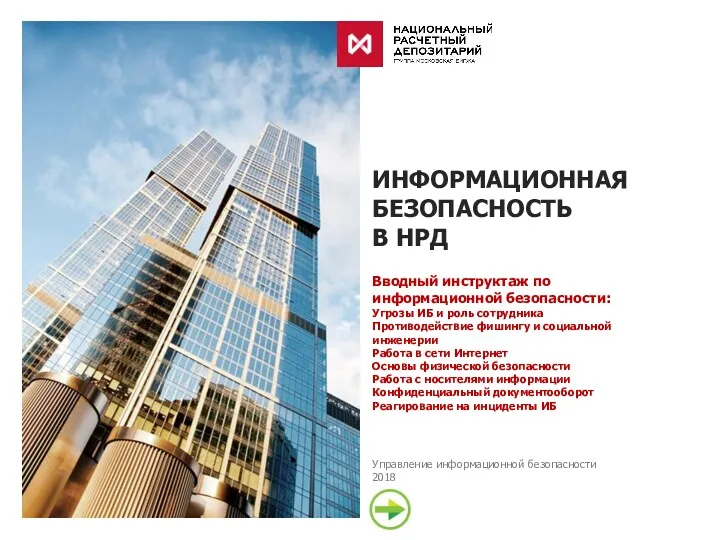 Управление информационной безопасности в НРД. Первичный инструктаж
Управление информационной безопасности в НРД. Первичный инструктаж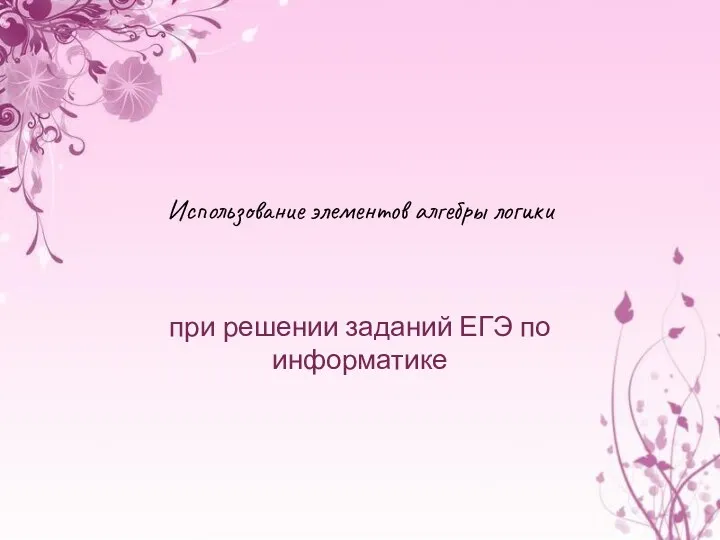 Использование элементов алгебры логики при решении заданий ЕГЭ по информатике
Использование элементов алгебры логики при решении заданий ЕГЭ по информатике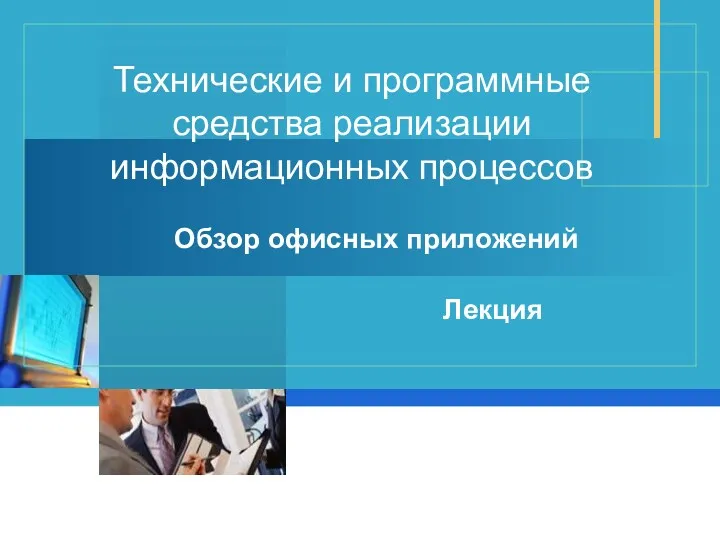 Технические и программные средства реализации информационных процессов. Обзор офисных приложений
Технические и программные средства реализации информационных процессов. Обзор офисных приложений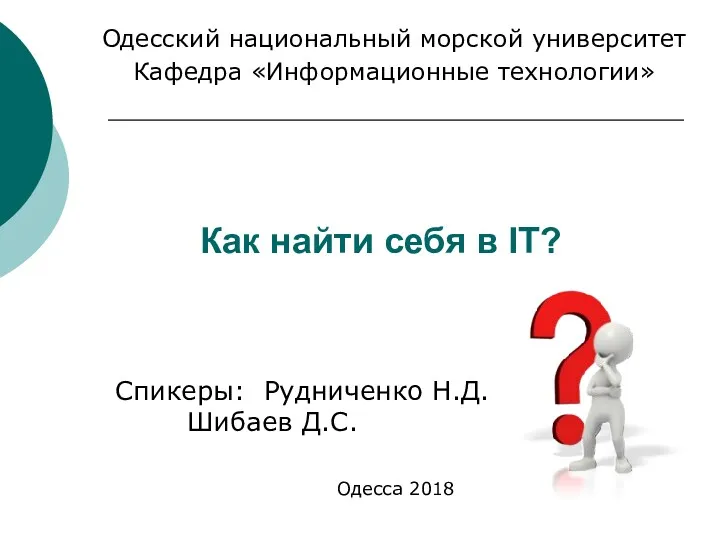 Как найти себя в ИТ. Существующие направления в ИТ
Как найти себя в ИТ. Существующие направления в ИТ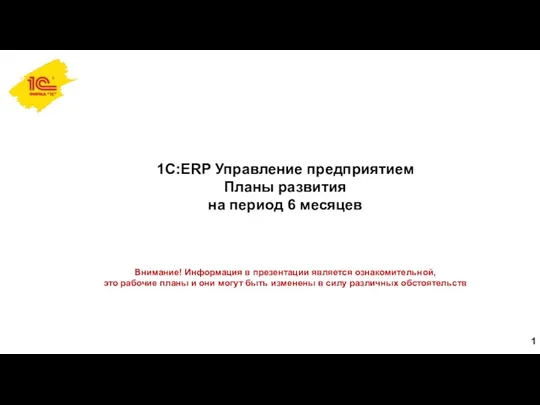 1С:ERP. Управление предприятием
1С:ERP. Управление предприятием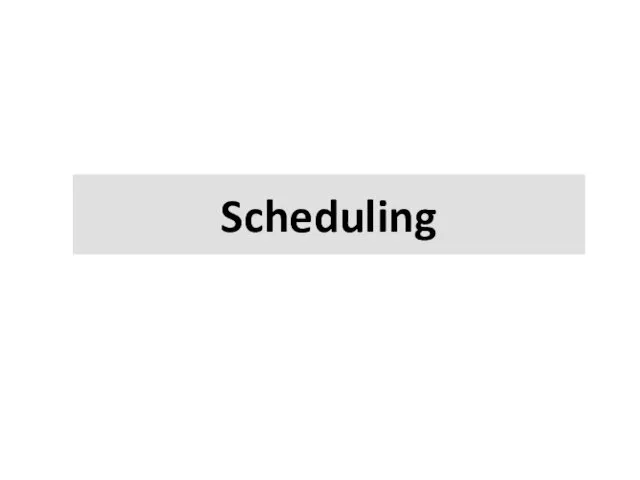 Scheduling. Introduction
Scheduling. Introduction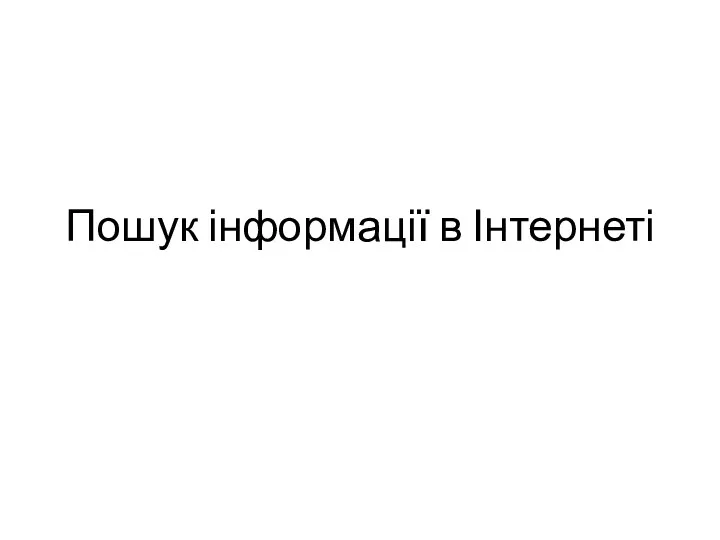 Пошук інформації в інтернеті
Пошук інформації в інтернеті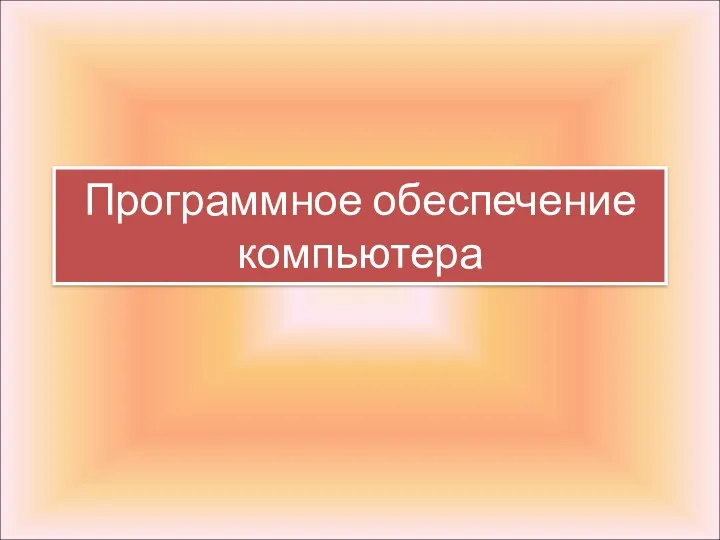 Программное обеспечение компьютера
Программное обеспечение компьютера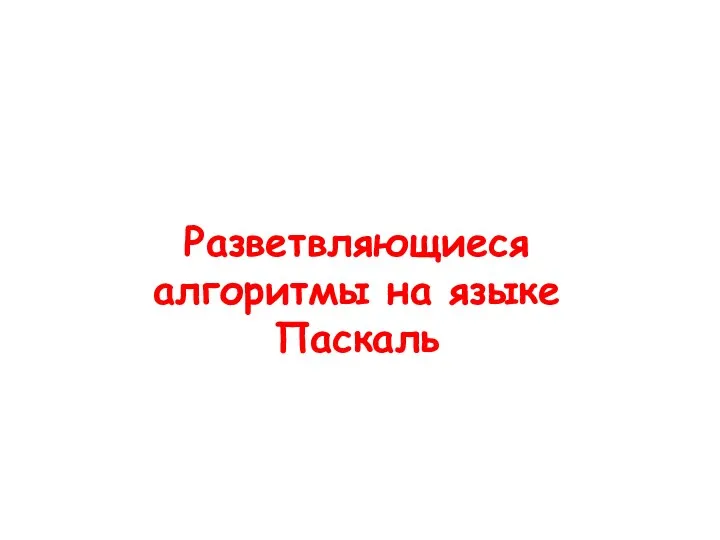 Разветвляющиеся алгоритмы на языке Паскаль
Разветвляющиеся алгоритмы на языке Паскаль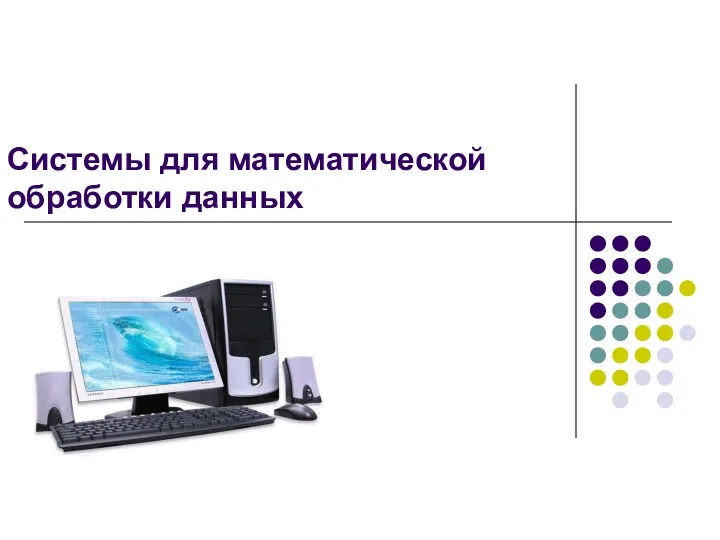 Системы для математической обработки данных
Системы для математической обработки данных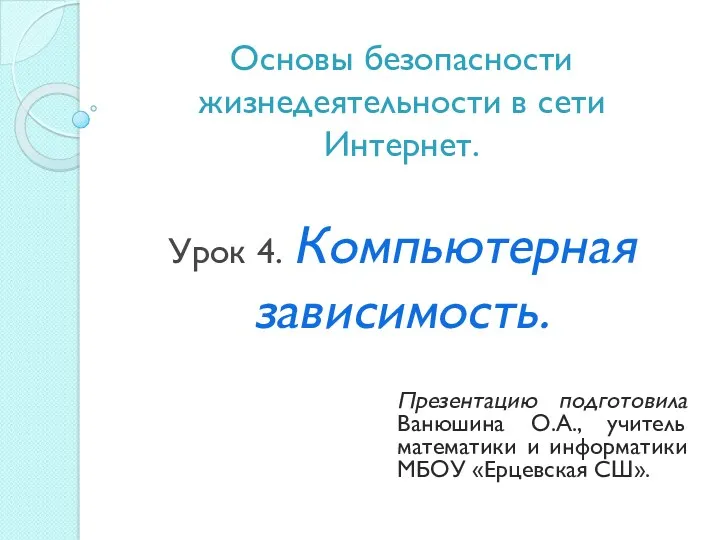 Компьютерная презентация к уроку 4 по теме Интернет-зависимость.
Компьютерная презентация к уроку 4 по теме Интернет-зависимость.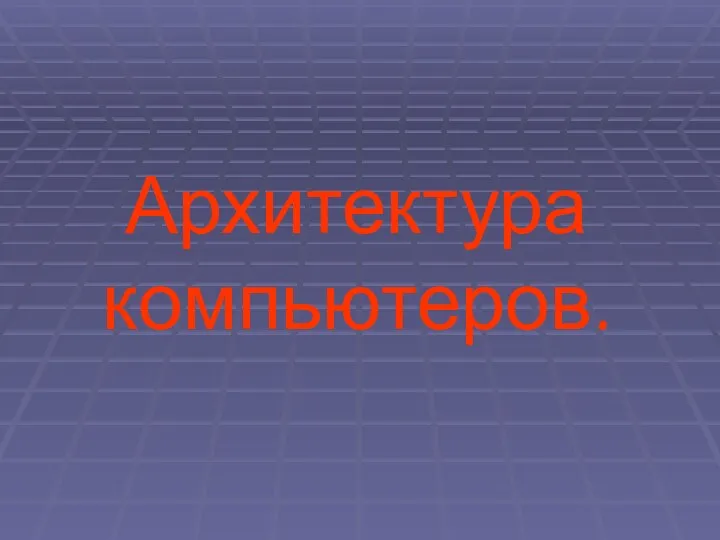 Архитектура компьютеров. Общие принципы работы компьютеров
Архитектура компьютеров. Общие принципы работы компьютеров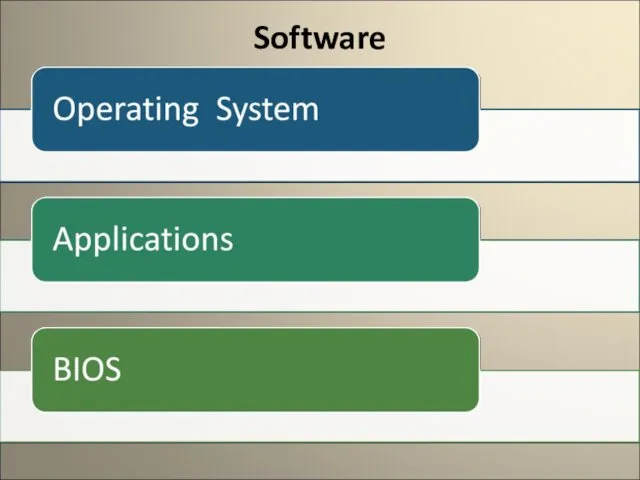 Operating system. Applications
Operating system. Applications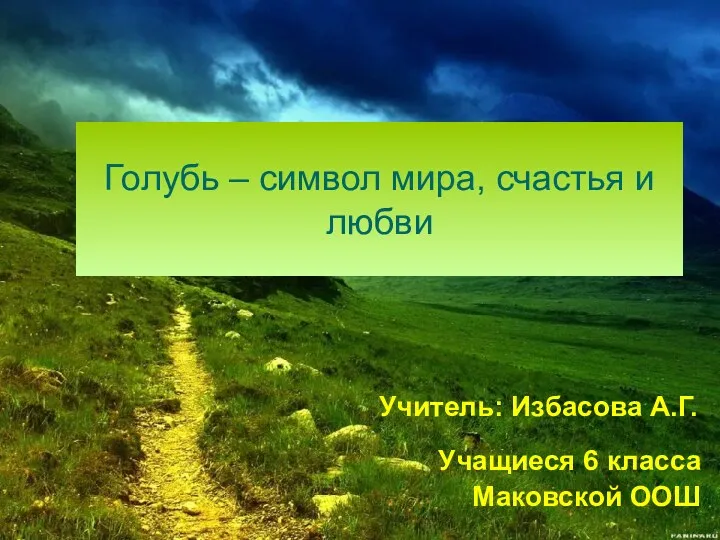 Конспект интегрированного урока ИЗО и информатики
Конспект интегрированного урока ИЗО и информатики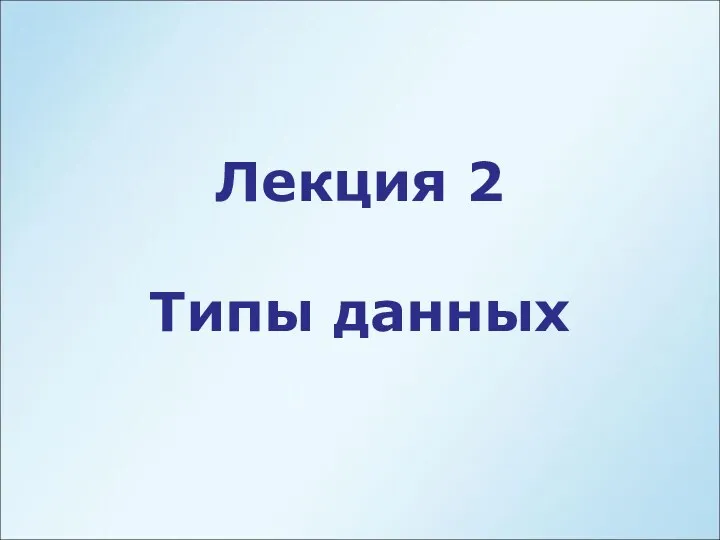 Типы данных
Типы данных Алгоритмическая конструкция ветвление
Алгоритмическая конструкция ветвление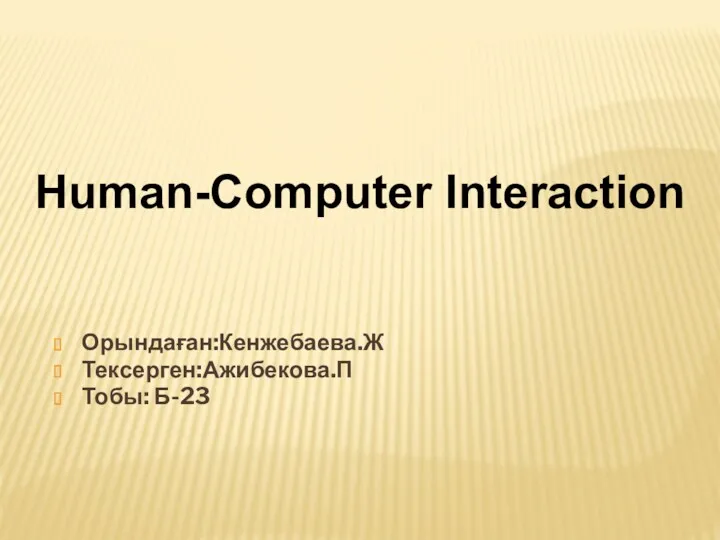 Human-computer interaction
Human-computer interaction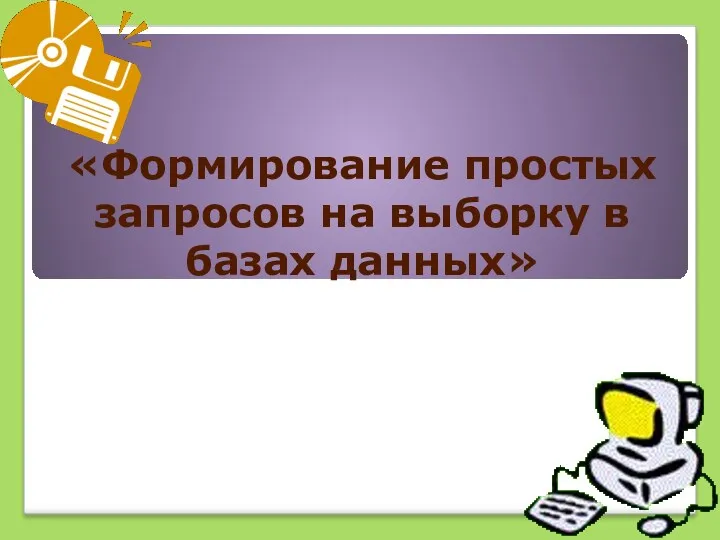 Формирование запросов в базах данных
Формирование запросов в базах данных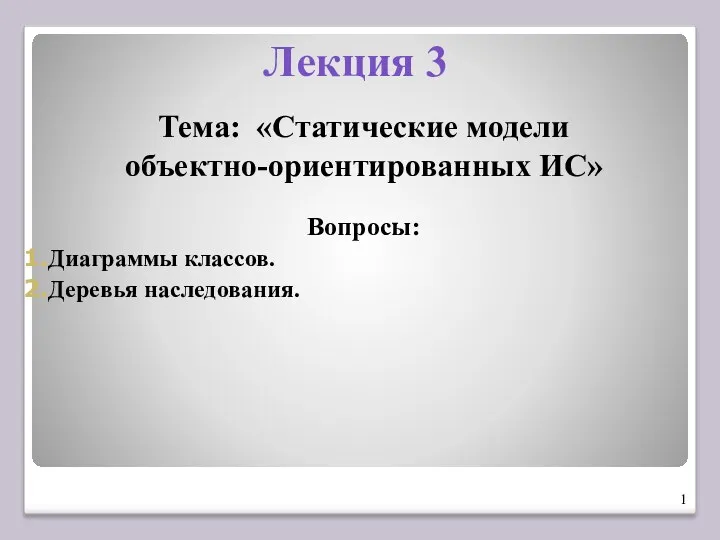 Статические модели объектно-ориентированных ИС. Лекция 3
Статические модели объектно-ориентированных ИС. Лекция 3 Знакомство с TrikStudio
Знакомство с TrikStudio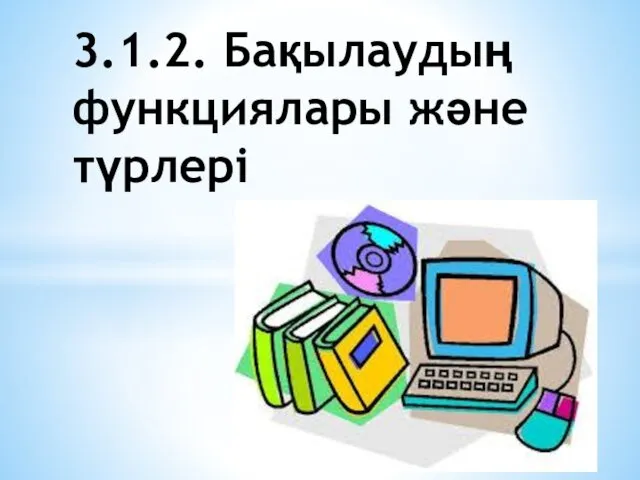 Бақылаудың функциялары және түрлері
Бақылаудың функциялары және түрлері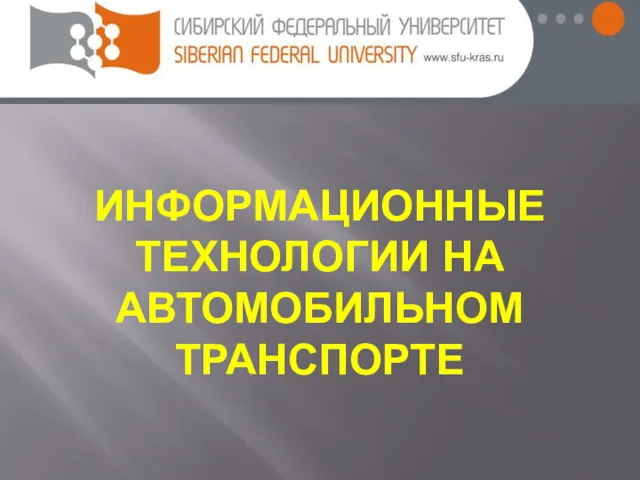 Информационные технологии на автомобильном транспорте
Информационные технологии на автомобильном транспорте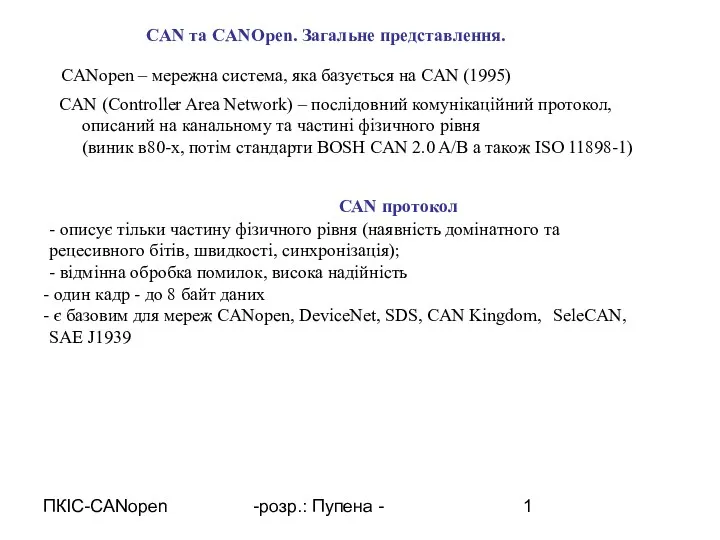 CAN та CANOpen. Загальне представлення
CAN та CANOpen. Загальне представлення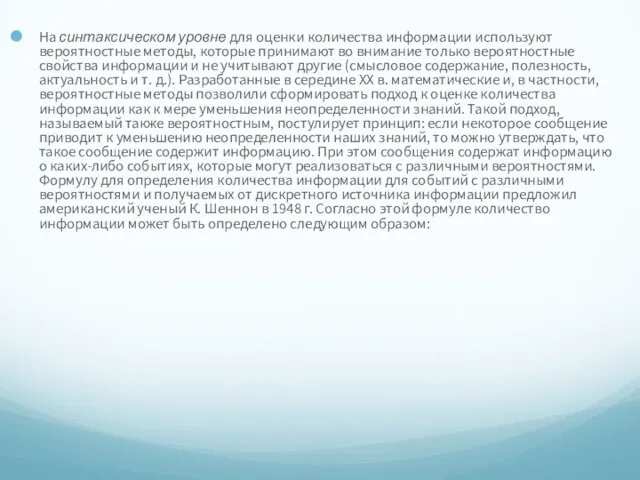 Оценка количества информации
Оценка количества информации Технологии компьютерной анимации
Технологии компьютерной анимации