Содержание
- 2. Clipping Summary It’s the process of finding the exact part of a polygon lying inside the
- 3. Sutherland-Hodgman Algorithm Clip the polygon against each boundary of the clip region successively Result is possibly
- 4. Clipping To A Region To find the new polygon iterate through each of the polygon edges
- 5. Clipping a polygon edge against the boundary Given an edge P0,P1 we have 4 cases: entering
- 6. Still the Sutherland-Hodgman We can determine which of the 4 cases and also the point of
- 7. Weiler-Atherton Algorithm When we have non-convex polygons then the algorithm above might produce polygons with coincident
- 8. Weiler-Atherton Algorithm loop of polygon vertices loop of region vertices
- 9. Find the intersection vertices and connect them in the two lists 1 2 3 5 4
- 10. 1 2 3 5 4 6 8 7 9 0 a b c d a b
- 11. 1 2 3 5 4 6 8 7 9 0 a b c d a b
- 12. 1 2 3 5 4 6 8 7 9 0 a b c d a b
- 13. 1 2 3 5 4 6 8 7 9 0 a b c d a b
- 14. 1 2 3 5 4 6 8 7 9 0 a b c d i l
- 15. 1 2 3 5 4 6 8 7 9 0 a b c d i l
- 16. Clipping Polygons in 3D The Sutherland-Hodgman can easily be extended to 3D the clipping boundaries are
- 17. Clipping in Projection Space The view volume is defined by: Testing for the 4 cases is
- 18. Clipping in Canonical Perspective When we have an edge that extends from the front to behind
- 19. Clipping in Homogeneous Coord. The Sutherland-Hodgman can also be used for clipping in 4D before dividing
- 21. Скачать презентацию
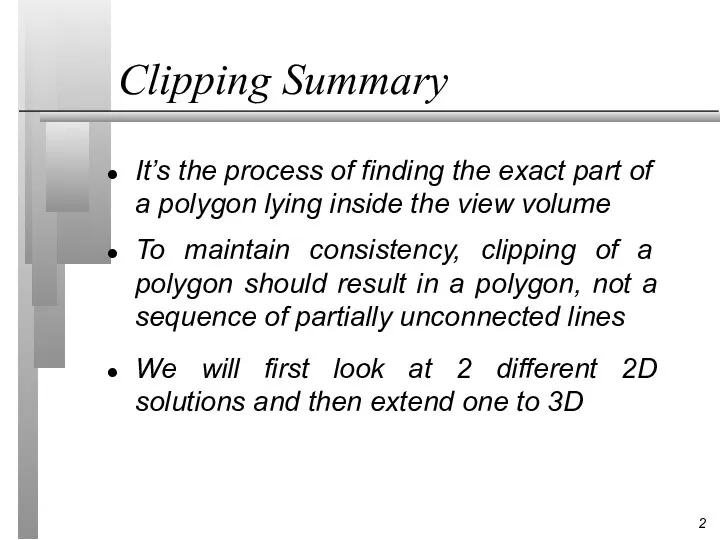
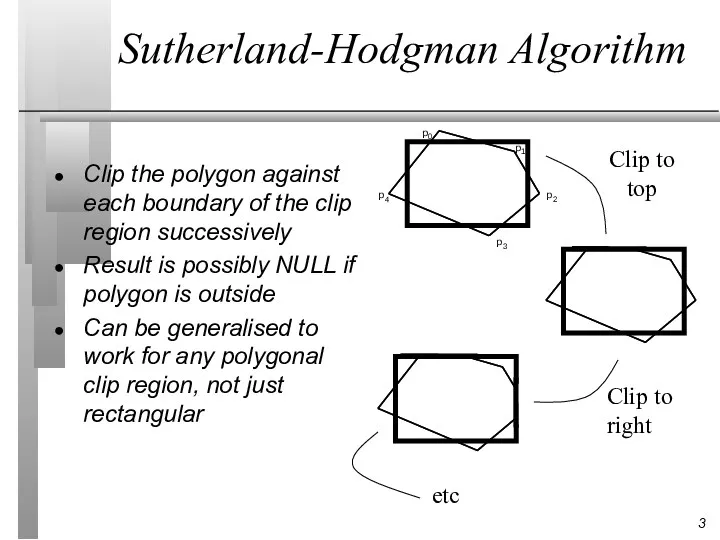
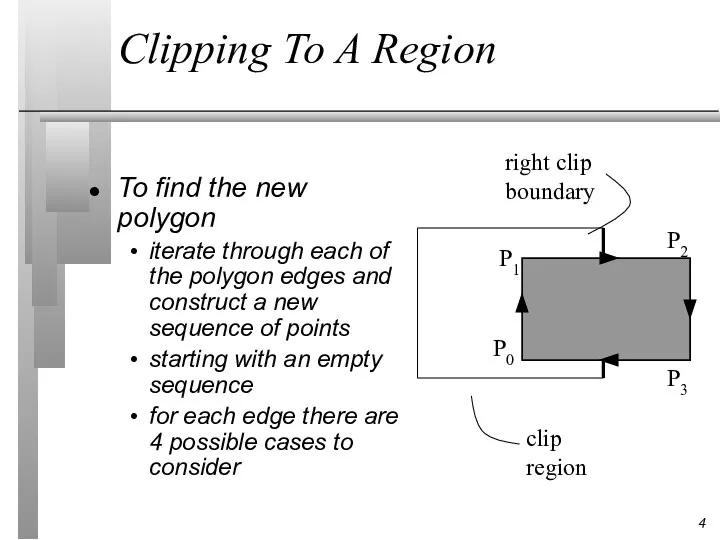
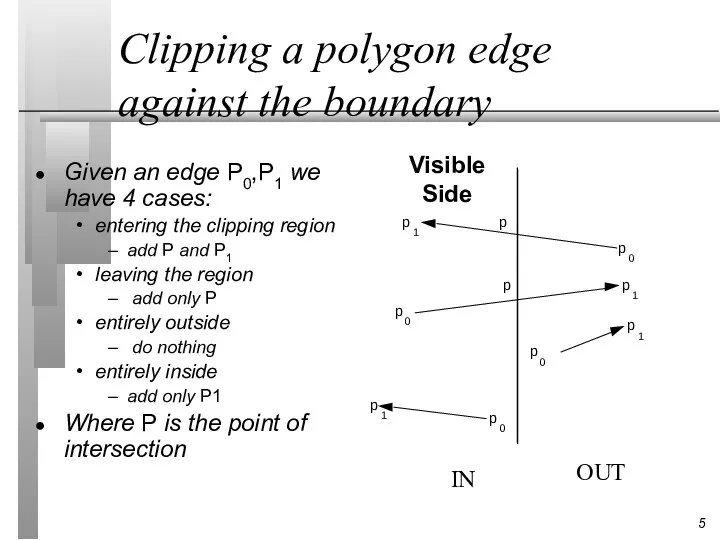
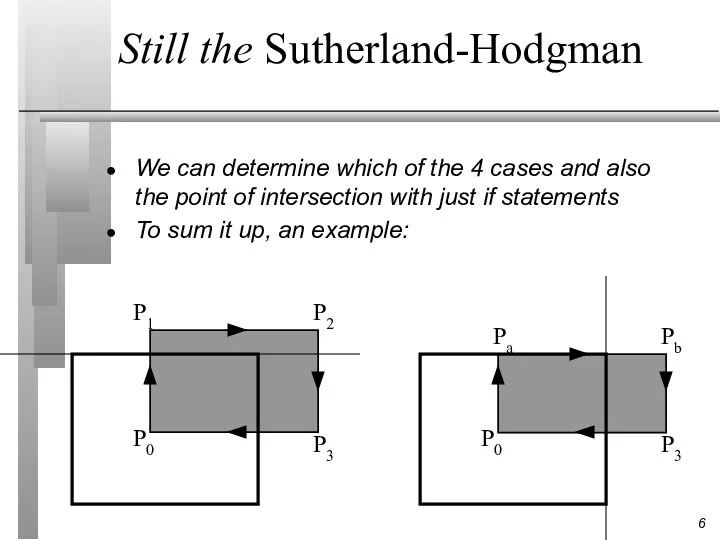
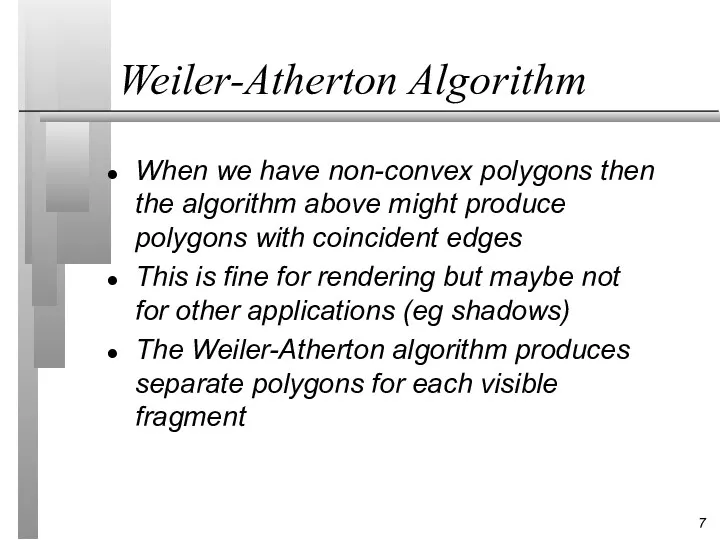
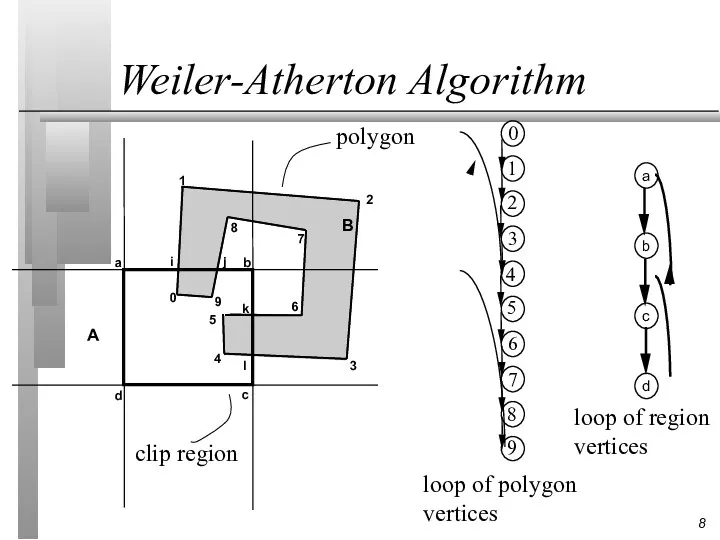
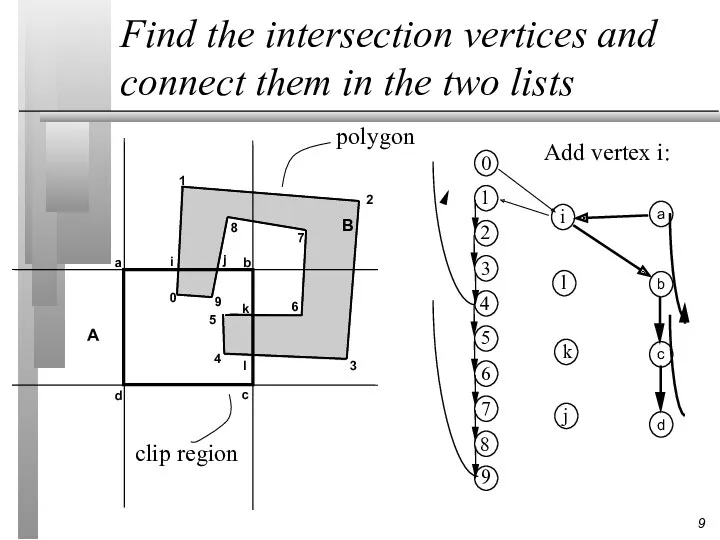
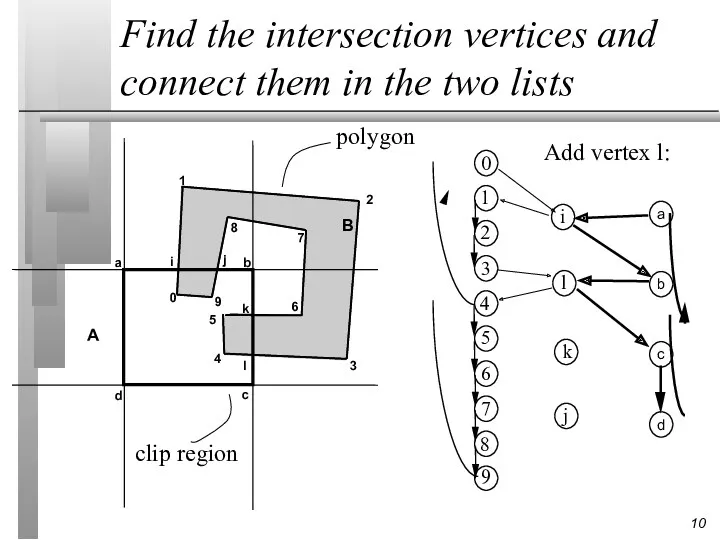
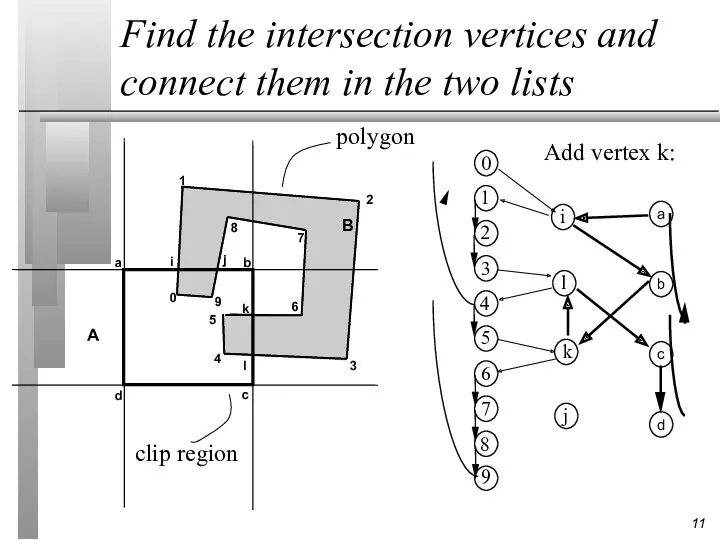
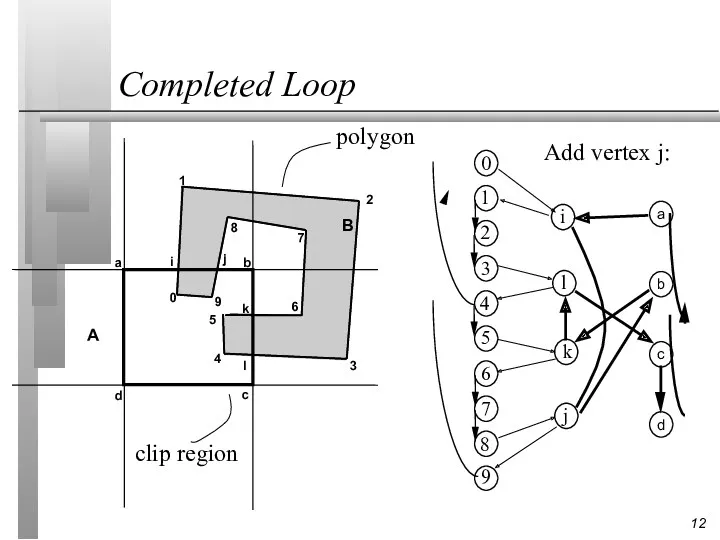
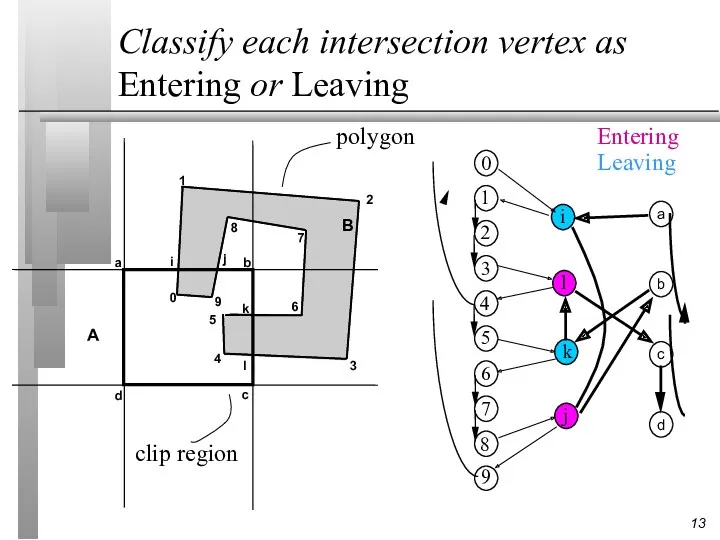
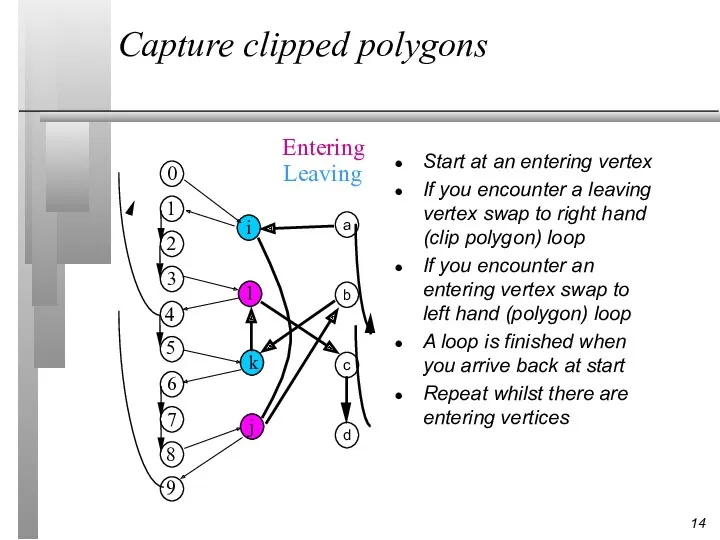
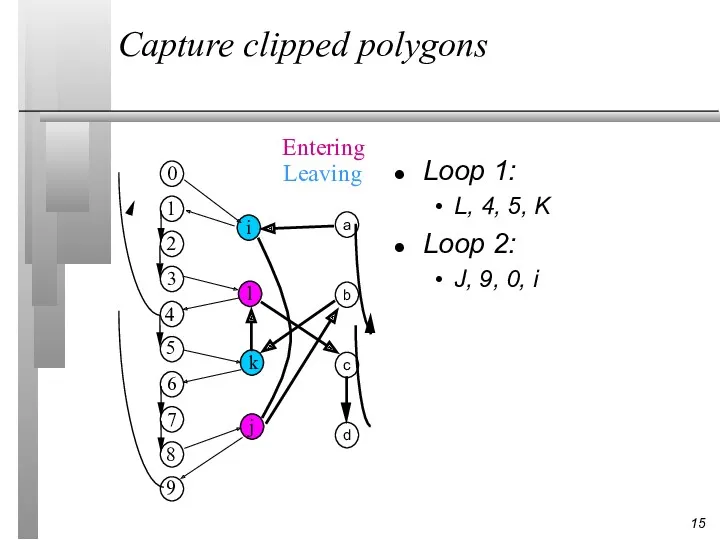
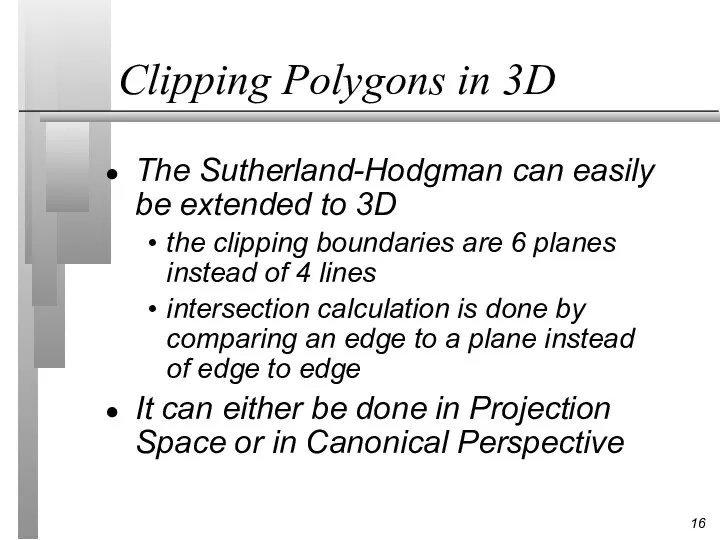

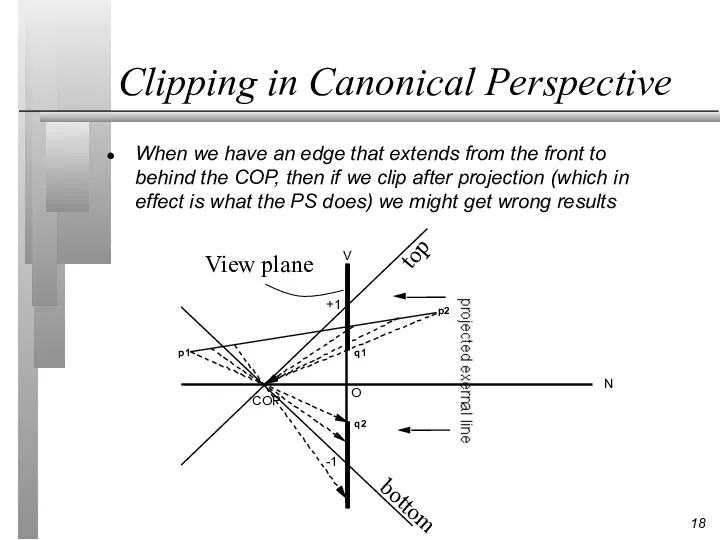
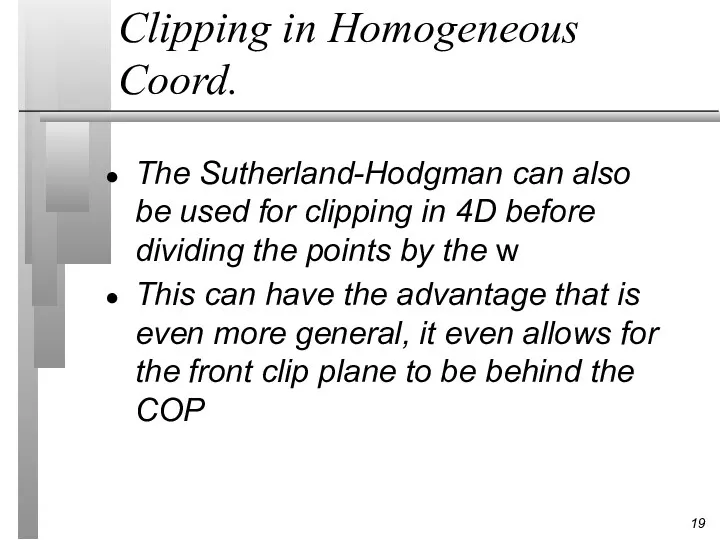
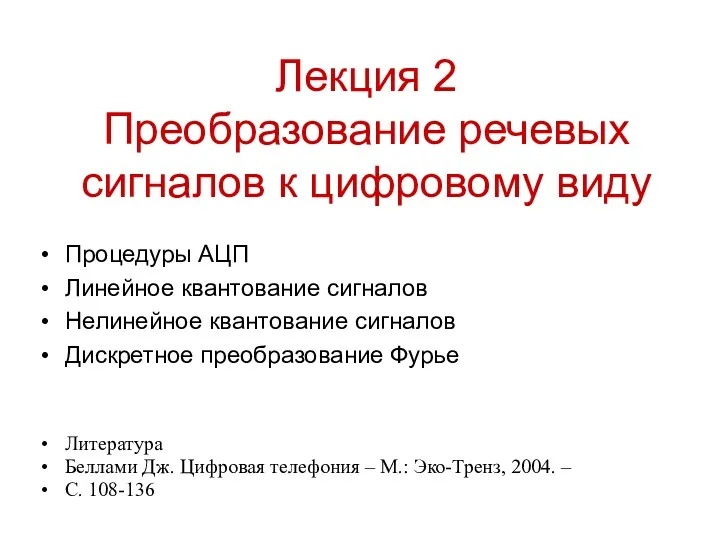 Лекция 2 ЦОС. Преобразование речевых сигналов к цифровому виду
Лекция 2 ЦОС. Преобразование речевых сигналов к цифровому виду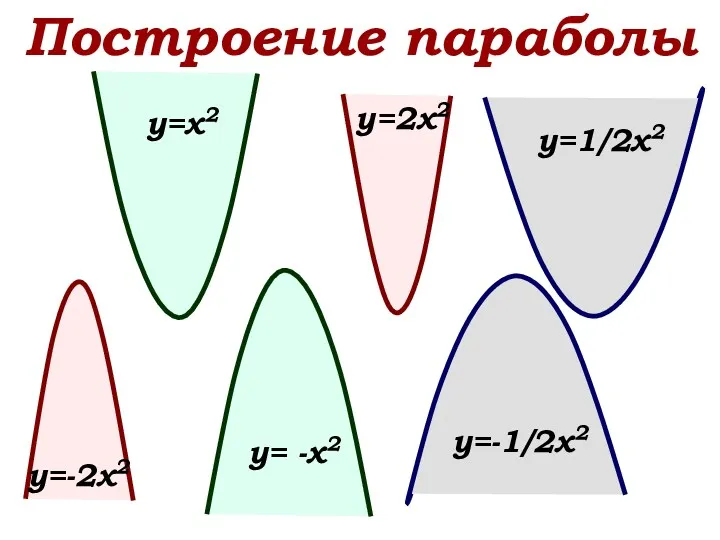 Построение параболы
Построение параболы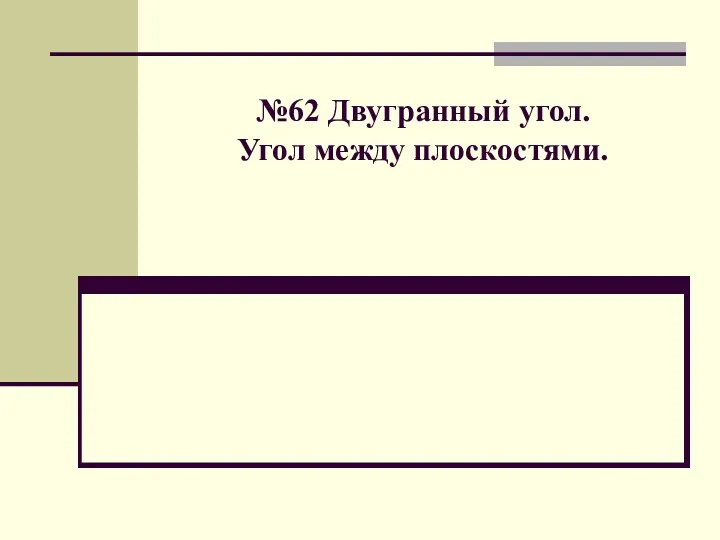 Двухгранный угол. Угол между плоскостями
Двухгранный угол. Угол между плоскостями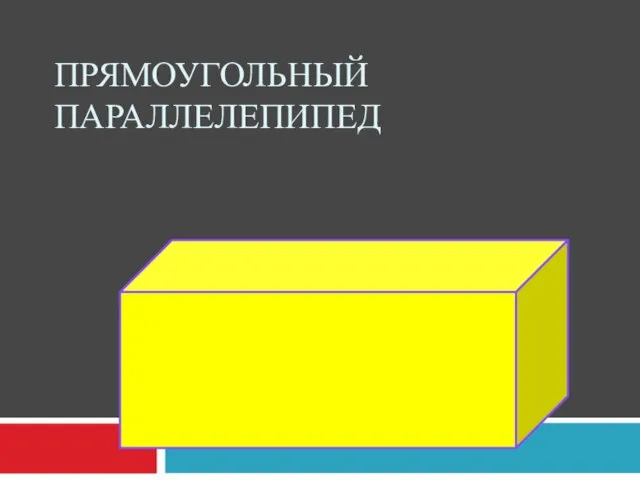 Прямоугольный параллелепипед
Прямоугольный параллелепипед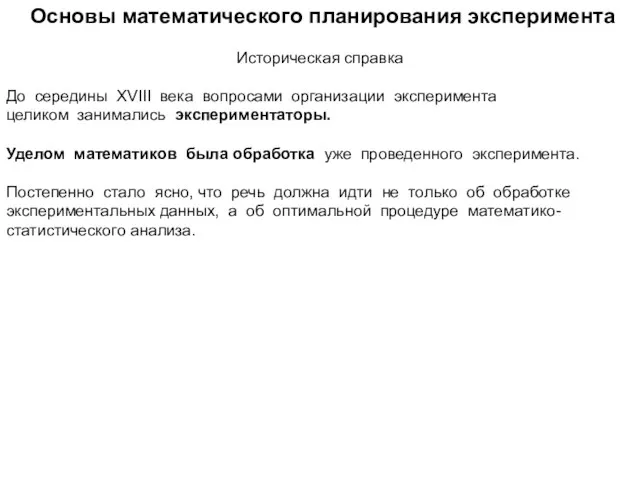 Основы математического планирования эксперимента
Основы математического планирования эксперимента Формула Пика. Площадь многоугольника с целочисленными вершинами
Формула Пика. Площадь многоугольника с целочисленными вершинами Лёгкая разминка перед началом урока математики.
Лёгкая разминка перед началом урока математики.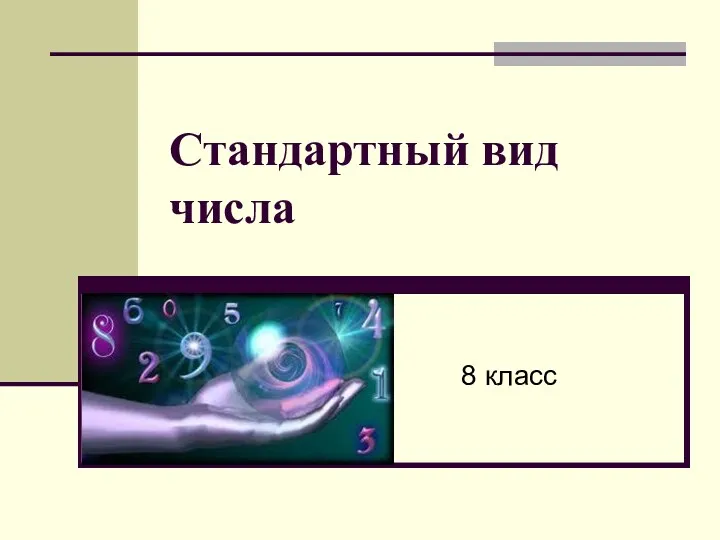 Стандартный вид числа
Стандартный вид числа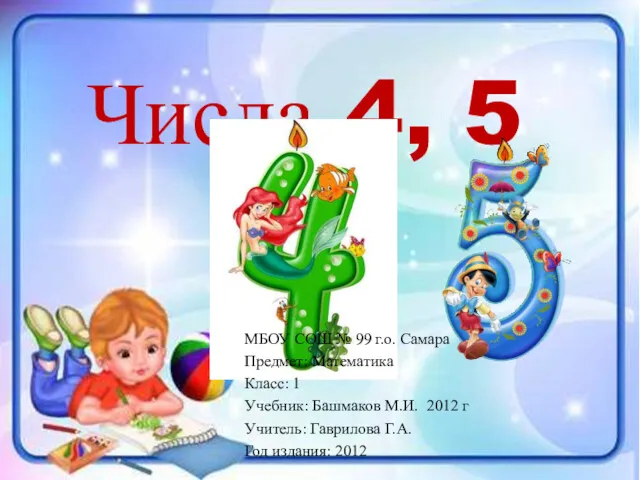 Числа 4, 5
Числа 4, 5 Презентация к занятиюФея математики
Презентация к занятиюФея математики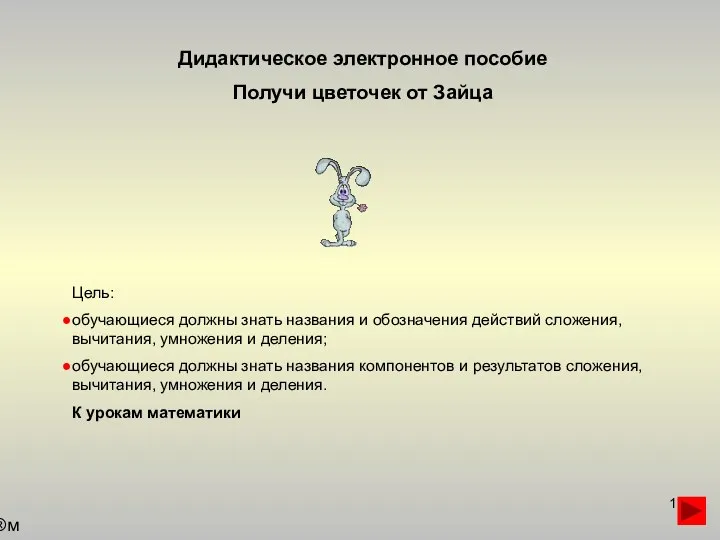 Презентация Как найти компоненты
Презентация Как найти компоненты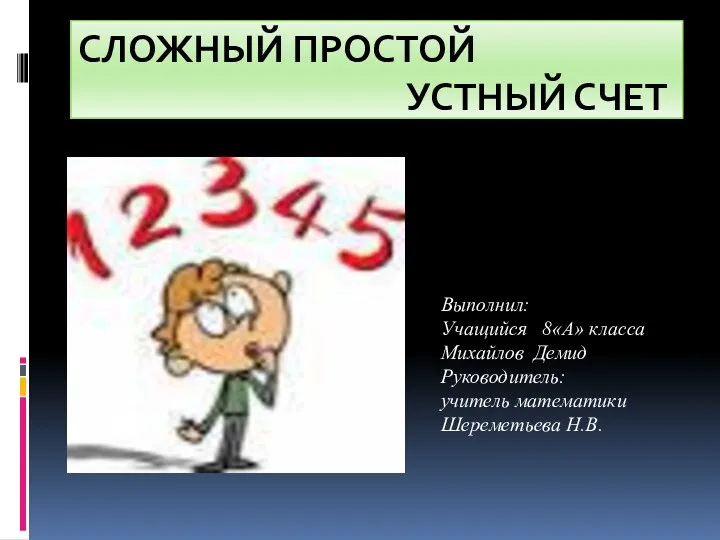 Рациональные приемы устного счета для облегчения вычислений
Рациональные приемы устного счета для облегчения вычислений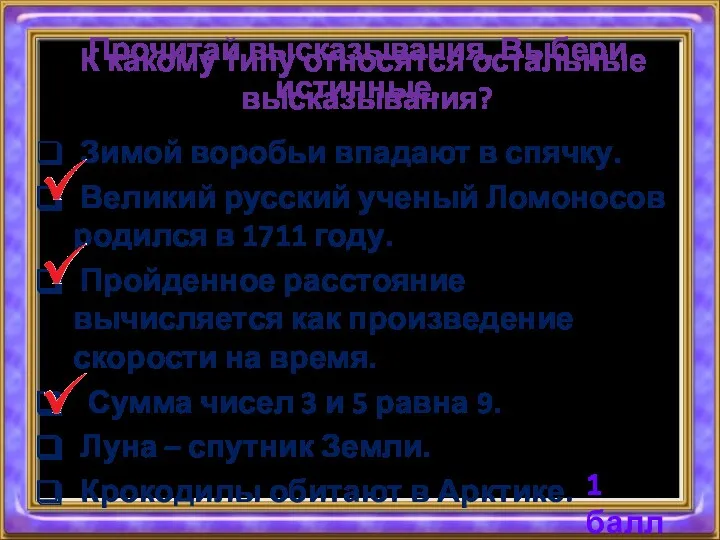 Высказывание. Логические операции
Высказывание. Логические операции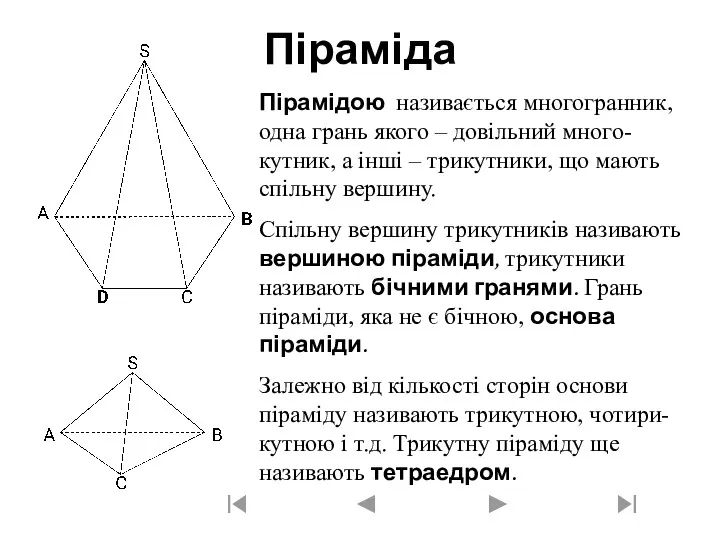 Многогранник піраміда
Многогранник піраміда Зачем нужна математика?
Зачем нужна математика? Сложение и вычитание вида 10+7,17-7,17-10
Сложение и вычитание вида 10+7,17-7,17-10 Презентация.Таблица умножения и деления на 3. Таблица умножения и деления на 3.
Презентация.Таблица умножения и деления на 3. Таблица умножения и деления на 3.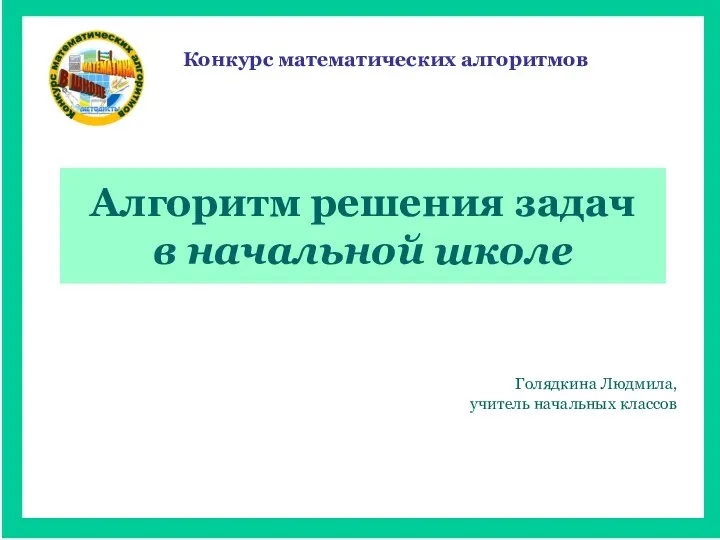 Консультация для учащихся. Алгоритм решения задач.
Консультация для учащихся. Алгоритм решения задач.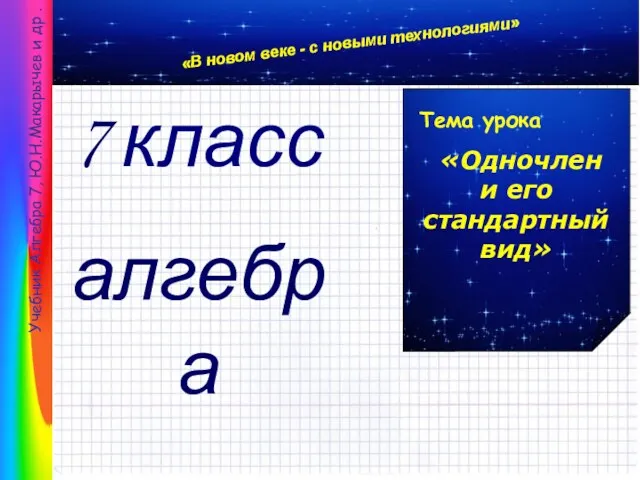 Одночлен и его стандартный вид
Одночлен и его стандартный вид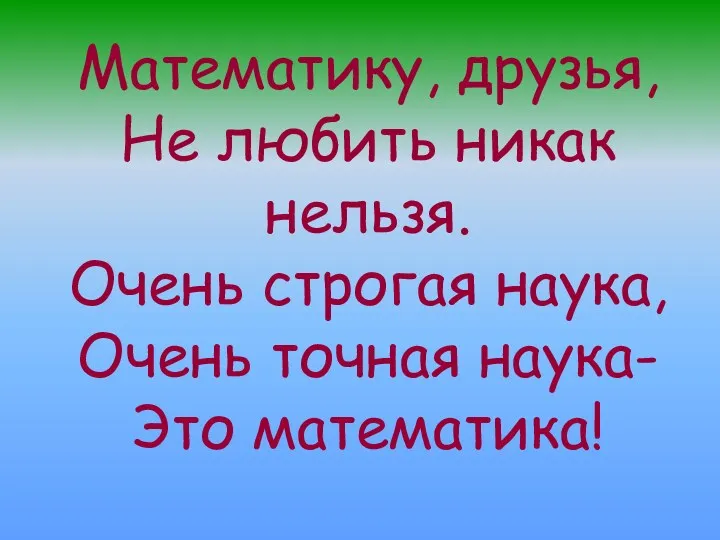 Операции с круглыми числами по учебнику Л.Ф. Петерсон
Операции с круглыми числами по учебнику Л.Ф. Петерсон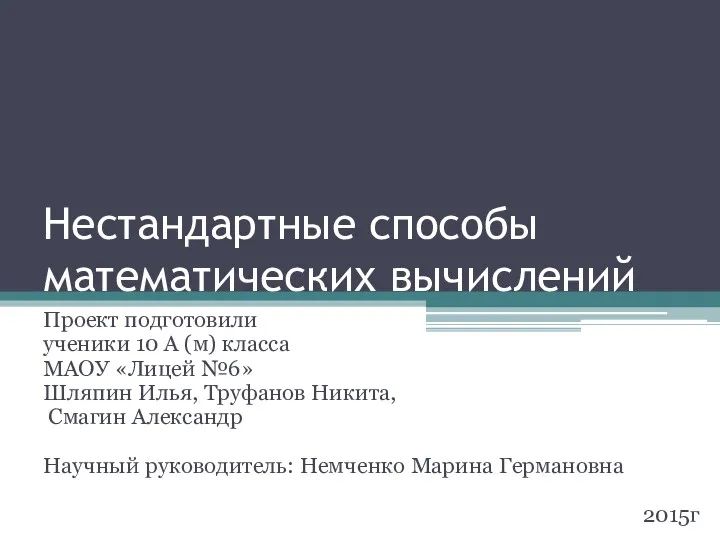 Нестандартные способы математических вычислений
Нестандартные способы математических вычислений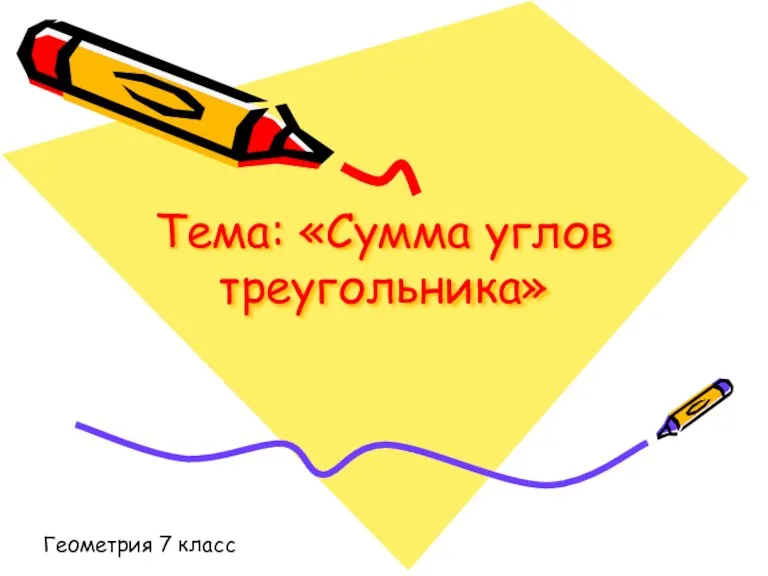 Сумма углов треугольника
Сумма углов треугольника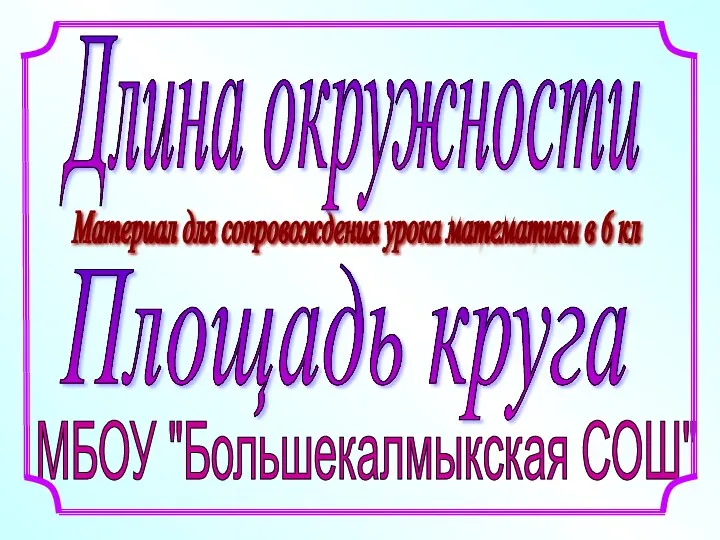 Длина окружности и площадь круга
Длина окружности и площадь круга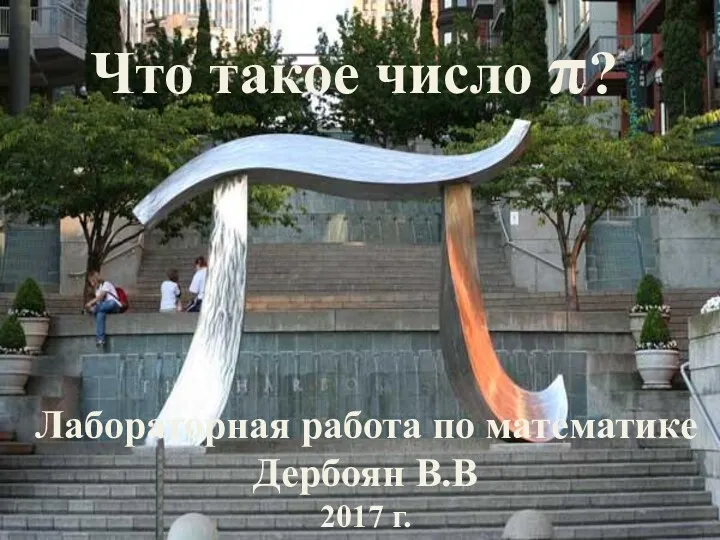 Что такое число π
Что такое число π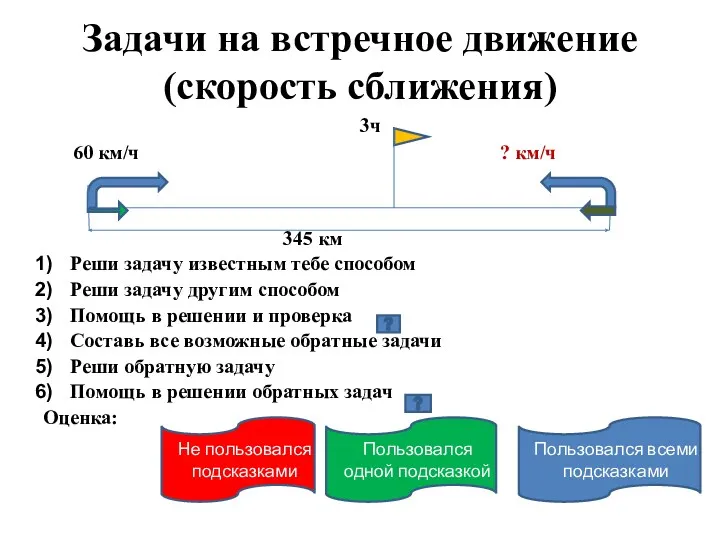 Интерактивный плакат Задачи на встречное движение (скорость сближения) - математика 4 класс
Интерактивный плакат Задачи на встречное движение (скорость сближения) - математика 4 класс Математическое соревнование: Космическое путешествие (7, 9 классы)
Математическое соревнование: Космическое путешествие (7, 9 классы)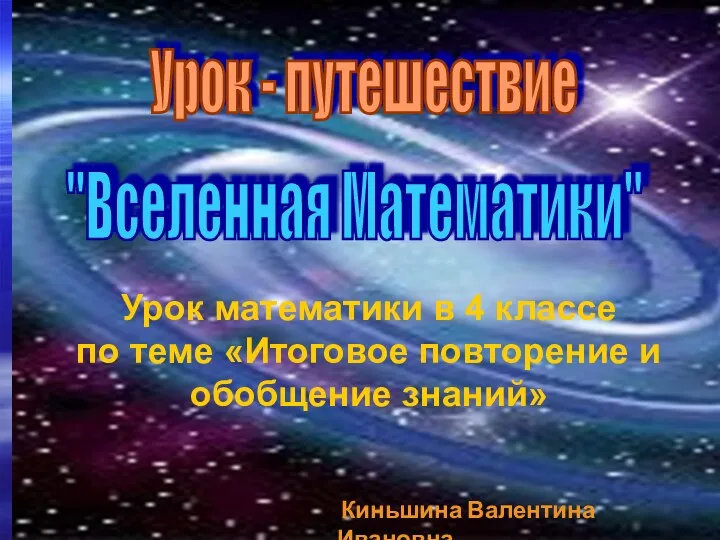 Вселенная математики (Итоговое повторение и обобщение знаний)
Вселенная математики (Итоговое повторение и обобщение знаний)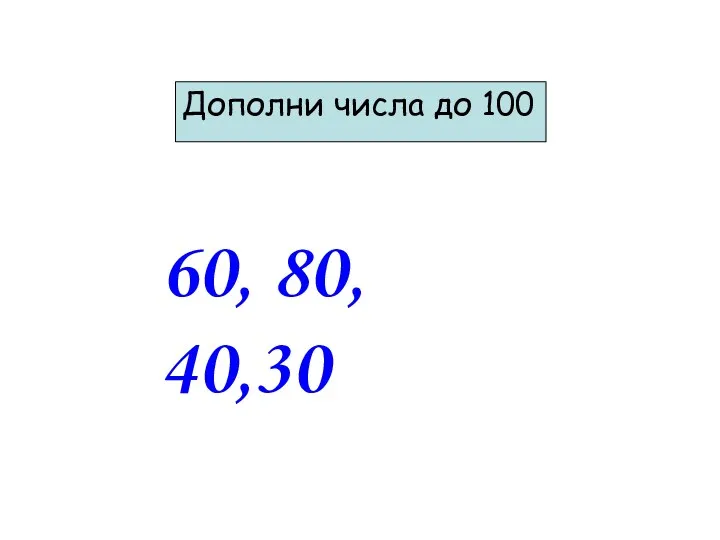 Сложение чисел
Сложение чисел