Содержание
- 2. OS Components Process management I/O management Main Memory management File & Storage Management Protection Networking Protection
- 3. Process Management Process (or job): A program or a fraction of a program that is loaded
- 4. Tasks of Process Management of an OS: Create, load, execute, suspend, resume, and terminate processes o
- 5. I/O Management Motivations: Provide an abstract level of H/W devices and keep the details from applications
- 6. Main Memory management Processes must be loaded into main memory to be executed. Motivations: Increase system
- 7. File & Storage Management Motivation: Almost everything is stored in the secondary storage. Therefore, secondary storage
- 8. Tasks of File Management Create, manipulate, delete files and directories Tasks of Storage Management Allocate, de-allocate,
- 9. Networking “Block” is the unit of data transfer of the storage device. If the block size
- 10. Protection Protect hardware resources, Kernel code, processes, files, and data from erroneous programs and malicious programs.
- 12. Скачать презентацию
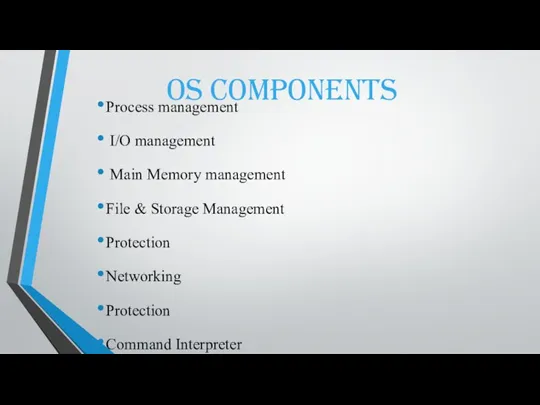
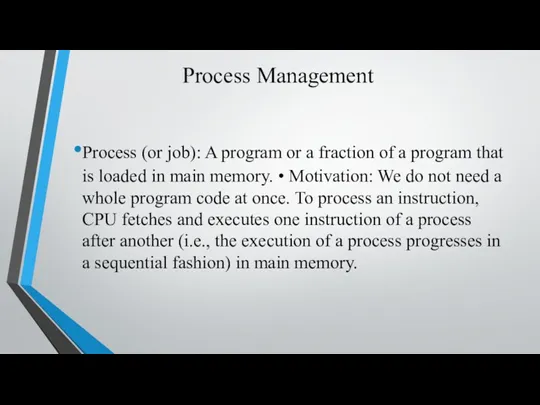
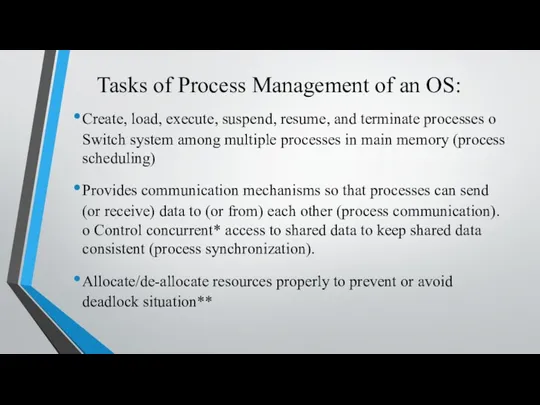
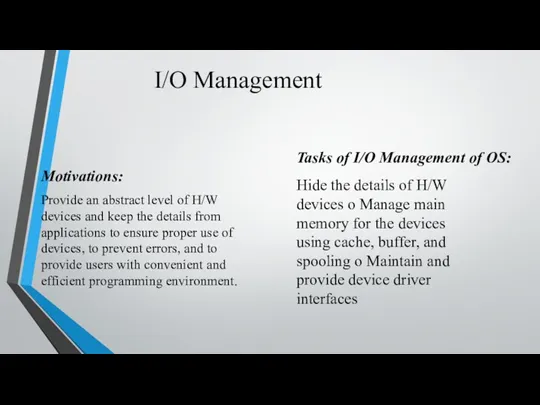
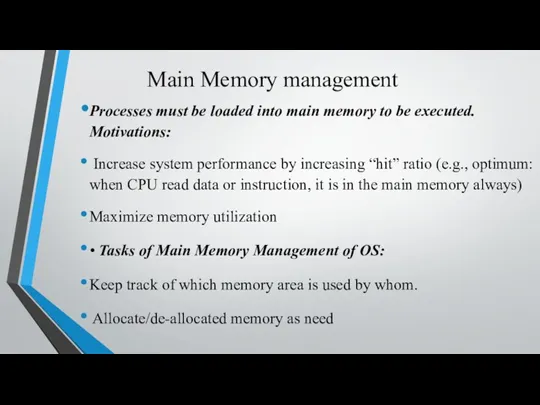
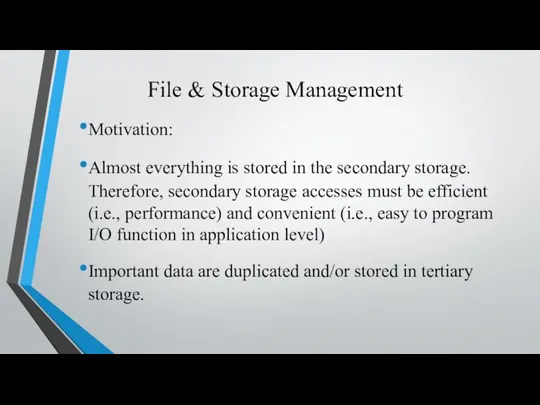
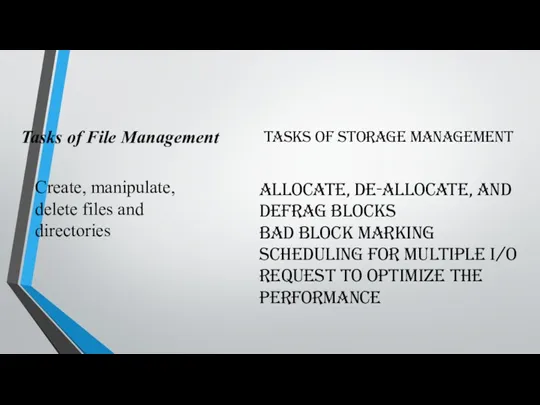
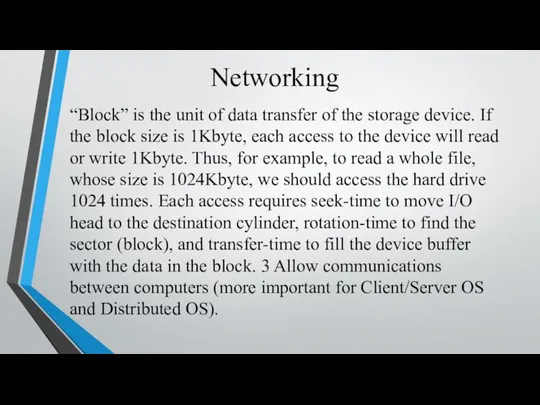
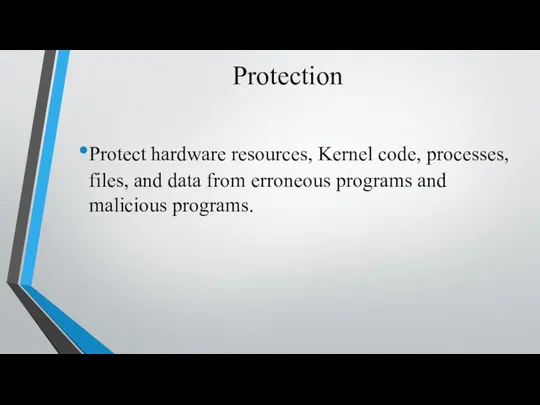
 Стратегическое планирование и управление: общие понятия
Стратегическое планирование и управление: общие понятия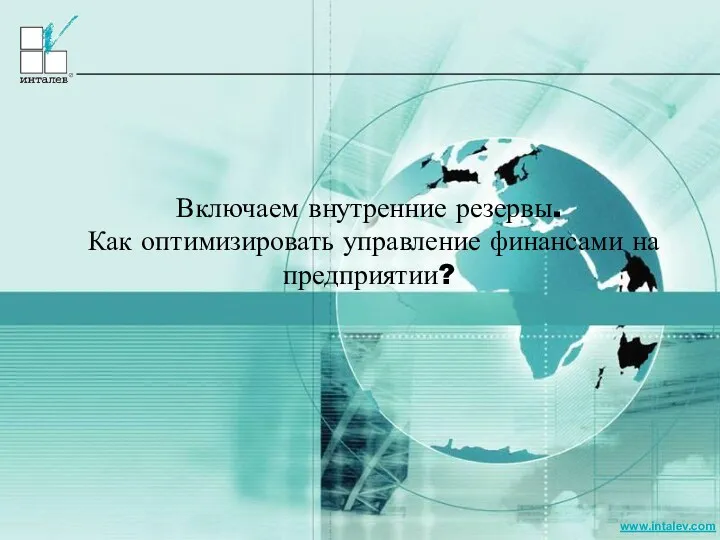 Как оптимизировать управление финансами на предприятии
Как оптимизировать управление финансами на предприятии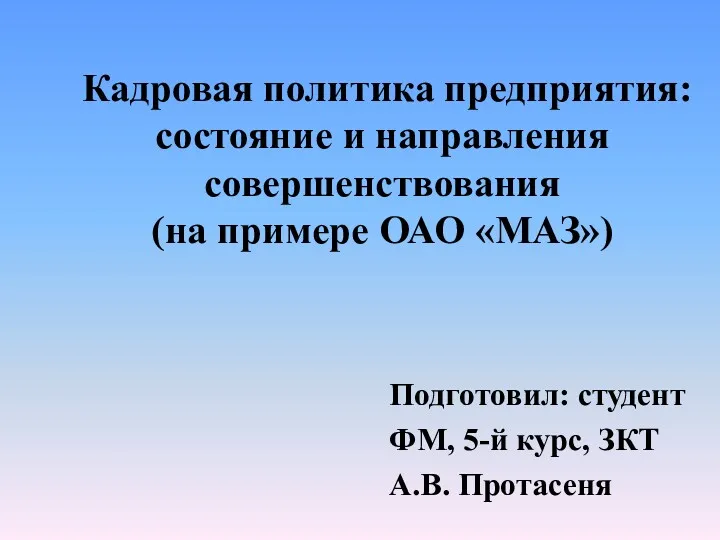 Кадровая политика предприятия: состояние и направления совершенствования (на примере ОАО МАЗ)
Кадровая политика предприятия: состояние и направления совершенствования (на примере ОАО МАЗ) Расширение кругозора
Расширение кругозора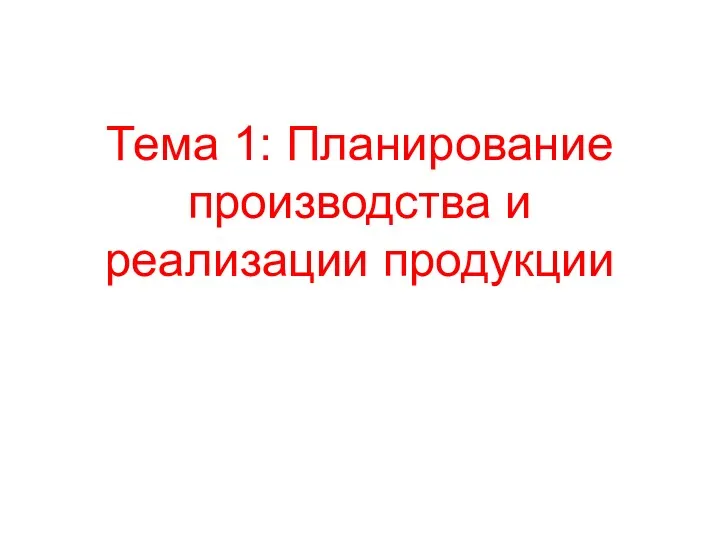 Планирование производства и реализации продукции
Планирование производства и реализации продукции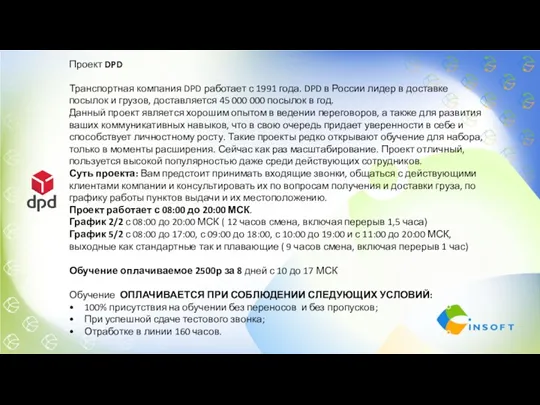 Проект DPD
Проект DPD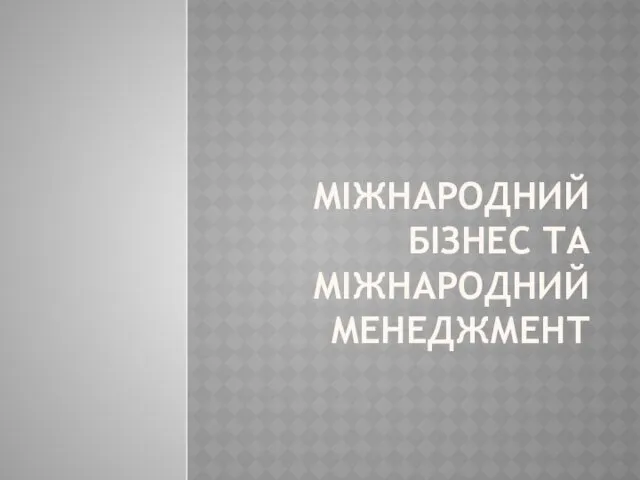 Міжнародний бізнес та міжнародний менеджмент. Тема 1
Міжнародний бізнес та міжнародний менеджмент. Тема 1 Основы тайм-менеджмента
Основы тайм-менеджмента Корпоративная культура
Корпоративная культура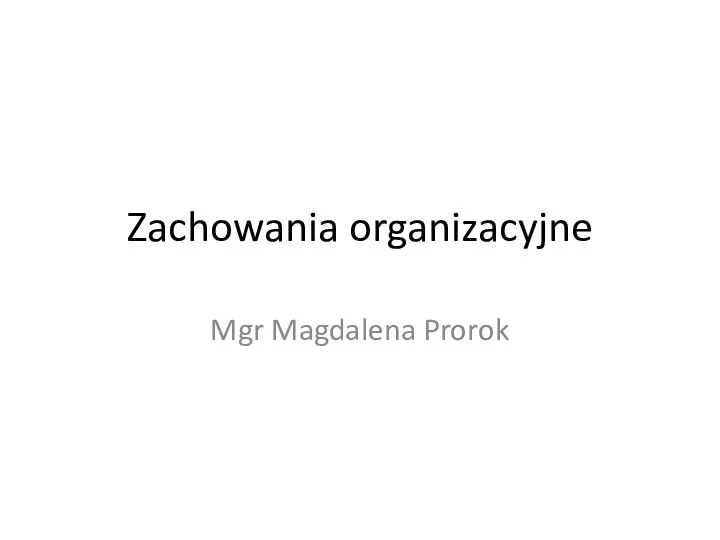 Zachowania organizacyjne
Zachowania organizacyjne SWOT-анализ предприятия ООО ЭлектропультГрозный
SWOT-анализ предприятия ООО ЭлектропультГрозный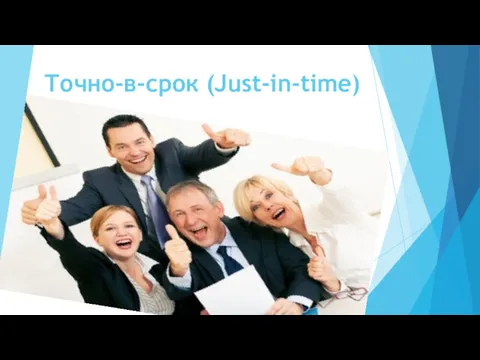 Точно-в-срок (Just-in-time)
Точно-в-срок (Just-in-time) The KPI report from the Logistic Company VESTA
The KPI report from the Logistic Company VESTA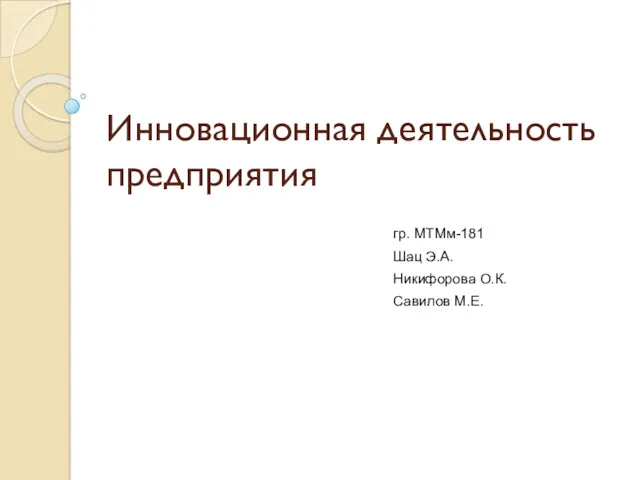 Инновационная деятельность предприятия
Инновационная деятельность предприятия Делегирование полномочий как метод управления
Делегирование полномочий как метод управления Философия управления персоналом
Философия управления персоналом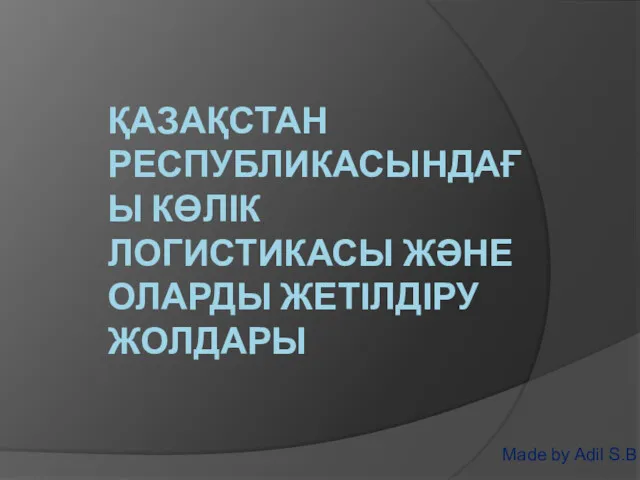 Қазақстан республикасындағы көлік логистикасы және оларды жетілдіру жолдары
Қазақстан республикасындағы көлік логистикасы және оларды жетілдіру жолдары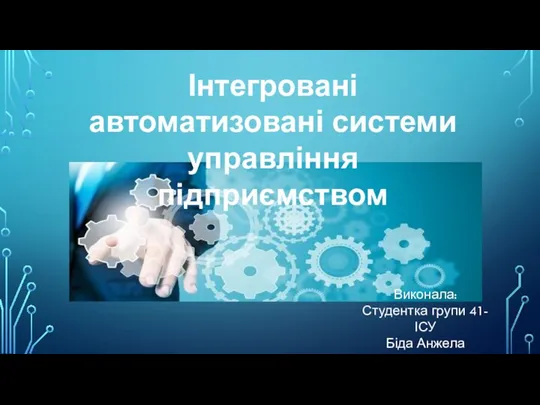 Інтегрована автоматизована система управління підприємством
Інтегрована автоматизована система управління підприємством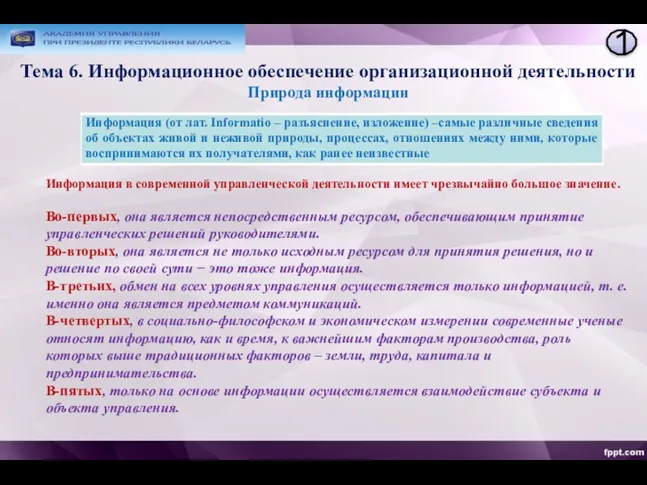 Информационное обеспечение организационной деятельности
Информационное обеспечение организационной деятельности Chapter 2. Global e-business and collaboration
Chapter 2. Global e-business and collaboration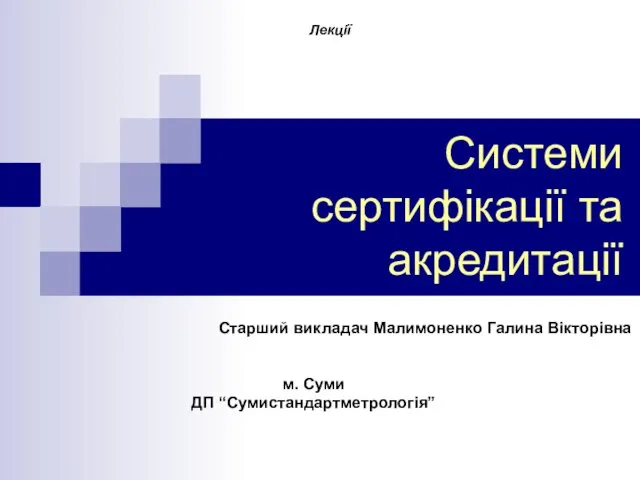 Системи сертифікації та акредитації
Системи сертифікації та акредитації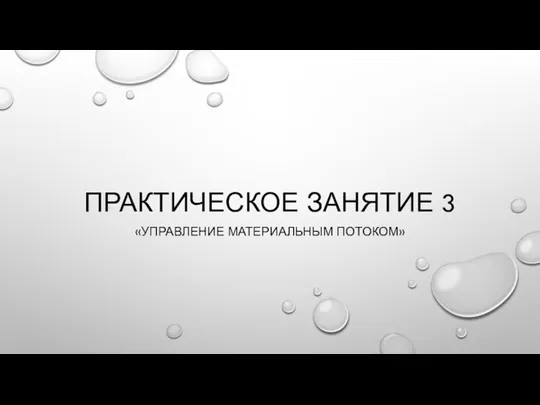 Управление материальным потоком. Практическое занятие 3
Управление материальным потоком. Практическое занятие 3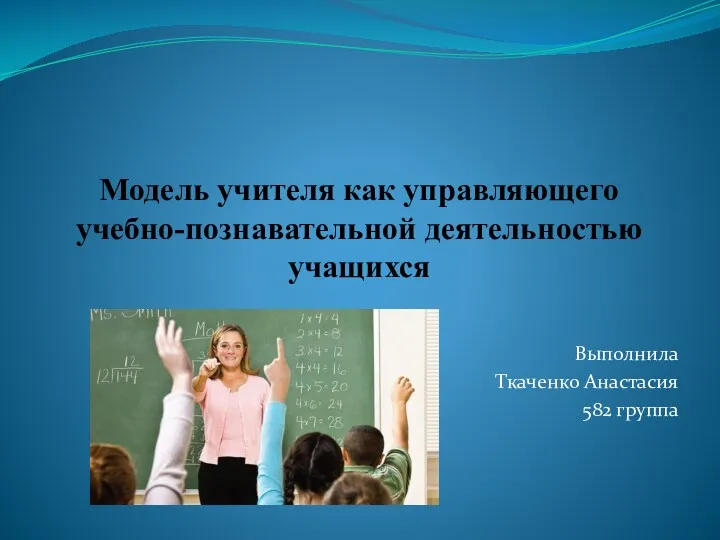 Модель учителя как управляющего учебно-познавательной деятельностью учащихся
Модель учителя как управляющего учебно-познавательной деятельностью учащихся Key Performance Indicators (KPI). Основные правила KPI
Key Performance Indicators (KPI). Основные правила KPI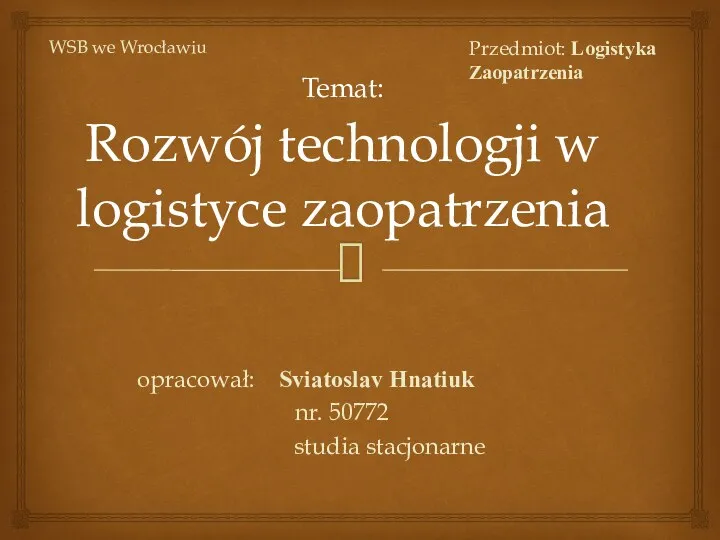 Rozwój technologji w logistyce zaopatrzenia
Rozwój technologji w logistyce zaopatrzenia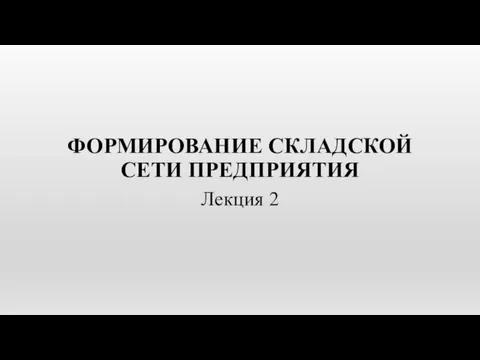 Формирование складской сети предприятия. (Лекция 2)
Формирование складской сети предприятия. (Лекция 2)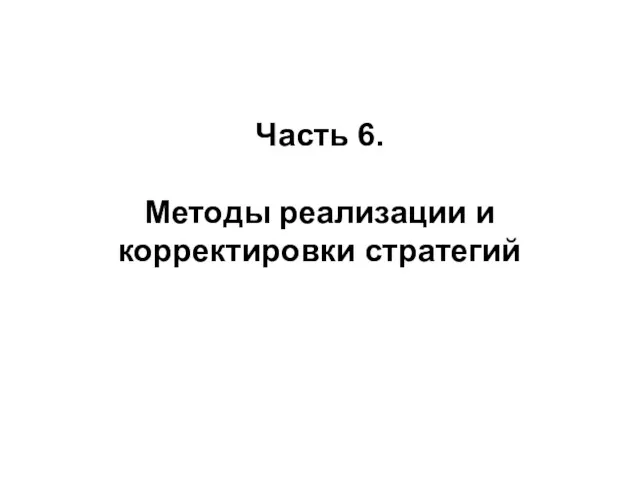 Методы реализации и корректировки стратегий. (Часть 6)
Методы реализации и корректировки стратегий. (Часть 6)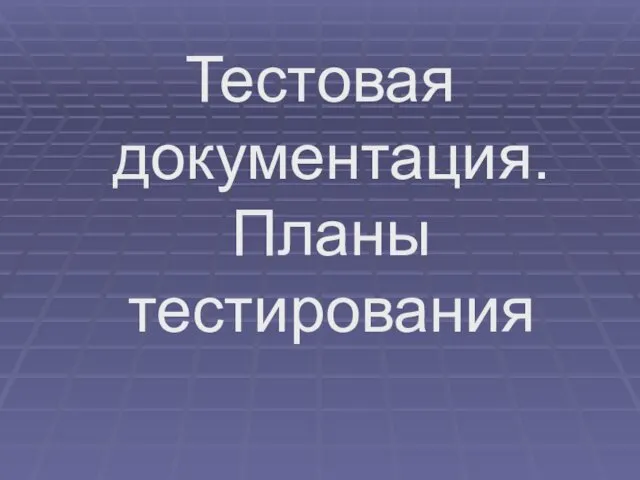 Тестовая документация. Планы тестирования
Тестовая документация. Планы тестирования