Слайд 2
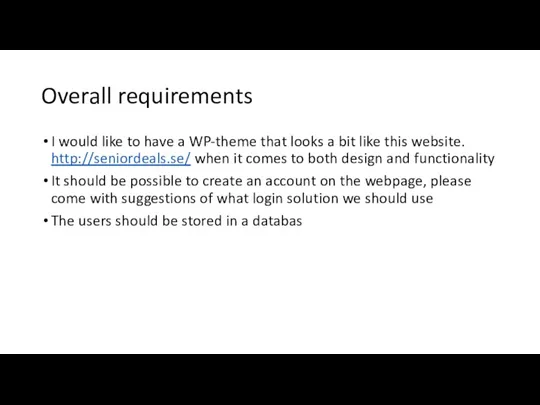
Overall requirements
I would like to have a WP-theme that looks a
bit like this website. http://seniordeals.se/ when it comes to both design and functionality
It should be possible to create an account on the webpage, please come with suggestions of what login solution we should use
The users should be stored in a databas
Слайд 3
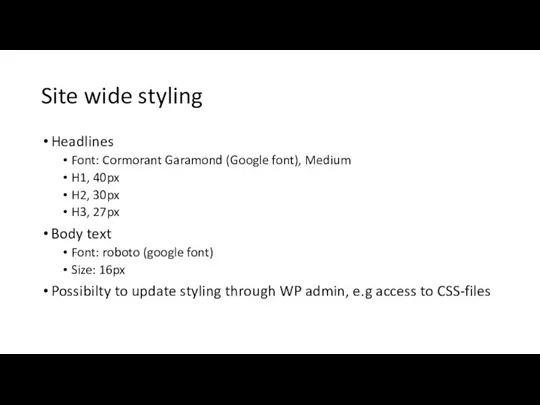
Site wide styling
Headlines
Font: Cormorant Garamond (Google font), Medium
H1, 40px
H2, 30px
H3, 27px
Body
text
Font: roboto (google font)
Size: 16px
Possibilty to update styling through WP admin, e.g access to CSS-files
Слайд 4

Site wide features
Possibility to add alt-text to all images
Possibility to add
title-tag to all images
Possibility to add title and meta description to all pages
Share functionality on all pages
Слайд 5
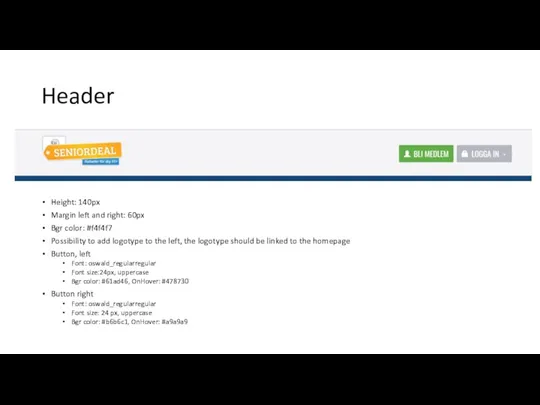
Header
Height: 140px
Margin left and right: 60px
Bgr color: #f4f4f7
Possibility to add logotype
to the left, the logotype should be linked to the homepage
Button, left
Font: oswald_regularregular
Font size:24px, uppercase
Bgr color: #61ad46, OnHover: #478730
Button right
Font: oswald_regularregular
Font size: 24 px, uppercase
Bgr color: #b6b6c1, OnHover: #a9a9a9
Слайд 6
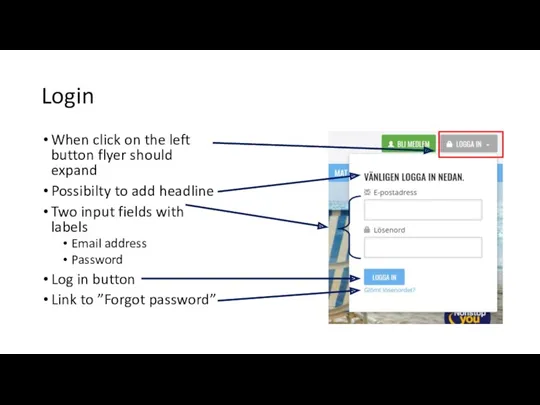
Login
When click on the left button flyer should expand
Possibilty to add
headline
Two input fields with labels
Email address
Password
Log in button
Link to ”Forgot password”
Слайд 7
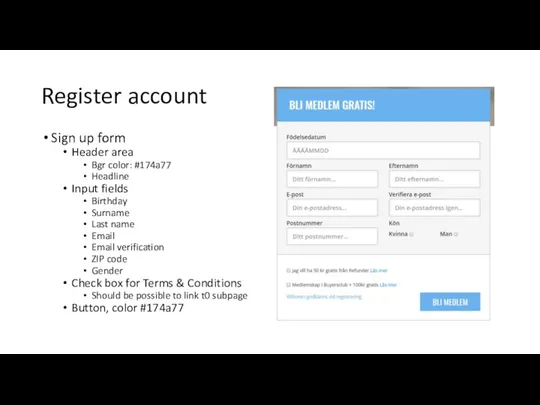
Register account
Sign up form
Header area
Bgr color: #174a77
Headline
Input fields
Birthday
Surname
Last name
Email
Email verification
ZIP code
Gender
Check
box for Terms & Conditions
Should be possible to link t0 subpage
Button, color #174a77
Слайд 8
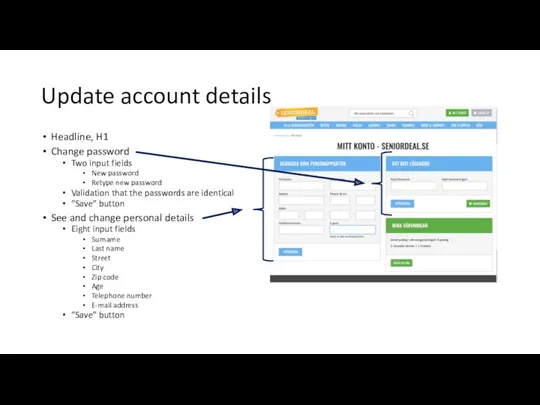
Update account details
Headline, H1
Change password
Two input fields
New password
Retype new password
Validation that
the passwords are identical
”Save” button
See and change personal details
Eight input fields
Surname
Last name
Street
City
Zip code
Age
Telephone number
E-mail address
”Save” button
Слайд 9
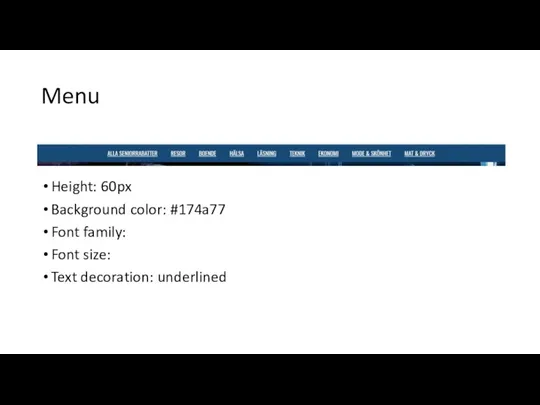
Menu
Height: 60px
Background color: #174a77
Font family:
Font size:
Text decoration: underlined
Слайд 10
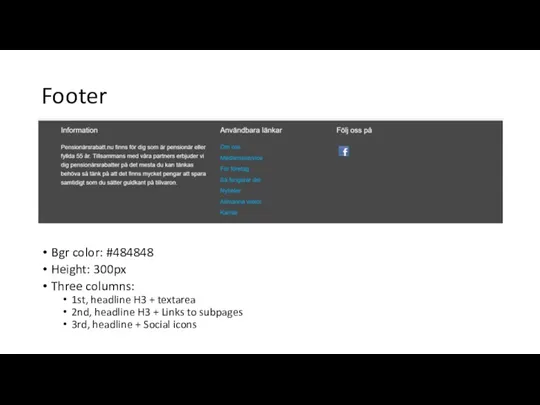
Footer
Bgr color: #484848
Height: 300px
Three columns:
1st, headline H3 + textarea
2nd, headline H3
+ Links to subpages
3rd, headline + Social icons
Слайд 11
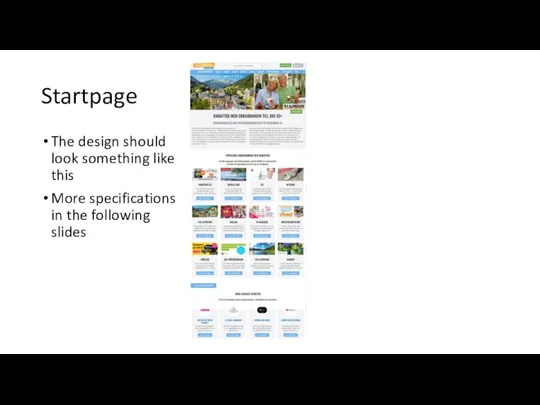
Startpage
The design should look something like this
More specifications in the following
slides
Слайд 12
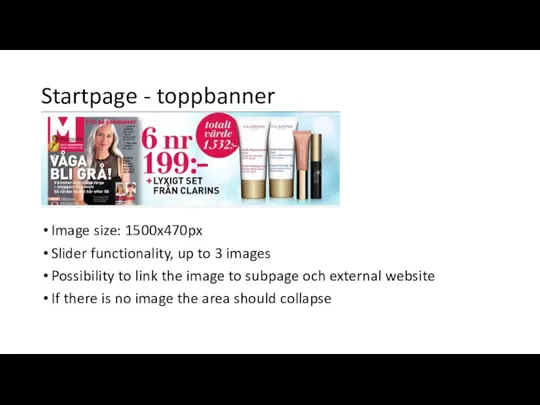
Startpage - toppbanner
Image size: 1500x470px
Slider functionality, up to 3 images
Possibility to
link the image to subpage och external website
If there is no image the area should collapse
Слайд 13
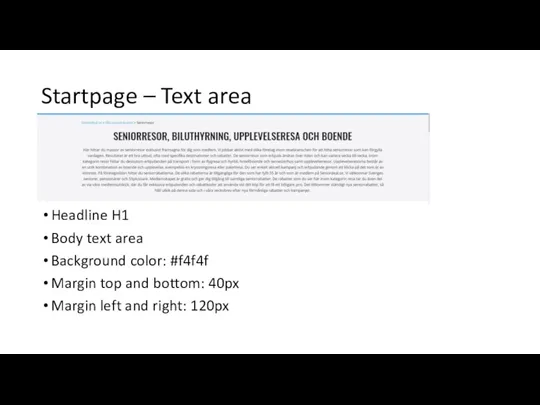
Startpage – Text area
Headline H1
Body text area
Background color: #f4f4f
Margin top and
bottom: 40px
Margin left and right: 120px
Слайд 14
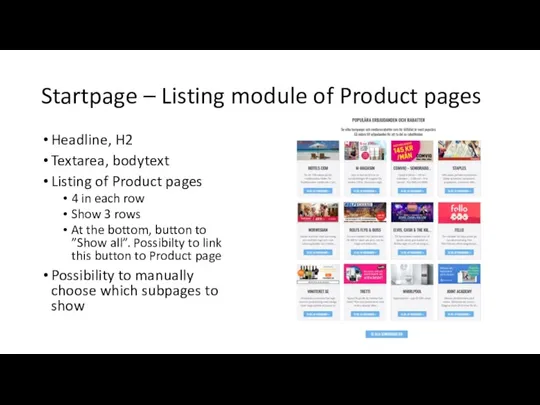
Startpage – Listing module of Product pages
Headline, H2
Textarea, bodytext
Listing of Product
pages
4 in each row
Show 3 rows
At the bottom, button to ”Show all”. Possibilty to link this button to Product page
Possibility to manually choose which subpages to show
Слайд 15
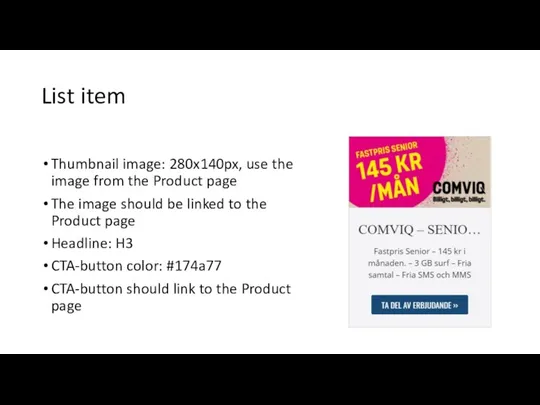
List item
Thumbnail image: 280x140px, use the image from the Product page
The
image should be linked to the Product page
Headline: H3
CTA-button color: #174a77
CTA-button should link to the Product page
Слайд 16
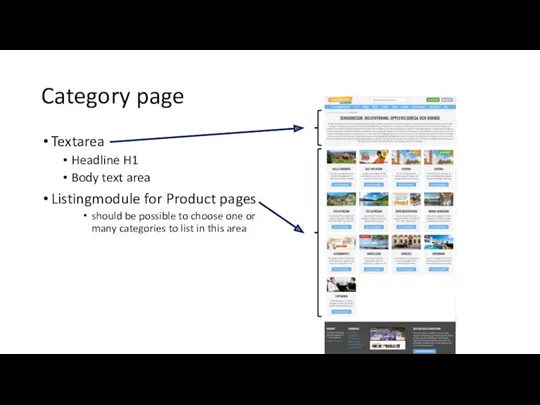
Category page
Textarea
Headline H1
Body text area
Listingmodule for Product pages
should be possible to
choose one or many categories to list in this area
Слайд 17
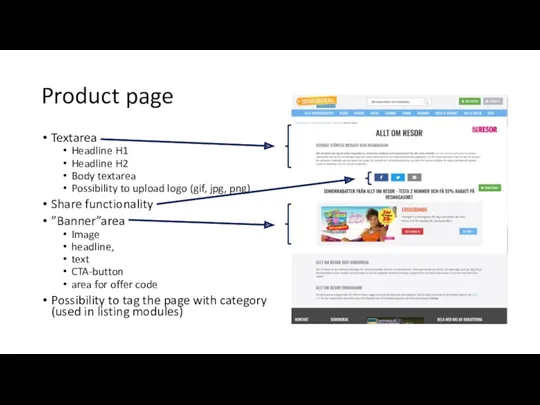
Product page
Textarea
Headline H1
Headline H2
Body textarea
Possibility to upload logo (gif, jpg, png)
Share
functionality
”Banner”area
Image
headline,
text
CTA-button
area for offer code
Possibility to tag the page with category (used in listing modules)
Слайд 18
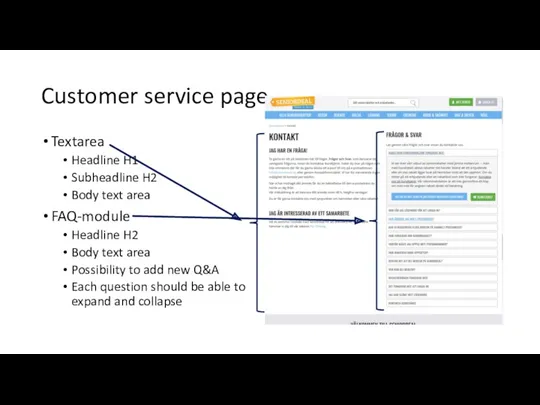
Customer service page
Textarea
Headline H1
Subheadline H2
Body text area
FAQ-module
Headline H2
Body text area
Possibility to
add new Q&A
Each question should be able to expand and collapse
Слайд 19
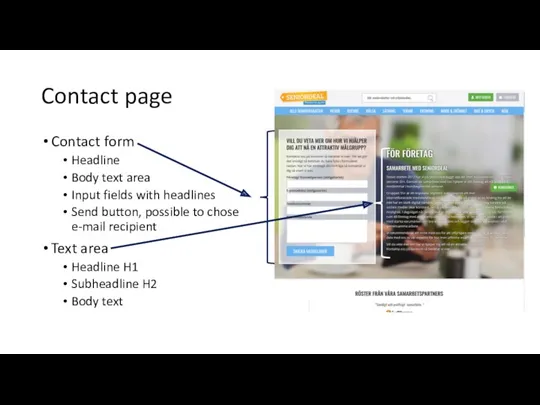
Contact page
Contact form
Headline
Body text area
Input fields with headlines
Send button, possible
to chose e-mail recipient
Text area
Headline H1
Subheadline H2
Body text
Слайд 20

Other page types
404-page
500-page
Sitemap.xml
Robots.txt
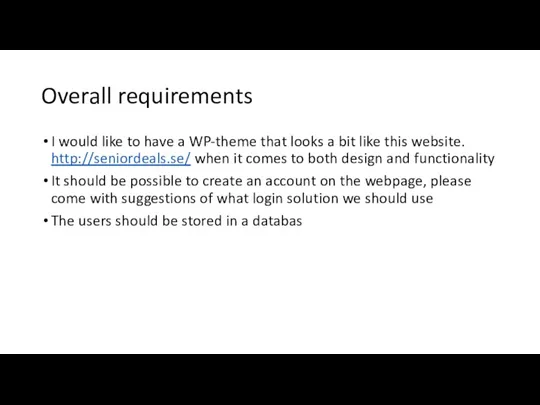
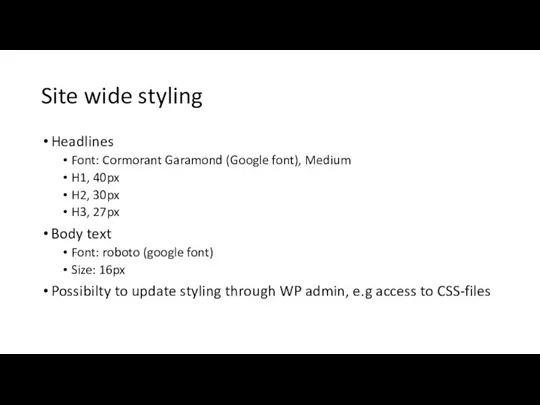

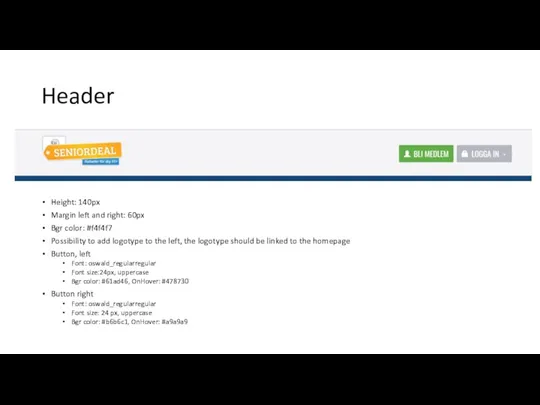
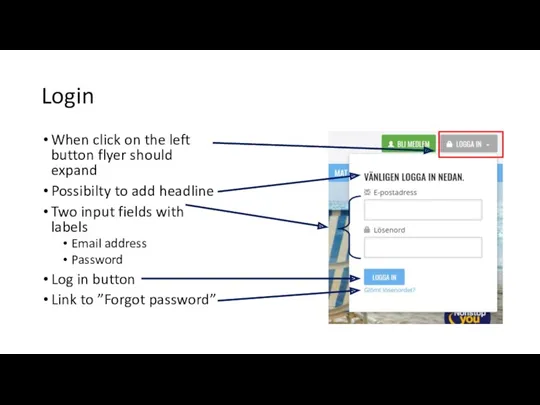
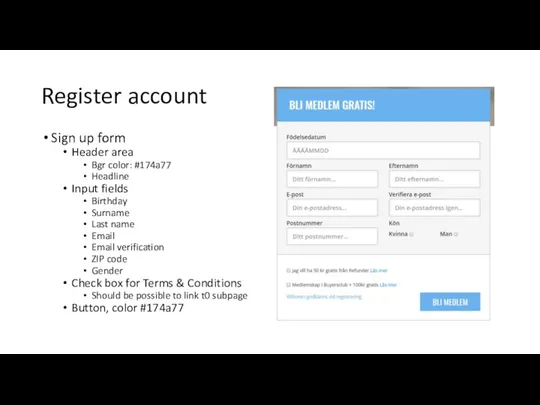
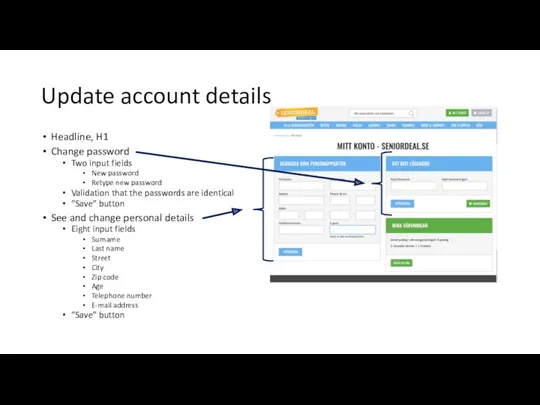
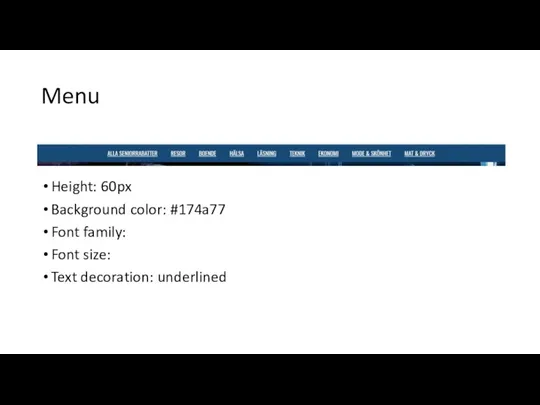
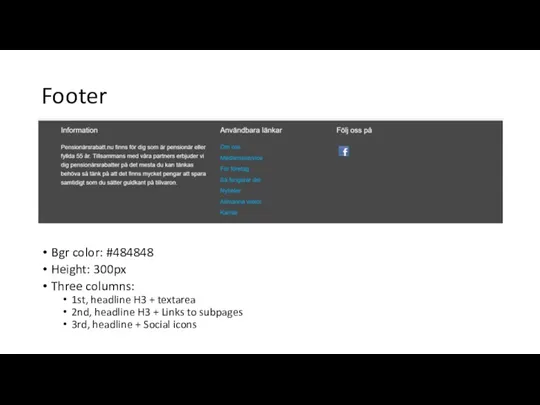
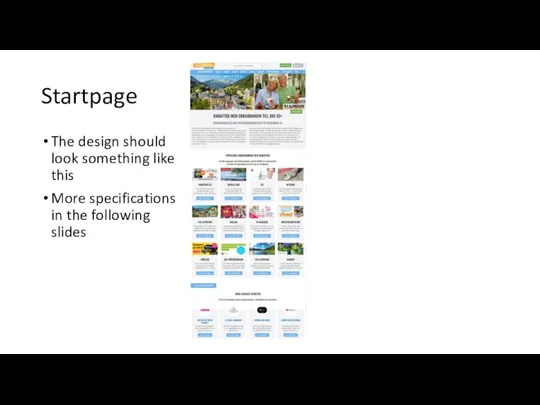
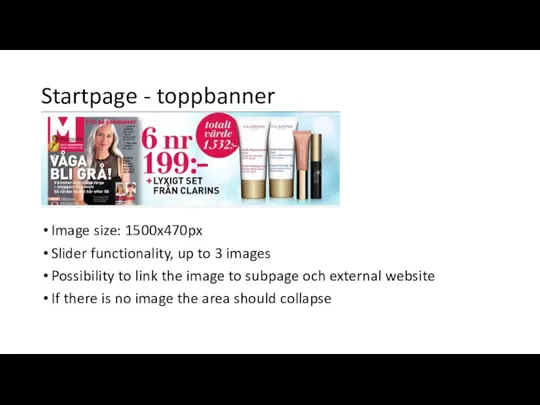
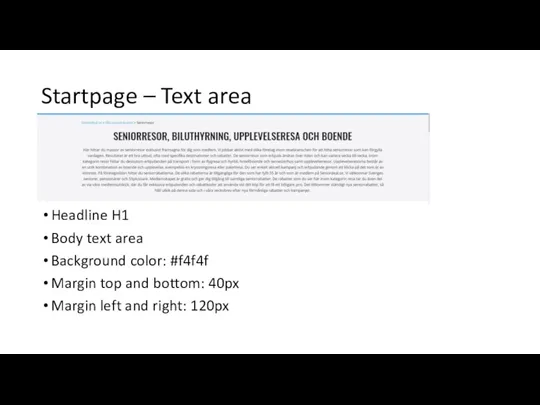
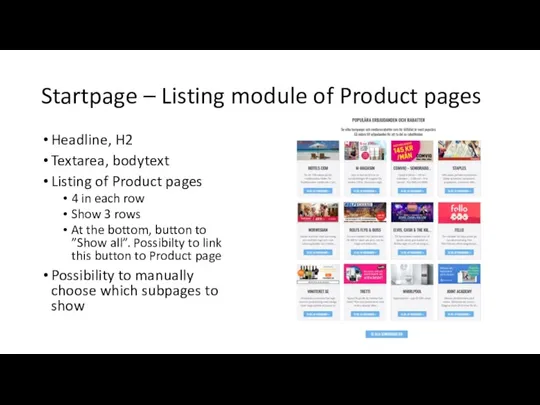
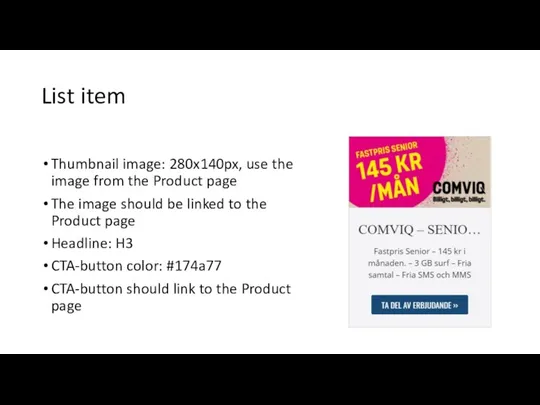
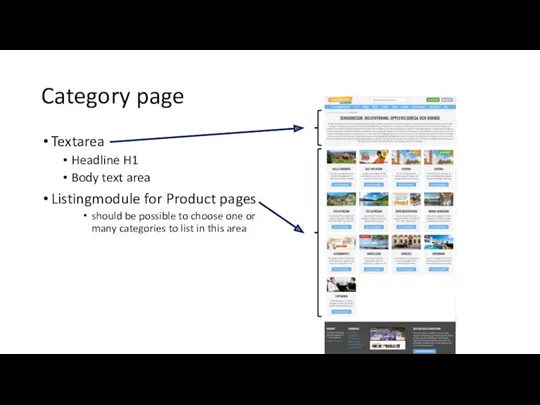
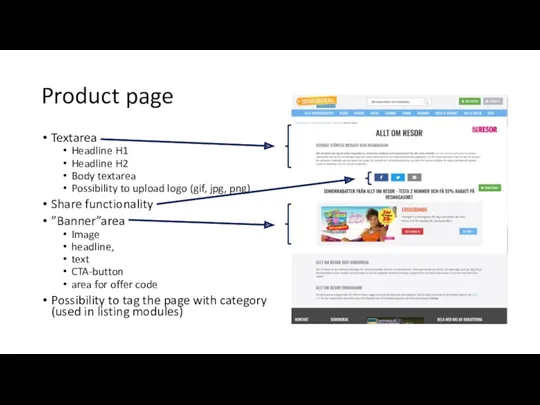
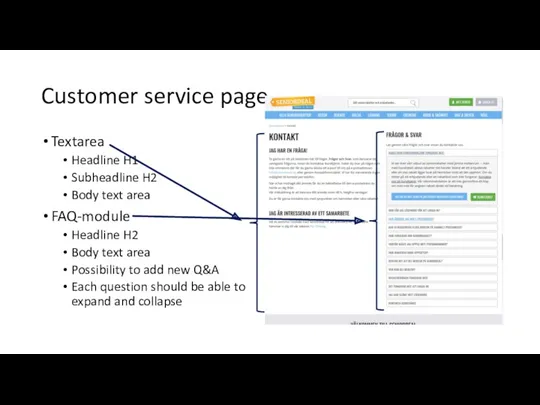
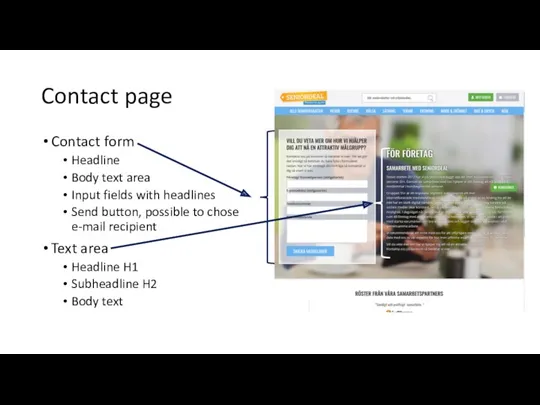

 Introduction of quality assurance. Testing
Introduction of quality assurance. Testing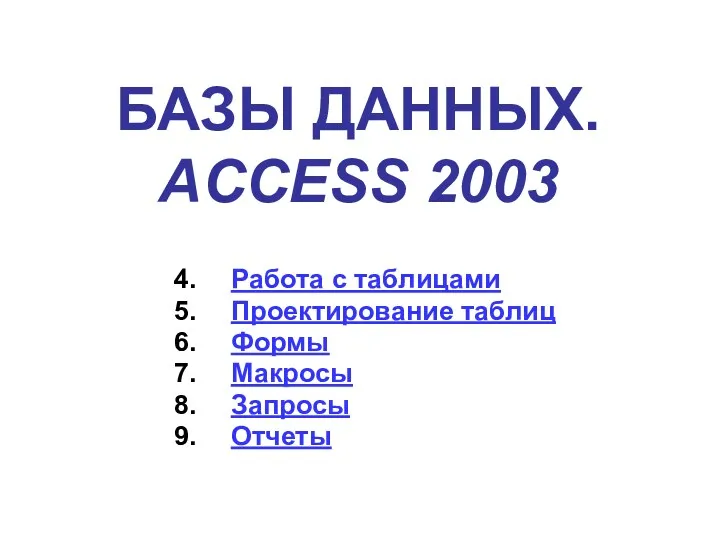 Базы данных. Access 2003. Тема 4. Базы данных Access. Работа с таблицами
Базы данных. Access 2003. Тема 4. Базы данных Access. Работа с таблицами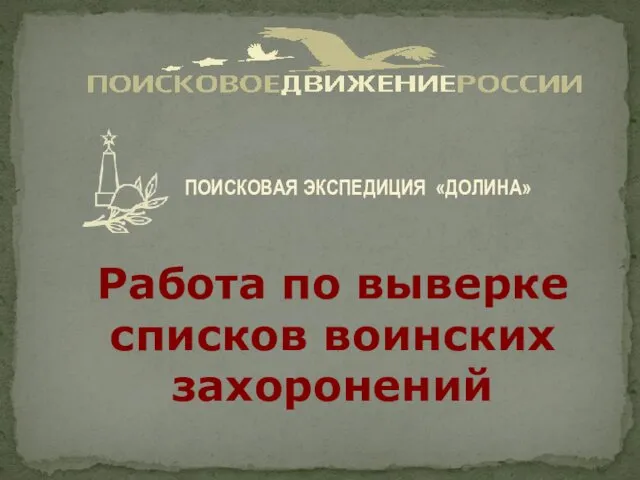 Работа по выверке списков воинских захоронений. Пошаговая инструкция
Работа по выверке списков воинских захоронений. Пошаговая инструкция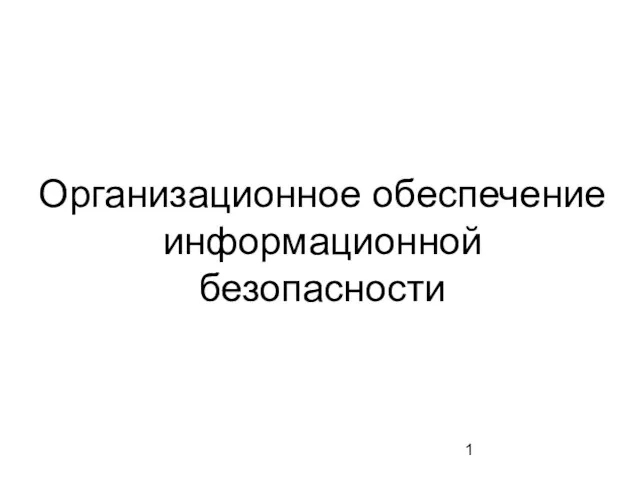 Организационное обеспечение информационной безопасности
Организационное обеспечение информационной безопасности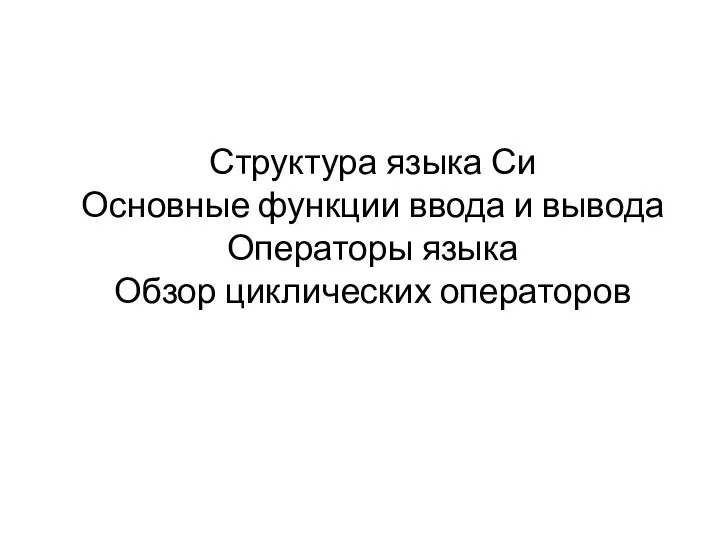 Структура языка Си. Основные функции ввода и вывода. Операторы языка. Обзор циклических операторов
Структура языка Си. Основные функции ввода и вывода. Операторы языка. Обзор циклических операторов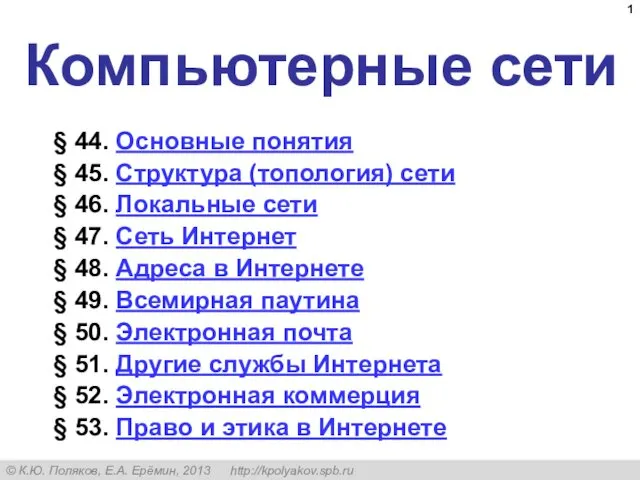 Компьютерные сети
Компьютерные сети Сайт iCryptoWorld
Сайт iCryptoWorld Servlet. Epam Java training
Servlet. Epam Java training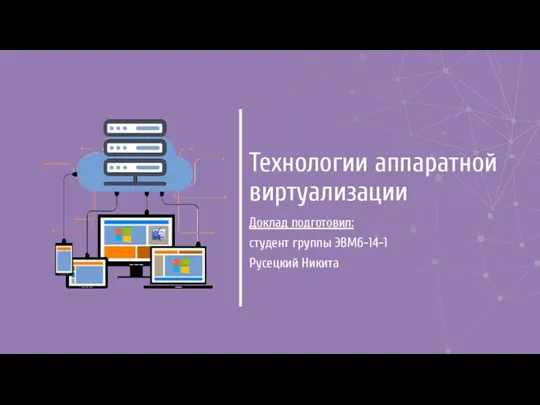 Технологии аппаратной виртуализации
Технологии аппаратной виртуализации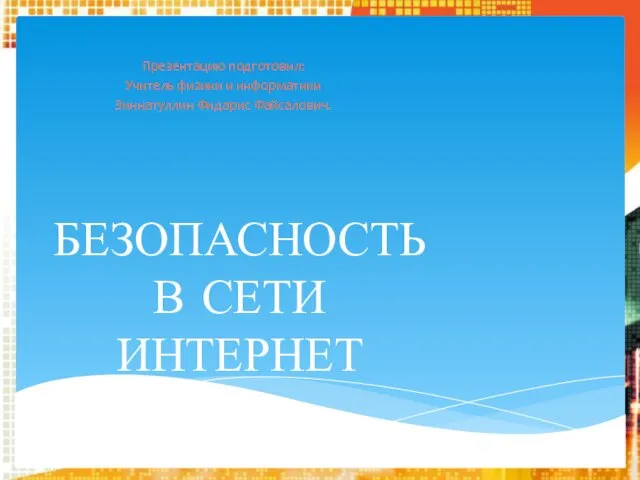 Безопасность в сети интернет
Безопасность в сети интернет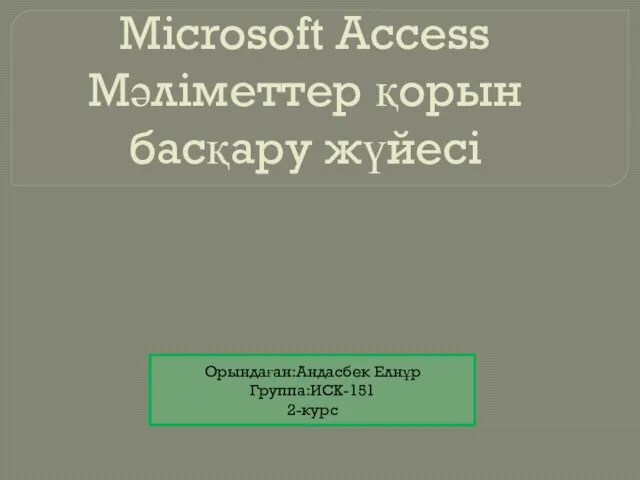 Microsoft Access Мәліметтер қорын басқару жүйесі
Microsoft Access Мәліметтер қорын басқару жүйесі Определение и краткая история функционального программирования
Определение и краткая история функционального программирования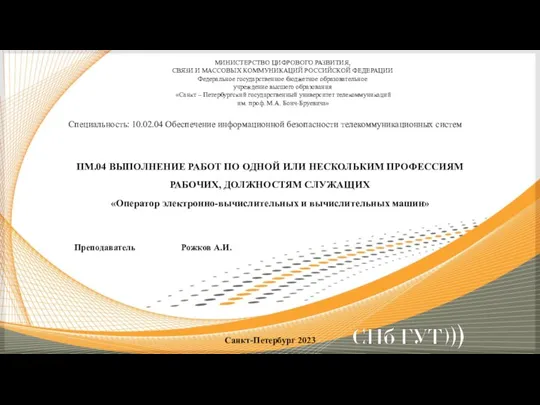 Выполнение работ по одной или нескольким профессиям рабочих, должностям служащих
Выполнение работ по одной или нескольким профессиям рабочих, должностям служащих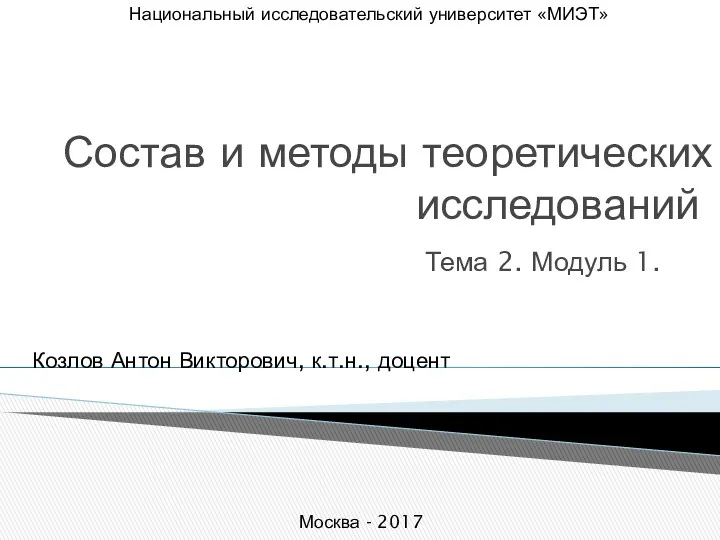 Состав и методы теоретических исследований
Состав и методы теоретических исследований Компания Клеверенс. Решения для магазинов
Компания Клеверенс. Решения для магазинов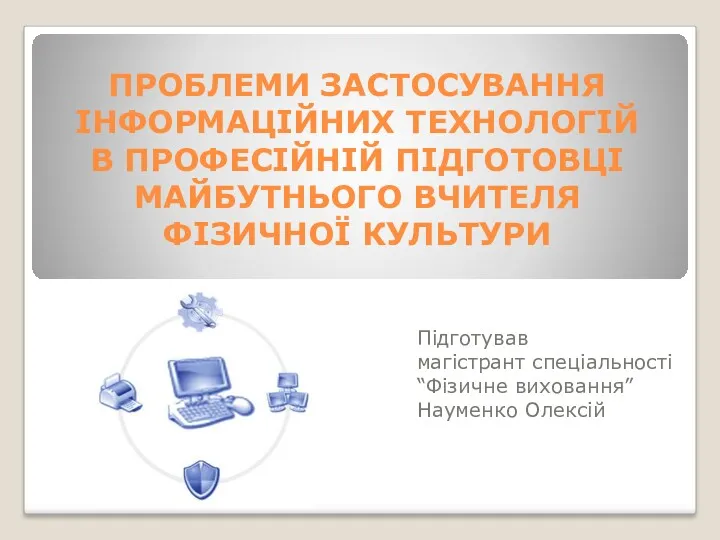 Проблеми застосування інформаційних технологій в професійній підготовці майбутнього вчителя фізичної культури
Проблеми застосування інформаційних технологій в професійній підготовці майбутнього вчителя фізичної культури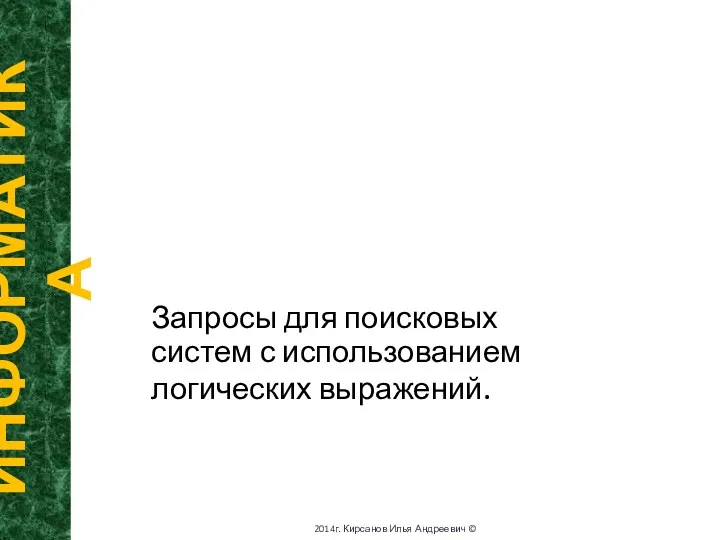 Разбор задач ЕГЭ. Запросы для поисковых сетей с использованием логических выражений. В12
Разбор задач ЕГЭ. Запросы для поисковых сетей с использованием логических выражений. В12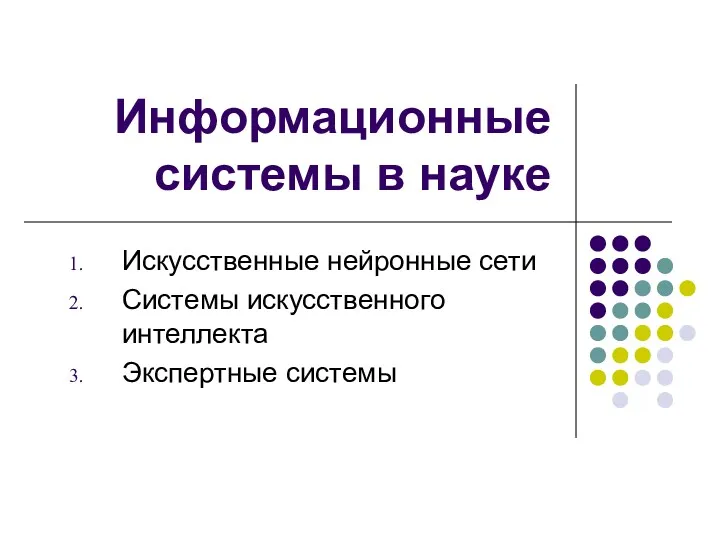 Информационные системы в науке
Информационные системы в науке Network & internet
Network & internet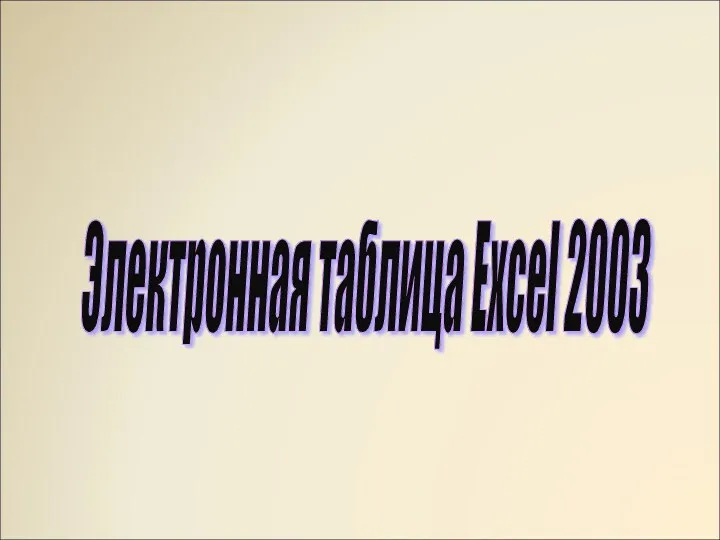 Электронная таблица Excel 2003
Электронная таблица Excel 2003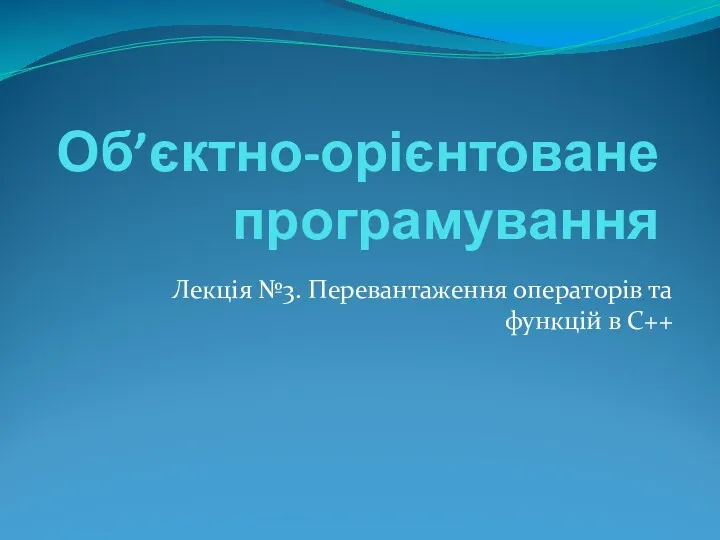 Перевантаження операторів та функцій в С++. Лекція 3. Об’єктно-орієнтоване програмування
Перевантаження операторів та функцій в С++. Лекція 3. Об’єктно-орієнтоване програмування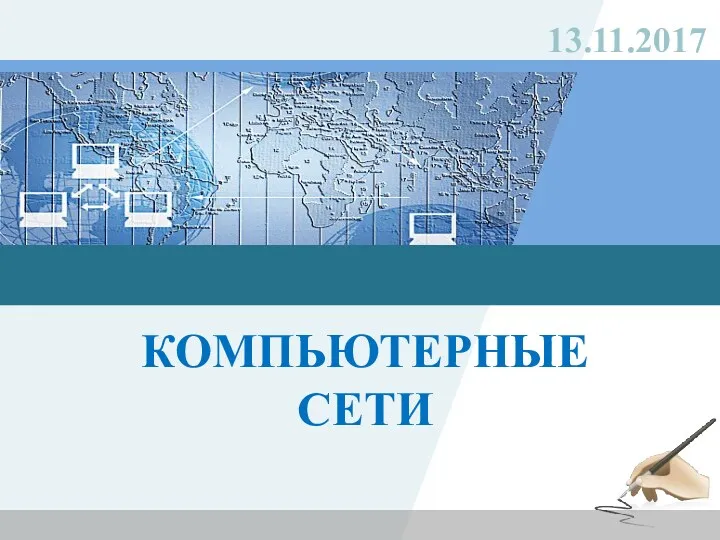 Компьютерные сети
Компьютерные сети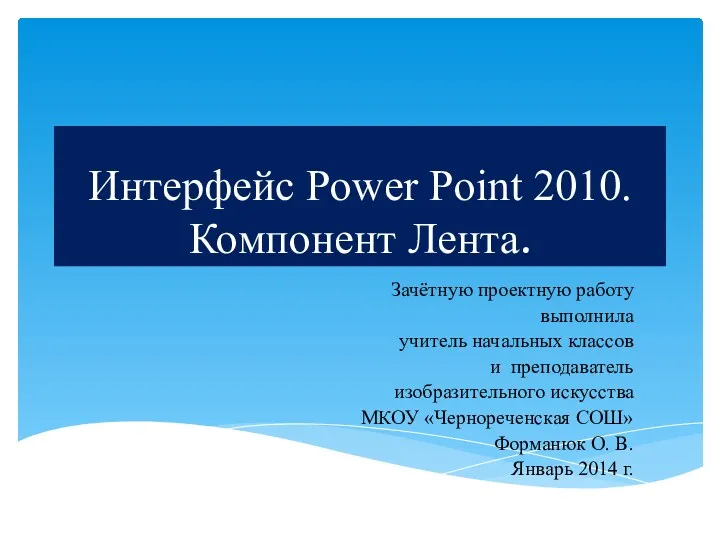 Интерфейс Power Point 2010. Компонент Лента.
Интерфейс Power Point 2010. Компонент Лента.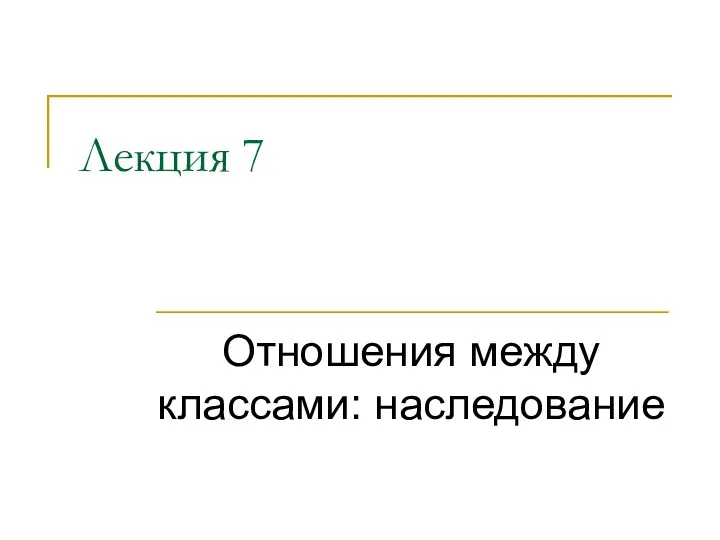 Отношения между классами: наследование. Язык С++. (Лекция 7)
Отношения между классами: наследование. Язык С++. (Лекция 7)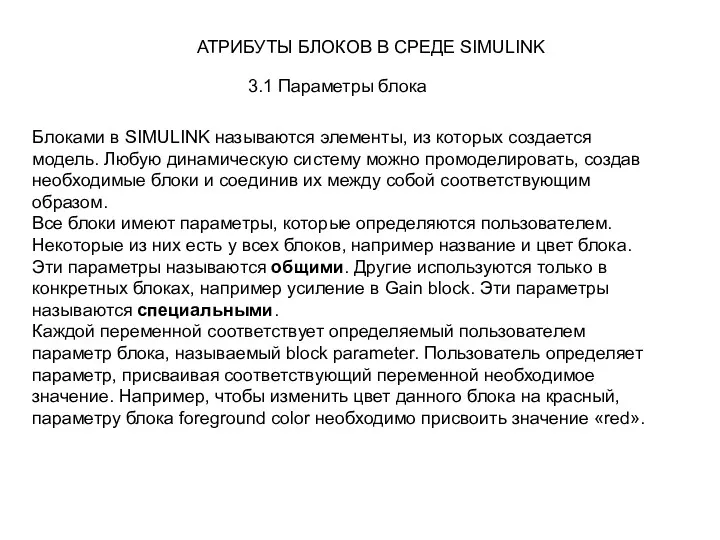 Атрибуты блоков в среде SIMULINK
Атрибуты блоков в среде SIMULINK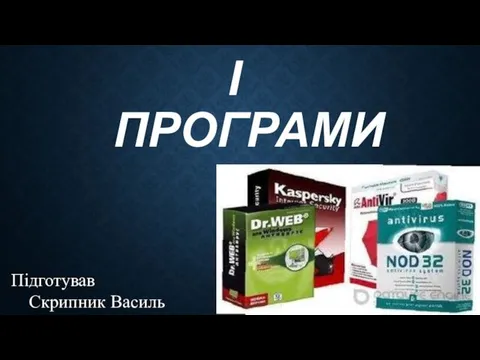 Антивірусні програми
Антивірусні програми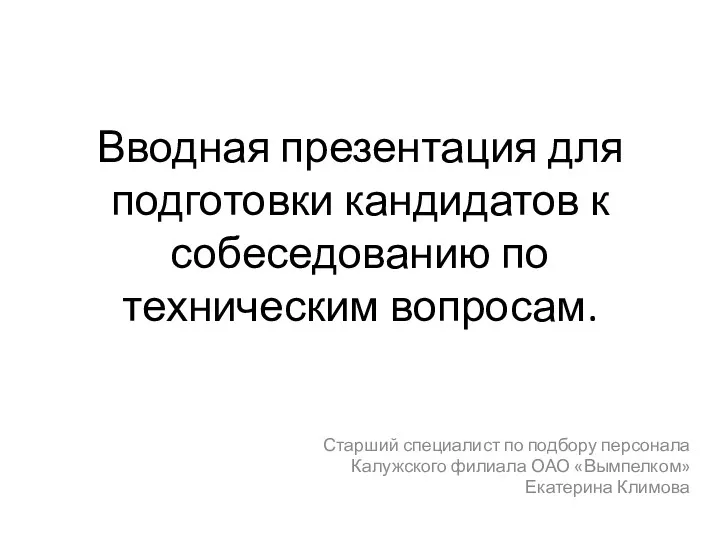 Подготовка кандидатов к собеседованию по техническим вопросам
Подготовка кандидатов к собеседованию по техническим вопросам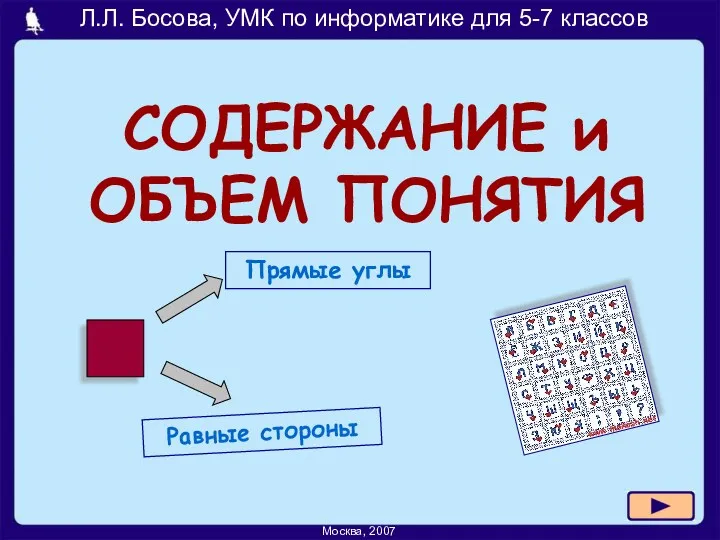 Содержание и объем ГОТ, 7 класс
Содержание и объем ГОТ, 7 класс