Слайд 2

Introduction of Quality Assurance
Слайд 3

Testing in a nutshell
Competencies:
- Guarantee quality of a product
- Finding defects (bugs)
- Preventing bugs
- Work with docs
Слайд 4
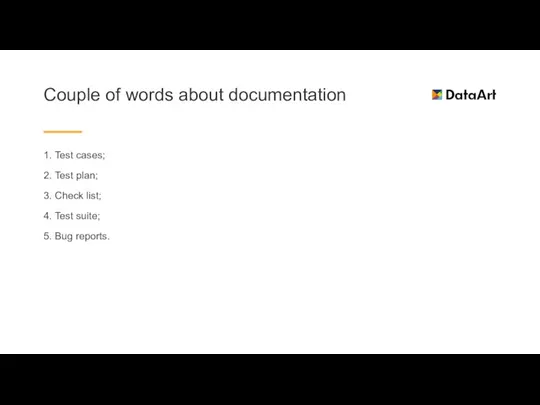
Couple of words about documentation
1. Test cases;
2. Test plan;
3. Check list;
4.
Test suite;
5. Bug reports.
Слайд 5
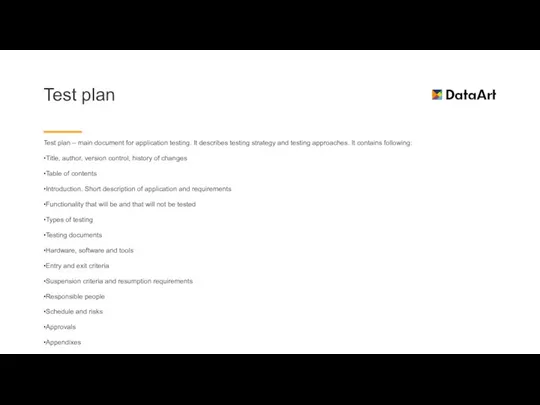
Test plan
Test plan – main document for application testing. It describes
testing strategy and testing approaches. It contains following:
•Title, author, version control, history of changes
•Table of contents
•Introduction. Short description of application and requirements
•Functionality that will be and that will not be tested
•Types of testing
•Testing documents
•Hardware, software and tools
•Entry and exit criteria
•Suspension criteria and resumption requirements
•Responsible people
•Schedule and risks
•Approvals
•Appendixes
Слайд 6
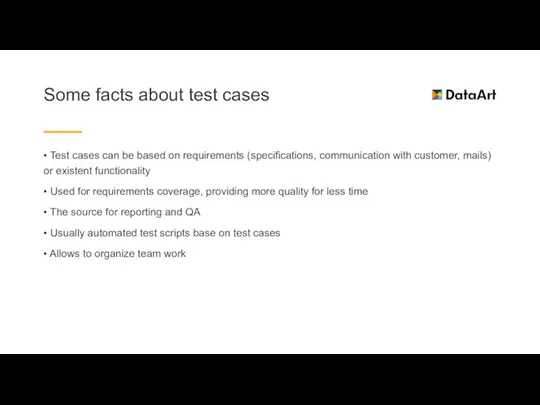
Some facts about test cases
• Test cases can be based on
requirements (specifications, communication with customer, mails) or existent functionality
• Used for requirements coverage, providing more quality for less time
• The source for reporting and QA
• Usually automated test scripts base on test cases
• Allows to organize team work
Слайд 7
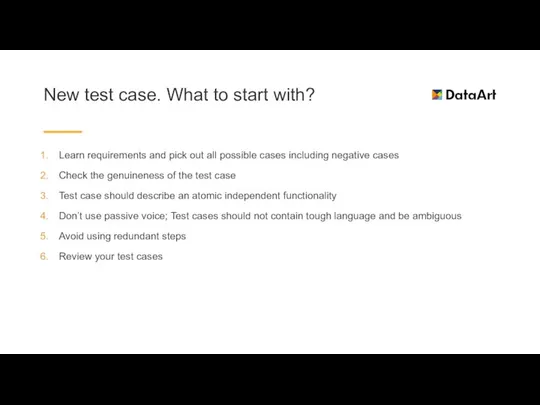
New test case. What to start with?
Learn requirements and pick out
all possible cases including negative cases
Check the genuineness of the test case
Test case should describe an atomic independent functionality
Don’t use passive voice; Test cases should not contain tough language and be ambiguous
Avoid using redundant steps
Review your test cases
Слайд 8
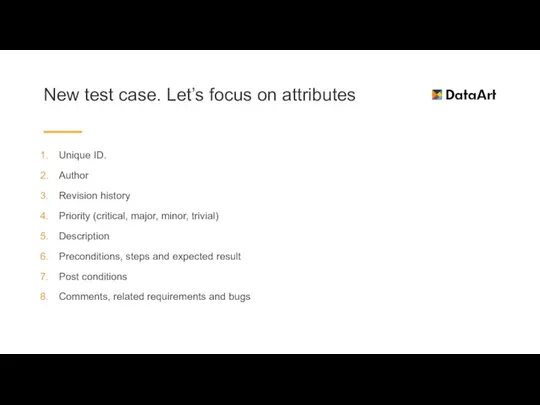
New test case. Let’s focus on attributes
Unique ID.
Author
Revision history
Priority (critical, major,
minor, trivial)
Description
Preconditions, steps and expected result
Post conditions
Comments, related requirements and bugs
Слайд 9
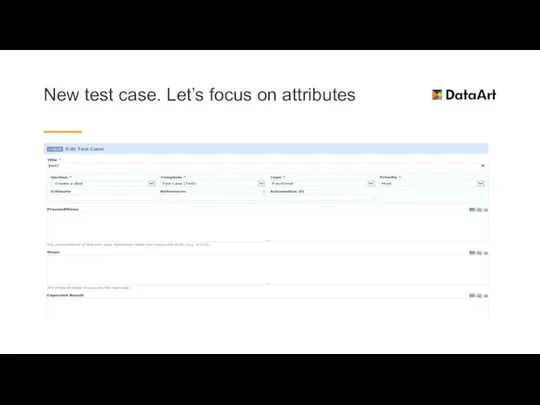
New test case. Let’s focus on attributes
Слайд 10
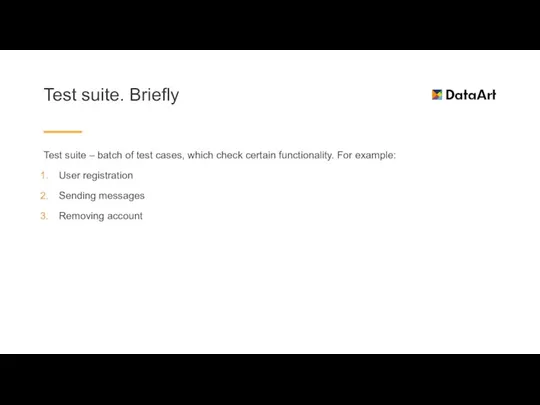
Test suite. Briefly
Test suite – batch of test cases, which check
certain functionality. For example:
User registration
Sending messages
Removing account
Слайд 11
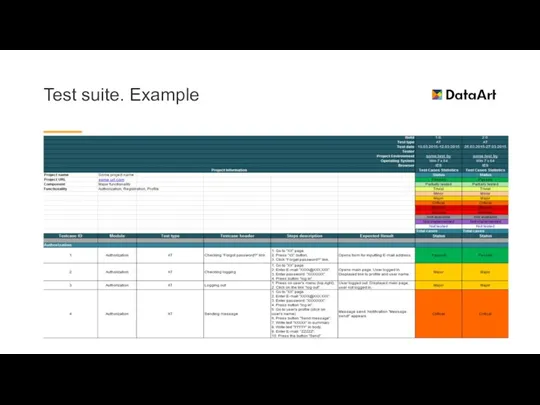
Слайд 12
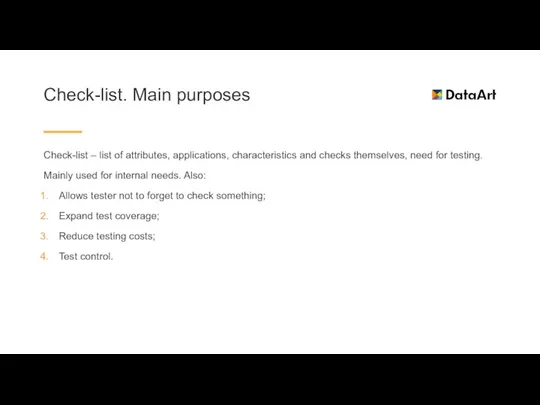
Check-list. Main purposes
Check-list – list of attributes, applications, characteristics and checks
themselves, need for testing.
Mainly used for internal needs. Also:
Allows tester not to forget to check something;
Expand test coverage;
Reduce testing costs;
Test control.
Слайд 13
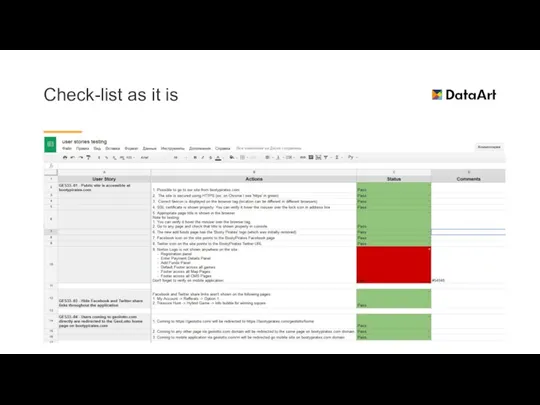
Слайд 14
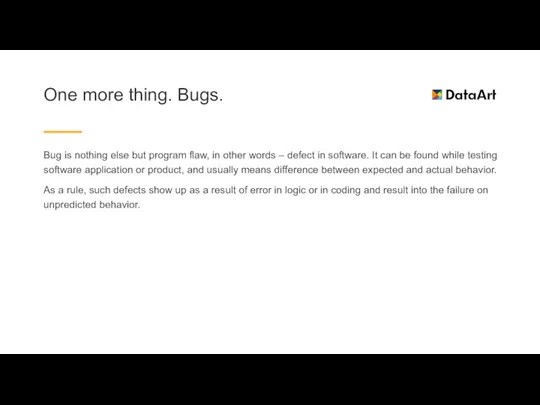
One more thing. Bugs.
Bug is nothing else but program flaw, in
other words – defect in software. It can be found while testing software application or product, and usually means difference between expected and actual behavior.
As a rule, such defects show up as a result of error in logic or in coding and result into the failure on unpredicted behavior.
Слайд 15
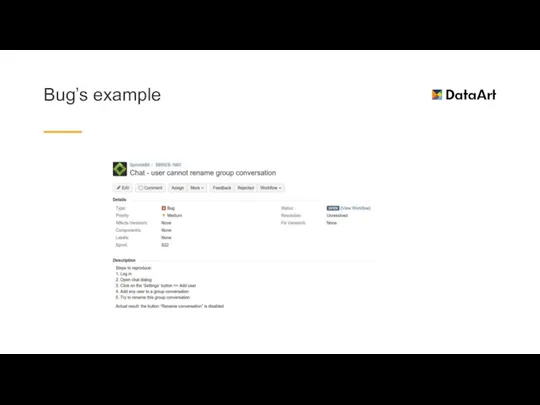
Слайд 16
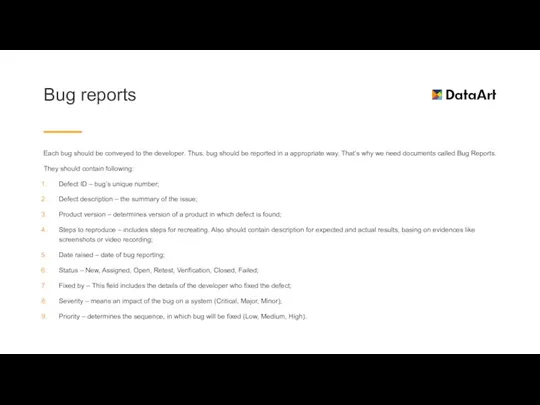
Bug reports
Each bug should be conveyed to the developer. Thus, bug
should be reported in a appropriate way. That’s why we need documents called Bug Reports.
They should contain following:
Defect ID – bug’s unique number;
Defect description – the summary of the issue;
Product version – determines version of a product in which defect is found;
Steps to reproduce – includes steps for recreating. Also should contain description for expected and actual results, basing on evidences like screenshots or video recording;
Date raised – date of bug reporting;
Status – New, Assigned, Open, Retest, Verification, Closed, Failed;
Fixed by – This field includes the details of the developer who fixed the defect;
Severity – means an impact of the bug on a system (Critical, Major, Minor);
Priority – determines the sequence, in which bug will be fixed (Low, Medium, High).
Слайд 17
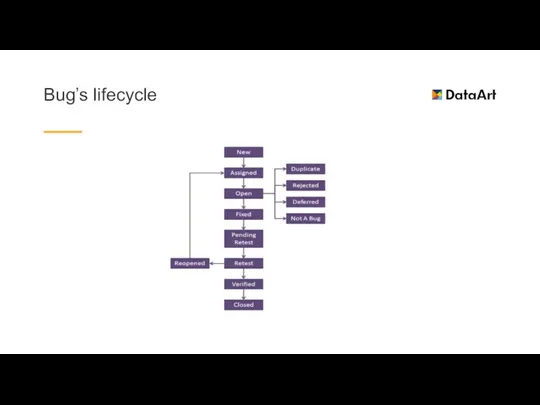
Слайд 18
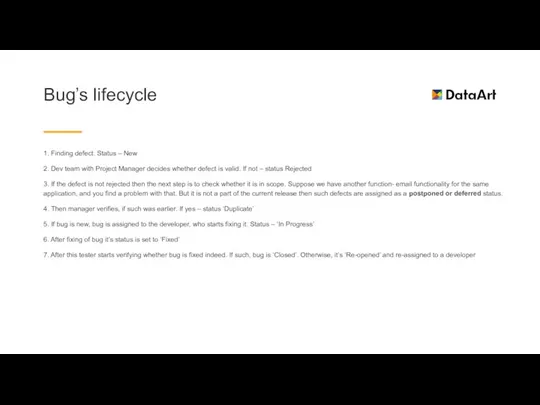
Bug’s lifecycle
1. Finding defect. Status – New
2. Dev team with
Project Manager decides whether defect is valid. If not – status Rejected
3. If the defect is not rejected then the next step is to check whether it is in scope. Suppose we have another function- email functionality for the same application, and you find a problem with that. But it is not a part of the current release then such defects are assigned as a postponed or deferred status.
4. Then manager verifies, if such was earlier. If yes – status ‘Duplicate’
5. If bug is new, bug is assigned to the developer, who starts fixing it. Status – ‘In Progress’
6. After fixing of bug it’s status is set to ‘Fixed’
7. After this tester starts verifying whether bug is fixed indeed. If such, bug is ‘Closed’. Otherwise, it’s ‘Re-opened’ and re-assigned to a developer


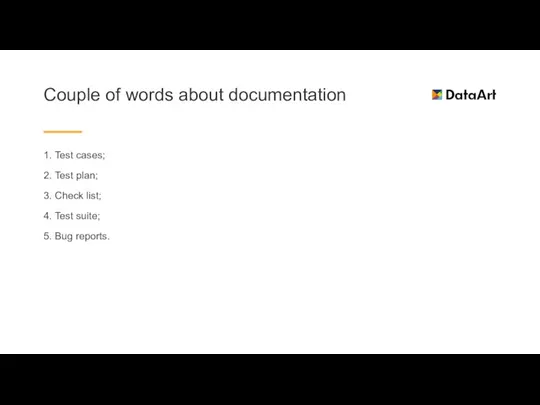
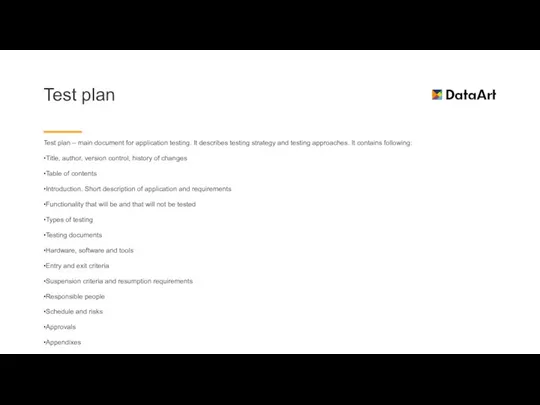
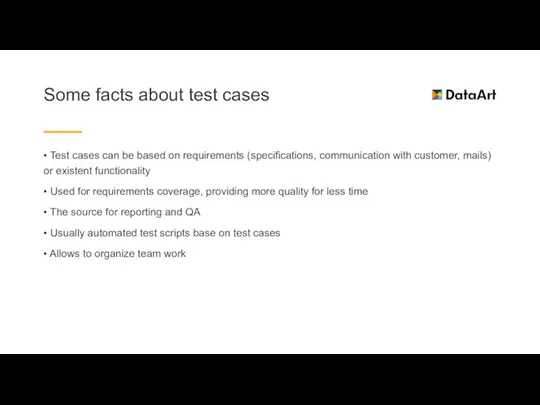
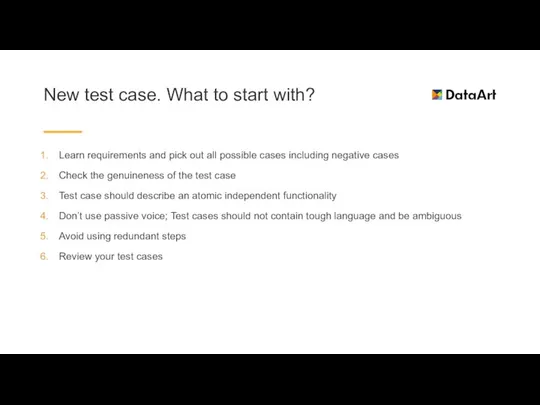
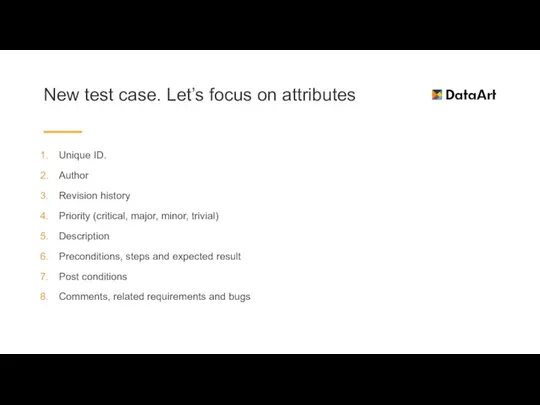
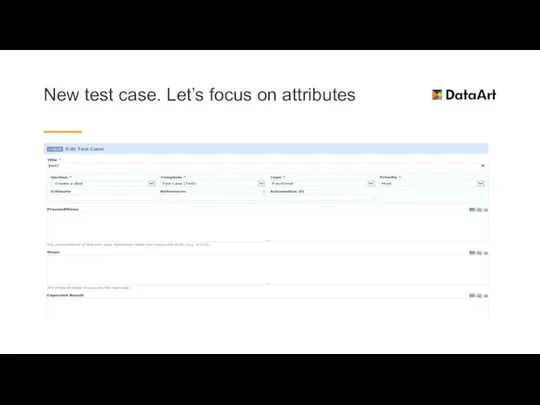
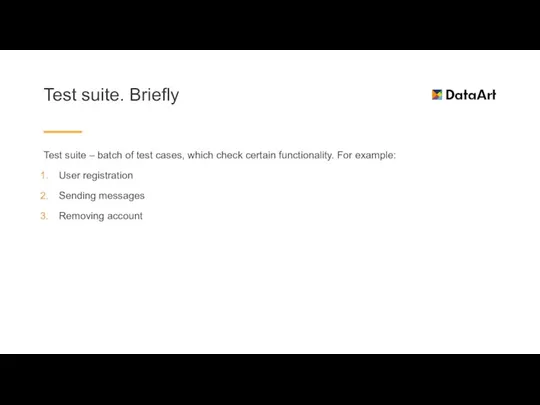
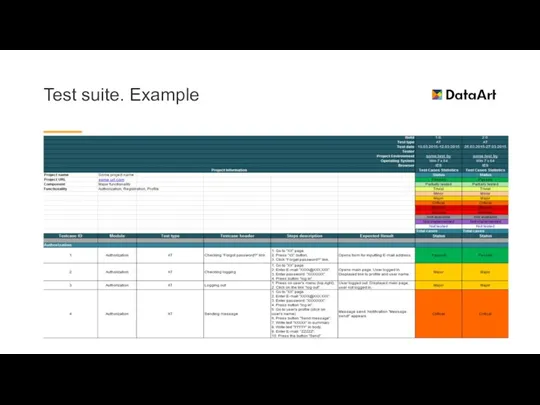
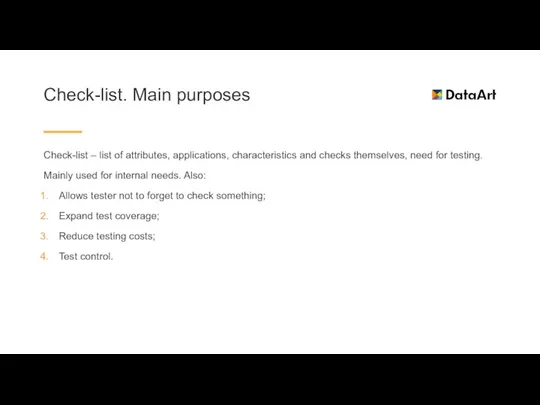
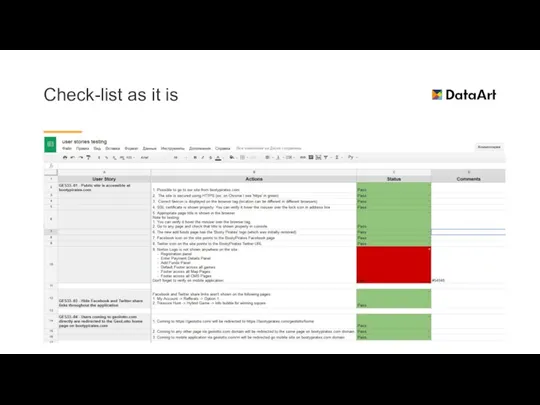
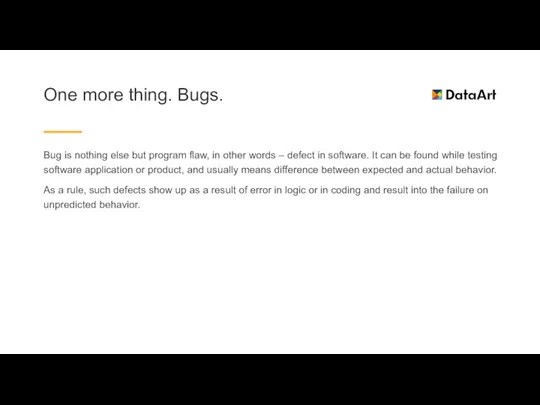
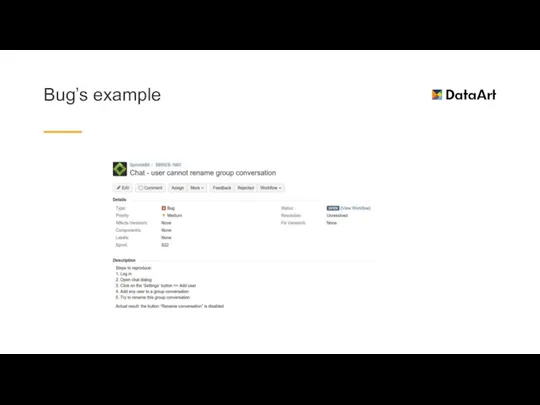
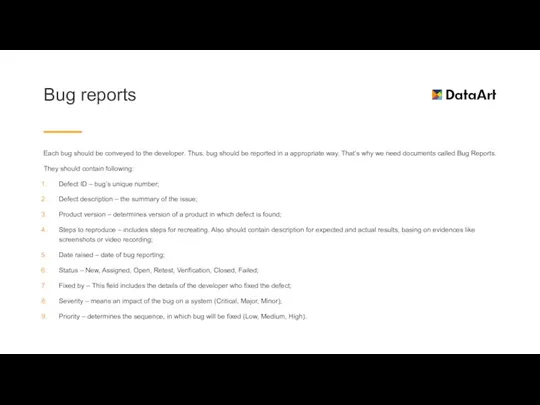
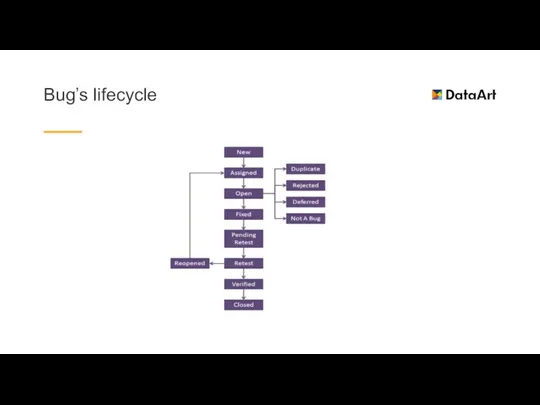
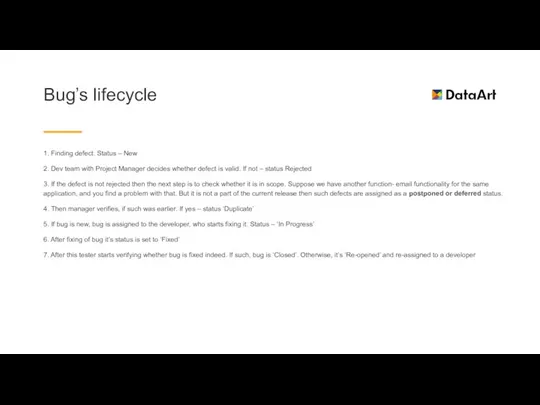
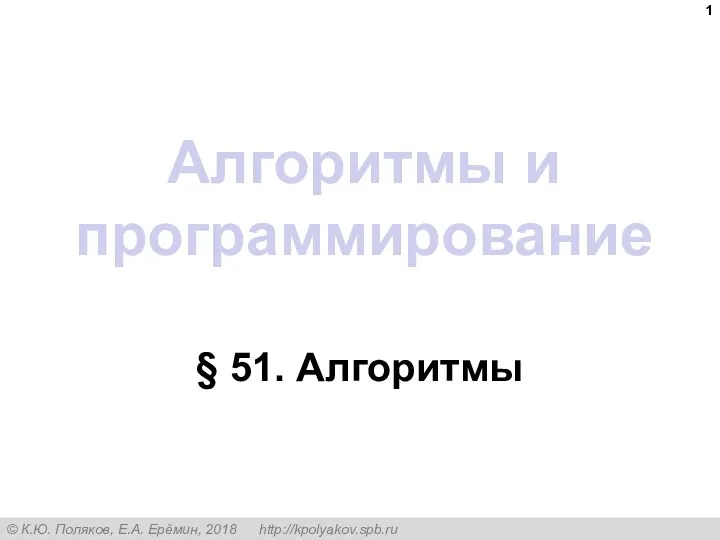 Algorithms
Algorithms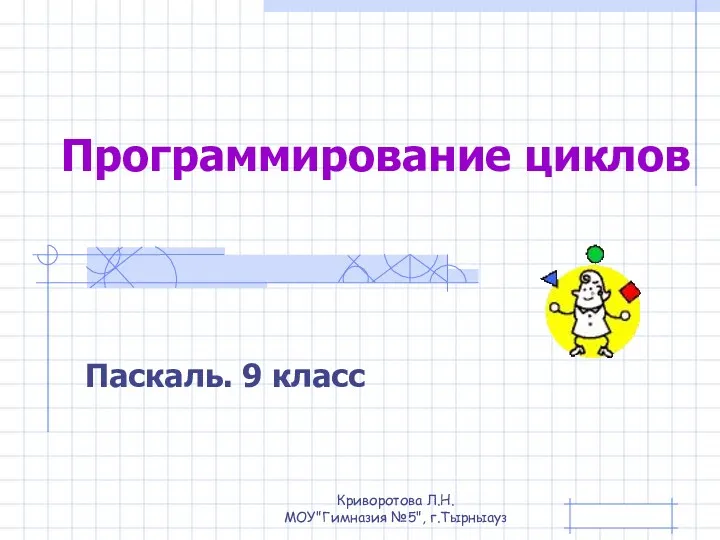 Программирование циклов
Программирование циклов Операционная система Windows 8.1
Операционная система Windows 8.1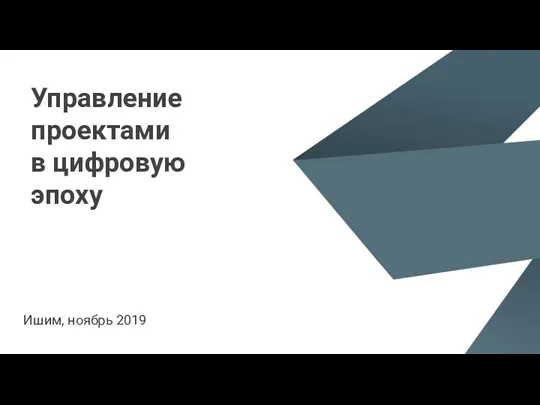 Управление проектами в цифровую эпоху
Управление проектами в цифровую эпоху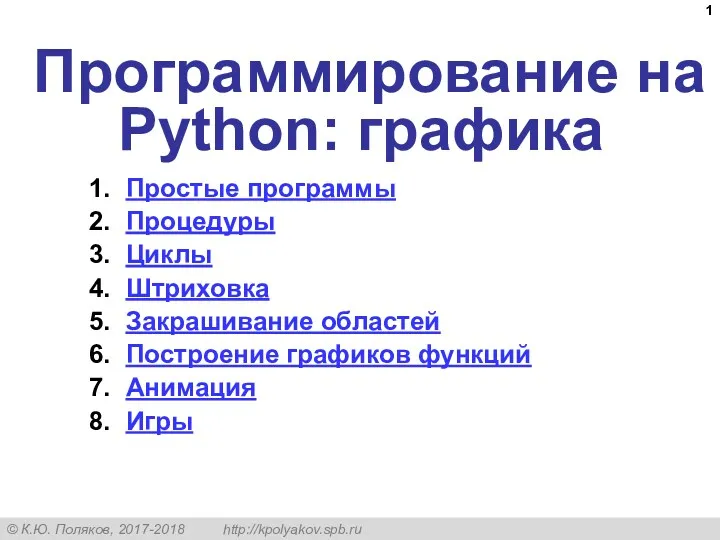 Программирование на Python: графика. Тема 1. Простые программы
Программирование на Python: графика. Тема 1. Простые программы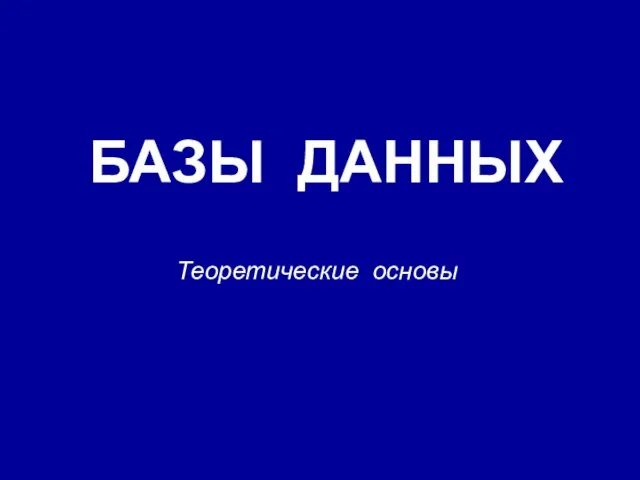 Базы данных. Теоретические основы
Базы данных. Теоретические основы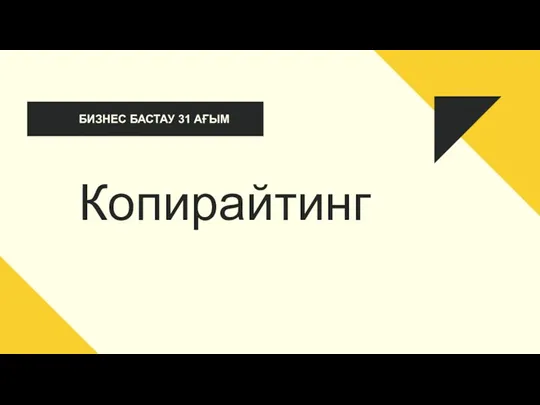 Копирайтинг
Копирайтинг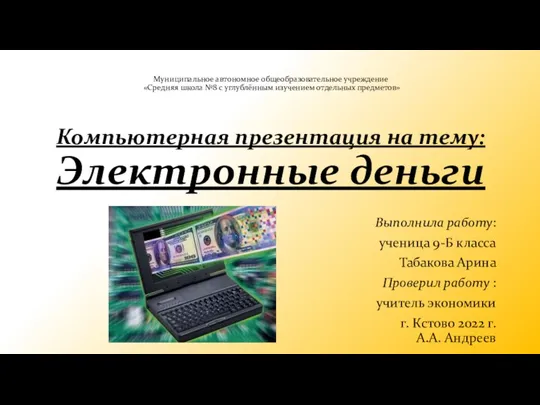 Электронные деньги
Электронные деньги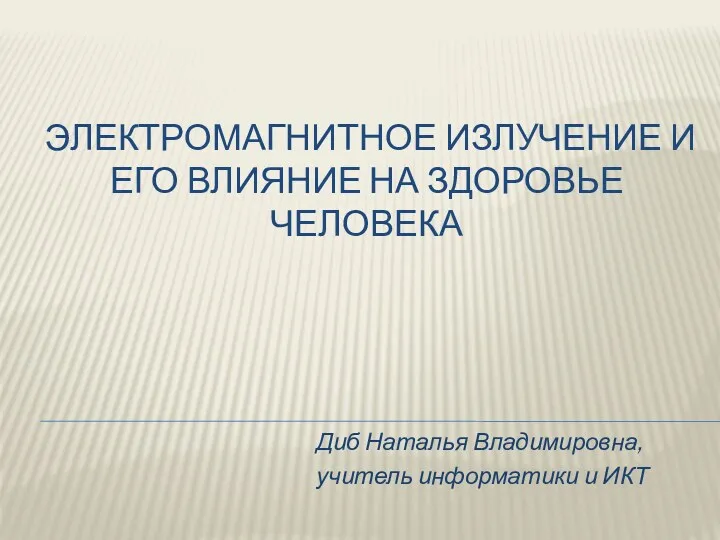 Электромагнитное излучение и его влияние на здоровье человека
Электромагнитное излучение и его влияние на здоровье человека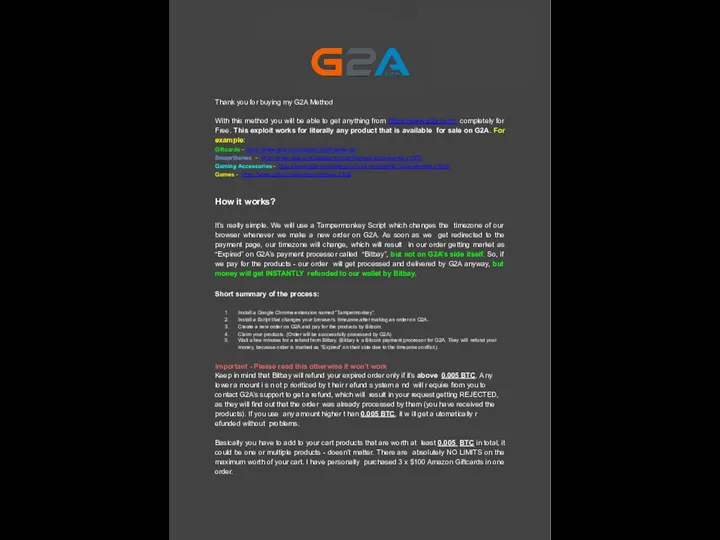 G2A
G2A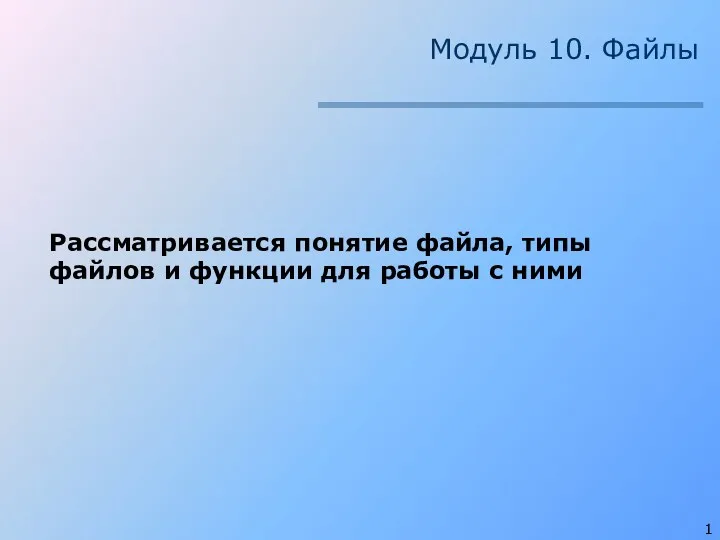 Модуль 10. Файлы. Рассматривается понятие файла, типы файлов и функции для работы с ними
Модуль 10. Файлы. Рассматривается понятие файла, типы файлов и функции для работы с ними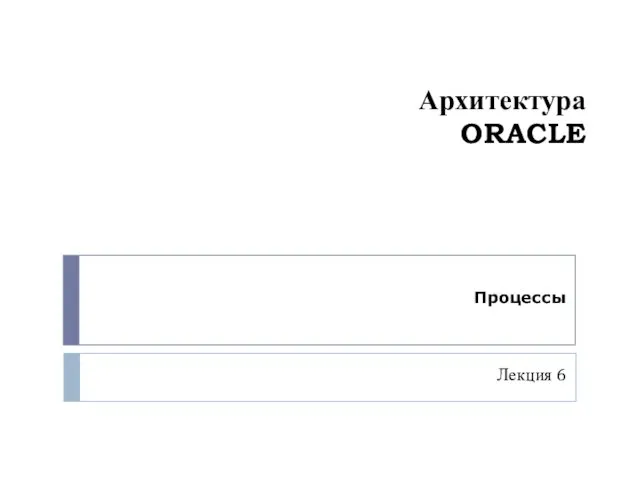 Архитектура ORACLE. Процессы и потоки Windows (Лекция 6)
Архитектура ORACLE. Процессы и потоки Windows (Лекция 6)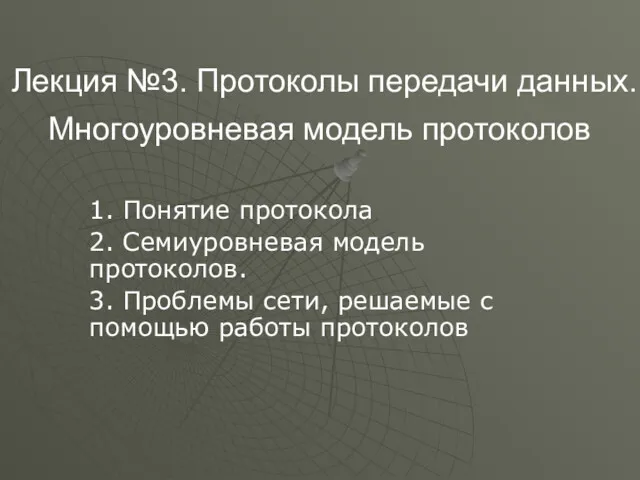 Протоколы передачи данных. Многоуровневая модель протоколов
Протоколы передачи данных. Многоуровневая модель протоколов Операционные системы реального времени.Ч 2. Лекция 17
Операционные системы реального времени.Ч 2. Лекция 17 Информация. 8 класс
Информация. 8 класс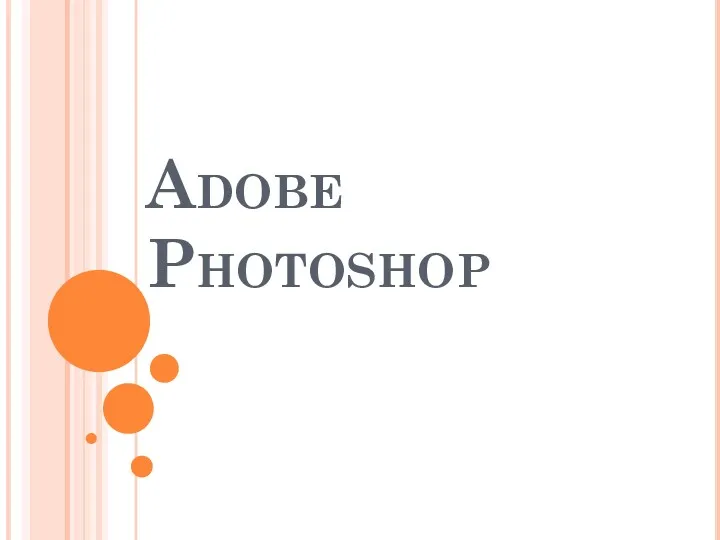 Програма Adobe Photoshop
Програма Adobe Photoshop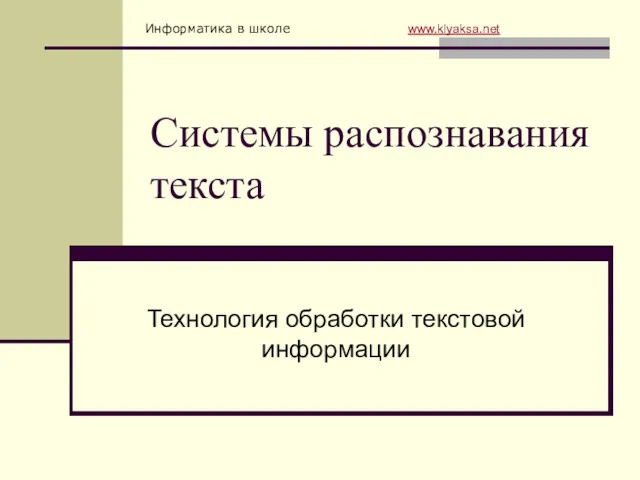 Системы распознавания текста
Системы распознавания текста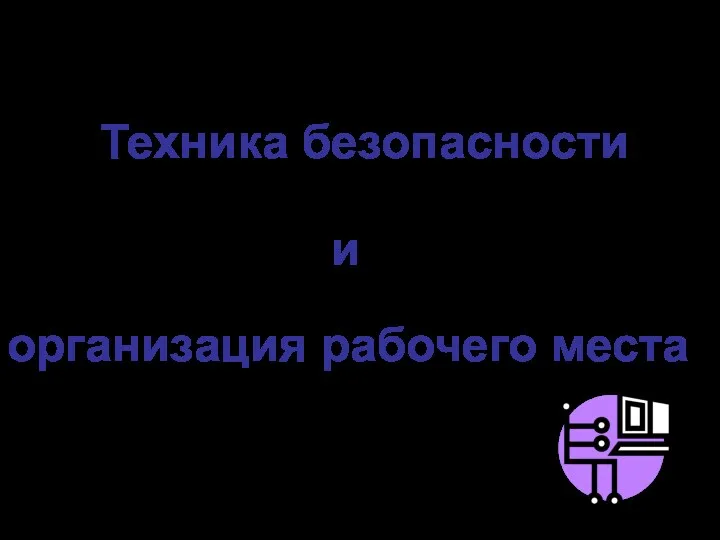 Техника безопасности и организация рабочего места
Техника безопасности и организация рабочего места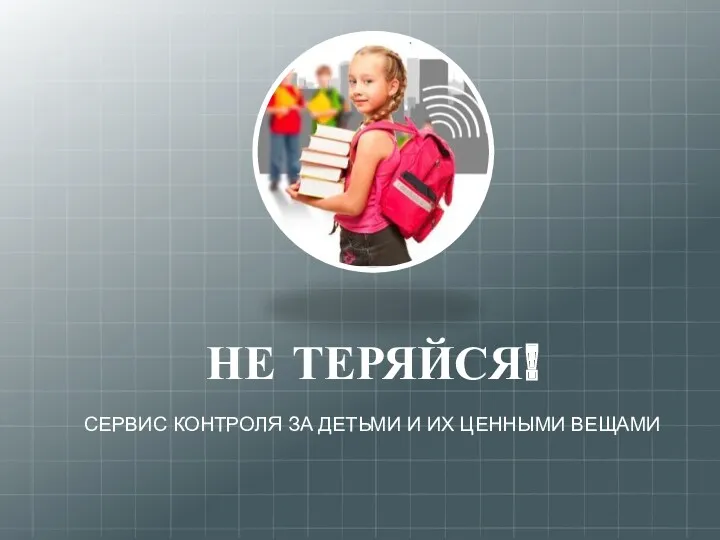 Сервис контроля за детьми и их ценными вещами Не теряйся
Сервис контроля за детьми и их ценными вещами Не теряйся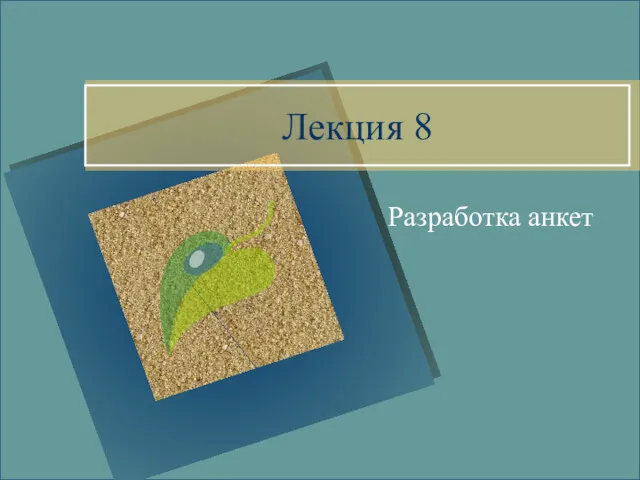 Разработка анкет. Лекция 8
Разработка анкет. Лекция 8 Всё о видео
Всё о видео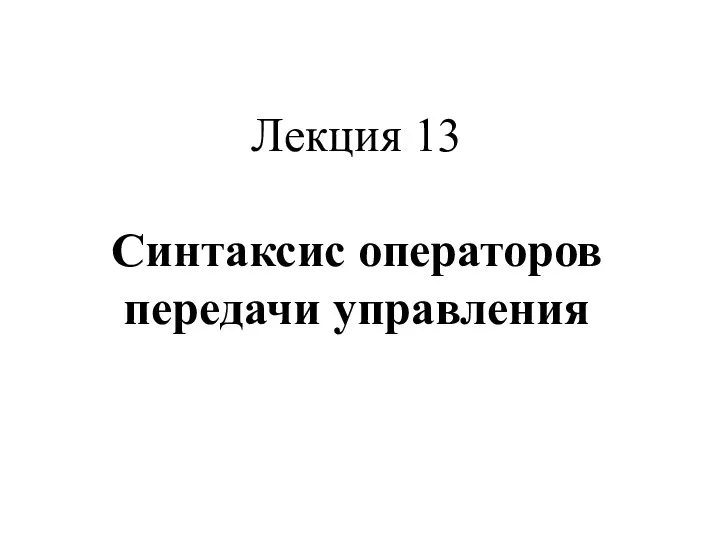 Синтаксис операторов передачи управления. Лекция 13
Синтаксис операторов передачи управления. Лекция 13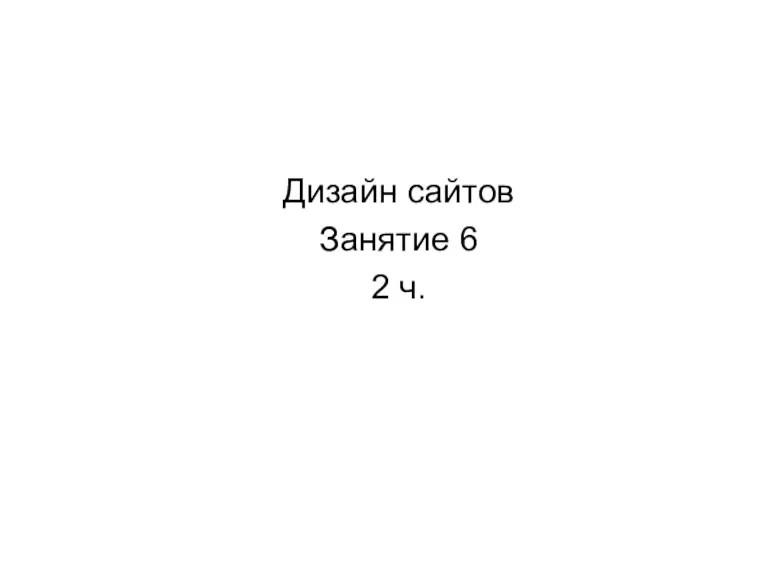 Дизайн сайтов. Занятие 6
Дизайн сайтов. Занятие 6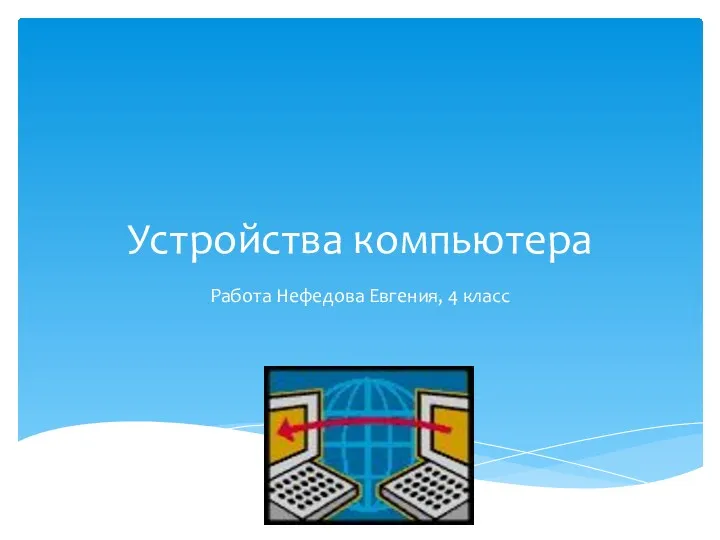 РАБОТЫ УЧАЩИХСЯ 4А класса по информатике и ИКТ
РАБОТЫ УЧАЩИХСЯ 4А класса по информатике и ИКТ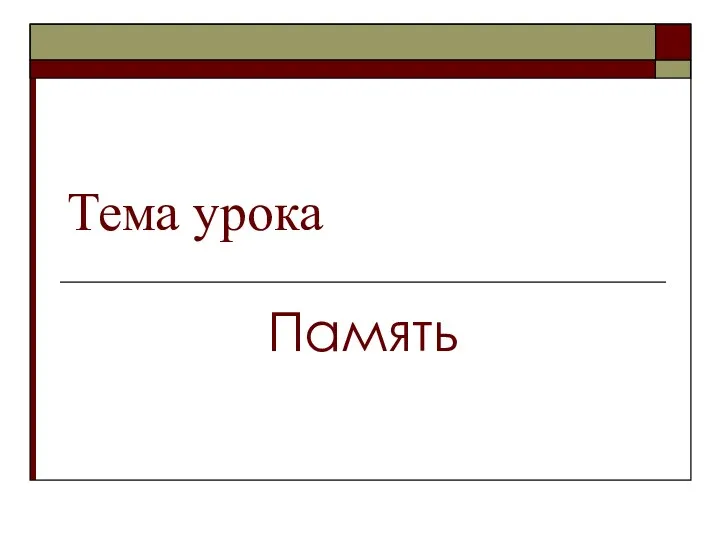 Память. Что такое память компьютера
Память. Что такое память компьютера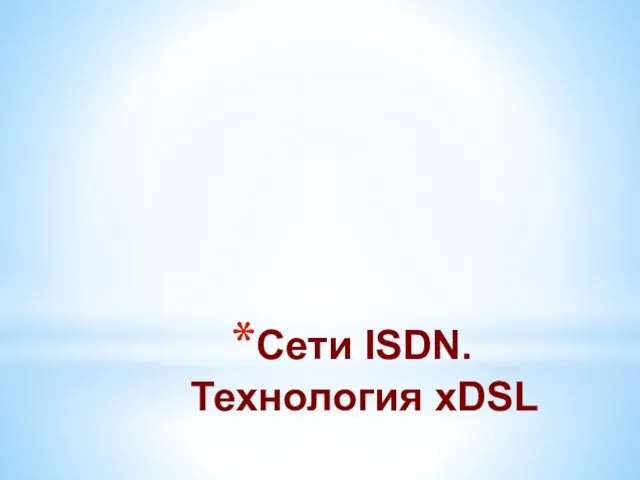 Сети ISDN. Технология xDSL
Сети ISDN. Технология xDSL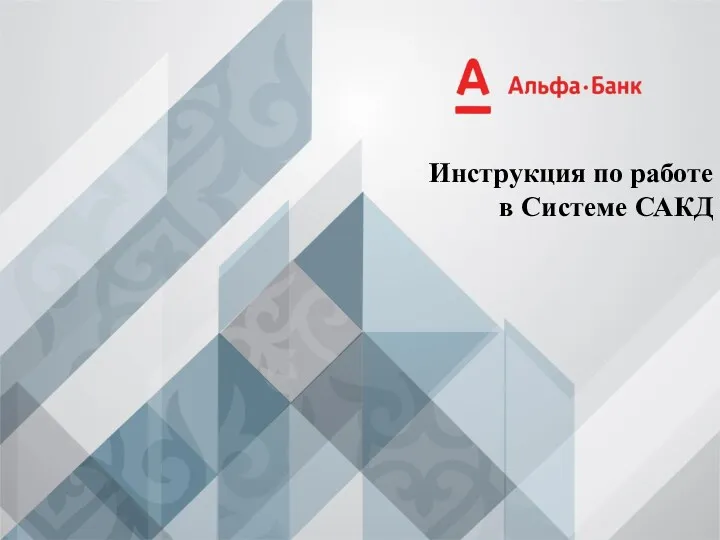 Инструкция по работе в Системе САКД
Инструкция по работе в Системе САКД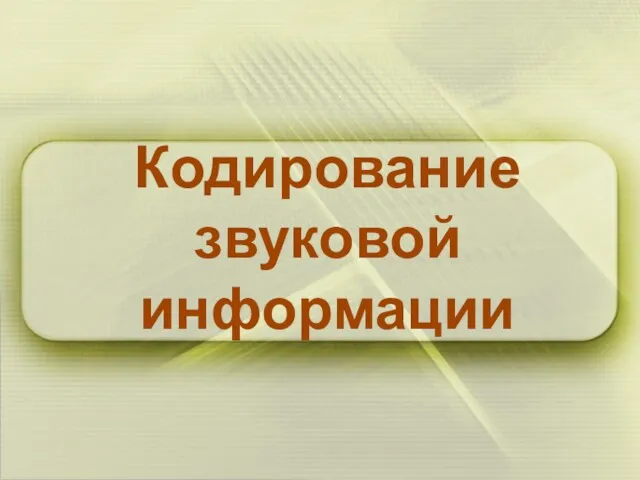 Кодирование звука
Кодирование звука