Содержание
- 2. 1. Try to choose photos where objects are clearly visible, without any restrictions Any object on
- 3. 2. Capture overall view of the audience Find the center of the room (from any angle)
- 4. 3. Make “action” photos Photos of talking people and gestures are always welcome.
- 5. 4. Visibility photos If there is any special visibility object (flag, logo, poster, etc.), try to
- 6. 5. People with interest People on the photos should show interest in the event (e.g. looking
- 7. 6. People around If the center of the photo is one person, pay attention to people
- 8. Do not choose photos of people with closed eyes!
- 10. Скачать презентацию

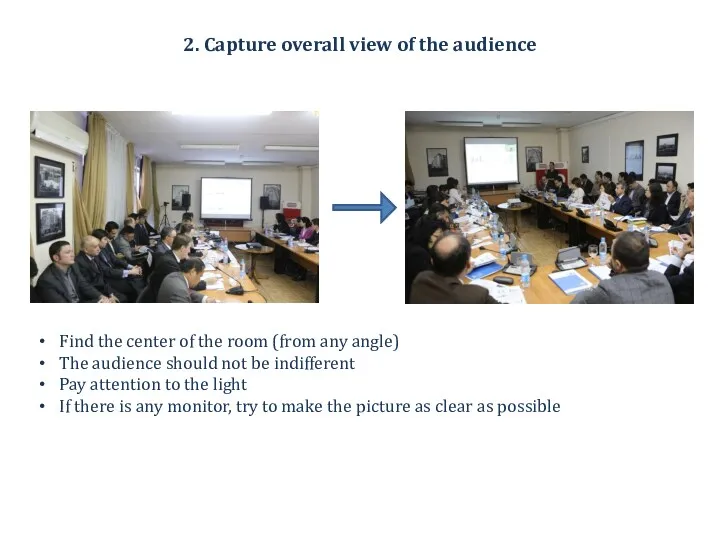



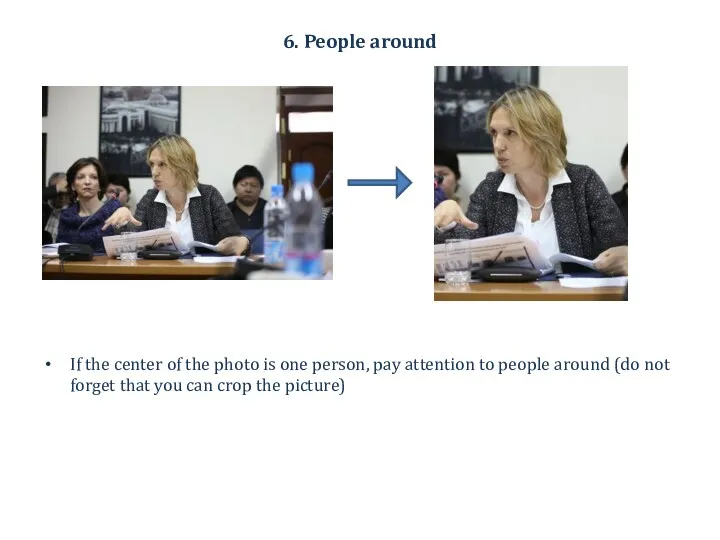

 Решение задач части В демоверсии ЕГЭ-2013 по информатике
Решение задач части В демоверсии ЕГЭ-2013 по информатике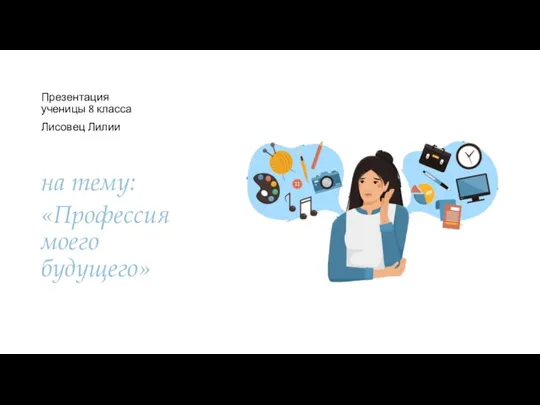 Профессия моего будущего - графический дизайнер
Профессия моего будущего - графический дизайнер Продукционная модель знаний в языке CLIPS. Факты и правила
Продукционная модель знаний в языке CLIPS. Факты и правила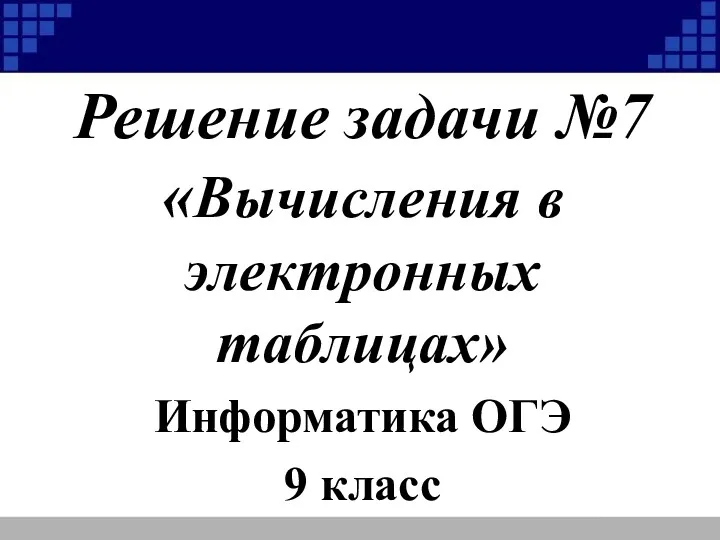 Решение задания 7. Вычисления в электронных таблицах. (ОГЭ. 9 класс)
Решение задания 7. Вычисления в электронных таблицах. (ОГЭ. 9 класс)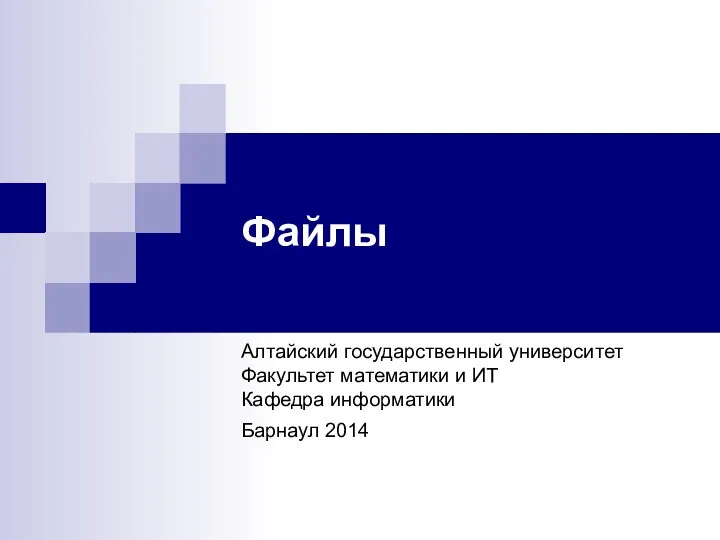 Файлы. Работа с файлами
Файлы. Работа с файлами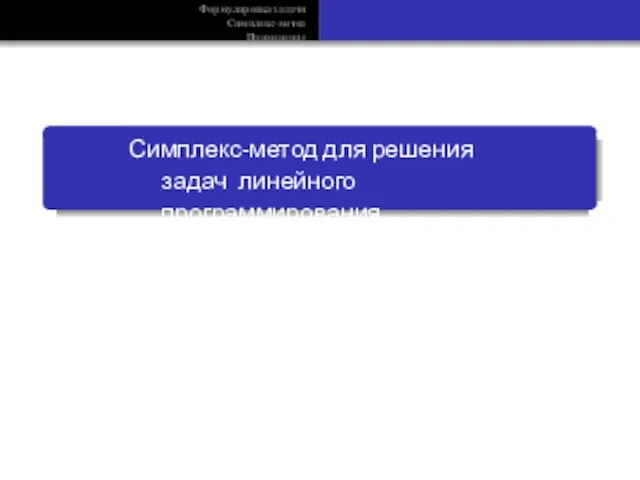 Симплекс-метод для решения задач линейного программирования
Симплекс-метод для решения задач линейного программирования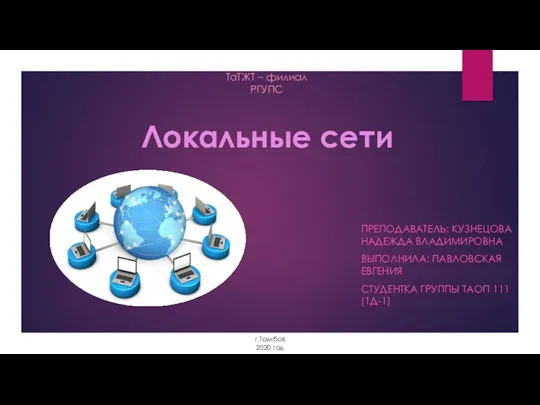 Локальные сети
Локальные сети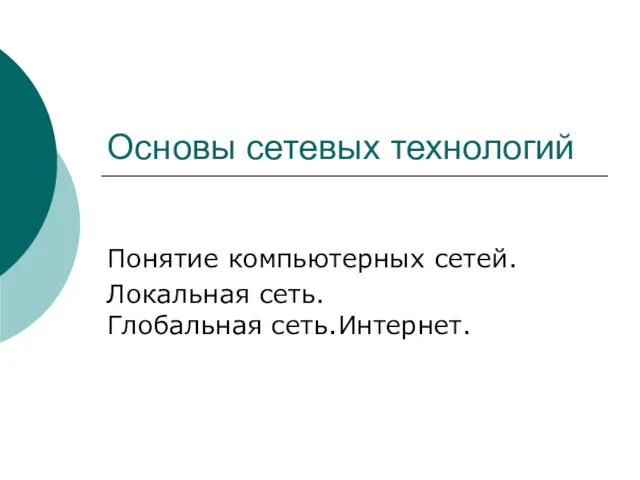 Понятие компьютерных сетей. Локальная сеть. Глобальная сеть.интернет
Понятие компьютерных сетей. Локальная сеть. Глобальная сеть.интернет Лінійні алгоритми
Лінійні алгоритми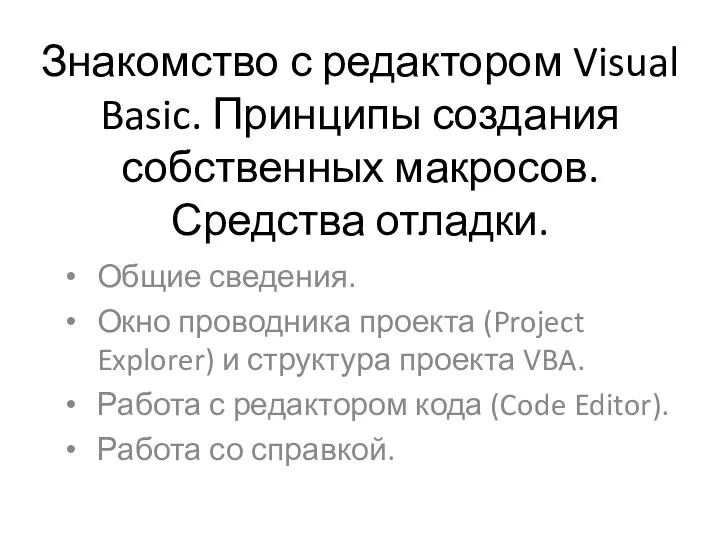 Знакомство с редактором Visual Basic. Принципы создания собственных макросов. Средства отладки
Знакомство с редактором Visual Basic. Принципы создания собственных макросов. Средства отладки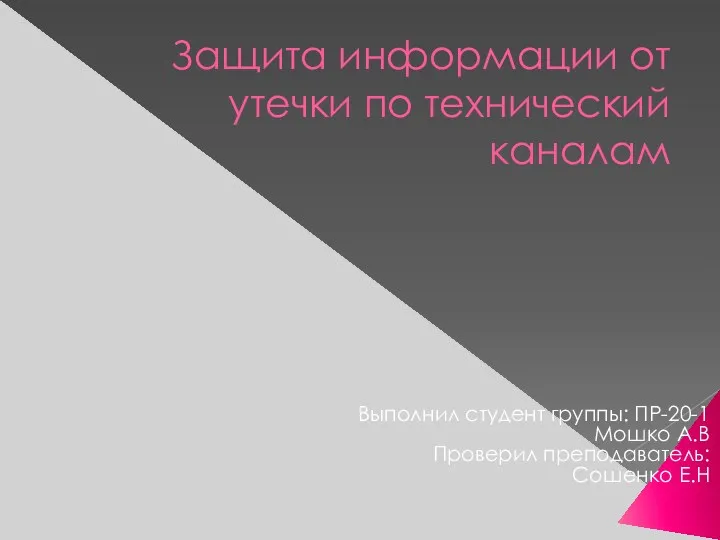 Защита информации от утечки по технический каналам
Защита информации от утечки по технический каналам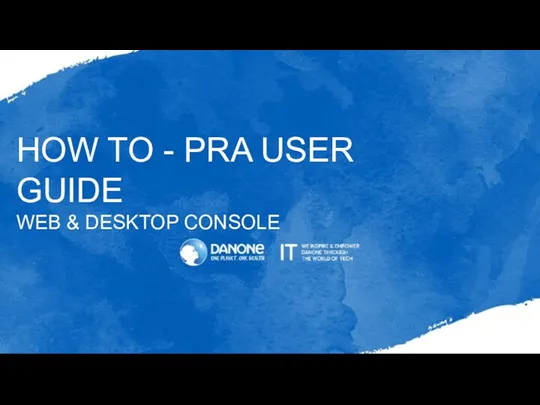 How to - pra user guide
How to - pra user guide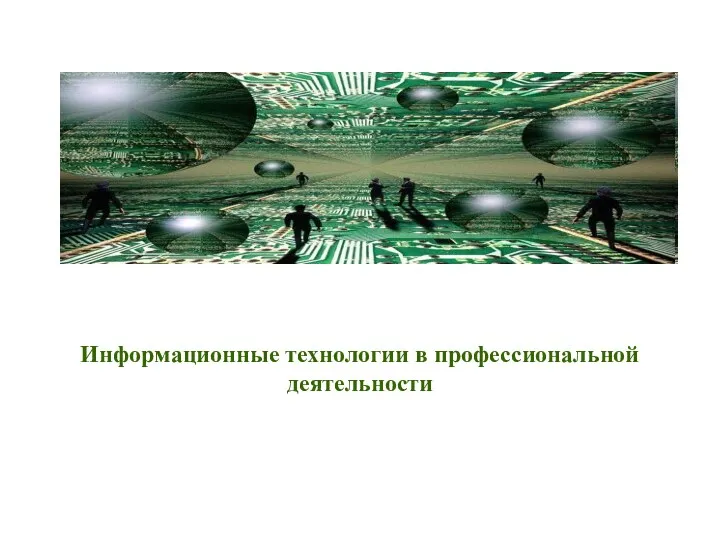 Информационные технологии в профессиональной деятельности
Информационные технологии в профессиональной деятельности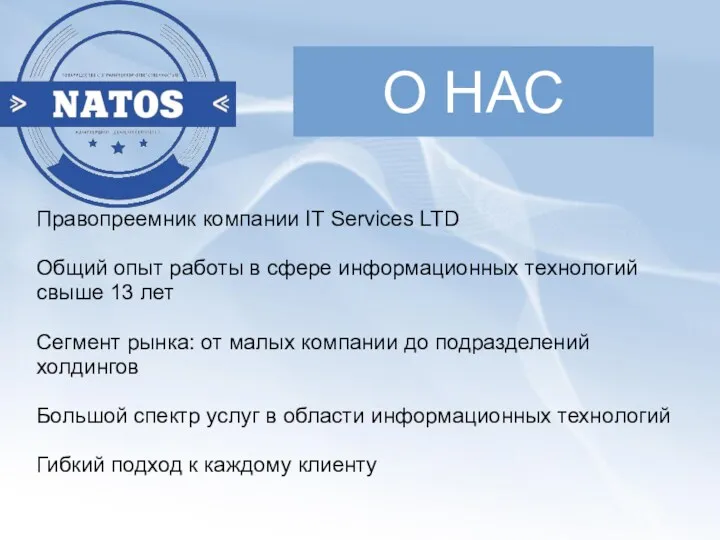 Визитка. Правопреемник компании IT Services LTD
Визитка. Правопреемник компании IT Services LTD Презентация к уроку Ссылки в электронных таблицах.
Презентация к уроку Ссылки в электронных таблицах.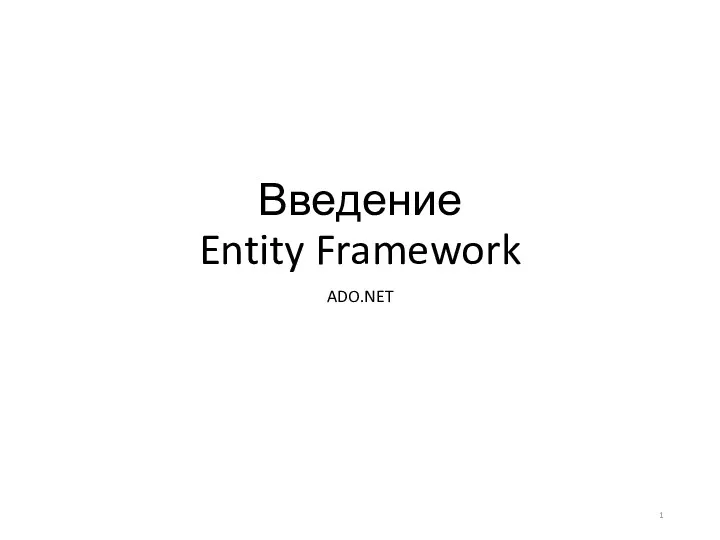 Entity Framework (EF)
Entity Framework (EF)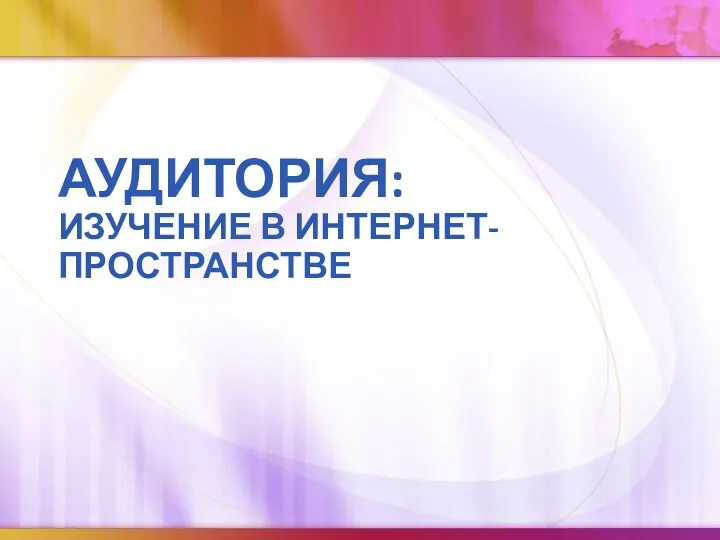 Аудитория: изучение в интернет-пространстве
Аудитория: изучение в интернет-пространстве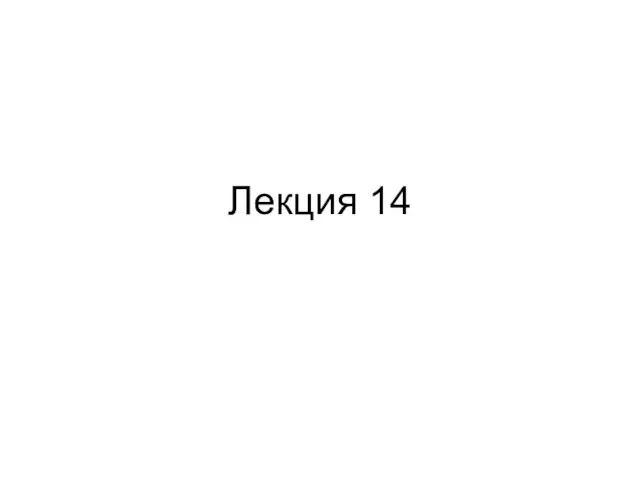 Java комментарии. Javadoc. (Лекция 14)
Java комментарии. Javadoc. (Лекция 14)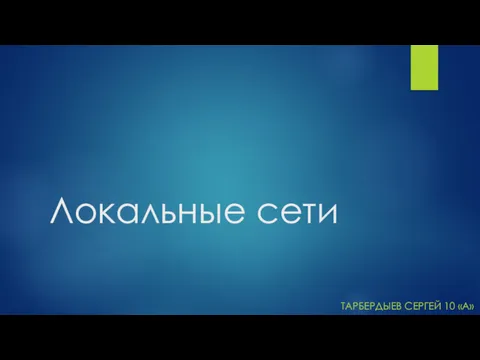 Локальные сети
Локальные сети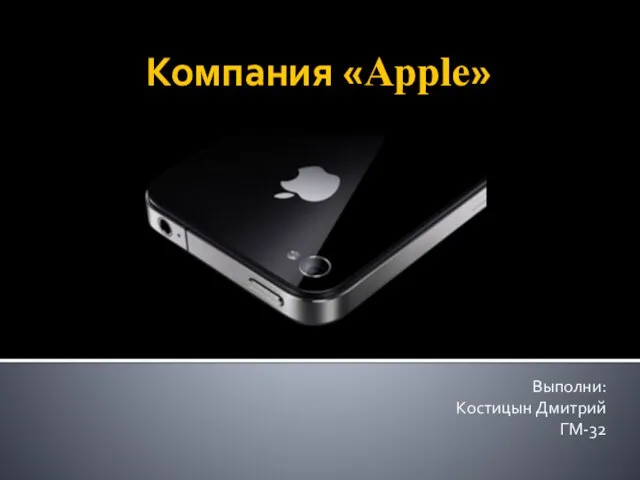 Компания Apple
Компания Apple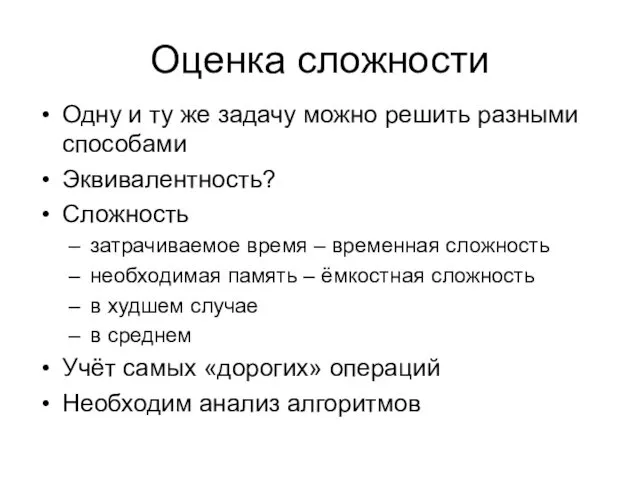 8. Оценка сложности
8. Оценка сложности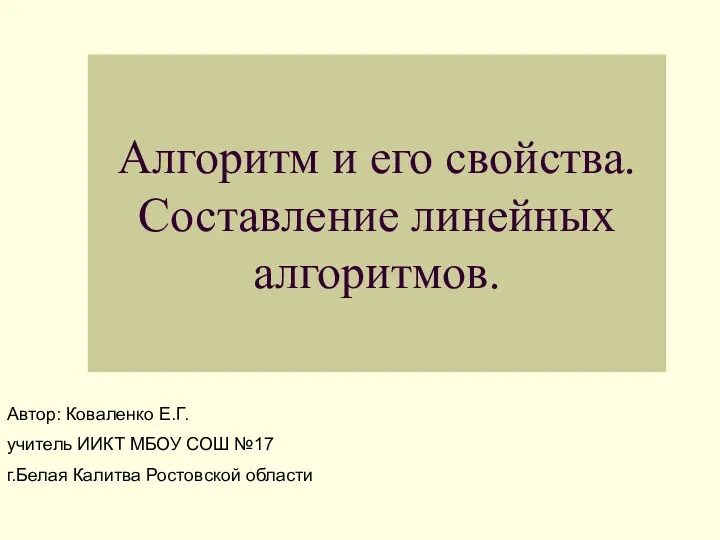 Алгоритм и его свойства. Составление линейных алгоритмов
Алгоритм и его свойства. Составление линейных алгоритмов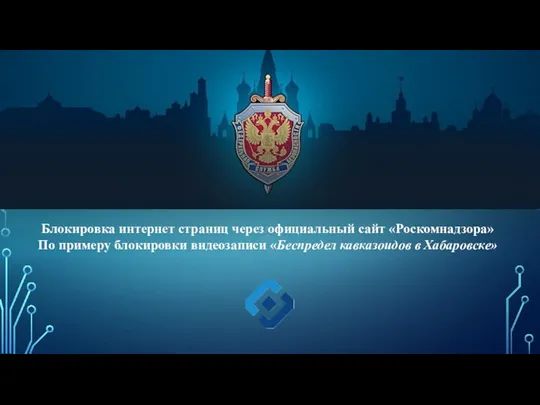 Блокировка интернет страниц через официальный сайт Роскомнадзора
Блокировка интернет страниц через официальный сайт Роскомнадзора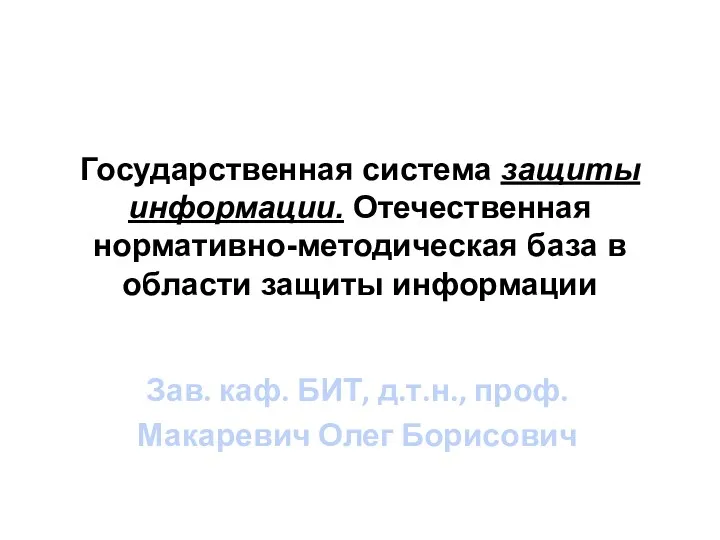 Государственная система защиты информации. Отечественная нормативно-методическая база в области защиты информации
Государственная система защиты информации. Отечественная нормативно-методическая база в области защиты информации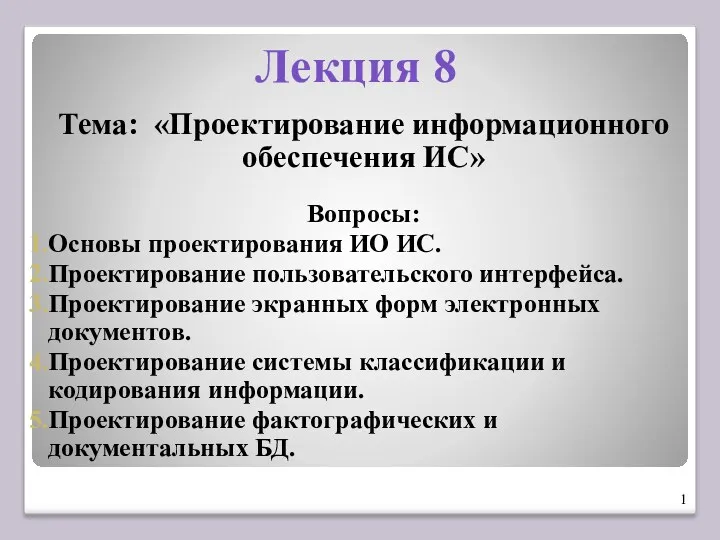 Проектирование ИО ИС. Лекция 8
Проектирование ИО ИС. Лекция 8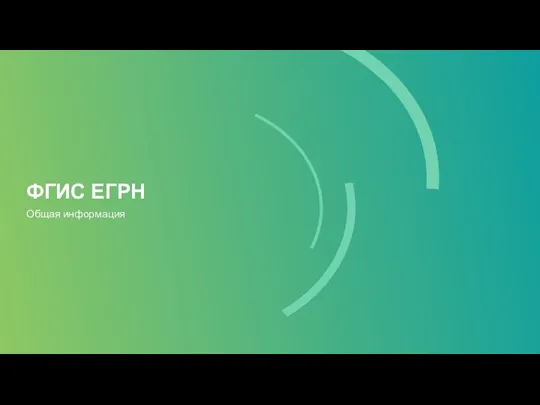 ФГИС ЕГРН. Общая информация
ФГИС ЕГРН. Общая информация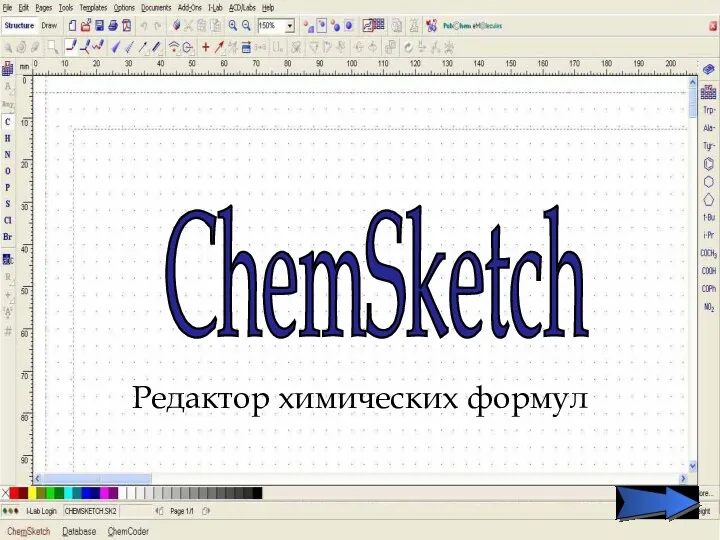 Редактор химических формул
Редактор химических формул Общие вопросы обеспечения кибербезопасности. Тема 1
Общие вопросы обеспечения кибербезопасности. Тема 1