Содержание
- 2. Block diagram A block diagram is a diagram of a system in which the principal parts
- 3. ellipse rectangle rhombus parallelogram
- 4. Example Solve equation: A*X=B, If A,B any known numbers. Find unknown X. start end Input A,B
- 5. Program. Programming language A program is a set of instructions for a specific performer. A programming
- 6. Compilers and interpreters
- 7. Features of Python Interpreted Language Clear Syntax complete universal language
- 8. Data and their types integers (integer) - positive and negative integers, as well as 0 (ex:
- 9. Operations. Operations on different data types
- 10. Changing Data Types int() – converts the argument to an integer str() – converts the argument
- 11. Mathematical operators
- 12. Variables in Python A variable is a reference to an area of memory where certain data
- 13. An example of working with variables >>> apples = 100 >>> eat_day = 5 >>> day
- 14. Data input and output implemented using built-in functions Input : input (arguments) Output : print (arguments)
- 15. Data input >>> input() 1234 '1234' >>> input() Hello World! 'Hello World!' >>> 1. >>> input('Введите
- 16. output >>> print("Программа 'Game Over' 2.0") Программа 'Game Over' 2.0 >>> print("Тоже", "самое", "сообщение") Тоже самое
- 17. Library math 1. import math # connection of the math library math.sin(x) # function call from
- 18. Library math
- 19. Library math
- 20. Library math (continue:)
- 21. Task 1.
- 22. Task 1. (Source code) # Линейная программа a = int(input("Введите a = ")) b = int(input("Введите
- 24. Скачать презентацию
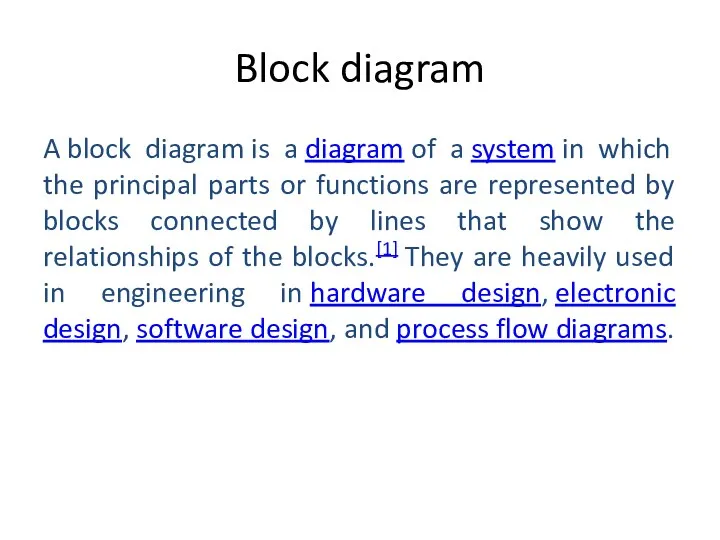
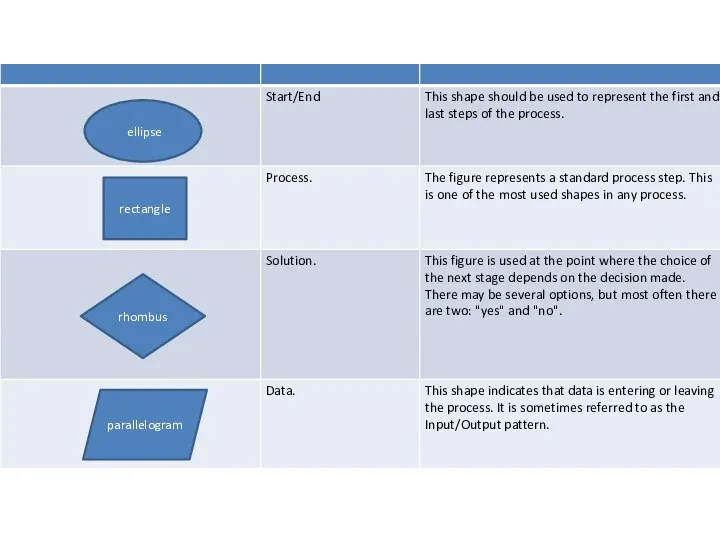
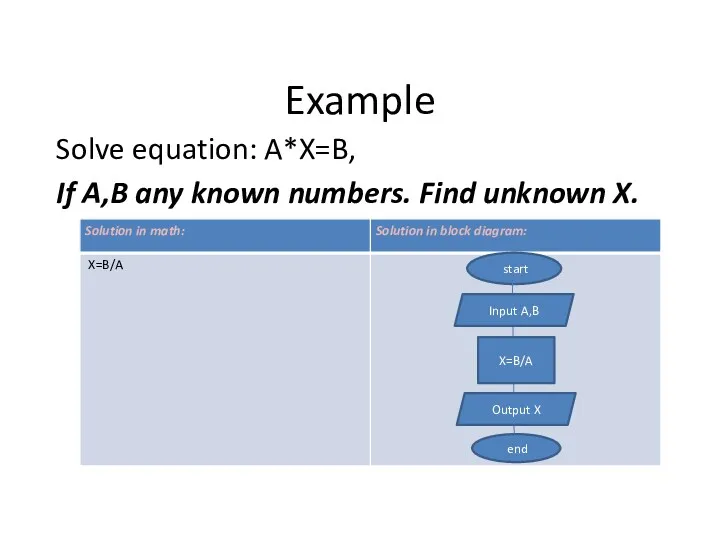
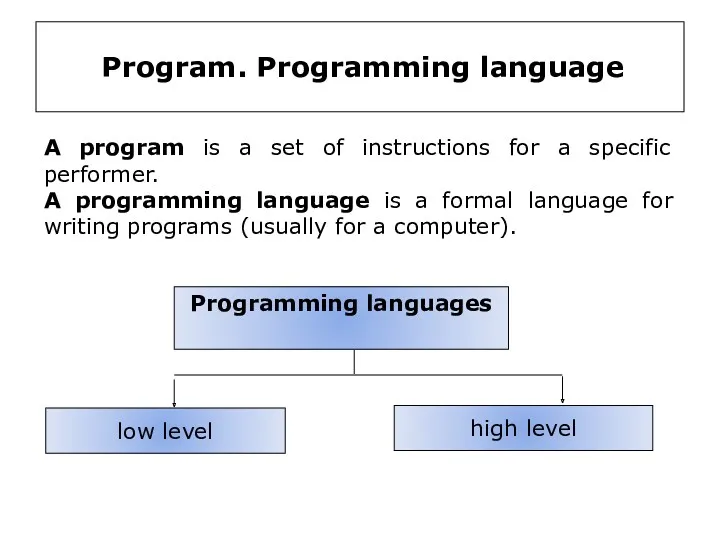
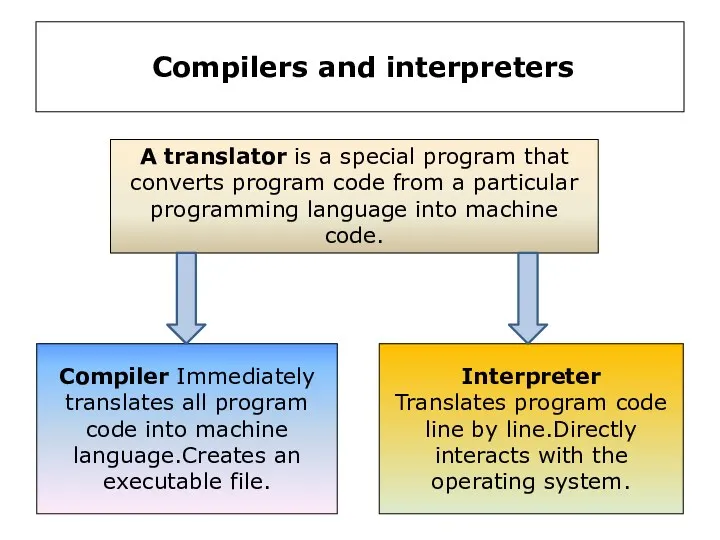
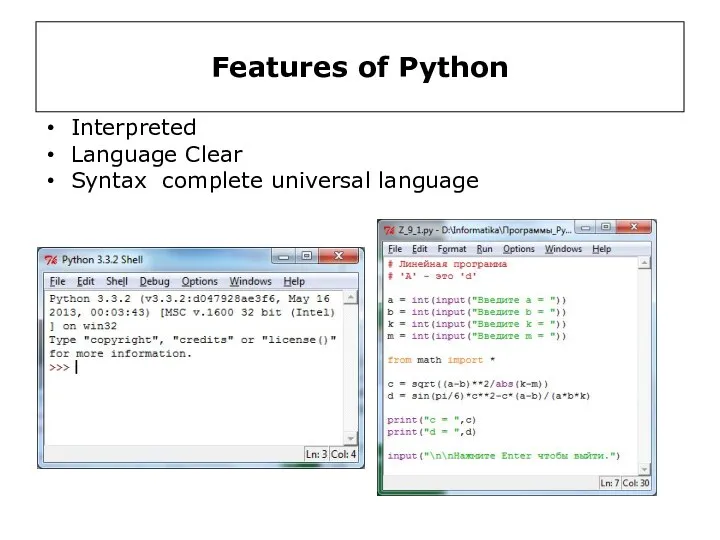
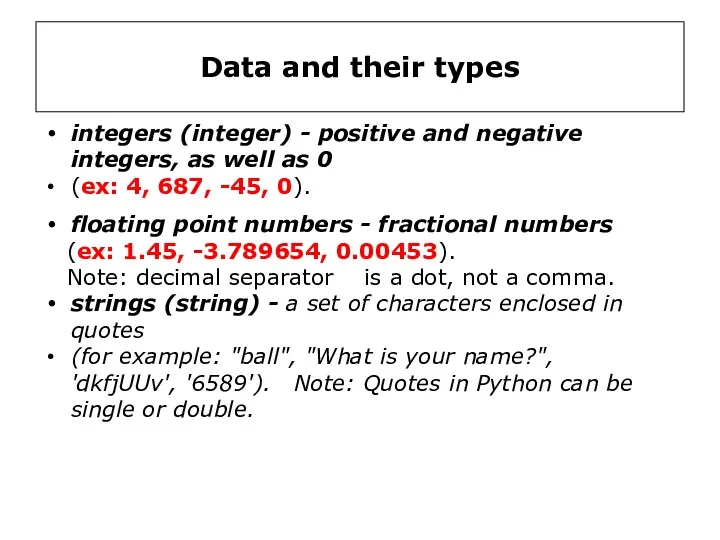
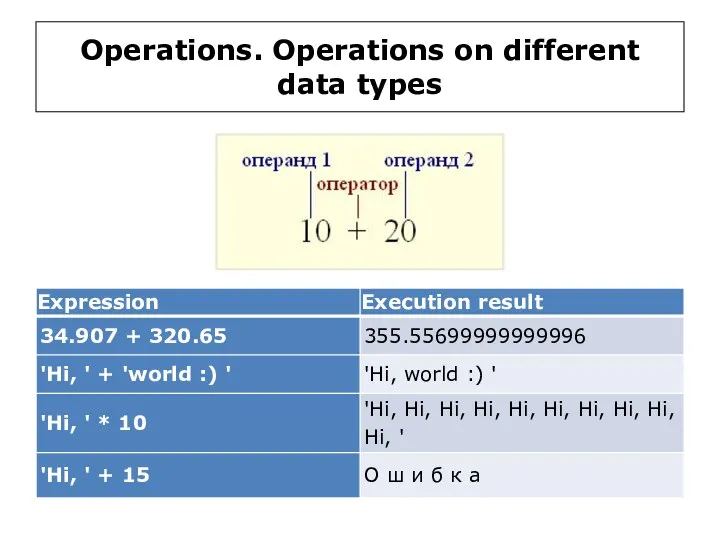
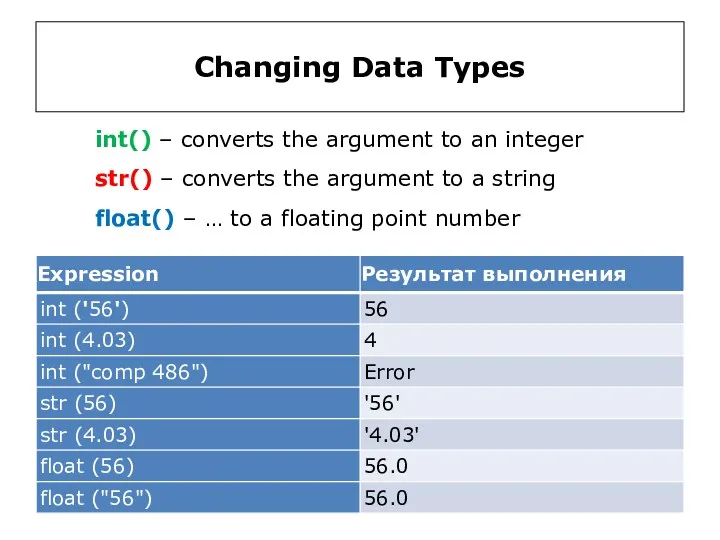
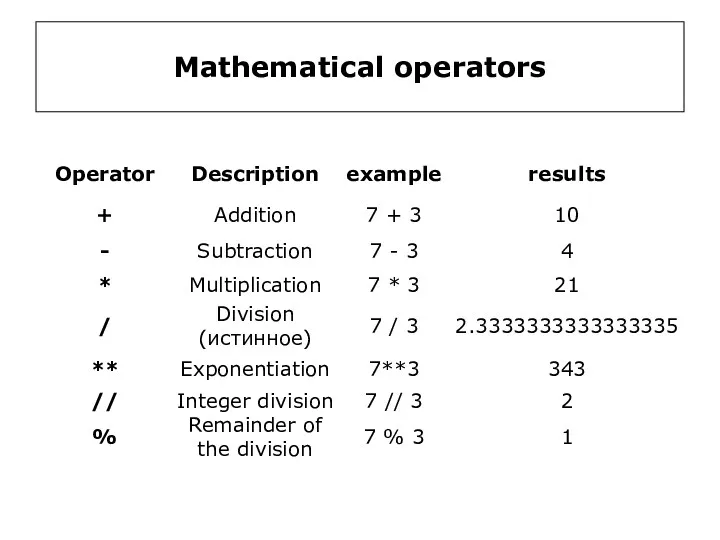
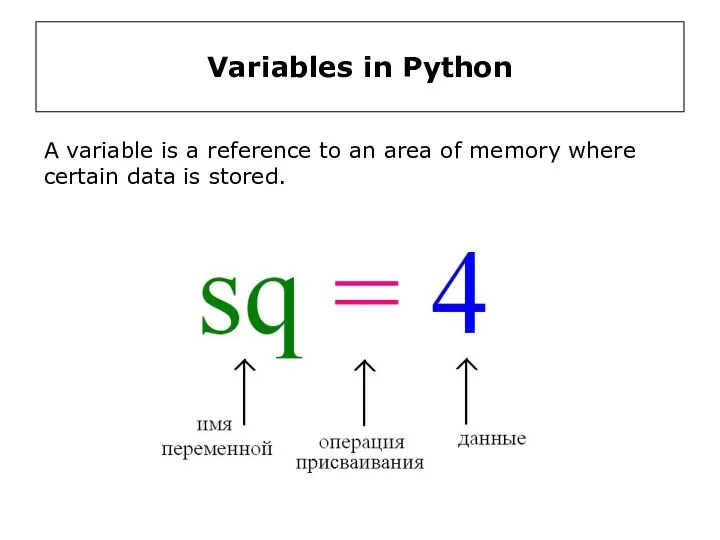
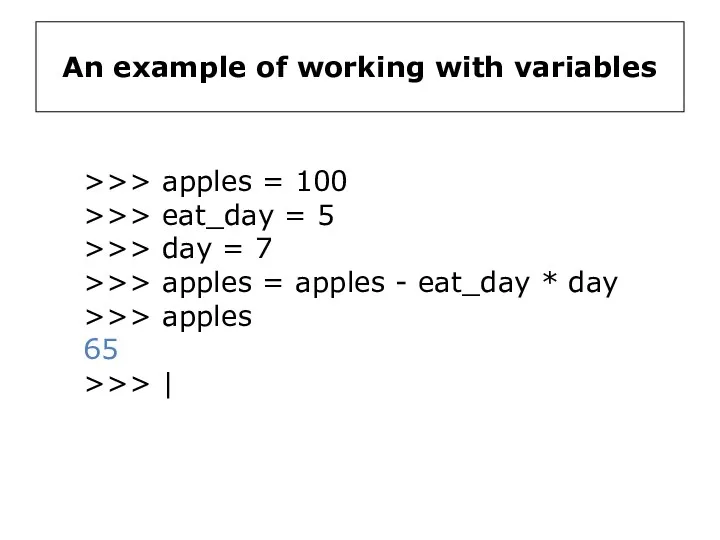
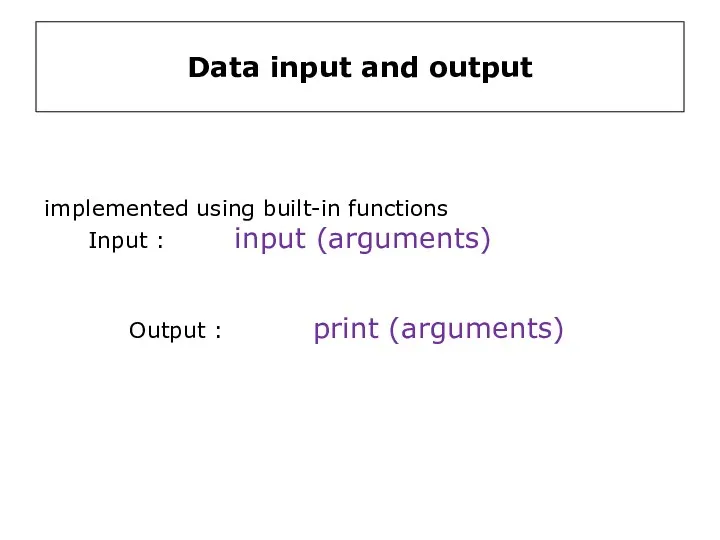
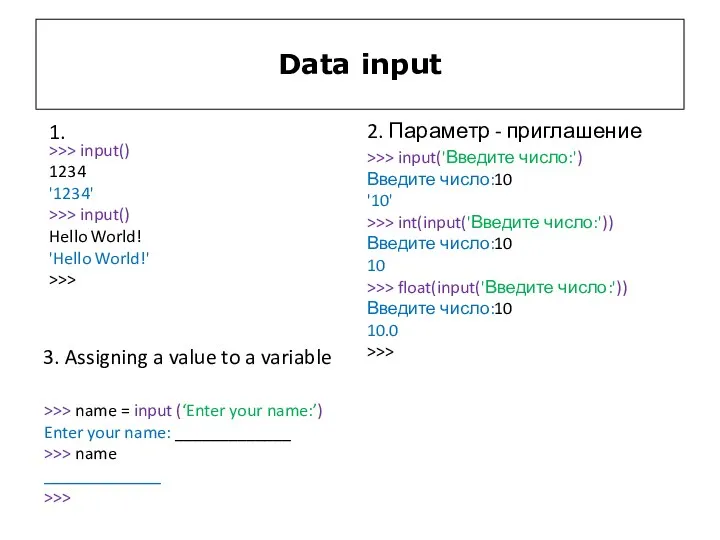
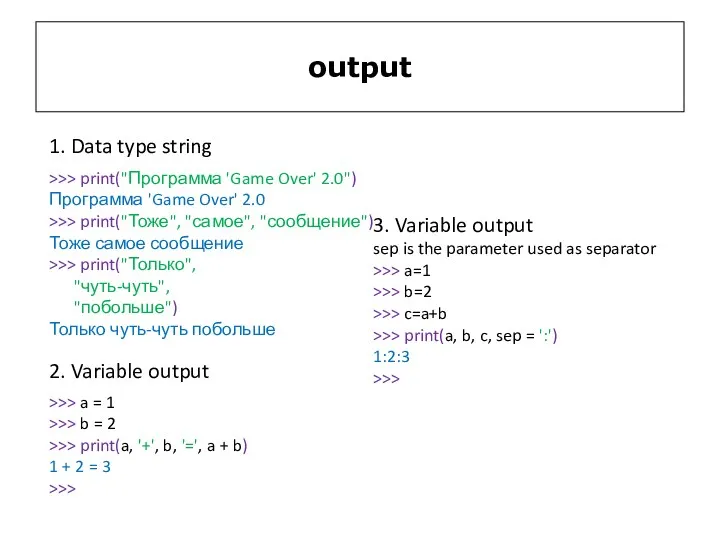
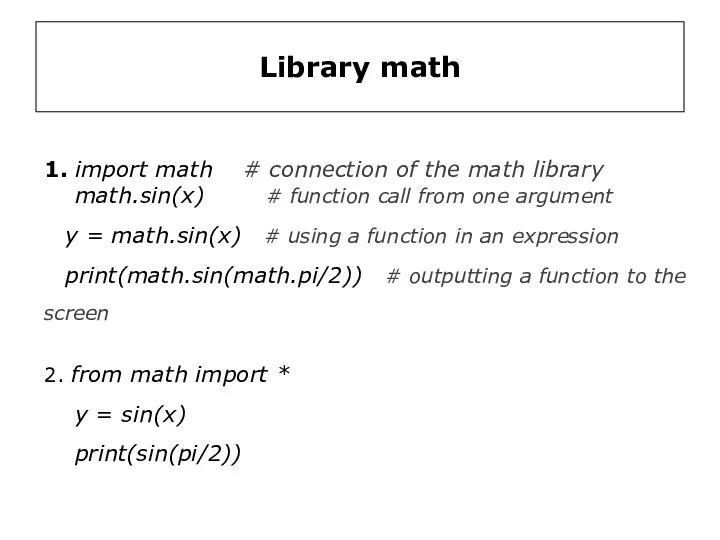
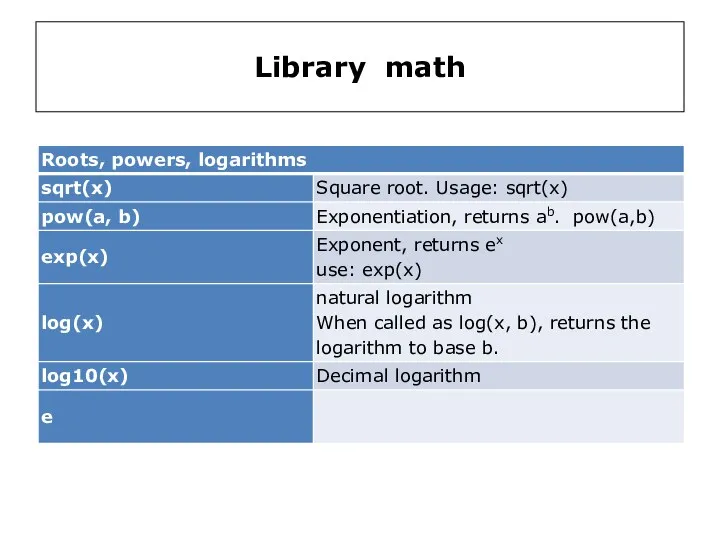
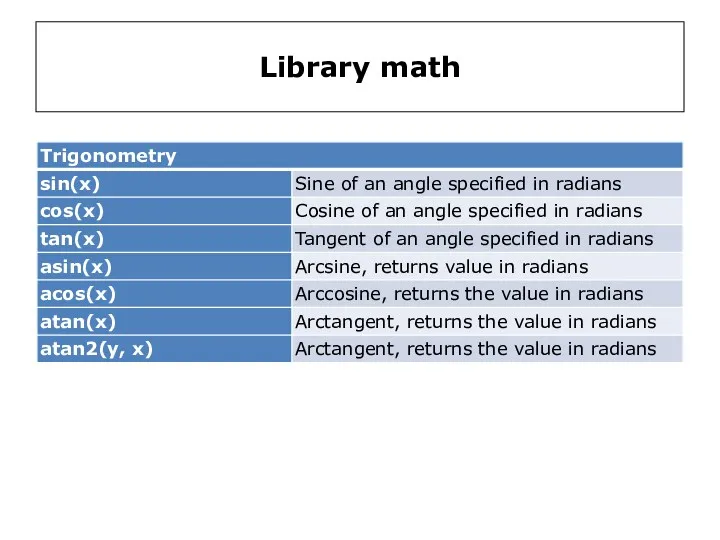
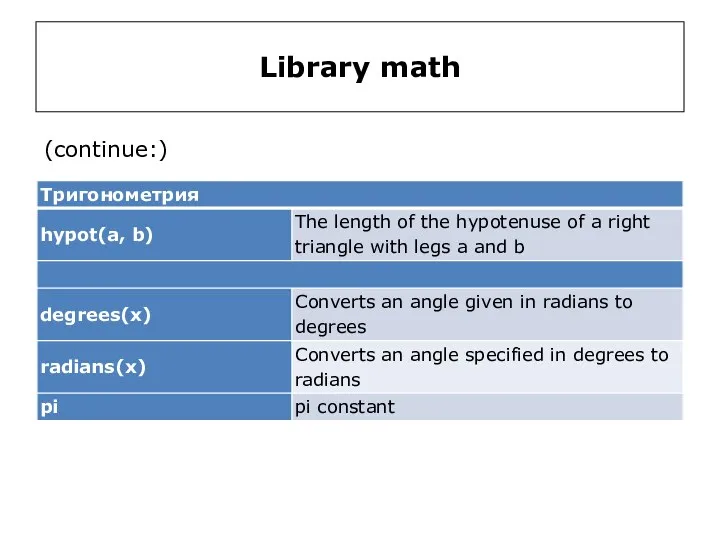
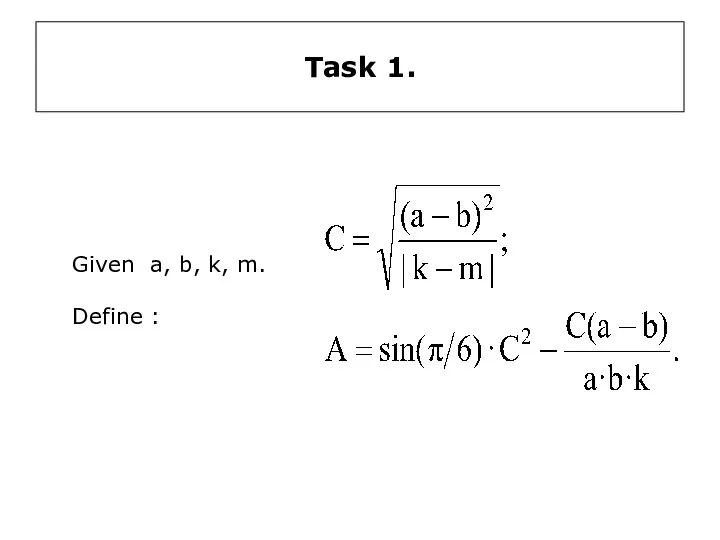
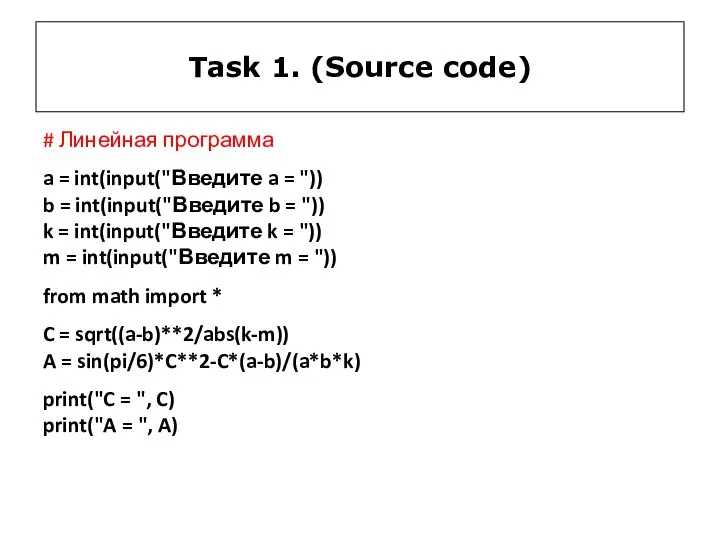
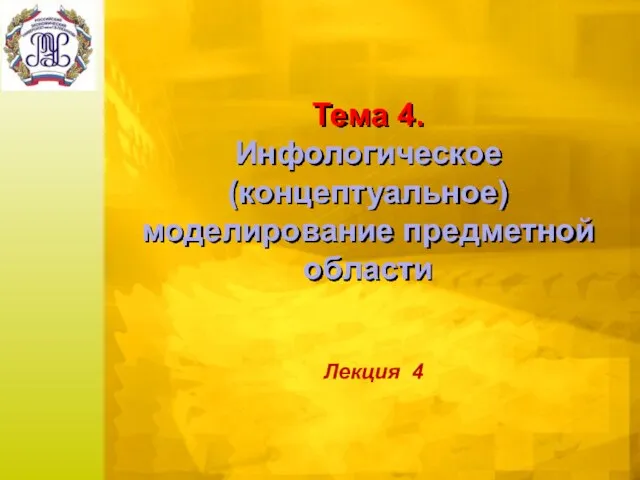 Инфологическое (концептуальное) моделирование предметной области - подход Oracle
Инфологическое (концептуальное) моделирование предметной области - подход Oracle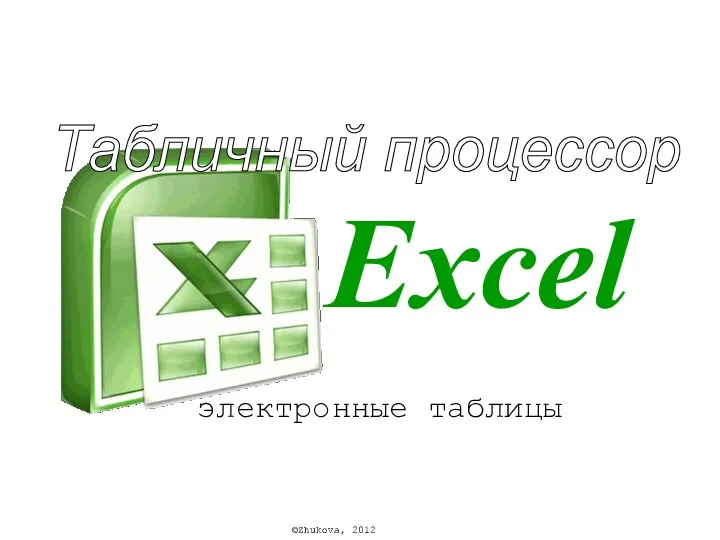 Встроенные функции, презентация
Встроенные функции, презентация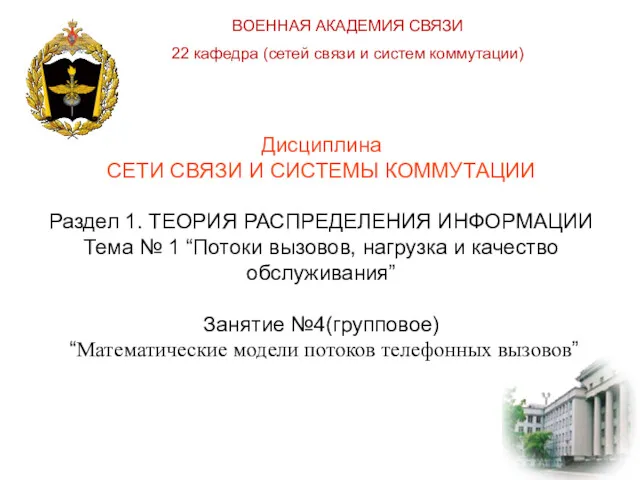 Математические модели потоков телефонных вызовов
Математические модели потоков телефонных вызовов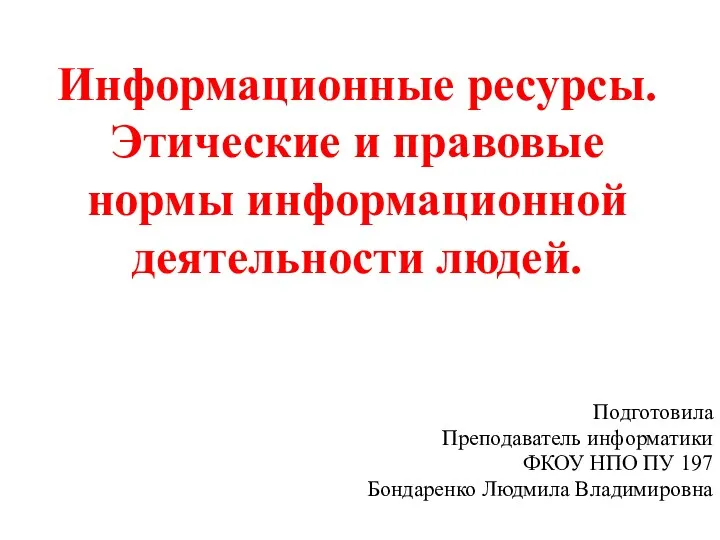 Информационные ресурсы. Этические и правовые нормы информационной деятельности людей.
Информационные ресурсы. Этические и правовые нормы информационной деятельности людей. Кодирование графики
Кодирование графики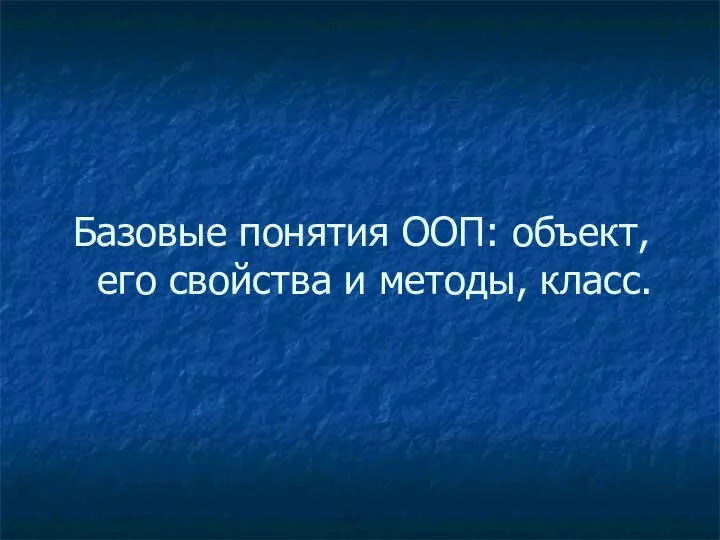 Основы алгоритмизации и программирования. Объект, его свойства, методы, класс в языке C#
Основы алгоритмизации и программирования. Объект, его свойства, методы, класс в языке C#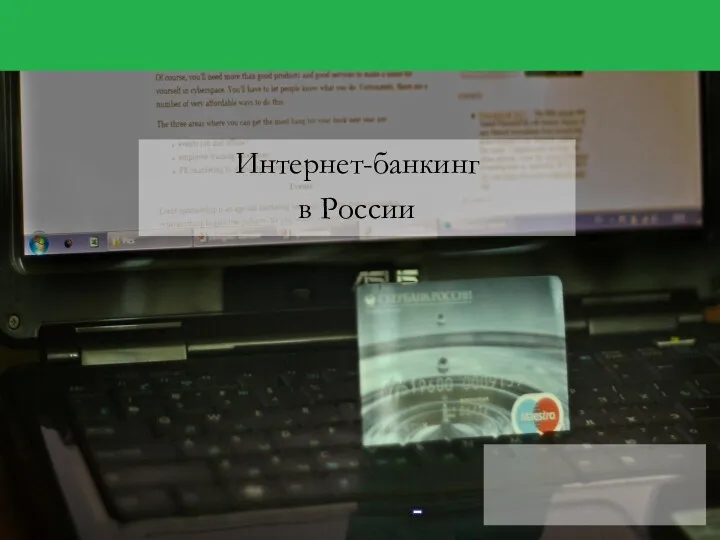 Интернет-банкинг в России
Интернет-банкинг в России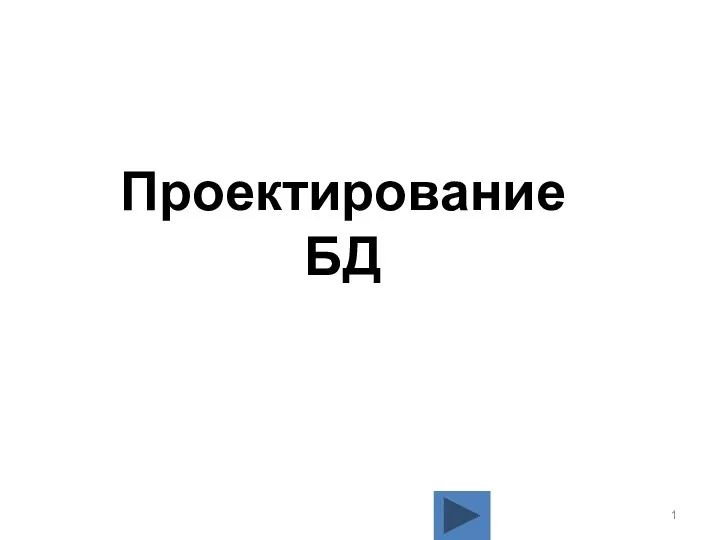 Проектирование БД
Проектирование БД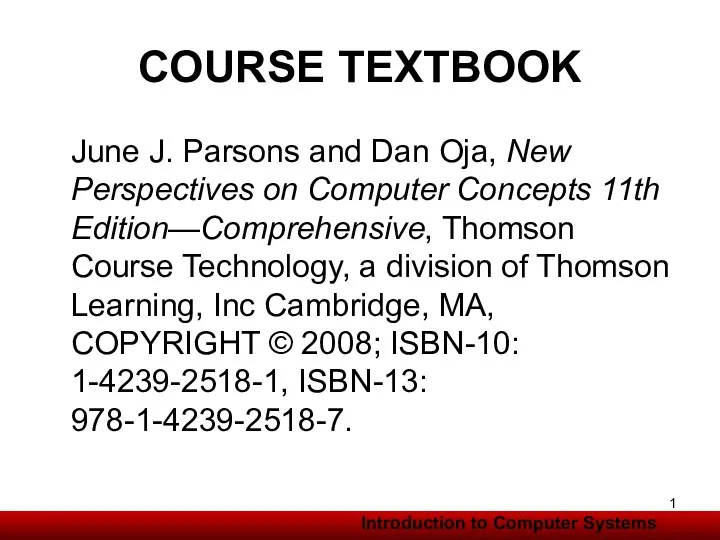 ICT Hardware, Software Requirements
ICT Hardware, Software Requirements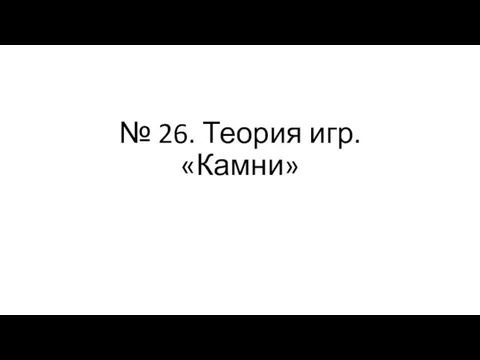 Теория игр. Камни
Теория игр. Камни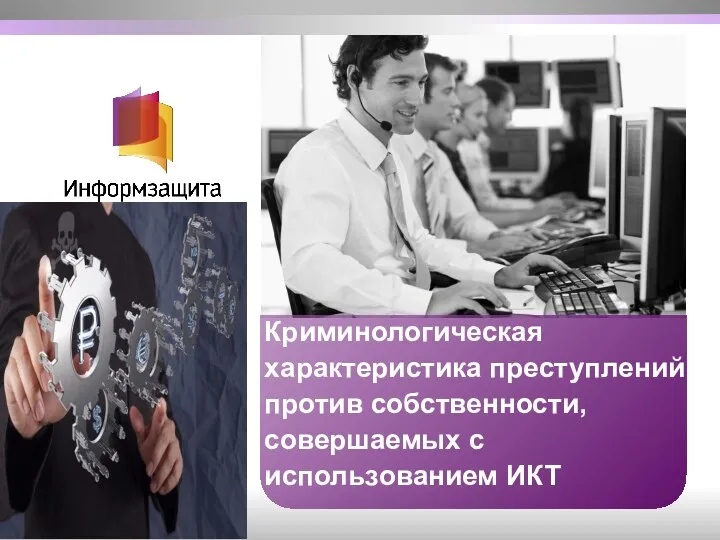 Криминологическая характеристика преступлений против собственности, совершаемых с использованием ИКТ
Криминологическая характеристика преступлений против собственности, совершаемых с использованием ИКТ Завантаження даних з Інтернету
Завантаження даних з Інтернету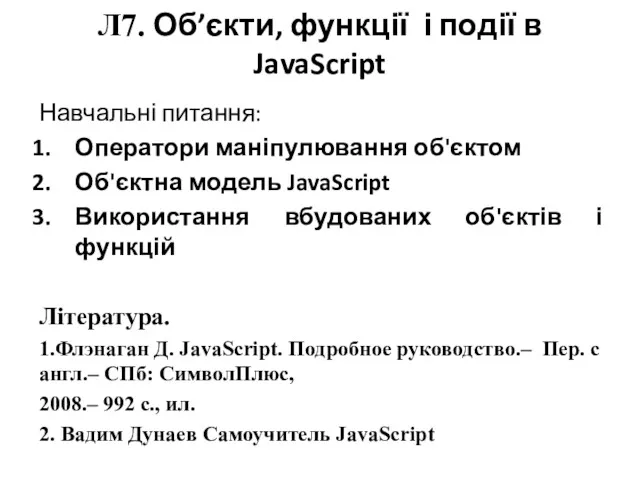 Об’єкти, функції і події в JavaScript. (Лекція 7)
Об’єкти, функції і події в JavaScript. (Лекція 7)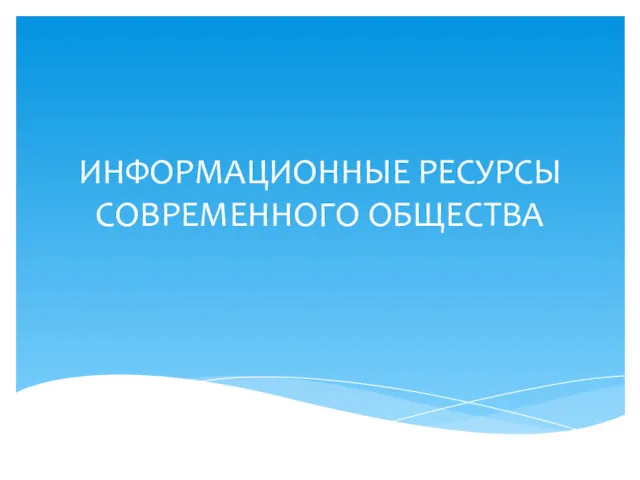 Информационные ресурсы современного общества. Тема 1 (часть 2)
Информационные ресурсы современного общества. Тема 1 (часть 2)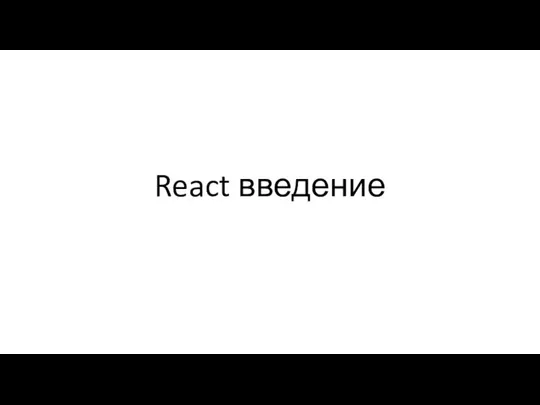 React введение
React введение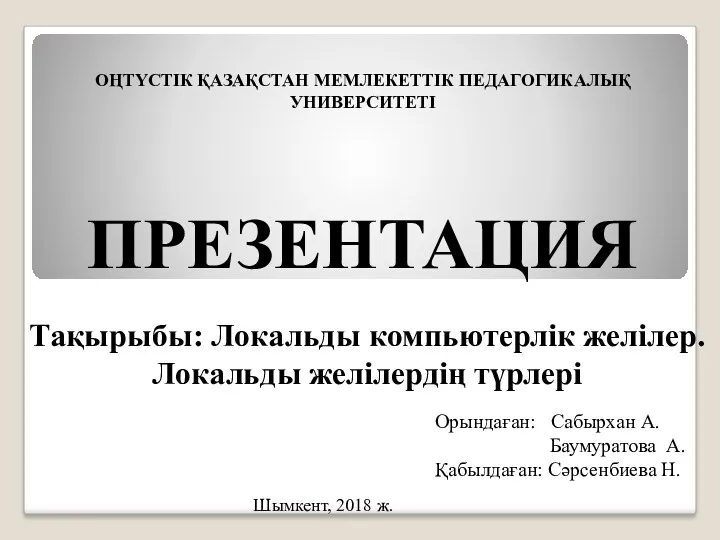 Локальды компьютерлік желілер. Локальды желілердің түрлері
Локальды компьютерлік желілер. Локальды желілердің түрлері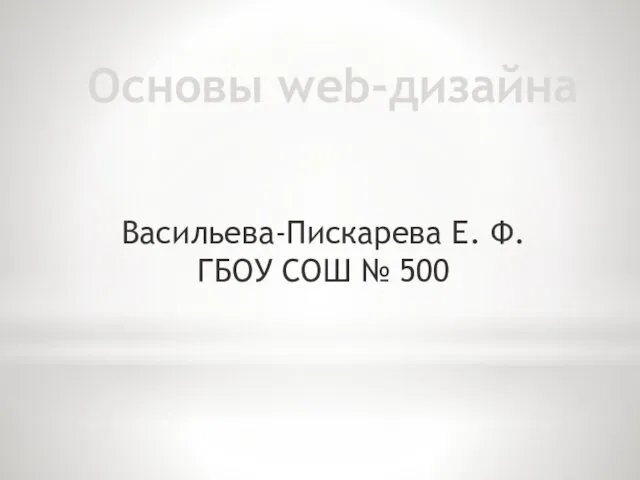 Основы Web-дизайна
Основы Web-дизайна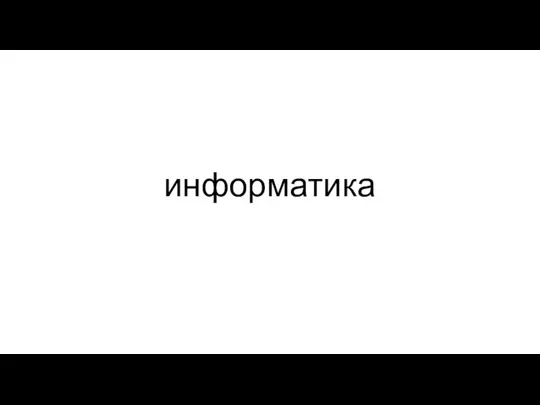 Информатика. Введение
Информатика. Введение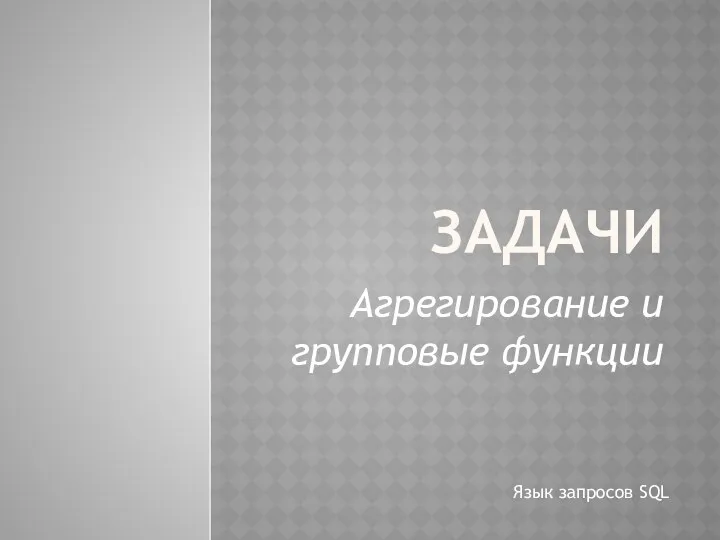 Язык запросов SQL. Агрегирование и групповые функции. Задачи
Язык запросов SQL. Агрегирование и групповые функции. Задачи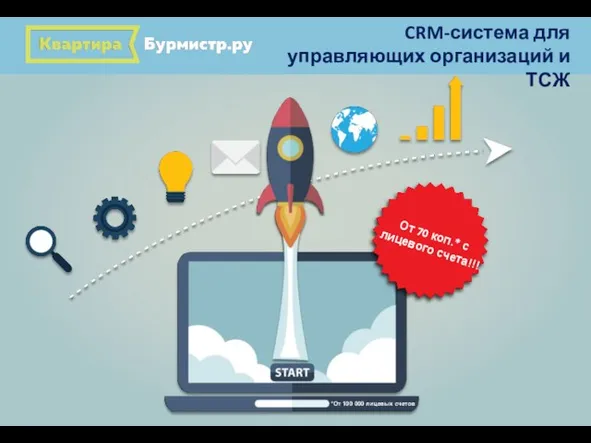 CRM-система для управляющих организаций и ТСЖ
CRM-система для управляющих организаций и ТСЖ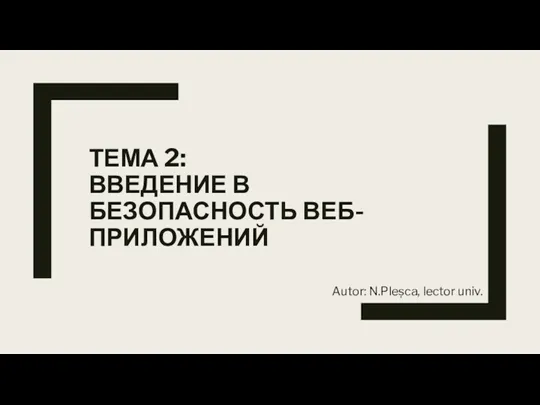 Введение в безопасность веб-приложений
Введение в безопасность веб-приложений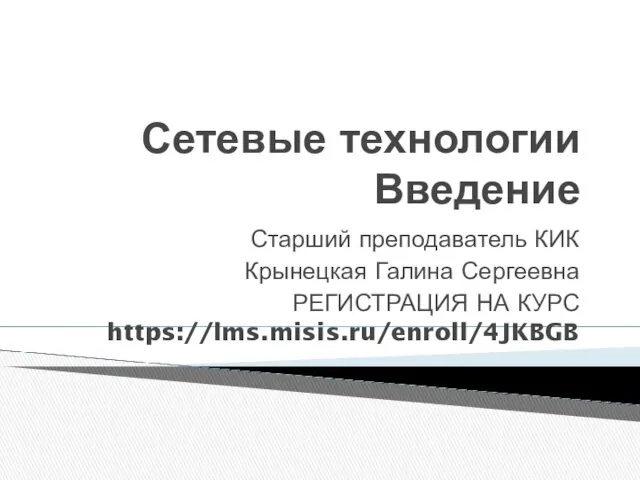 Введение 2022
Введение 2022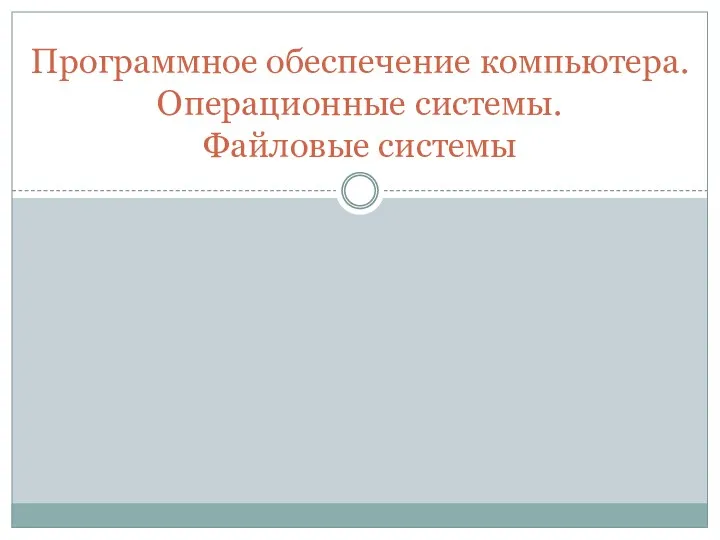 Программное обеспечение компьютера. Операционные системы. Файловые системы
Программное обеспечение компьютера. Операционные системы. Файловые системы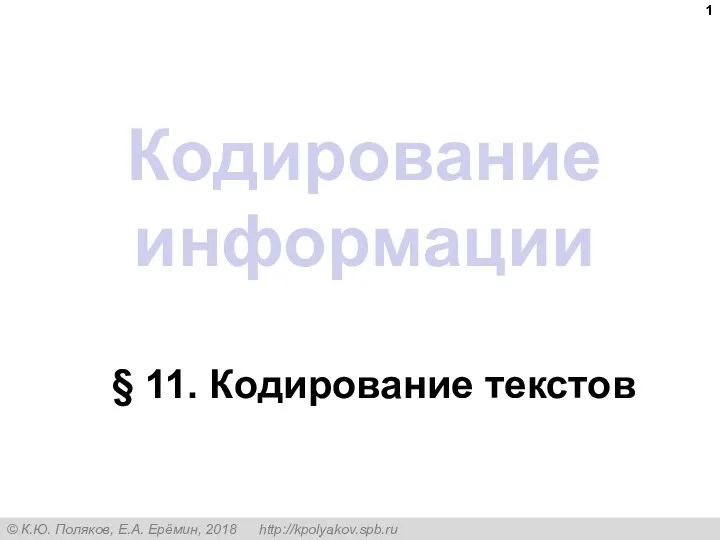 Кодирование информации. Равномерное кодирование
Кодирование информации. Равномерное кодирование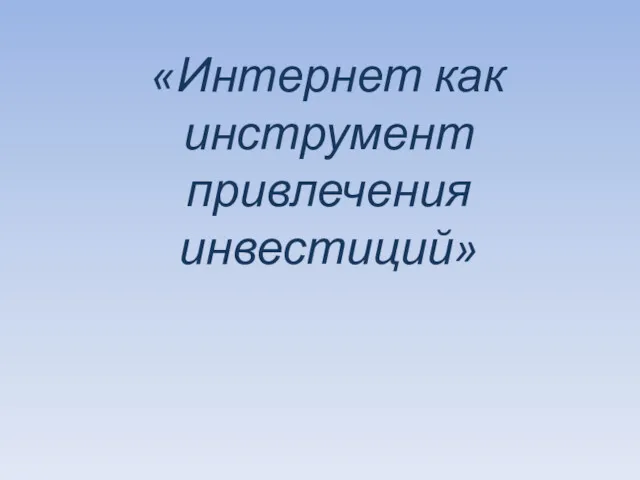 Интернет как инструмент привлечения инвестиций
Интернет как инструмент привлечения инвестиций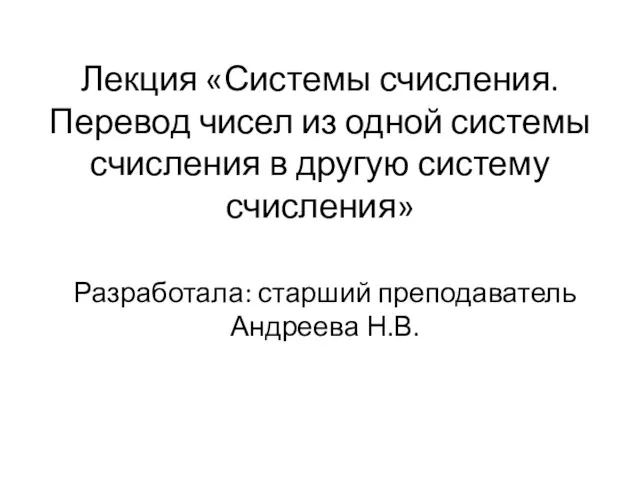 Системы счисления. Перевод чисел из одной системы счисления в другую систему счисления
Системы счисления. Перевод чисел из одной системы счисления в другую систему счисления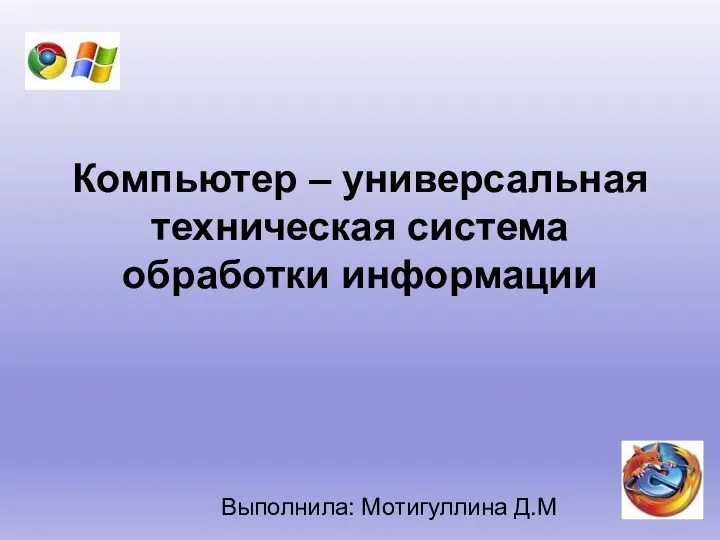 Компьютер - универсальная техническая система обработки информации
Компьютер - универсальная техническая система обработки информации Портфолио
Портфолио