Title
Product description with capacity to write up to 45 words.
Image 300
x 250
Buy it now
2. Add a product summary
Allow for up to 45 words
Font: Stick to same fonts as already on site
Size: Medium
3. Add ‘buy it now’ call to action button that can link to an external website
Adjust placement of title
Move header to the top of the featured image.
Font: Stick to same fonts as already on site
Size: Large
Alignment: Middle
Title must be able to link to an external website
4. Add a space to include the price
£20.50
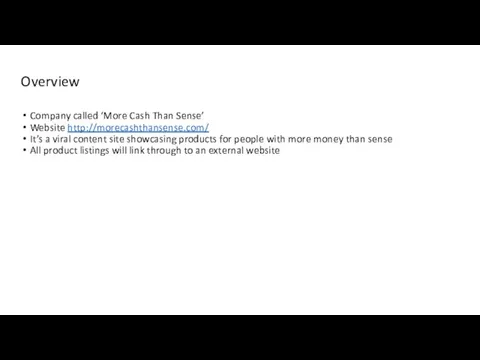
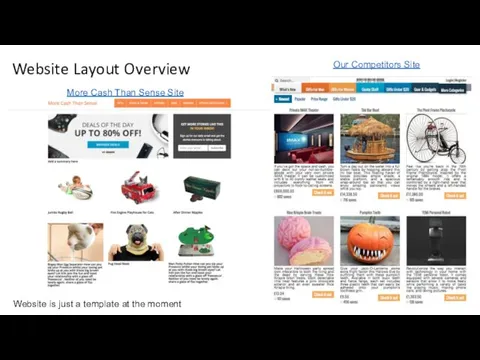
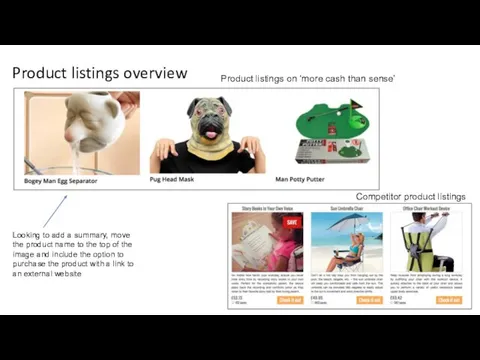
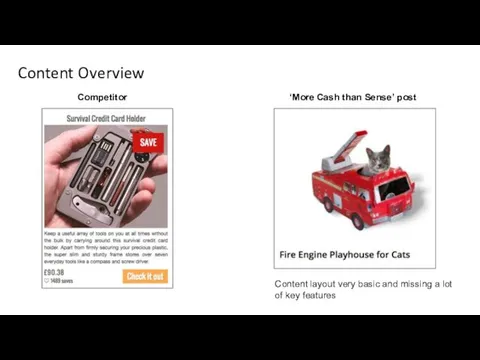

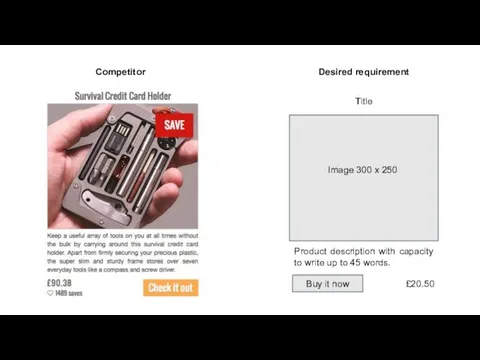
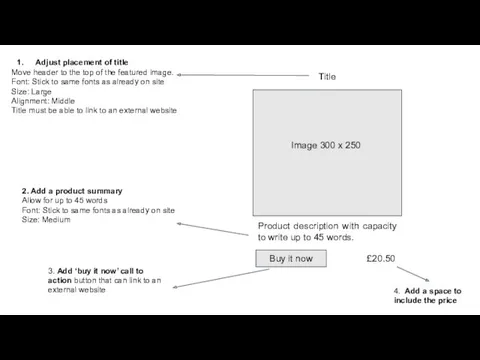
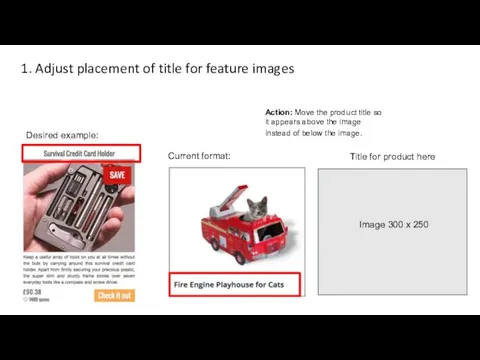
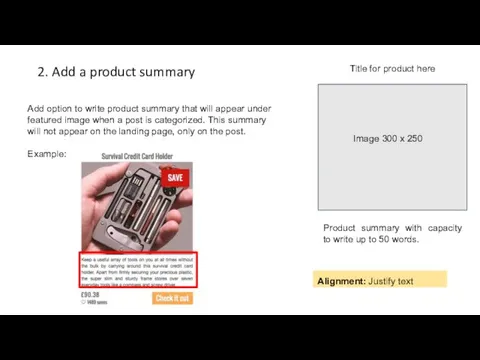
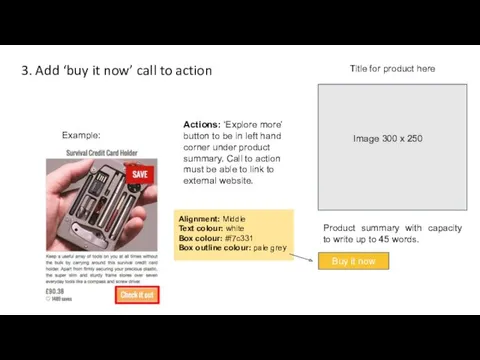
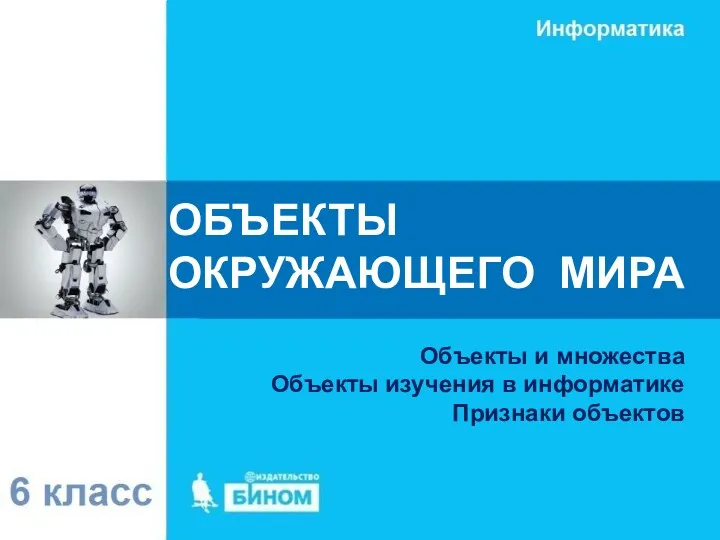 Объекты окружающего мира. Объекты и множества. Объекты изучения в информатике. Признаки объектов
Объекты окружающего мира. Объекты и множества. Объекты изучения в информатике. Признаки объектов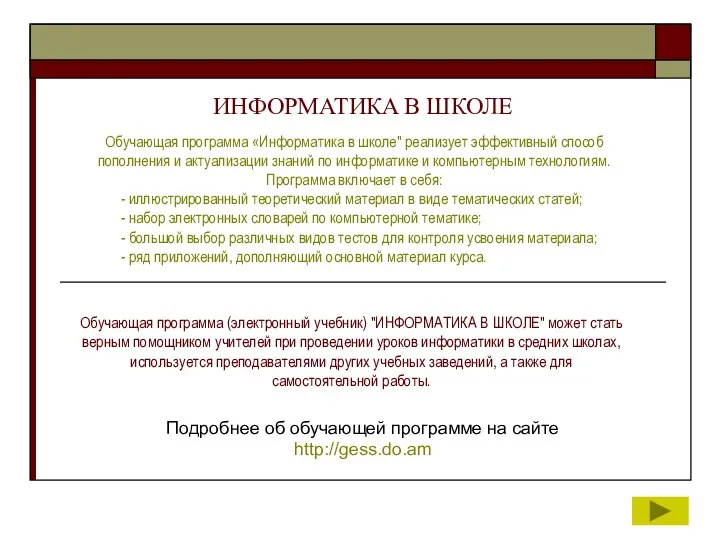 Презентация обучающей программы (электронного учебника) Информатика в школе
Презентация обучающей программы (электронного учебника) Информатика в школе История возникновения чисел
История возникновения чисел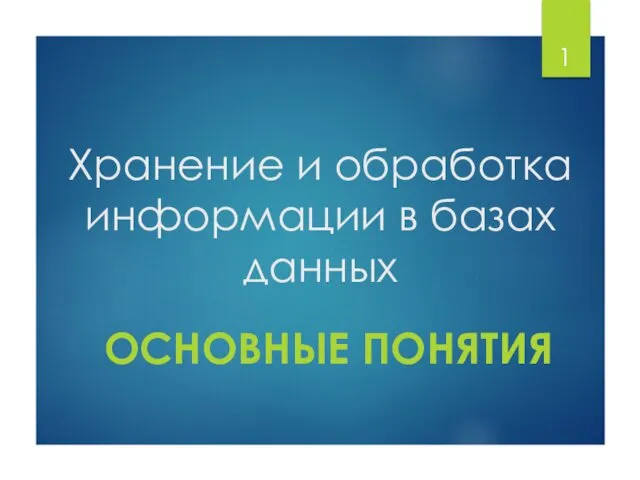 Хранение и обработка информации в базах данных
Хранение и обработка информации в базах данных Введение в тестирование ПО
Введение в тестирование ПО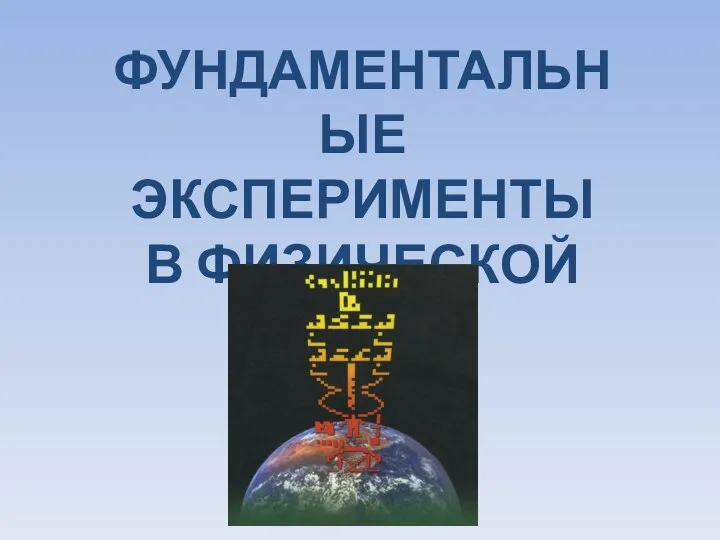 Фундаментальные эксперименты в физической науке
Фундаментальные эксперименты в физической науке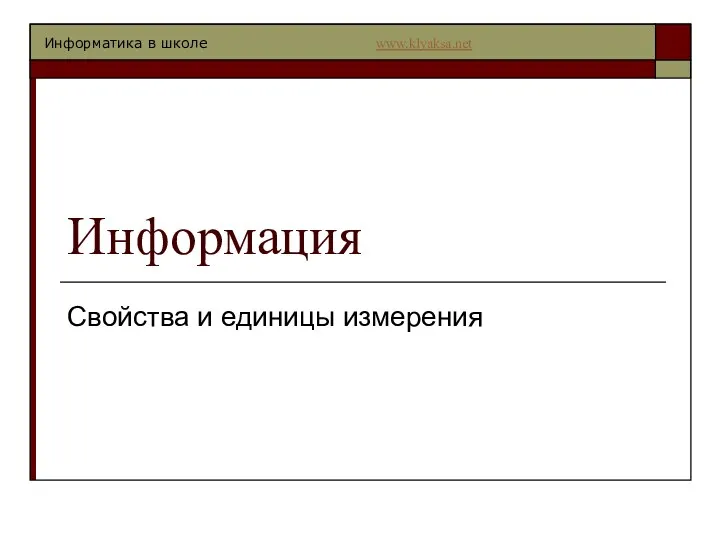 Свойства и единицы измерения
Свойства и единицы измерения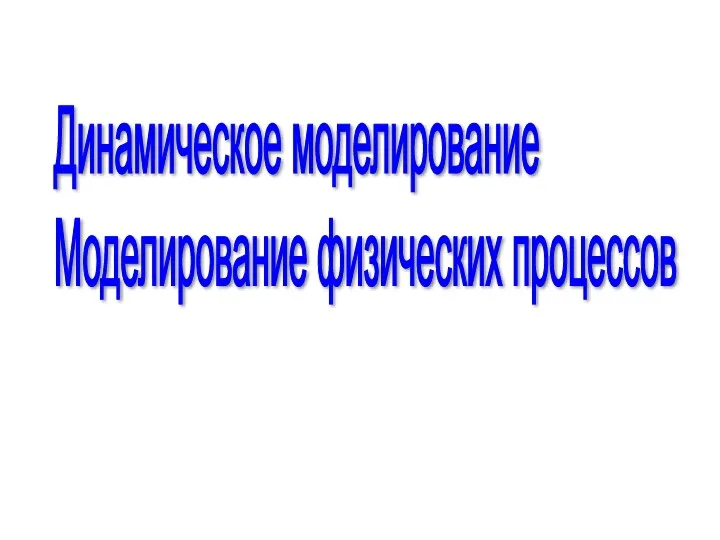 Динамическое моделирование. Моделирование физических законов
Динамическое моделирование. Моделирование физических законов Мастер-класс. Как прикрепить документы на сайт через Google-диск
Мастер-класс. Как прикрепить документы на сайт через Google-диск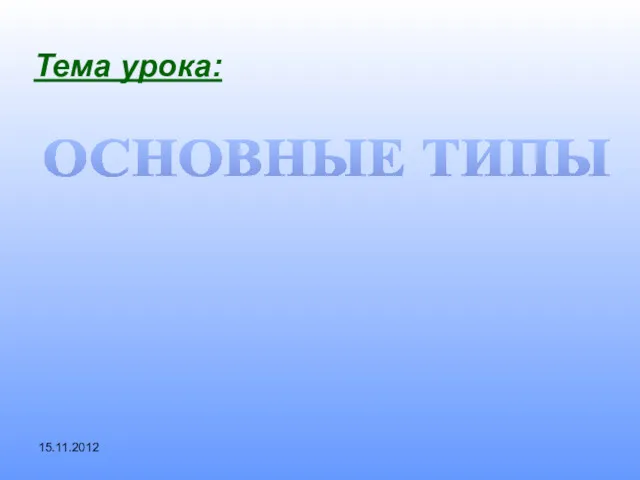 Типы алгоритмических структур с примерами
Типы алгоритмических структур с примерами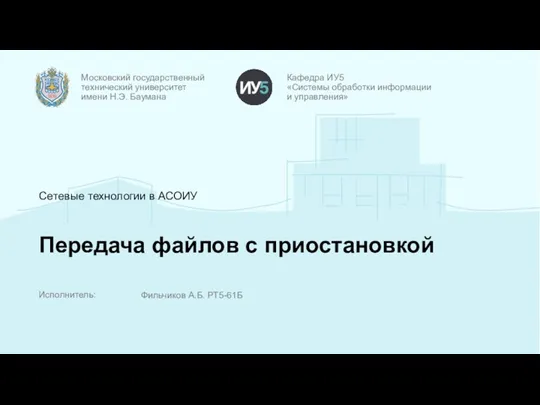 Системы обработки информации и управления
Системы обработки информации и управления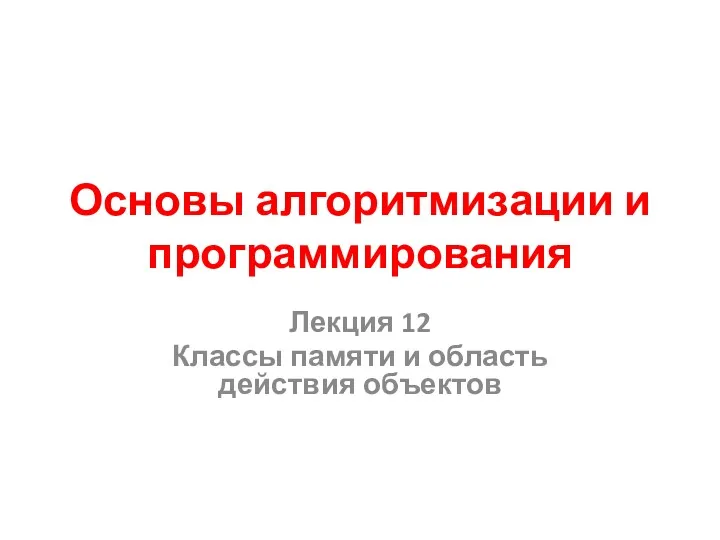 Классы памяти и область действия объектов
Классы памяти и область действия объектов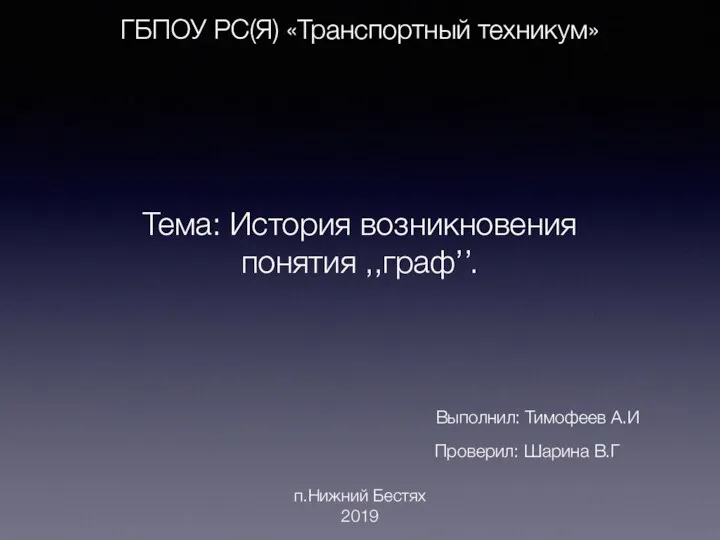 История возникновения понятия ,,граф’’
История возникновения понятия ,,граф’’ Решения для электронного правительства и электронизация государственных услуг — БАРС Груп
Решения для электронного правительства и электронизация государственных услуг — БАРС Груп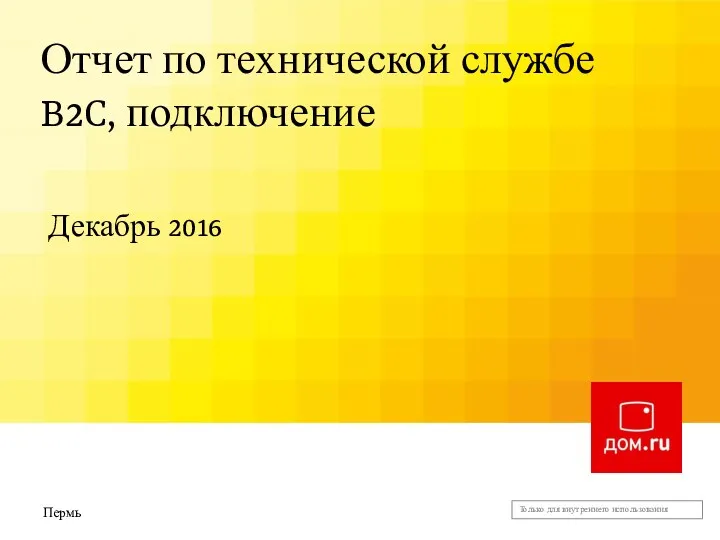 Отчет по технической службе B2C, подключение
Отчет по технической службе B2C, подключение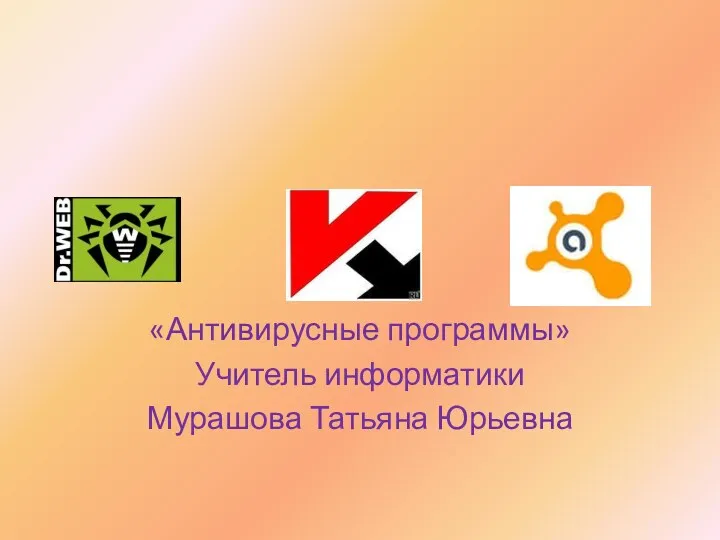 Антивирусные программы.
Антивирусные программы.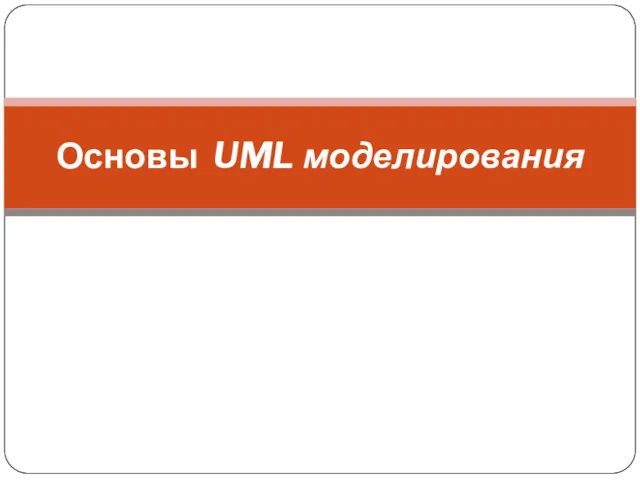 Унифицированный язык моделирования UML (Unified Modeling Language)
Унифицированный язык моделирования UML (Unified Modeling Language)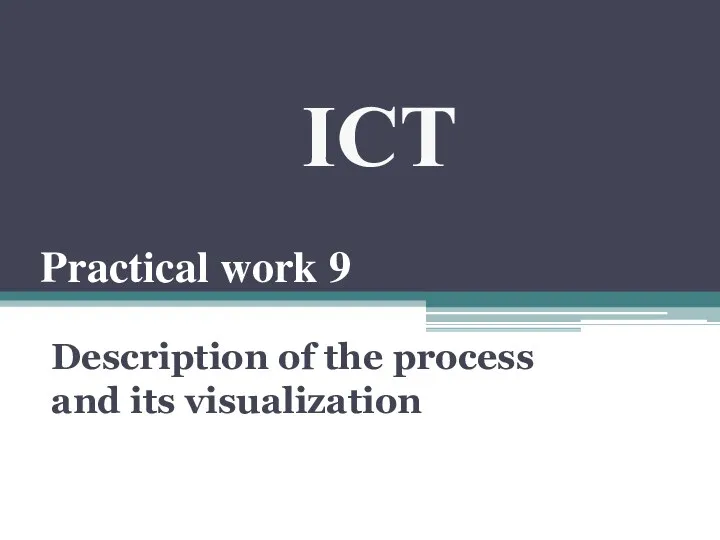 ICT. Description of the process and its visualization
ICT. Description of the process and its visualization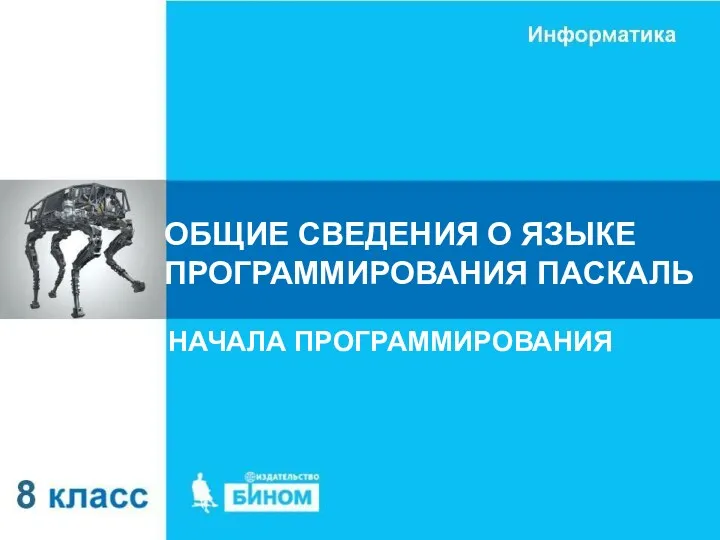 Общие сведения о языке программирования Паскаль
Общие сведения о языке программирования Паскаль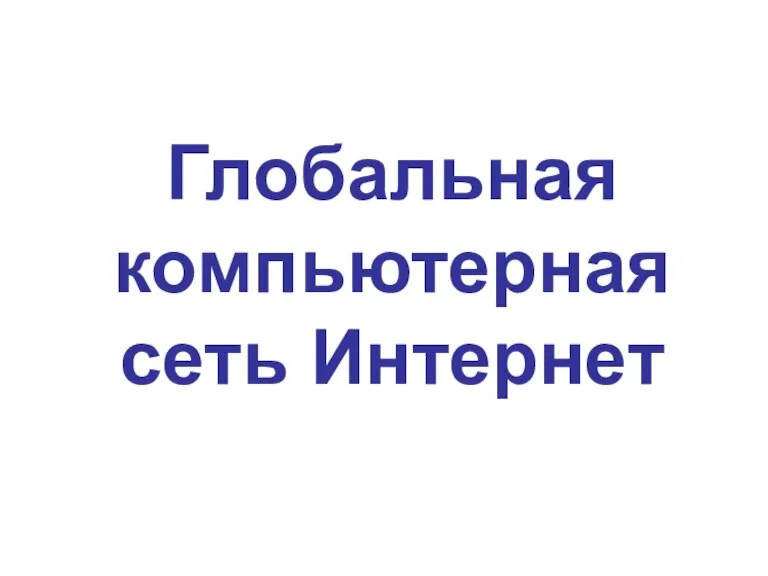 Глобальная компьютерная сеть Интернет
Глобальная компьютерная сеть Интернет Введение в программирование
Введение в программирование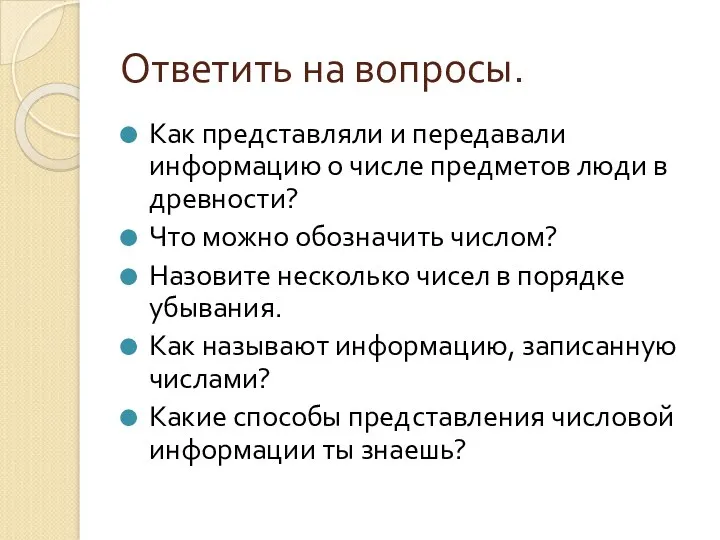 Презентация к уроку информатике во 2 классе Время и числовая информация (учебник Матвеевой)
Презентация к уроку информатике во 2 классе Время и числовая информация (учебник Матвеевой)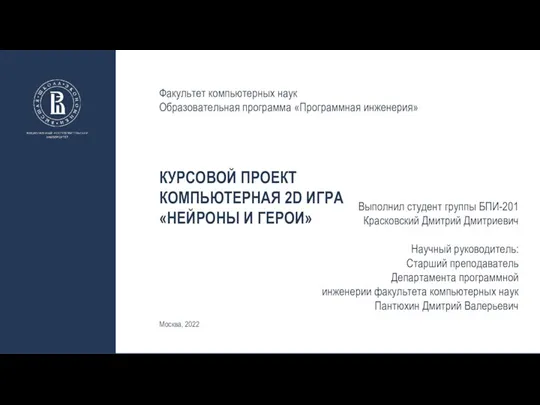 Компьютерная 2D игра Нейроны и герои
Компьютерная 2D игра Нейроны и герои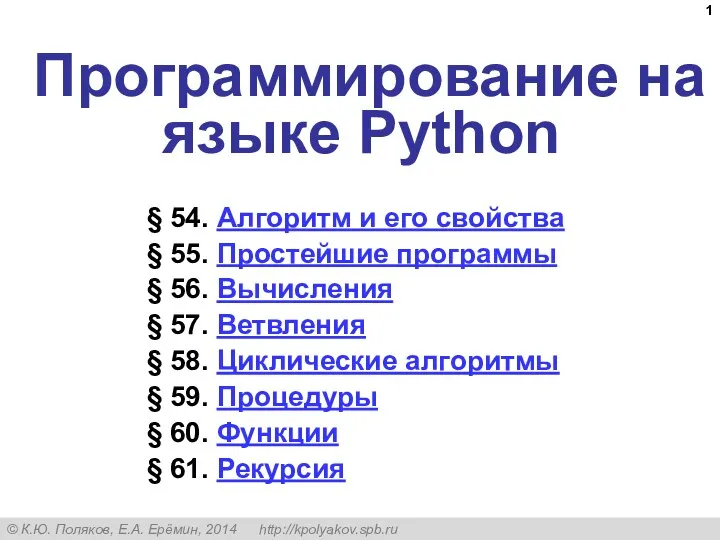 Программирование на языке Python (§54-61). 10 класс
Программирование на языке Python (§54-61). 10 класс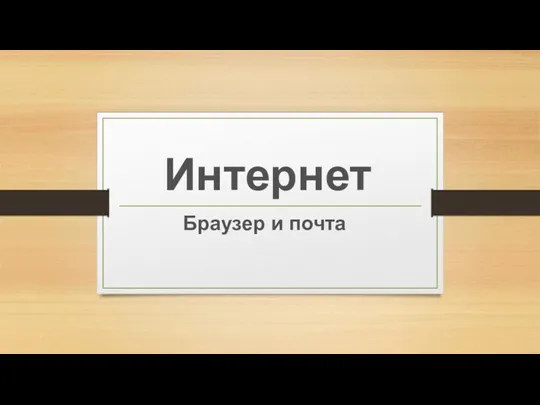 Браузер и почта
Браузер и почта True Rest design
True Rest design Единый семинар 1С
Единый семинар 1С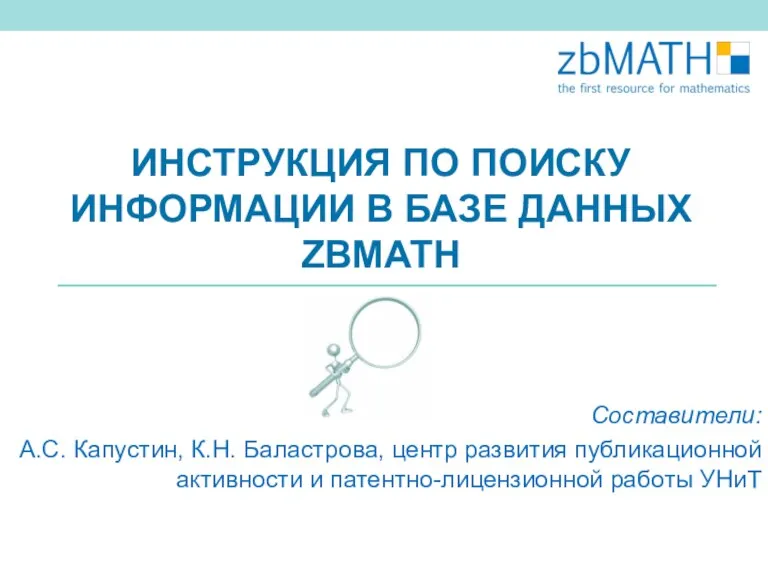 Инструкция по поиску информации в базе данных zbMATH
Инструкция по поиску информации в базе данных zbMATH