- Главная
- Менеджмент
- Typical phases of a Project lifecycle

Содержание
- 2. Before starting my project, I need to find out the problems. Do people still watch Wrestling?
- 3. In order to start planning your project, you must analyse it. I will be making a
- 4. Before designing the project, I must plan it out. As I am doing my project on
- 5. When designing my video I will be using a story board. Whilst creating my story board
- 6. When creating my video, I will be using a software called ‘Windows live Movie Maker’. This
- 7. By testing it I will preview the video and see if everything is working and that
- 8. In order to evaluate my work, I will ask people in my class for feedback, and
- 9. Laptop/PC – This will be the main thing I need in order to actually carry out
- 10. Microsoft word/PowerPoint – These two are very useful when it comes to planning and identifying your
- 11. I can use surveys to find out information about how to make my project suitable for
- 13. Скачать презентацию
Слайд 2
Before starting my project, I need to find out the problems.
Do
Before starting my project, I need to find out the problems.
Do
people still watch Wrestling?
Is anyone still interested in the WWE?
I will be creating a video to advertise and persuade my viewers to go back to watching WWE how they probably used to watch it when they were younger.
When creating my video I will have to focus on what type of audience I am aiming it out to. I have decided to aim it out to teenagers and adults because they have a better idea about what goes on in wrestling because they most likely would’ve watched it when they were younger.
Is anyone still interested in the WWE?
I will be creating a video to advertise and persuade my viewers to go back to watching WWE how they probably used to watch it when they were younger.
When creating my video I will have to focus on what type of audience I am aiming it out to. I have decided to aim it out to teenagers and adults because they have a better idea about what goes on in wrestling because they most likely would’ve watched it when they were younger.
Identifying
Слайд 3
In order to start planning your project, you must analyse it.
In order to start planning your project, you must analyse it.
I will be making a video based on my favourite wrestlers, I will have to plan it out using a storyboard and collect different images and videos in order to carry out this project. I will be selecting what software to use that will be best for making my video, and working out how long the project will take. I will also decide what type of audience my video will be made for.
Analysing
Слайд 4
Before designing the project, I must plan it out. As I
Before designing the project, I must plan it out. As I
am doing my project on a video, I must decide what my project is going to based on and start to get the right information, pictures and videos I will need. I will then start to collect images and videos so I can be able to put them into my video and edit them. I will also think about who I am aiming my video to, in order to make my video good enough, I will decide who it will be aimed out to (teenagers, children or adults).
Project planning
Слайд 5
When designing my video I will be using a story board.
When designing my video I will be using a story board.
Whilst creating my story board I will show the main stages of my video, how it would look like, what I’m going to include and how it is going to be edited. I will describe what will be happening in some of the frames by writing underneath what’s going on each frame.
Designing
Слайд 6
When creating my video, I will be using a software called
When creating my video, I will be using a software called
‘Windows live Movie Maker’. This software will help me to create and edit my video. I will be editing clips and adding images and sounds to my video using effects and transitions to make it look good. Now that I know what I will use and what I am going to do, I can actually start my project by using collected images and videos and start to edit them, (from time to time I will be referring back to my story board design) creating a well produced video.
Project implementation
Слайд 7
By testing it I will preview the video and see if
By testing it I will preview the video and see if
everything is working and that there is no problem with my video (for example if the sound is working correctly). If everything is fine, I will go on to evaluate it, but if not I will need to go back and edit the problems and improve my video.
Testing
Слайд 8
In order to evaluate my work, I will ask people in
In order to evaluate my work, I will ask people in
my class for feedback, and if the feedback is good then I will know that I have done a good job. If I don’t receive any good feedback then I will know what is wrong with my project and so I will go back and edit it to improve it.
Evaluate
Слайд 9
Laptop/PC – This will be the main thing I need in
Laptop/PC – This will be the main thing I need in
order to actually carry out my project. I need a laptop or PC to gather the thing I need, access the right software and carry out my project.
Tablets – When it comes to testing, making sure that my video is available on a tablet can be a useful thing, because if I would want viewers to see my video, a tablet can be handy because it is portable.
Books – If there is information I need to carry out this project, books are very useful
Internet – The internet will be the main tool I will need to carry out my project. By using the internet I can be able to gather information, video clips and pictures.
Human resources – If anybody has useful information they would want me to include in my project, and if it is something that I do not already know then I can add it into my video, research that information, expand it and add it into my video.
Tablets – When it comes to testing, making sure that my video is available on a tablet can be a useful thing, because if I would want viewers to see my video, a tablet can be handy because it is portable.
Books – If there is information I need to carry out this project, books are very useful
Internet – The internet will be the main tool I will need to carry out my project. By using the internet I can be able to gather information, video clips and pictures.
Human resources – If anybody has useful information they would want me to include in my project, and if it is something that I do not already know then I can add it into my video, research that information, expand it and add it into my video.
Tools that will help a project manager
Слайд 10
Microsoft word/PowerPoint – These two are very useful when it comes
Microsoft word/PowerPoint – These two are very useful when it comes
to planning and identifying your projects
Windows live movie maker – My project is video based, so this software will be the most useful to carry out my project
Windows media player/VLC – These are software's that you can watch videos on, so for me it would be necessary to make sure I have one at least working so I can preview my video when it is done
Windows live movie maker – My project is video based, so this software will be the most useful to carry out my project
Windows media player/VLC – These are software's that you can watch videos on, so for me it would be necessary to make sure I have one at least working so I can preview my video when it is done
Software to help a project manager
Слайд 11
I can use surveys to find out information about how to
I can use surveys to find out information about how to
make my project suitable for my clients, by using their views and opinions to improve my project to make it better. Because it easy to analyse, the information given would be really useful for my project.
When researching I can use the information I’ve collected to improve my project. For example, if I were to search how to edit my video in various ways, at the same time I would be learning different styles and ways to edit my video and so I can use these styles and ideas in my project in order to make my video the best it can be.
By using my lifecycle, I will use the lifecycle in order to make my project successful. I will analyse my project, plan it out successfully, design my project well, implement it and when finished I will test and evaluate it. Using the lifecycle will make sure that I am doing everything the right way.
When researching I can use the information I’ve collected to improve my project. For example, if I were to search how to edit my video in various ways, at the same time I would be learning different styles and ways to edit my video and so I can use these styles and ideas in my project in order to make my video the best it can be.
By using my lifecycle, I will use the lifecycle in order to make my project successful. I will analyse my project, plan it out successfully, design my project well, implement it and when finished I will test and evaluate it. Using the lifecycle will make sure that I am doing everything the right way.
Methodologies
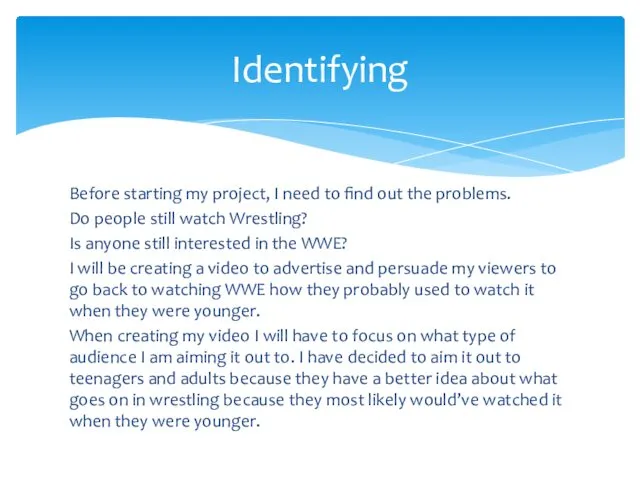
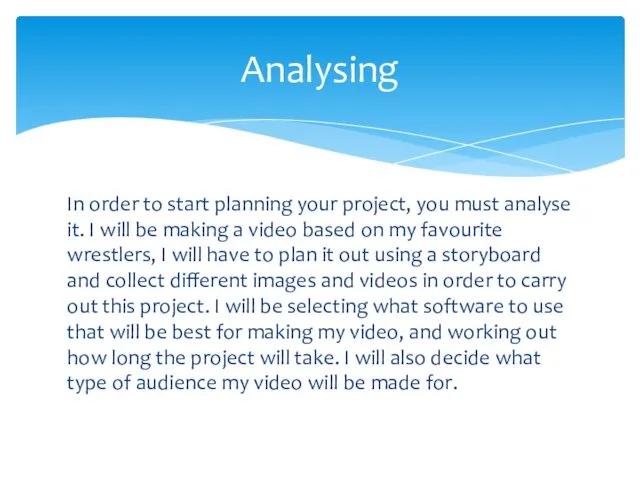
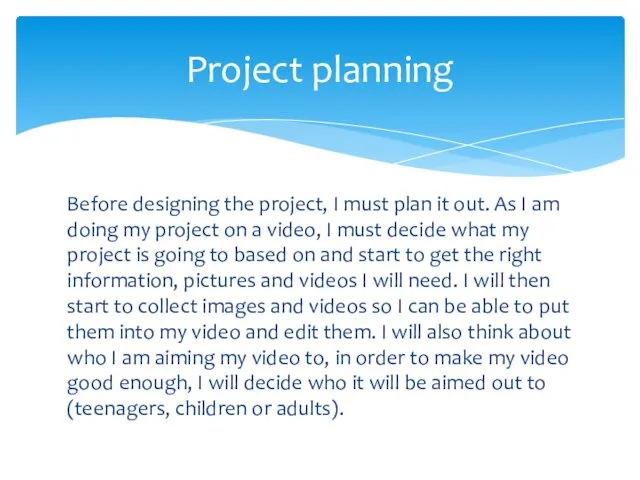
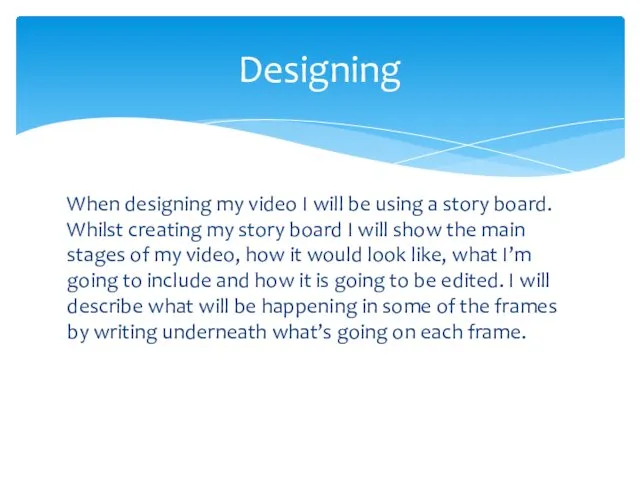
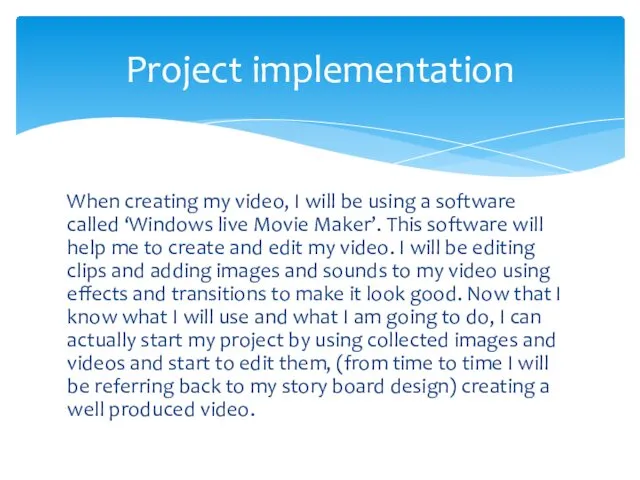
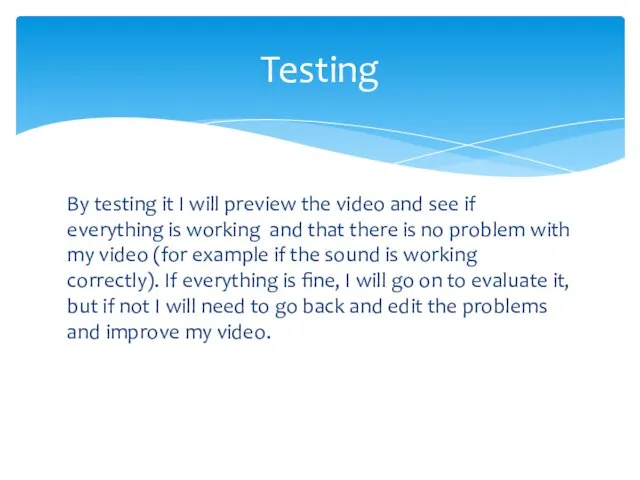
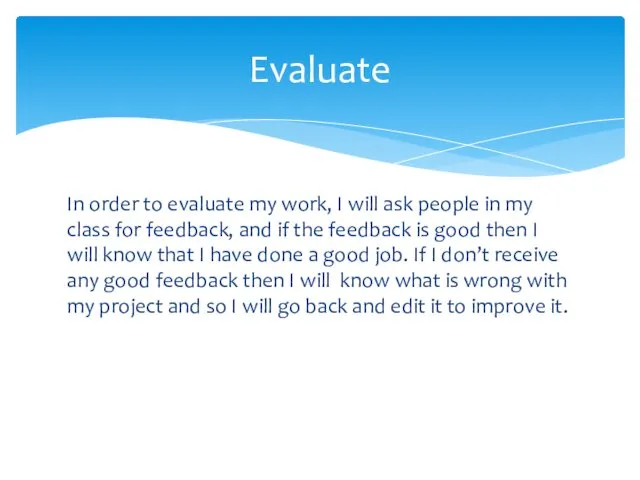
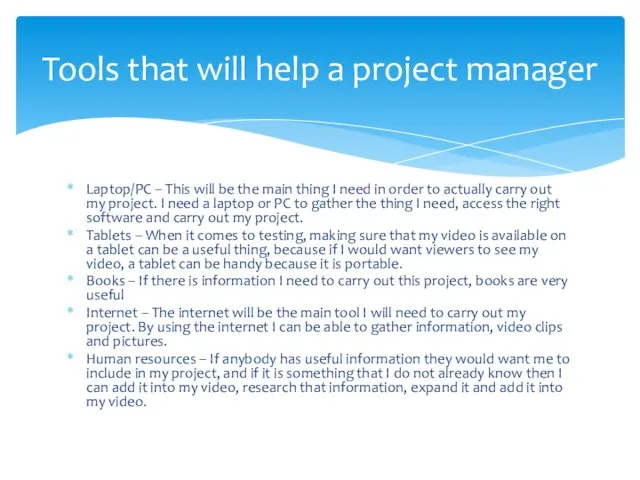
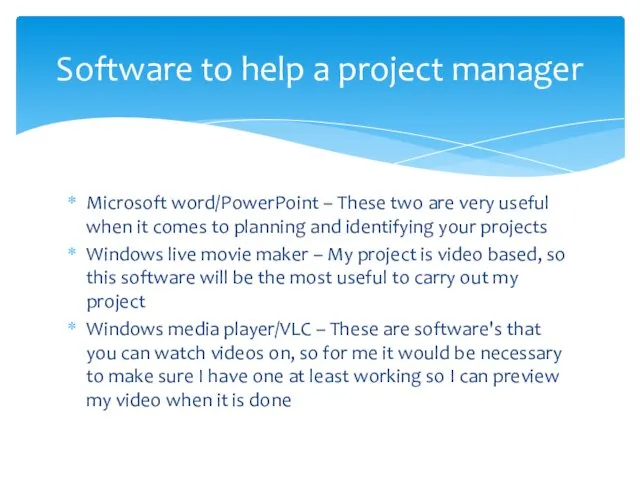
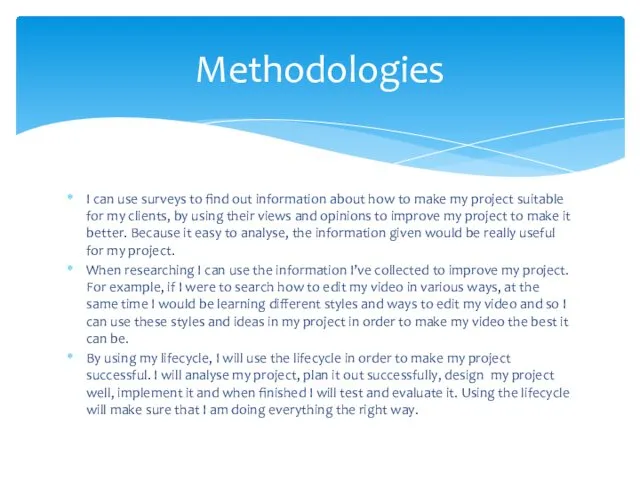
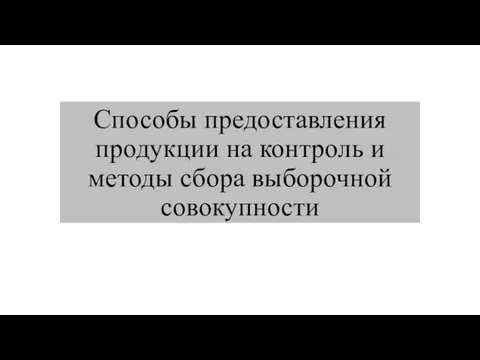 Способы предоставления продукции на контроль и методы сбора выборочной совокупности
Способы предоставления продукции на контроль и методы сбора выборочной совокупности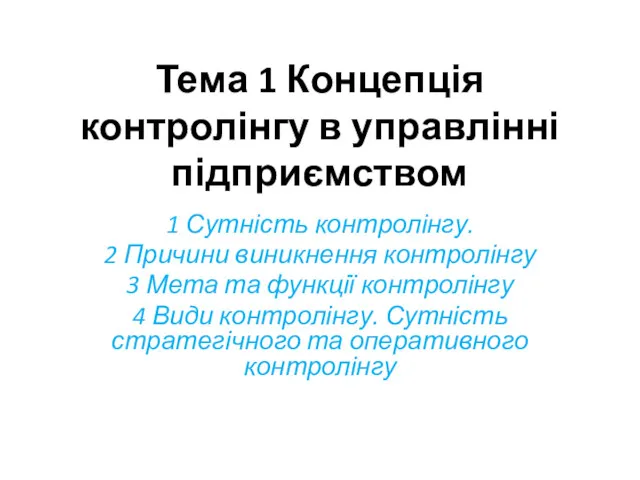 Концепція контролінгу в управлінні підприємством
Концепція контролінгу в управлінні підприємством Система обучения персонала
Система обучения персонала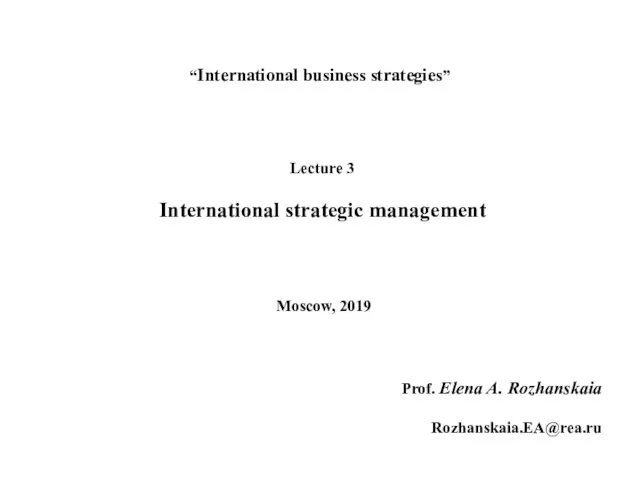 International strategic management. (Lecture 3)
International strategic management. (Lecture 3)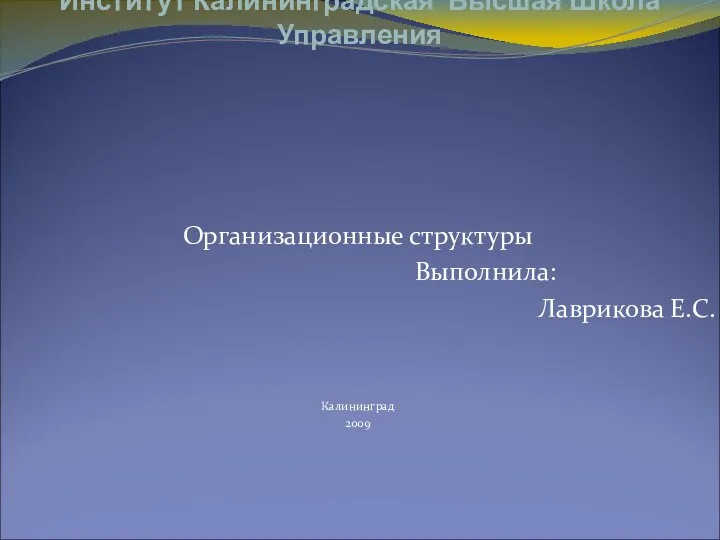 Организационные структуры
Организационные структуры Человек в социальной политике государства и организации
Человек в социальной политике государства и организации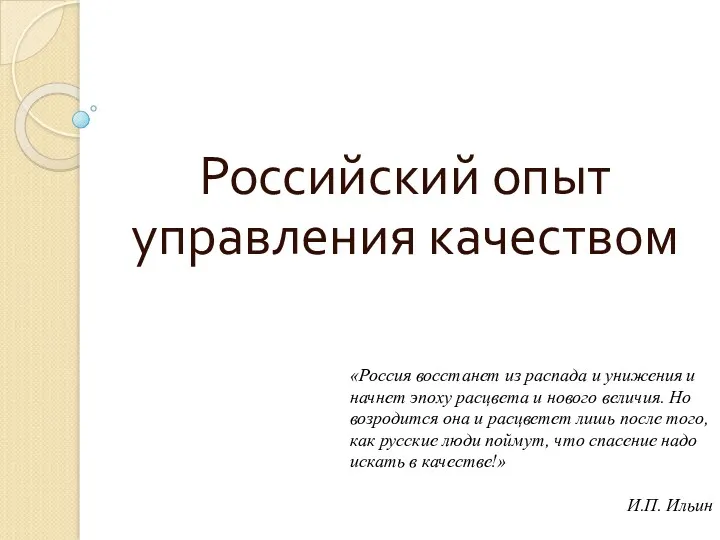 Российский опыт управления качеством
Российский опыт управления качеством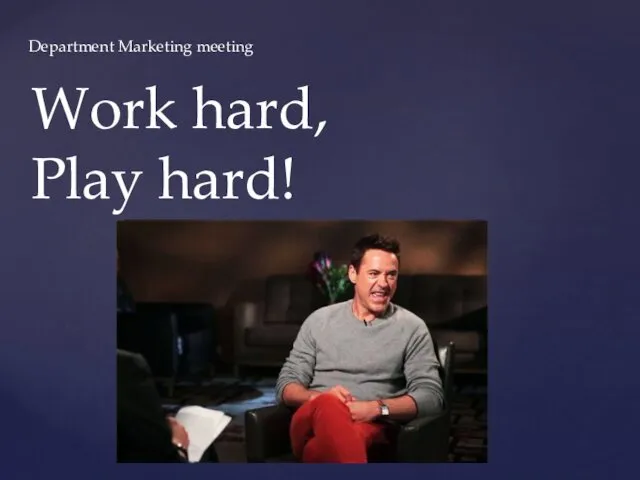 Work hard, play hard
Work hard, play hard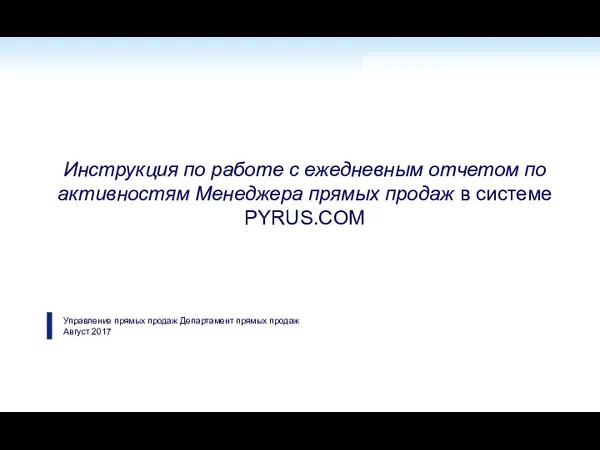 Инструкция по работе с ежедневным отчетом по активностям менеджера прямых продаж в системе PYRUS.COM
Инструкция по работе с ежедневным отчетом по активностям менеджера прямых продаж в системе PYRUS.COM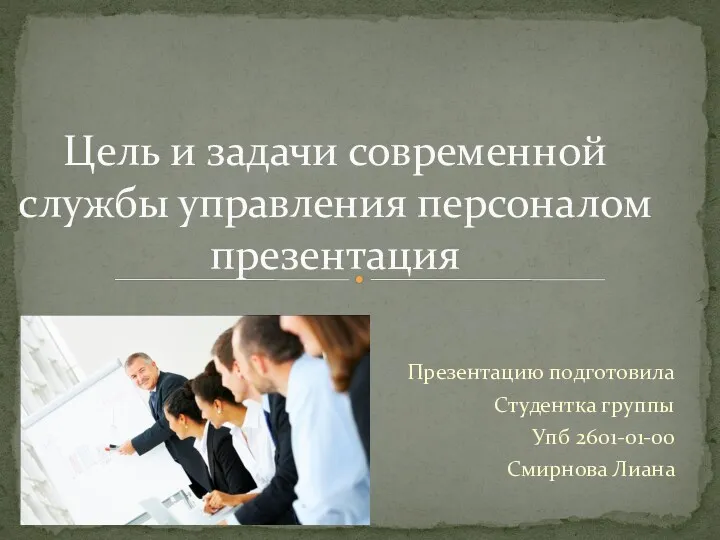 Цель и задачи современной службы управления персоналом
Цель и задачи современной службы управления персоналом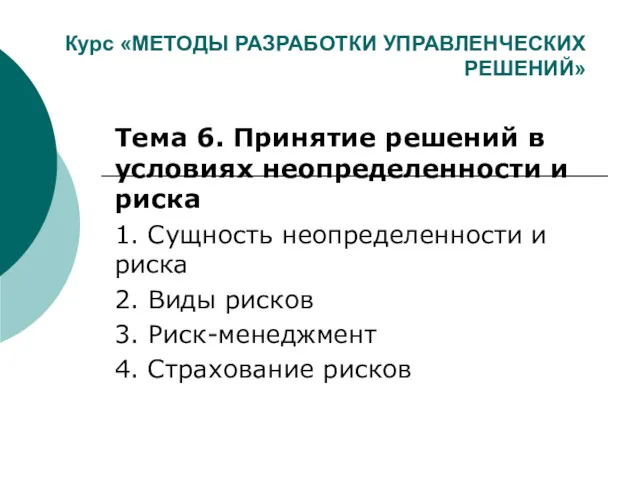 Принятие решений в условиях неопределенности и риска. (Тема 6)
Принятие решений в условиях неопределенности и риска. (Тема 6) Анализ и оптимизация налогообложения ОАО РЖД, определения типа предприятия, методологические аспекты его функционирования
Анализ и оптимизация налогообложения ОАО РЖД, определения типа предприятия, методологические аспекты его функционирования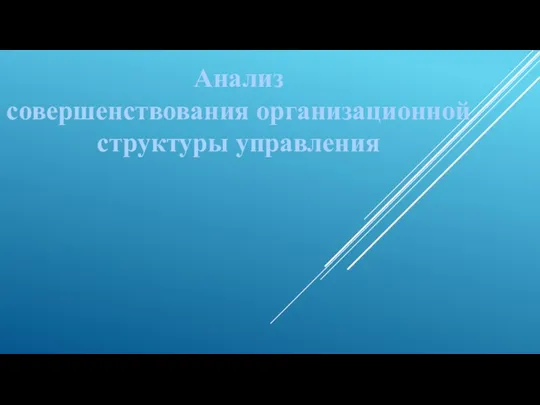 Анализ совершенствования организационной структуры управления
Анализ совершенствования организационной структуры управления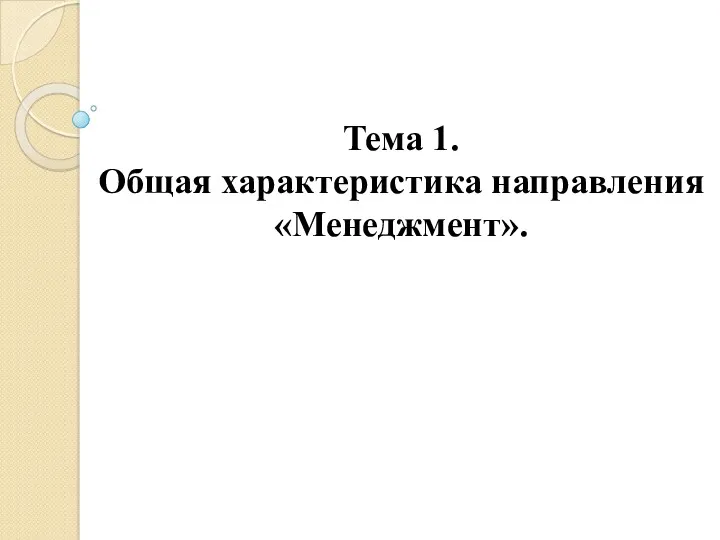 Общая характеристика направления Менеджмент. Тема 1
Общая характеристика направления Менеджмент. Тема 1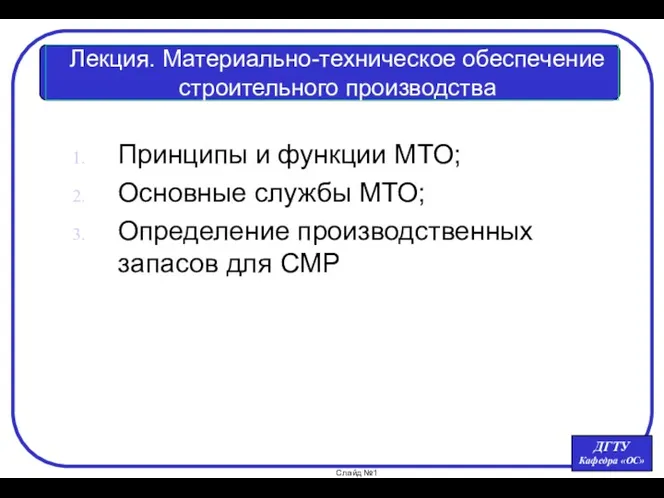 Материально-техническое обеспечение строительного производства. Лекция 2
Материально-техническое обеспечение строительного производства. Лекция 2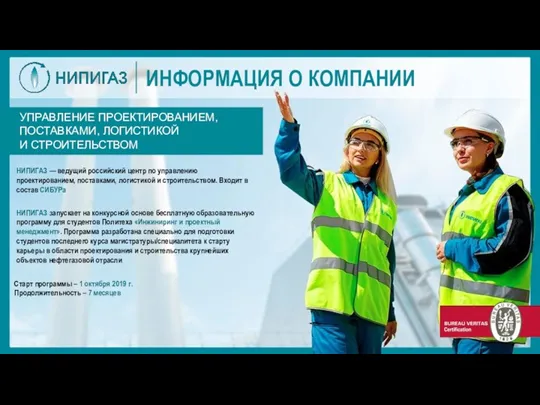 Информация о компании. Управление проектированием, поставками, логистикой и строительством Нипигаз
Информация о компании. Управление проектированием, поставками, логистикой и строительством Нипигаз Психологічні технології бізнес-консультування. Технології організаційного розвитку. Семінар. (Тема 5)
Психологічні технології бізнес-консультування. Технології організаційного розвитку. Семінар. (Тема 5)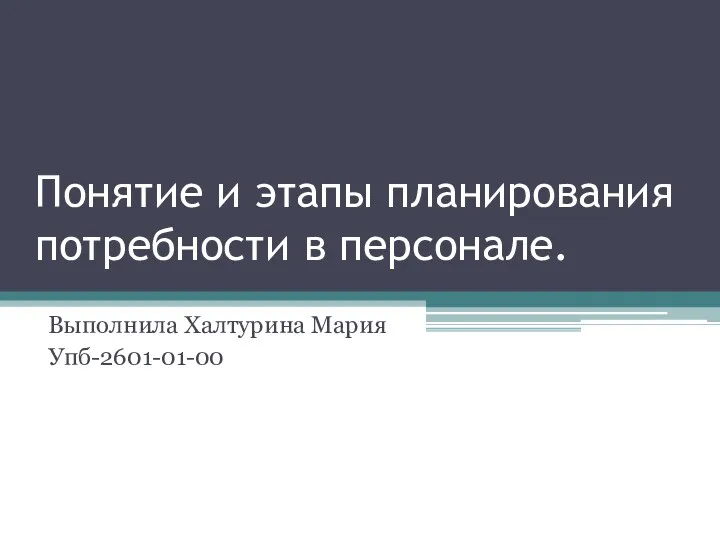 Потребности организации в персонале
Потребности организации в персонале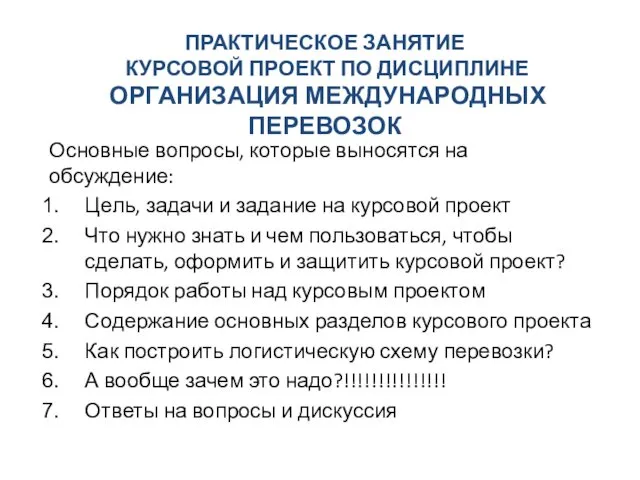 Организация международных перевозок. Курсовой проект
Организация международных перевозок. Курсовой проект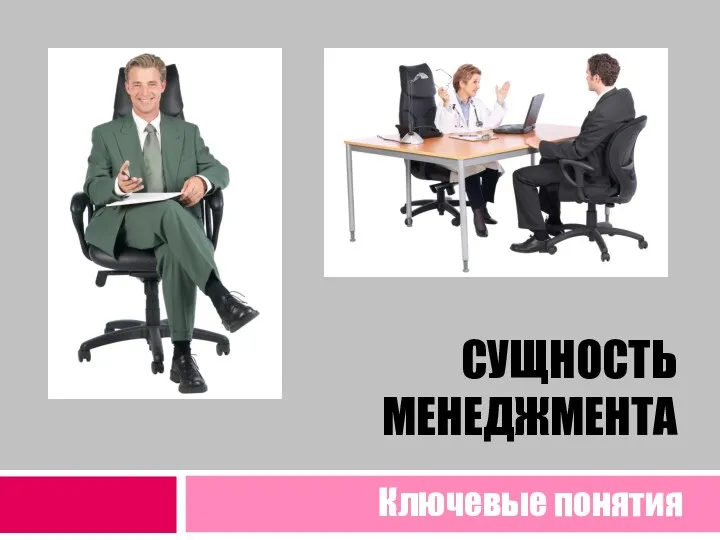 Сущность менеджмента
Сущность менеджмента Управление энергетическим комплексом. Нормативно – правовые основы
Управление энергетическим комплексом. Нормативно – правовые основы Стратегічний аналіз
Стратегічний аналіз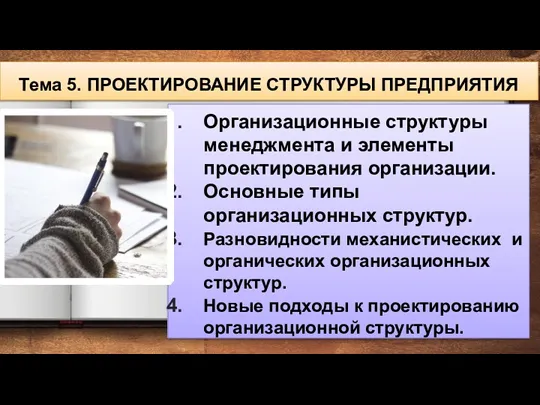 Проектирование структуры предприятия
Проектирование структуры предприятия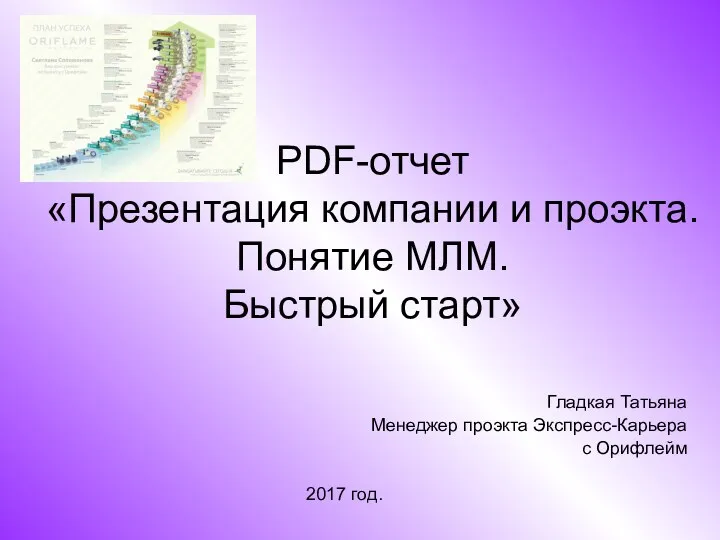 PDF-отчет Презентация компании и проекта. Понятие МЛМ. Быстрый старт
PDF-отчет Презентация компании и проекта. Понятие МЛМ. Быстрый старт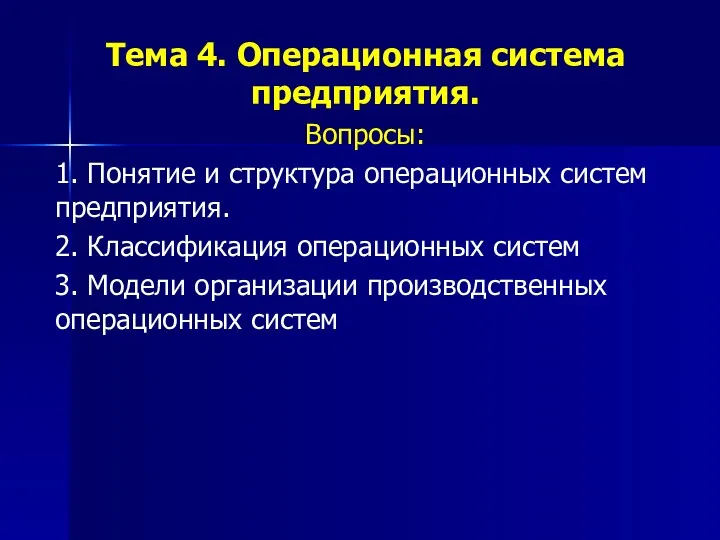 Операционная система предприятия
Операционная система предприятия Проектирование организационных систем. Методы проектирования
Проектирование организационных систем. Методы проектирования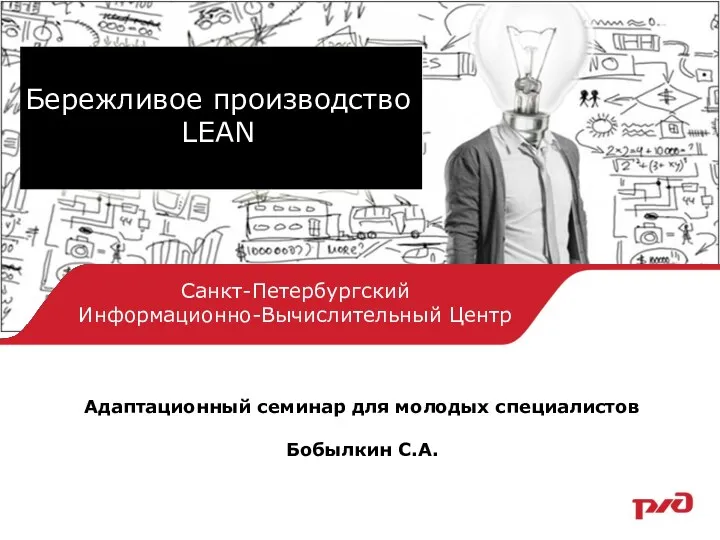 Бережливое производство LEAN
Бережливое производство LEAN Комммуникационный процесс
Комммуникационный процесс