Слайд 2
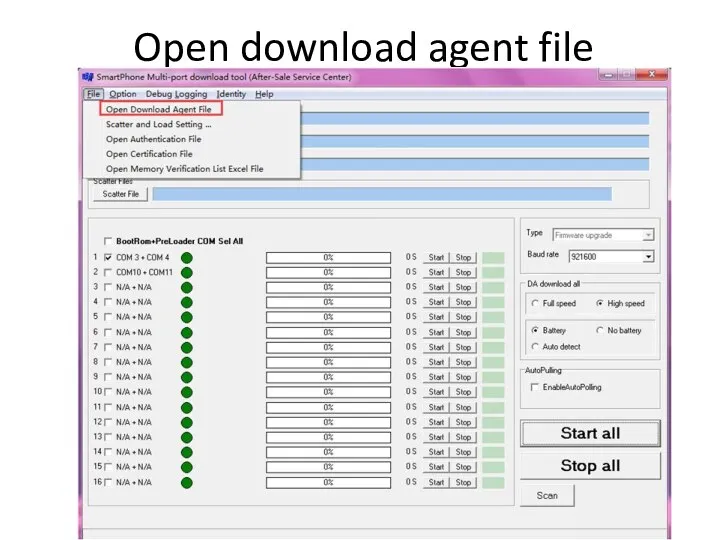
Слайд 3
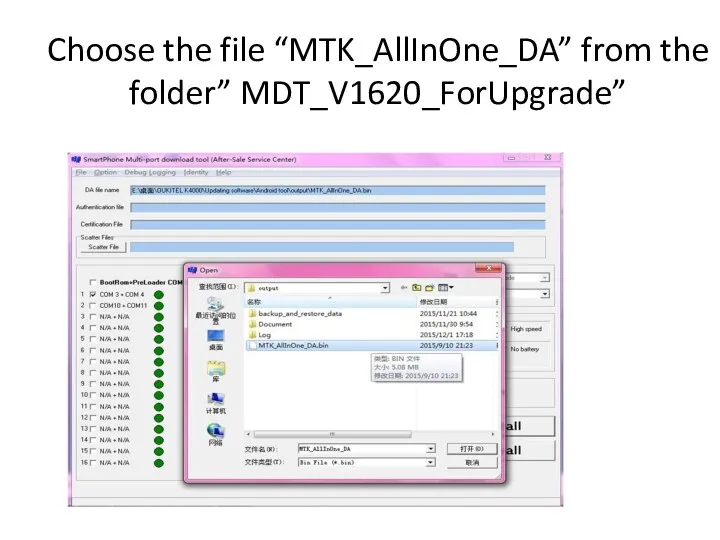
Choose the file “MTK_AllInOne_DA” from the folder” MDT_V1620_ForUpgrade”
Слайд 4
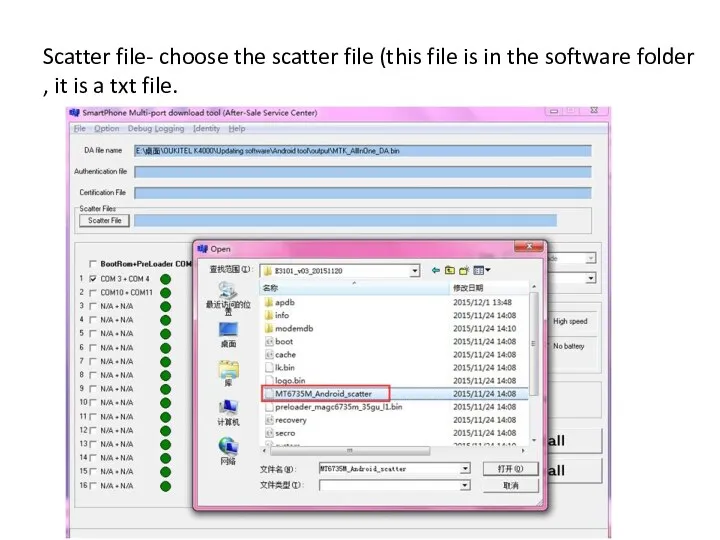
Scatter file- choose the scatter file (this file is in the
software folder , it is a txt file.
Слайд 5
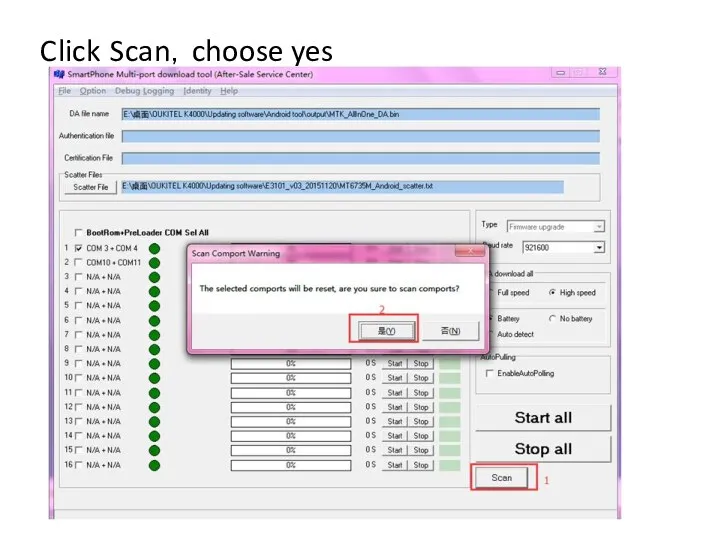
Слайд 6
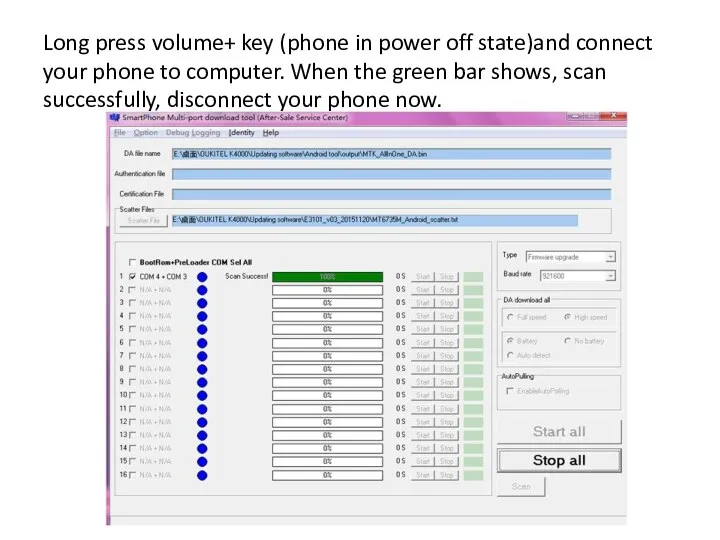
Long press volume+ key (phone in power off state)and connect your
phone to computer. When the green bar shows, scan successfully, disconnect your phone now.
Слайд 7
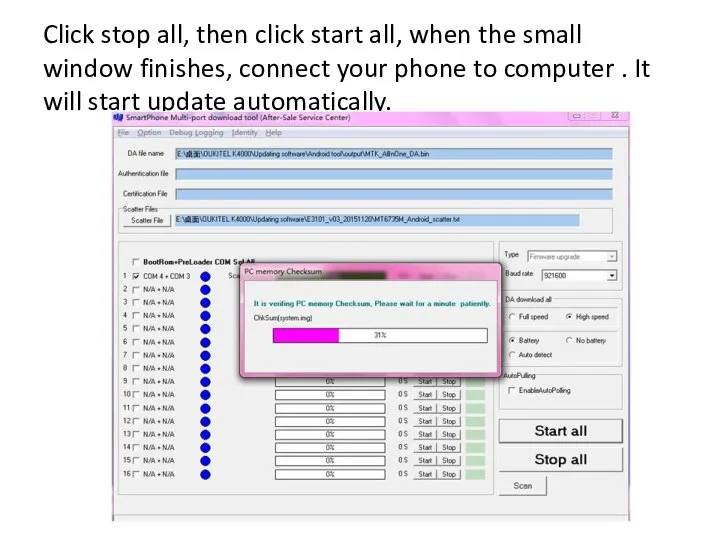
Click stop all, then click start all, when the small window
finishes, connect your phone to computer . It will start update automatically.
Слайд 8
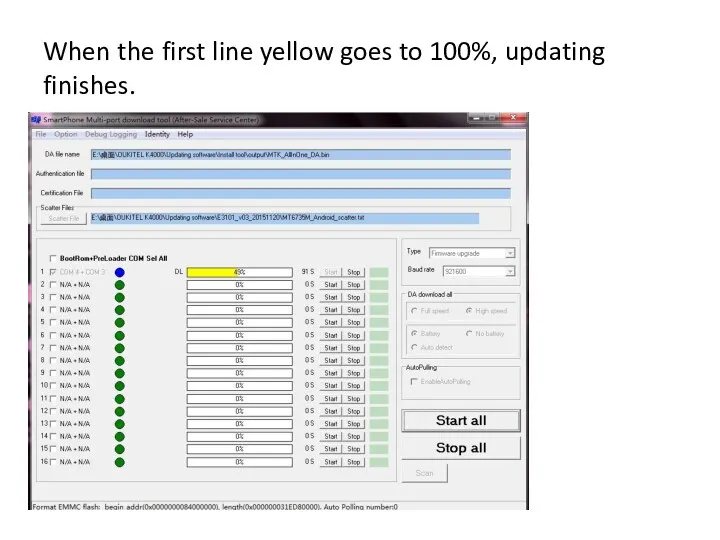
When the first line yellow goes to 100%, updating finishes.
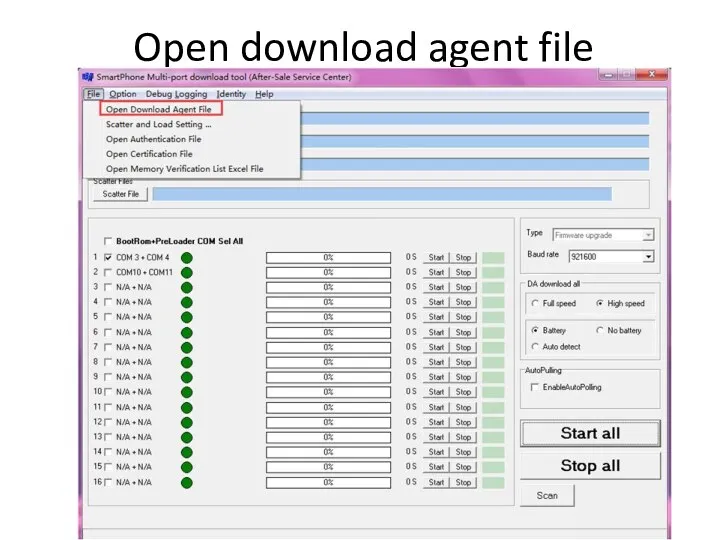
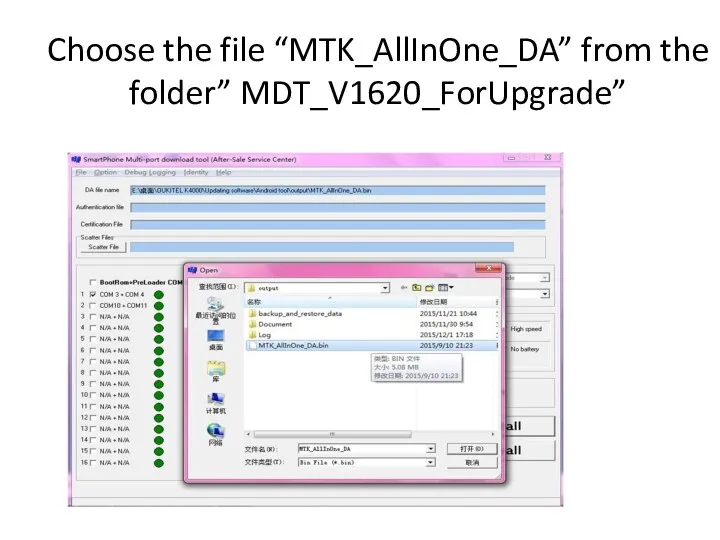
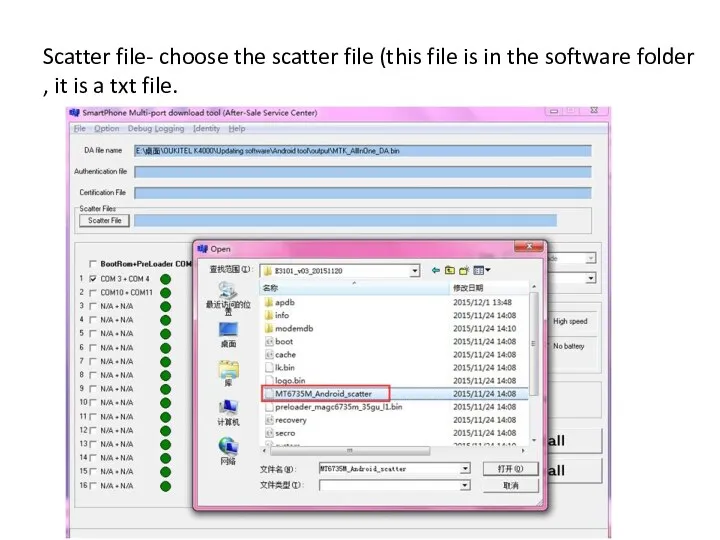
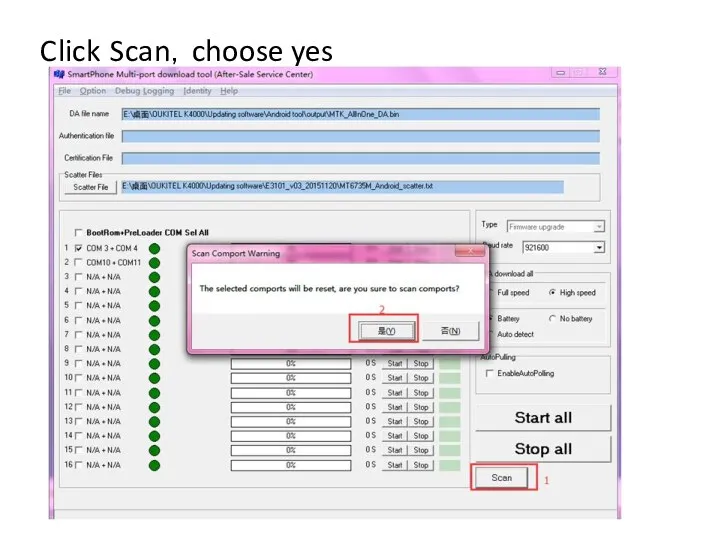
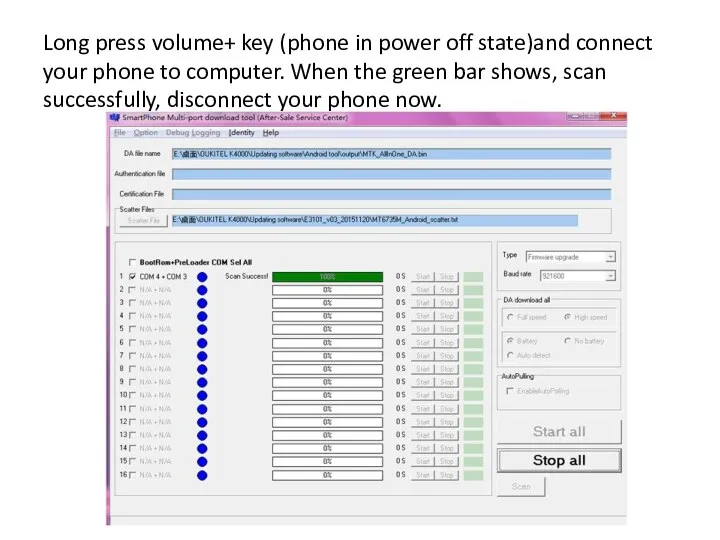
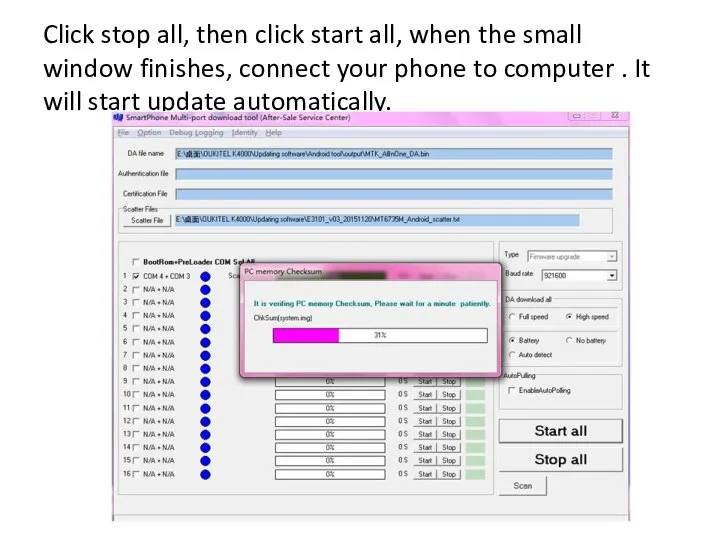
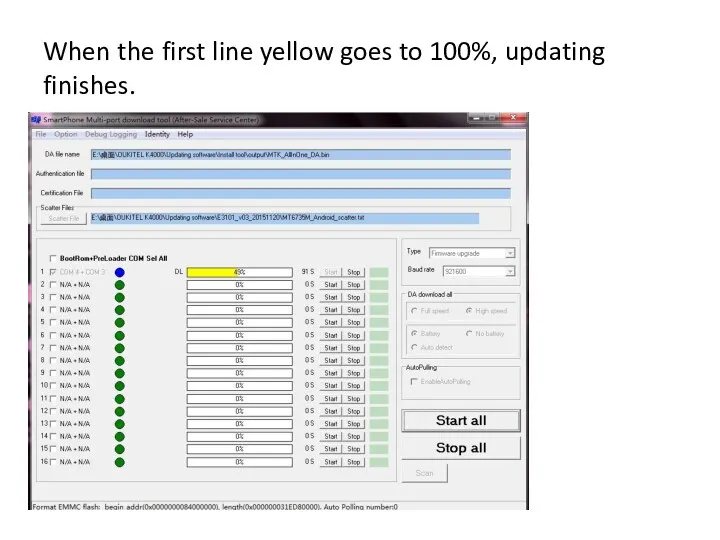
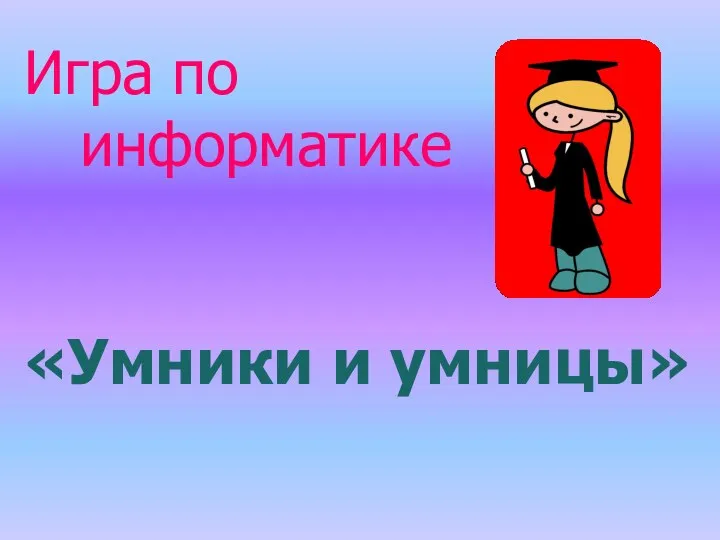 Игра по информатике Умники и умницы
Игра по информатике Умники и умницы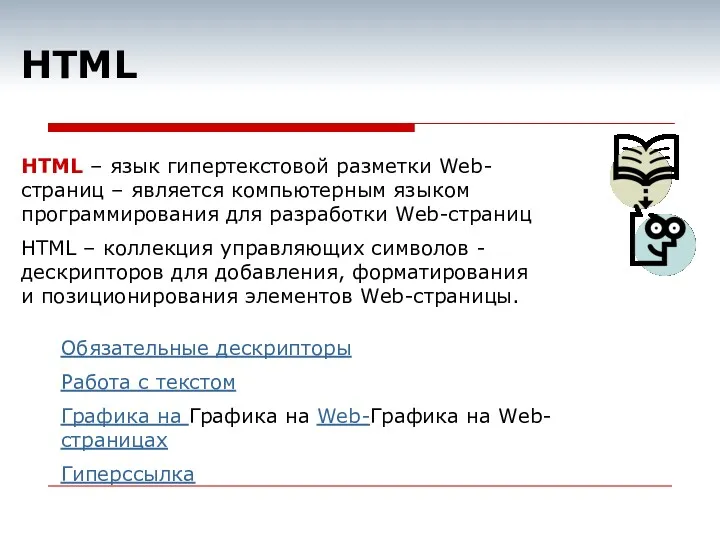 HTML – язык гипертекстовой разметки Webстраниц
HTML – язык гипертекстовой разметки Webстраниц SMS, как новый речевой жанр
SMS, как новый речевой жанр Профессия Таргетолог
Профессия Таргетолог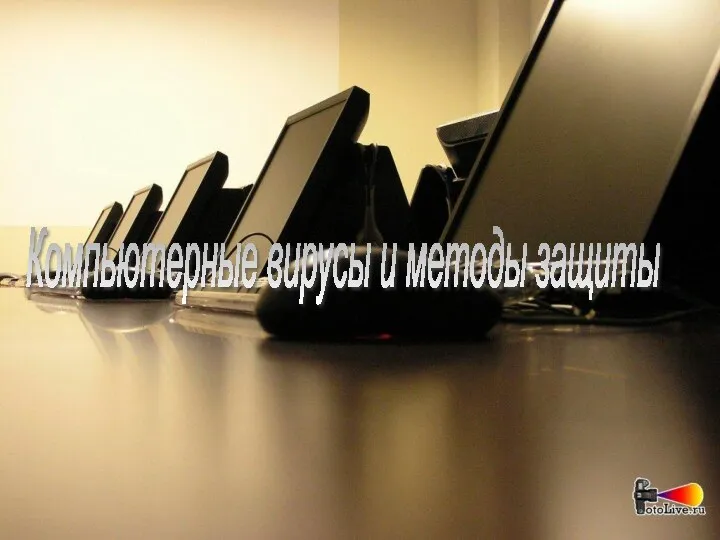 Защита данных от вирусов
Защита данных от вирусов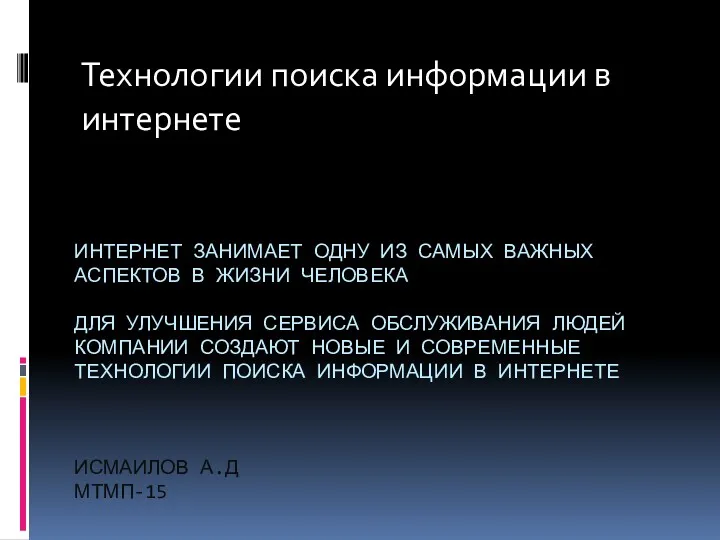 Технологии поиска информации в интернете
Технологии поиска информации в интернете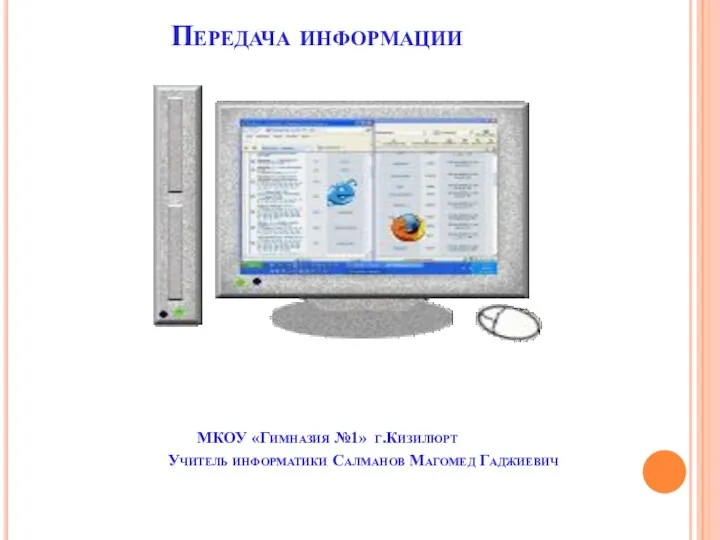 Передача информации
Передача информации linux (Линукс)
linux (Линукс) Ensuring the security of information networks
Ensuring the security of information networks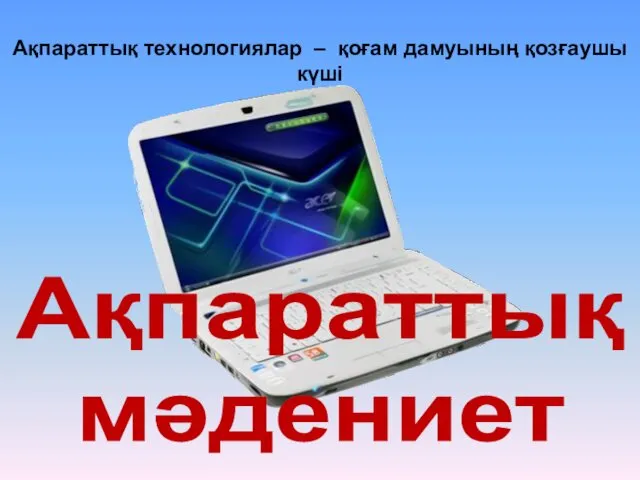 Ақпараттық мәдениет
Ақпараттық мәдениет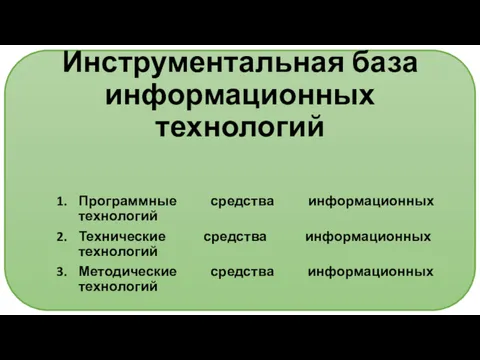 Инструментальная база информационных технологий
Инструментальная база информационных технологий Основные составные части ПК
Основные составные части ПК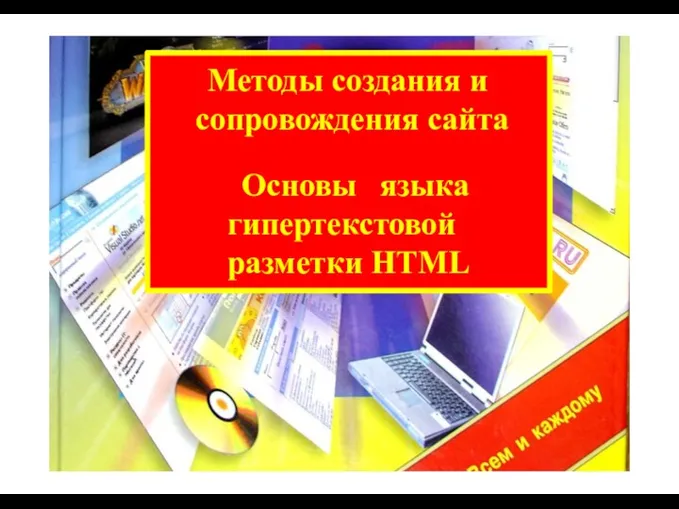 Методы и средства создания и сопровождения сайта. Основы языка гипертекстовой разметки HTML
Методы и средства создания и сопровождения сайта. Основы языка гипертекстовой разметки HTML Web design. Перехід від Web 1.0 до Web 2.0
Web design. Перехід від Web 1.0 до Web 2.0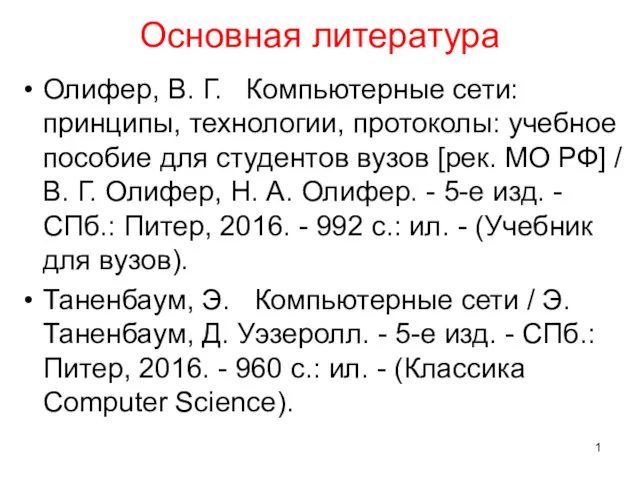 Структура курсового проекта
Структура курсового проекта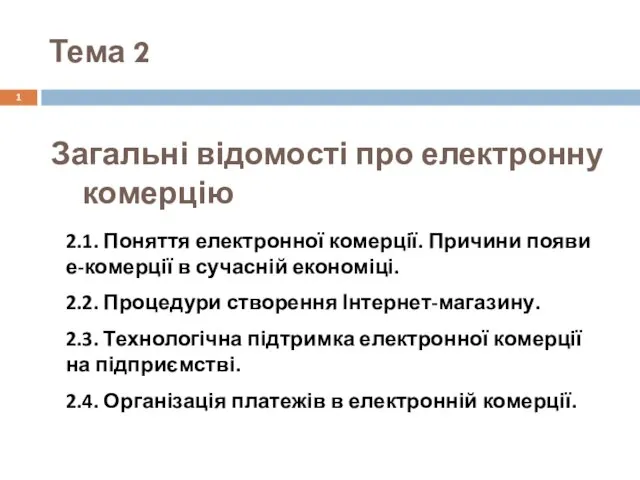 Загальні відомості про електронну комерцію
Загальні відомості про електронну комерцію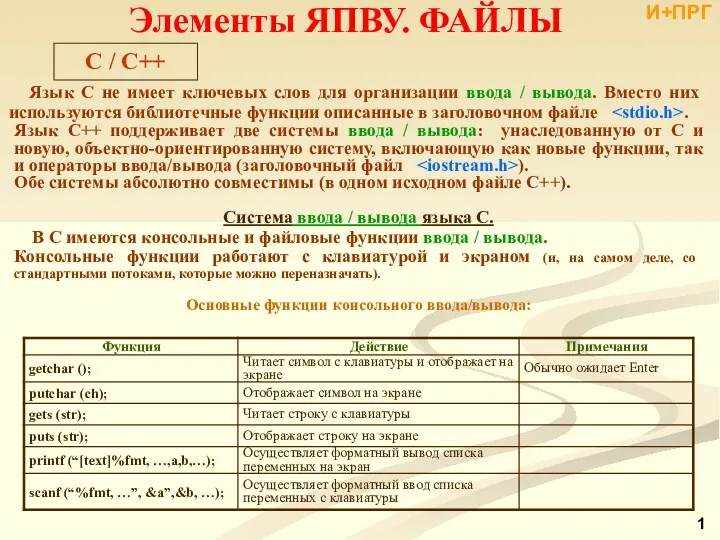 Элементы ЯПВУ. Файлы. И+ПРГ. C/C++
Элементы ЯПВУ. Файлы. И+ПРГ. C/C++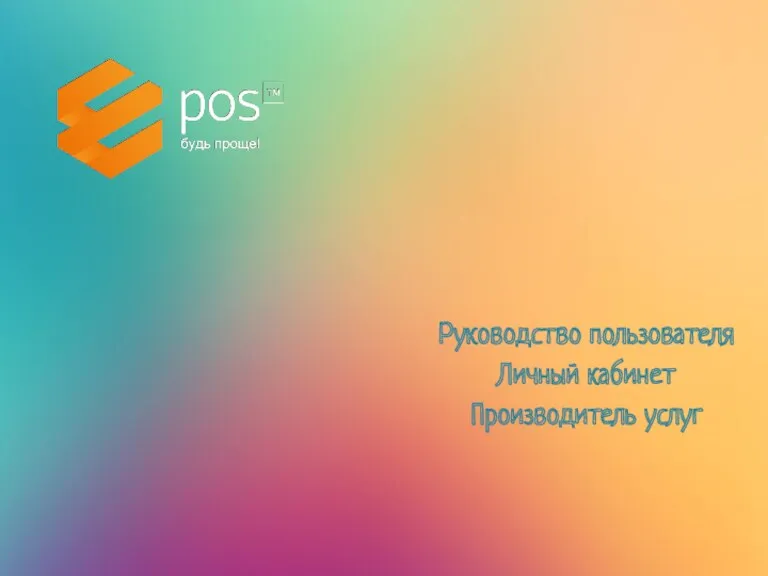 Руководство пользователя. Личный кабинет. Производитель услуг
Руководство пользователя. Личный кабинет. Производитель услуг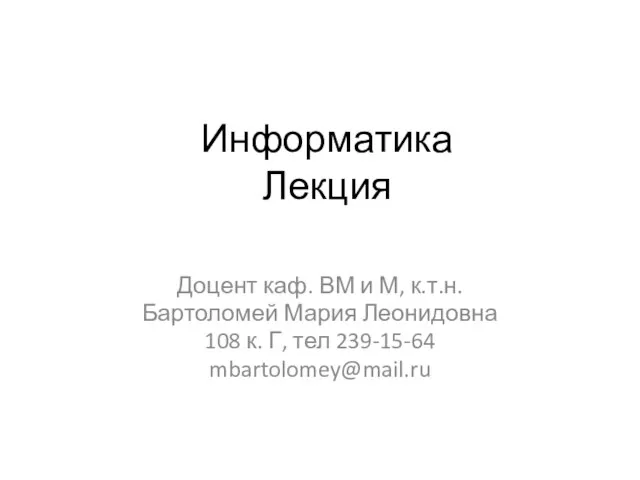 Электронные таблицы в MS Excel
Электронные таблицы в MS Excel Разработка сайта
Разработка сайта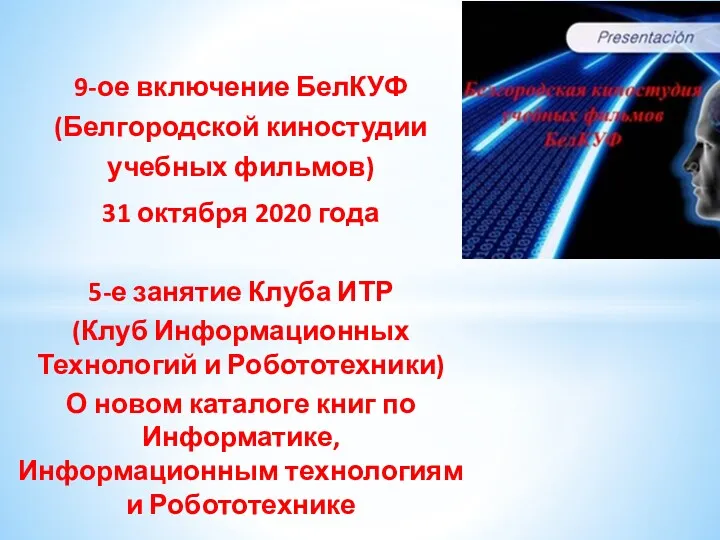 Новый каталог книг по информатике, информационным технологиям и робототехнике
Новый каталог книг по информатике, информационным технологиям и робототехнике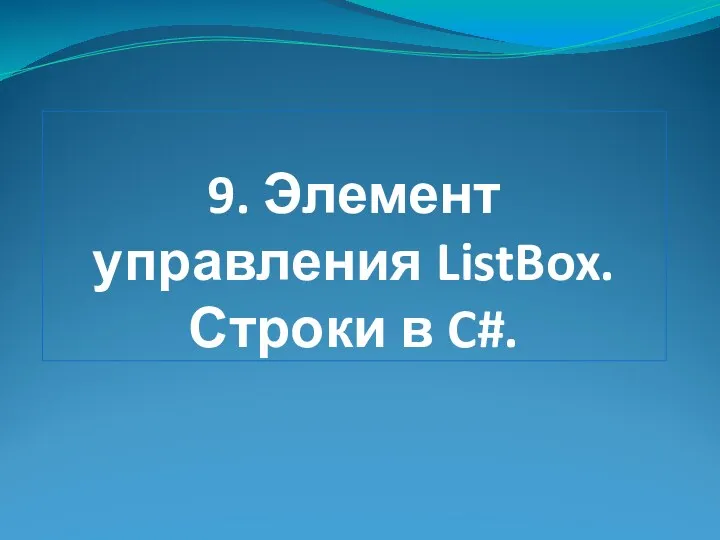 Элемент управления ListBox. Строки в C#
Элемент управления ListBox. Строки в C#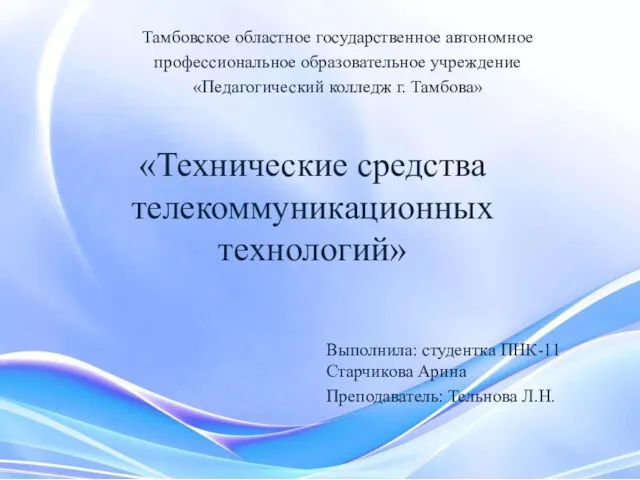 Технические средства телекоммуникационных технологий
Технические средства телекоммуникационных технологий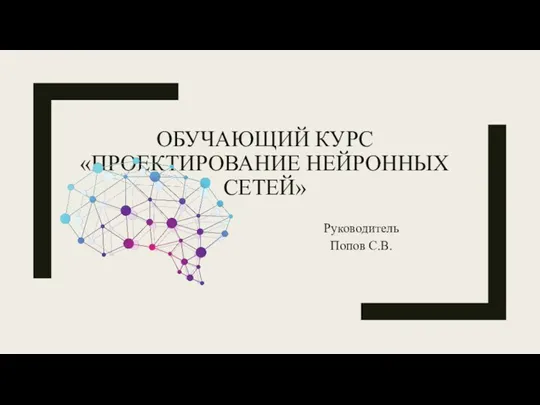 Обучающий курс Проектирование нейронных сетей
Обучающий курс Проектирование нейронных сетей Hubspot CRM
Hubspot CRM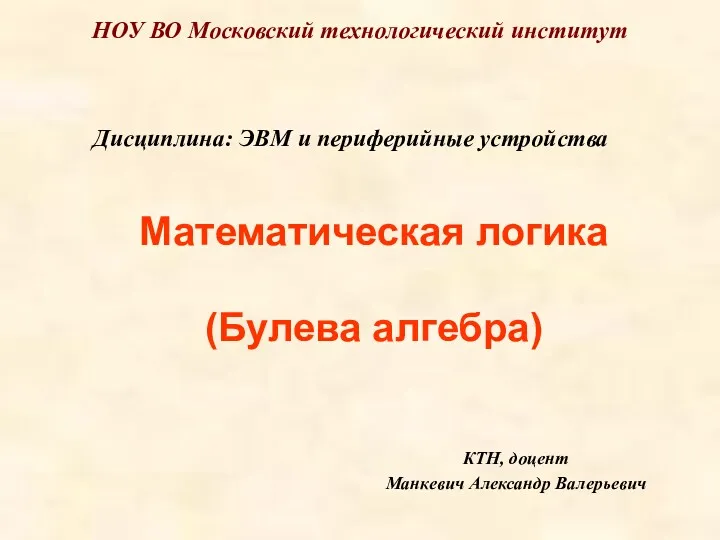 Математическая логика (Булева алгебра)
Математическая логика (Булева алгебра) Программы, которые предоставляются пользователю социальной карты
Программы, которые предоставляются пользователю социальной карты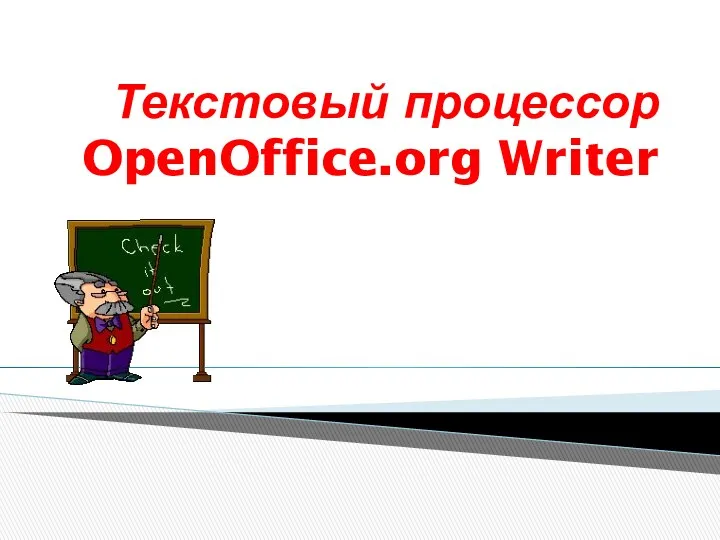 Текстовый процессор OpenOffice.org Writer
Текстовый процессор OpenOffice.org Writer