Содержание
- 2. Table of Contents 1. Basic Information 2. Document History 3. Page Description (Guideline) 4. Detailed Login
- 3. 1. Basic Information
- 4. 2. Document History
- 5. Detailed Information Please write the detailed information for the above image here, if needed. 1. (Write
- 6. ② Detailed Information - Either Access Activation Codes or Account Information (ID/PWD) is required to test
- 7. Detailed Information Please write the detailed information for the above image here, if needed. 1. Start
- 8. Detailed Information Please write the detailed information for the above image here, if needed. 2. Main
- 9. 6. Sub Page Description Detailed Information Please write the detailed information for the above image here,
- 10. Detailed Information - Please write the detailed information for the above page here, if needed. 2.
- 11. Detailed Information - Please write the detailed information for the above page here, if needed. 3.
- 12. Detailed Information For an app that includes Paid Content, please provide detailed instruction for payment methods
- 13. Detailed Information Please write the detailed information for the above page here, if needed. 1. Banner
- 14. Detailed Information - Please write the detailed information for the above page here, if needed. 8.
- 16. Скачать презентацию

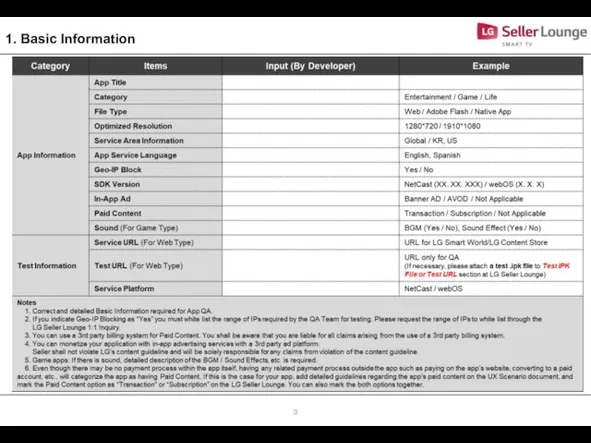
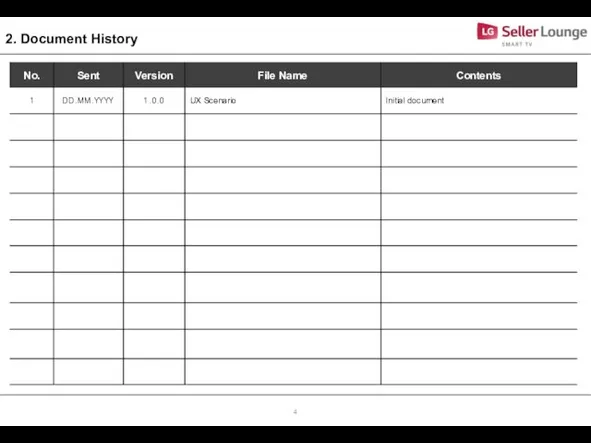
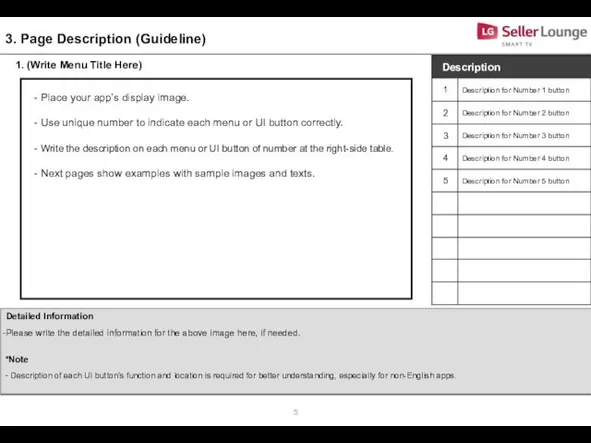
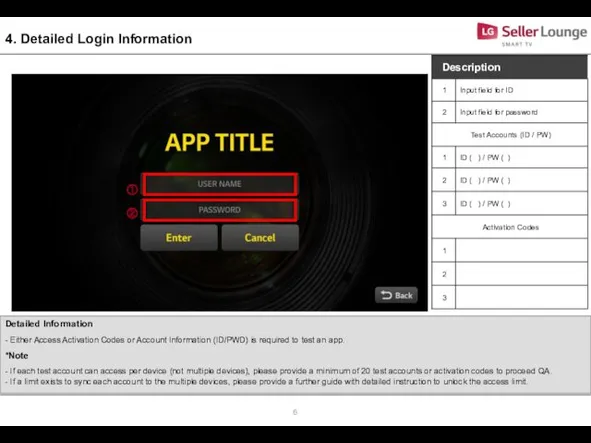
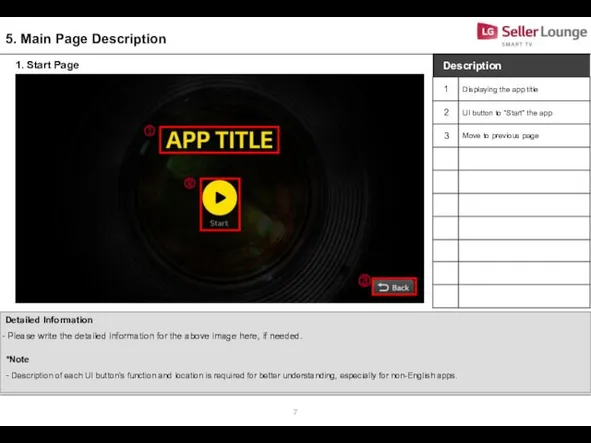
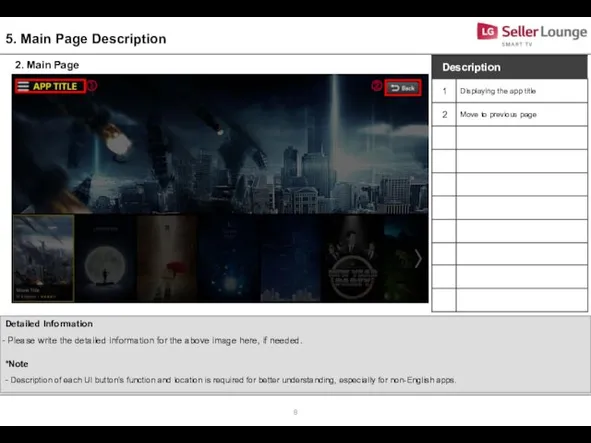
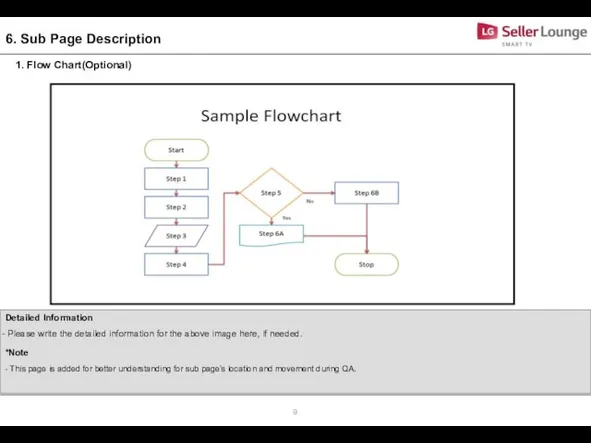


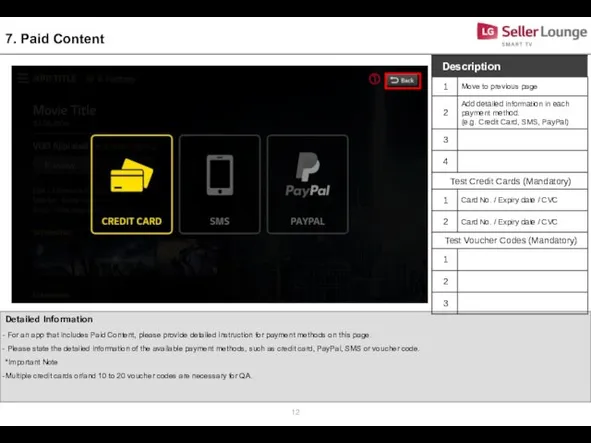
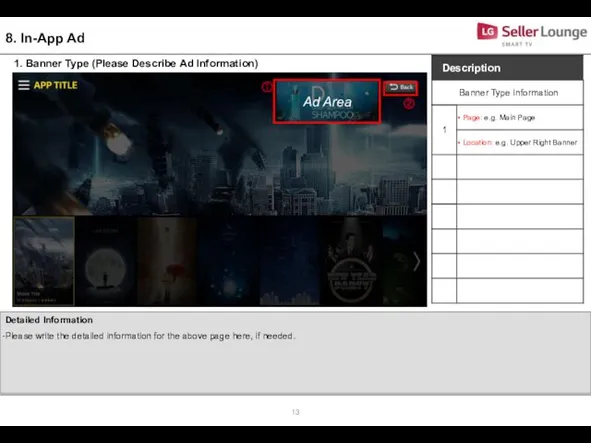
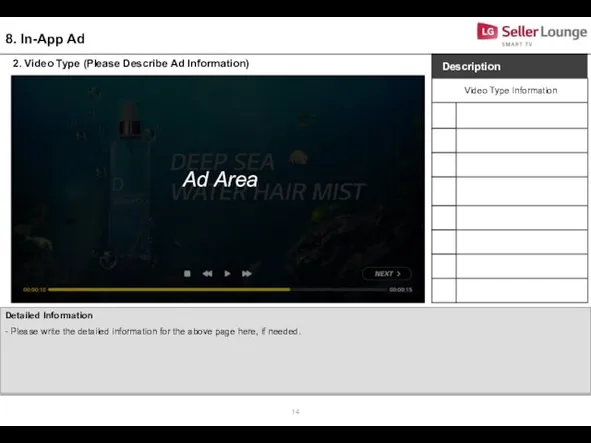
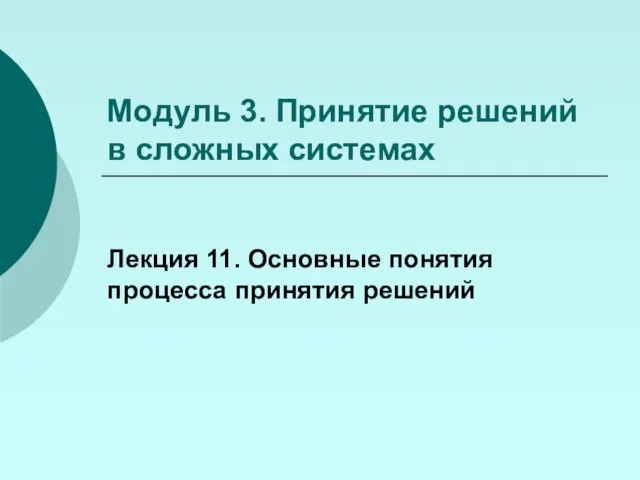 Принятие решений в сложных системах. Основные понятия процесса принятия решений. (Модуль 3. Лекция 11)
Принятие решений в сложных системах. Основные понятия процесса принятия решений. (Модуль 3. Лекция 11)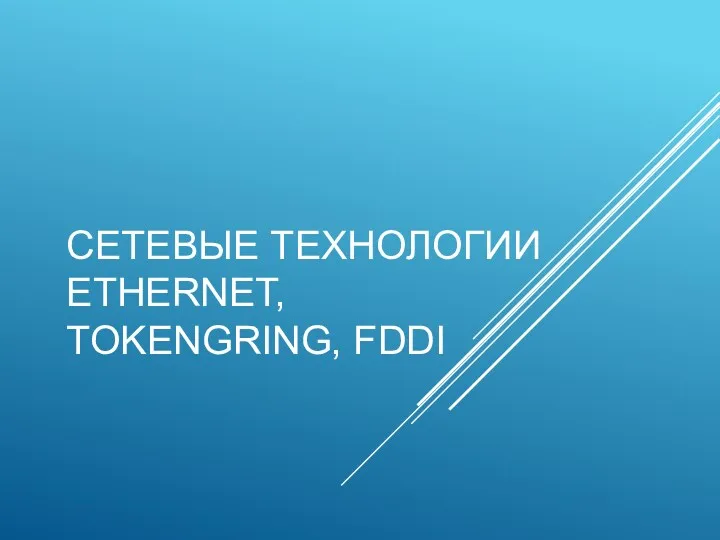 Сетевые технологии Ethernet, TokengRing, FDDI
Сетевые технологии Ethernet, TokengRing, FDDI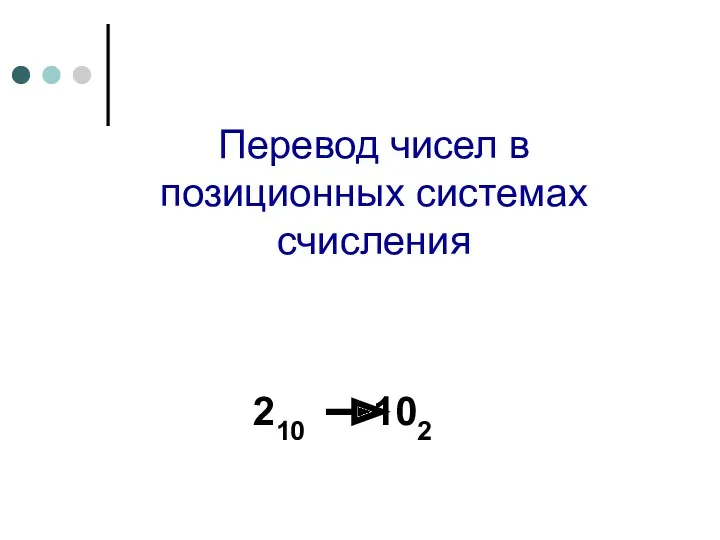 Перевод чисел из одной системы счисления в другую
Перевод чисел из одной системы счисления в другую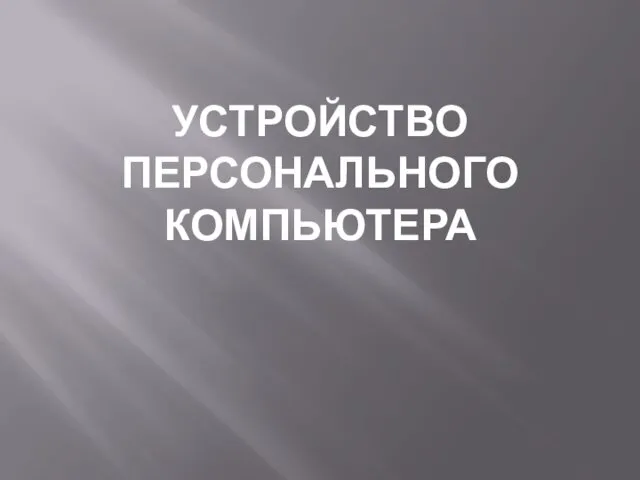 Устройство персонального компьютера
Устройство персонального компьютера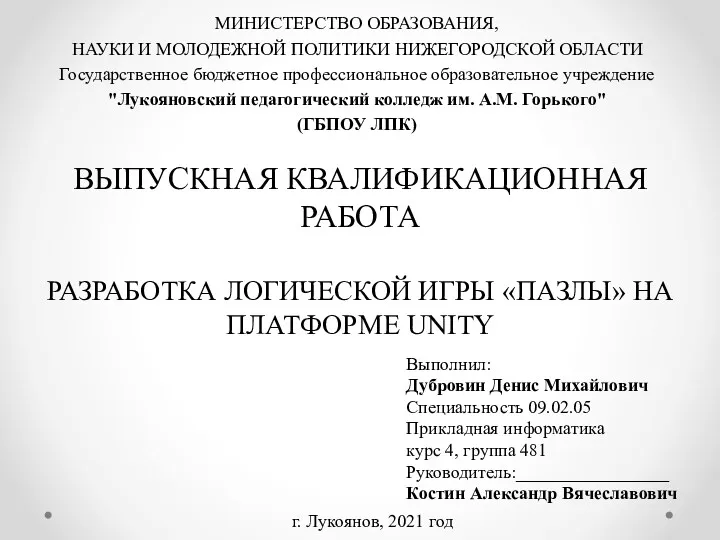 Разработка логической игры Пазлы на платформе UNITY
Разработка логической игры Пазлы на платформе UNITY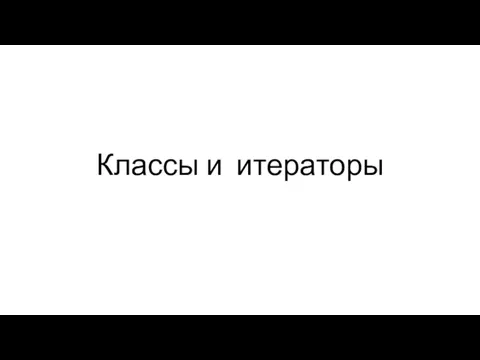 Классы и итераторы
Классы и итераторы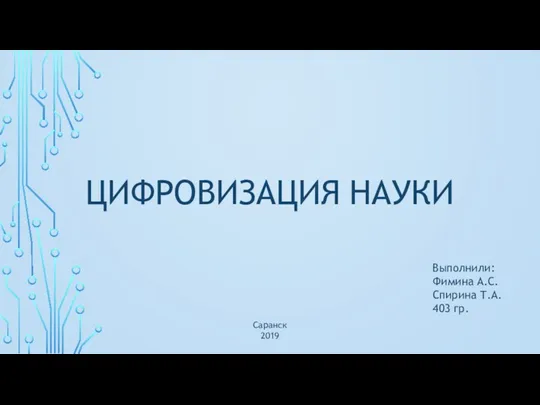 Цифровизация науки
Цифровизация науки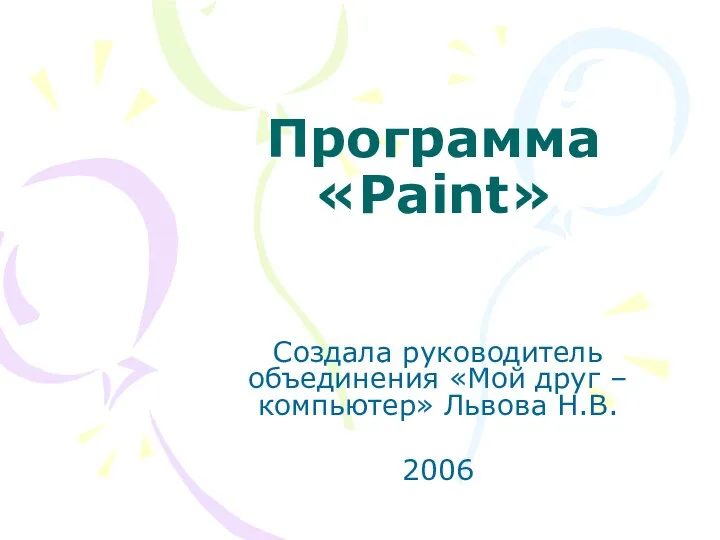 Программа Paint
Программа Paint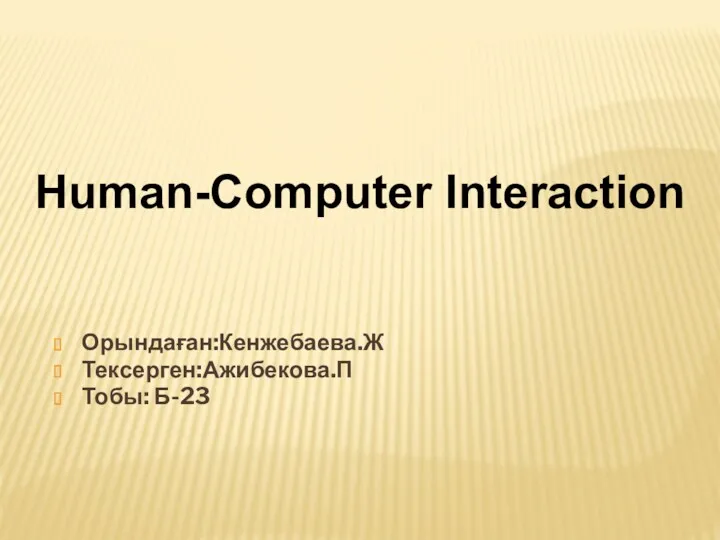 Human-computer interaction
Human-computer interaction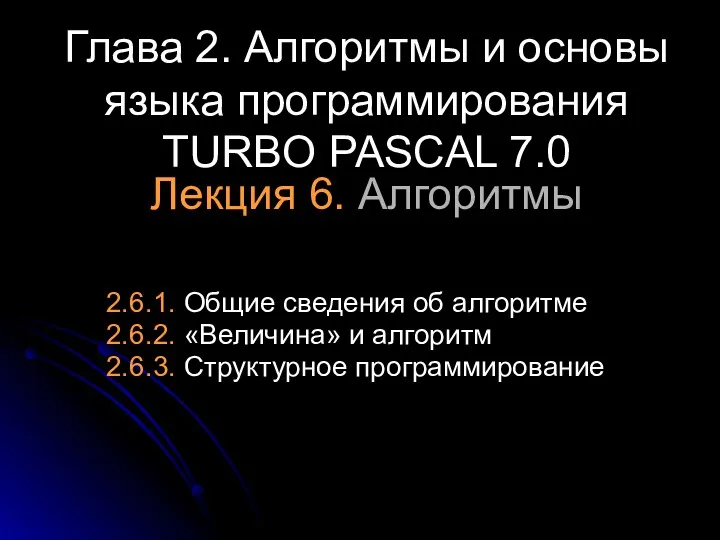 Алгоритмы и основы языка программирования Тurbo Рascal 7.0. (Лекция 6.2)
Алгоритмы и основы языка программирования Тurbo Рascal 7.0. (Лекция 6.2)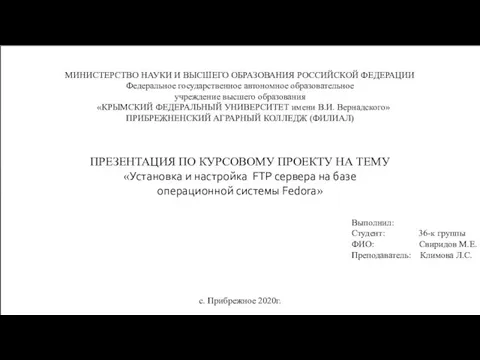 Установка и настройка FTP сервера на базе операционной системы Fedora
Установка и настройка FTP сервера на базе операционной системы Fedora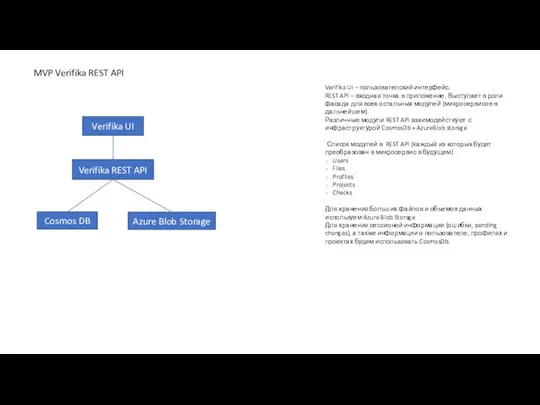 Архитектура Verifika Web
Архитектура Verifika Web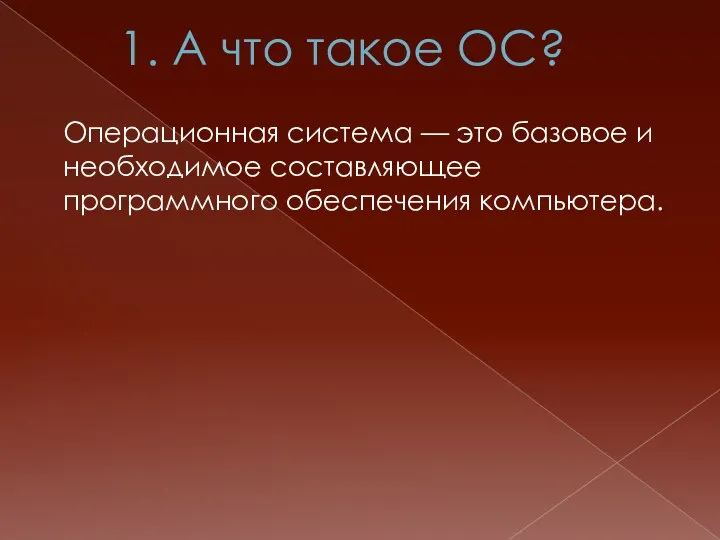 А что такое ОС?
А что такое ОС?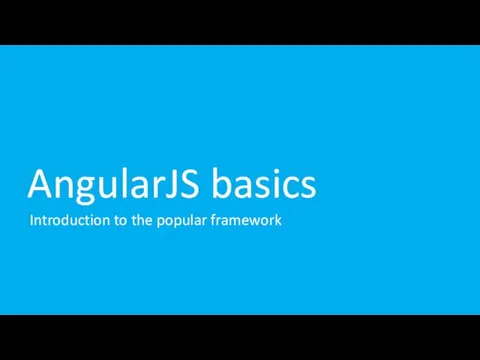 AngularJS basics
AngularJS basics Концепция виртуального музея НИЯУ МИФИ
Концепция виртуального музея НИЯУ МИФИ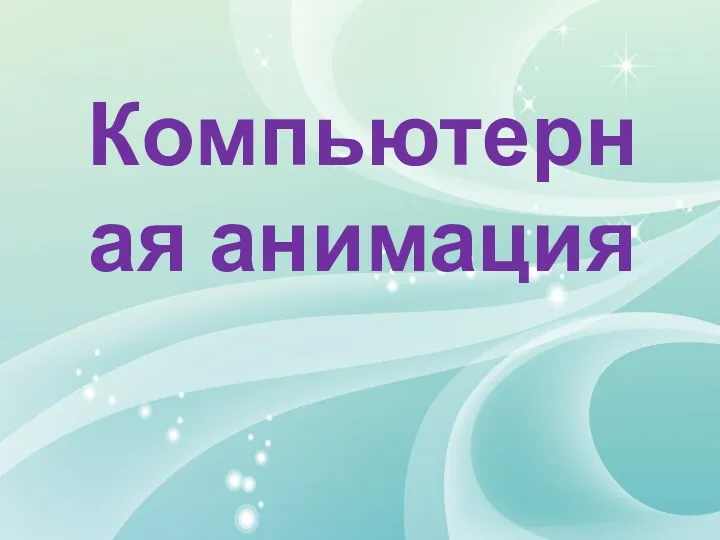 Презентация Компьютерная анимация
Презентация Компьютерная анимация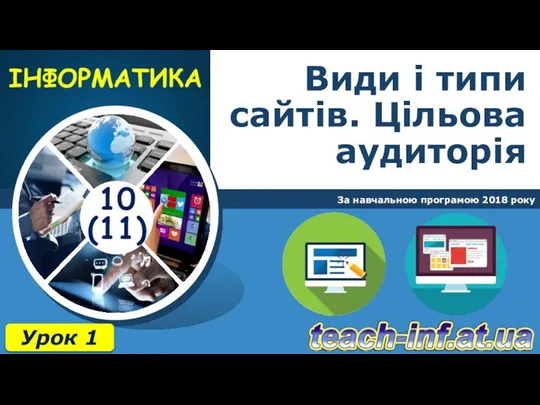 Види і типи сайтів. Цільова аудиторія. Урок 1. 10 (11) клас
Види і типи сайтів. Цільова аудиторія. Урок 1. 10 (11) клас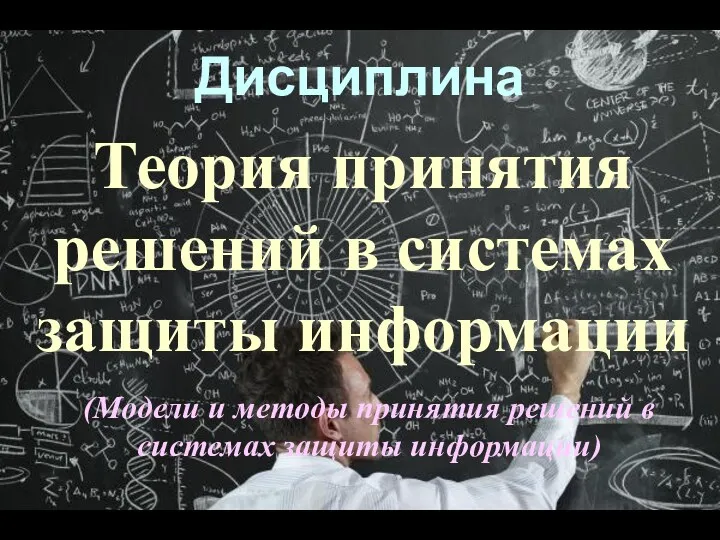 Модели и методы принятия решений в системах защиты информации. Теория принятия решений
Модели и методы принятия решений в системах защиты информации. Теория принятия решений Как заработать деньги
Как заработать деньги Электронное портфолио
Электронное портфолио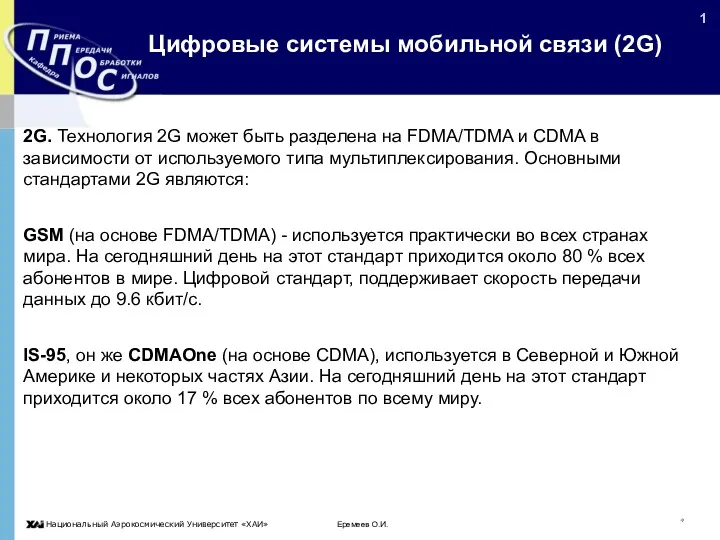 Цифровые системы мобильной связи (2G)
Цифровые системы мобильной связи (2G)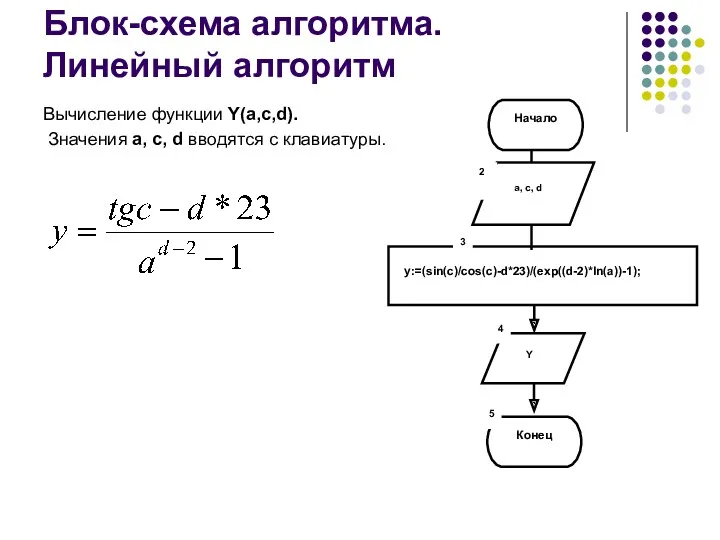 Блок-схема алгоритма. Линейный алгоритм
Блок-схема алгоритма. Линейный алгоритм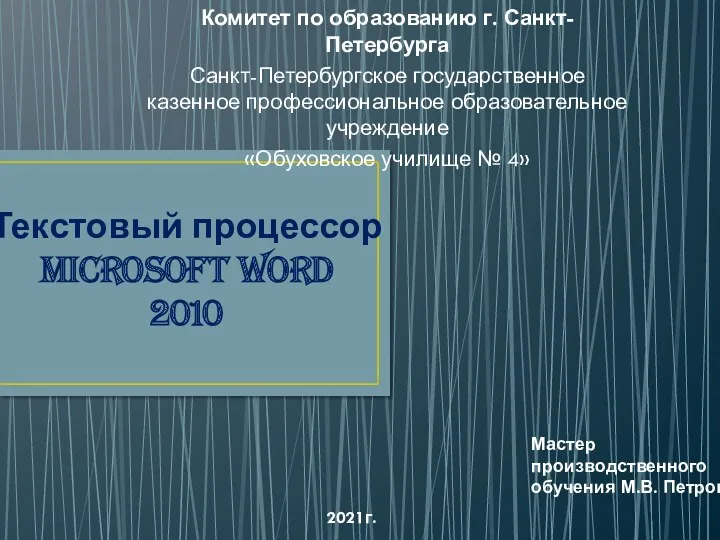 Текстовый процессор Microsoft Word 2010
Текстовый процессор Microsoft Word 2010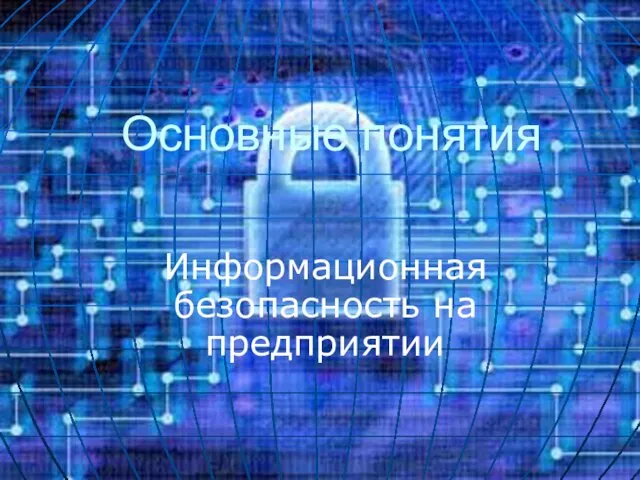 Информационная безопасность на предприятии
Информационная безопасность на предприятии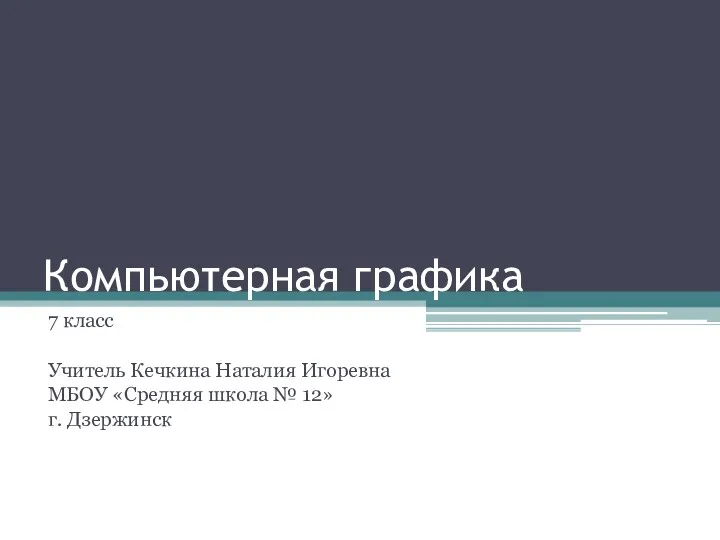 Компьютерная графика. 7 класс
Компьютерная графика. 7 класс Компьютерные сети
Компьютерные сети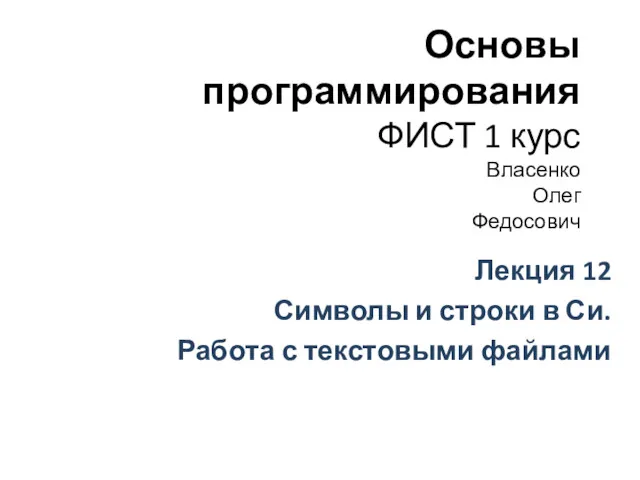 Символы и строки в Си. Работа с текстовыми файлами
Символы и строки в Си. Работа с текстовыми файлами Worldwide system of integrated computer networks for storing and transmitting information
Worldwide system of integrated computer networks for storing and transmitting information