Содержание
- 2. Presentation plan Initial project goal and scope Goal Business requirements Additional input from foreseen platform future
- 3. Goal To be able to host multiple independent brokers in one dxFX installation.
- 4. Business requirements The multiple hosted installations mode is supposed to be transparent - or almost transparent
- 5. Additional input from foreseen needs of multi-asset platform Custom hierarchy of account groups with settings inheritance
- 6. What was NOT in scope End-user UI tools to manage account groups: Groups were introduced as
- 7. Current implementation: essential concepts Account groups Organizational hierarchy and Broker entity User roles Dealing settings framework
- 8. Account groups are: hierarchical a group can be marked with one or many categories, which allows
- 9. Account groups are flat Used as markers (flags) for certain BO logic Ex.: FINANCING Account groups
- 10. Groups sync dxBackoffice->dxCore A business ID of a dxCore’a group can be set as an external
- 11. Organizational hierarchy (dxCore & dxDealPro) Organizational hierarchy is implemented on the hierarchy of account groups: “Broker”
- 12. Broker entity: Code, Name, Domain 3 “special” account groups: Broker’s root (RAG) and direct children: Clients
- 13. Organizational hierarchy is implemented as parent-child on “Subjects” “Broker” is one of the possible subjects types
- 14. Similar approach as for groups: entities on dxBackoffice and dxCore sides are related by entering a
- 15. Dealers, Clients Implemented as principals groups with “typed links” (DPG, CPG) from a Broker entity Used
- 16. dxBackoffice roles are configurable as permissions templates applied to dxBackoffice users Those are not in any
- 18. Скачать презентацию
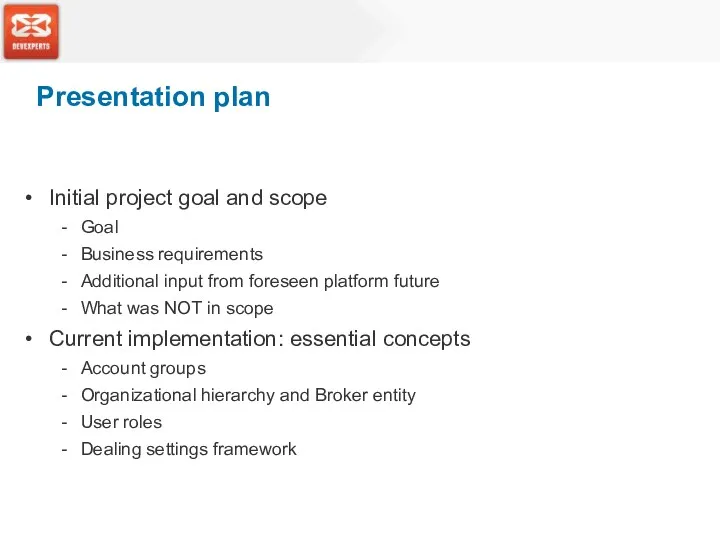
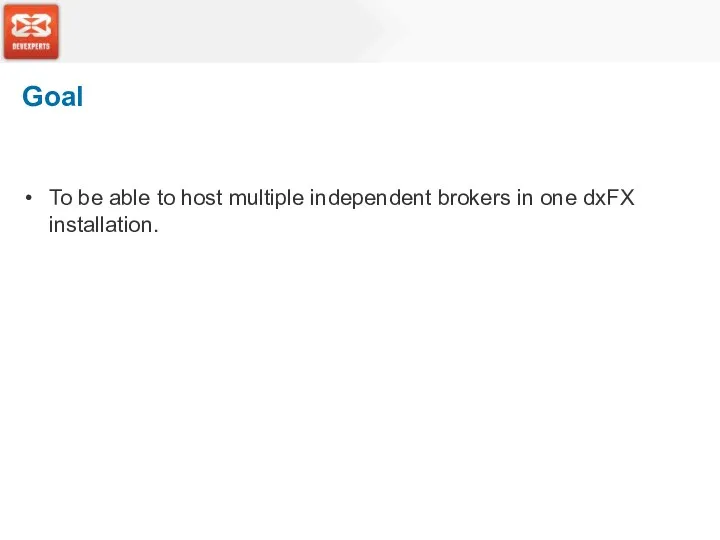
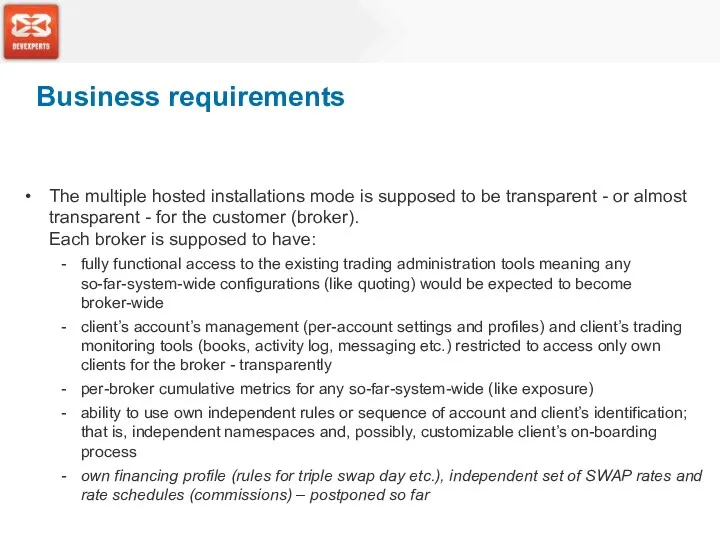
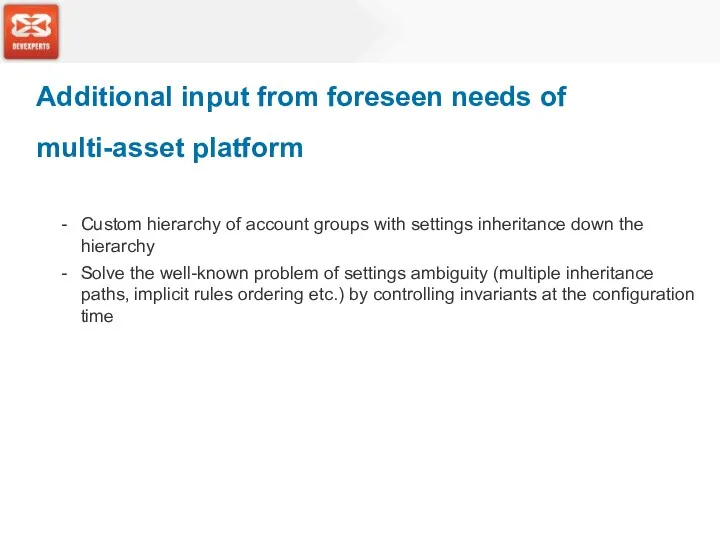
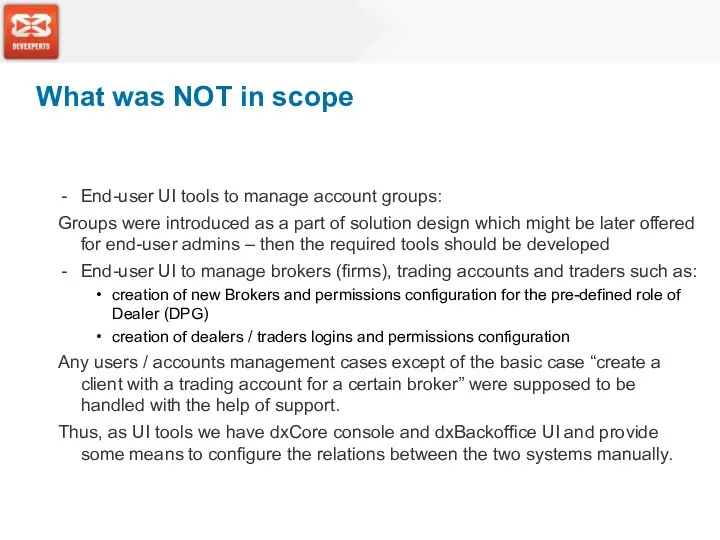
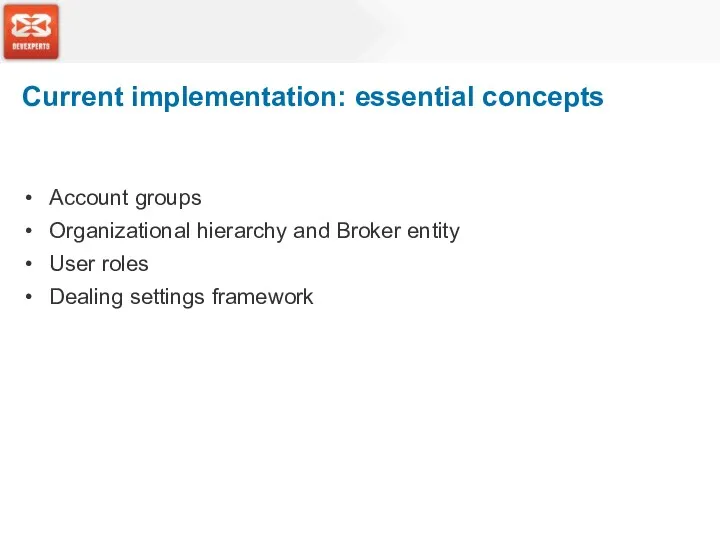
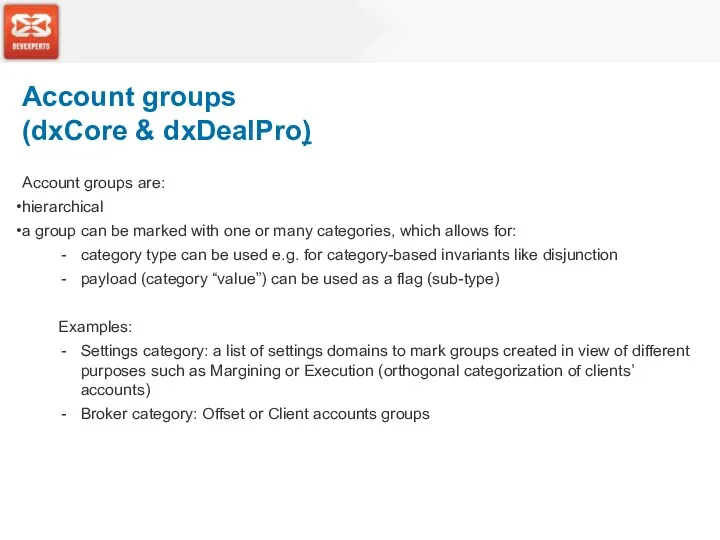
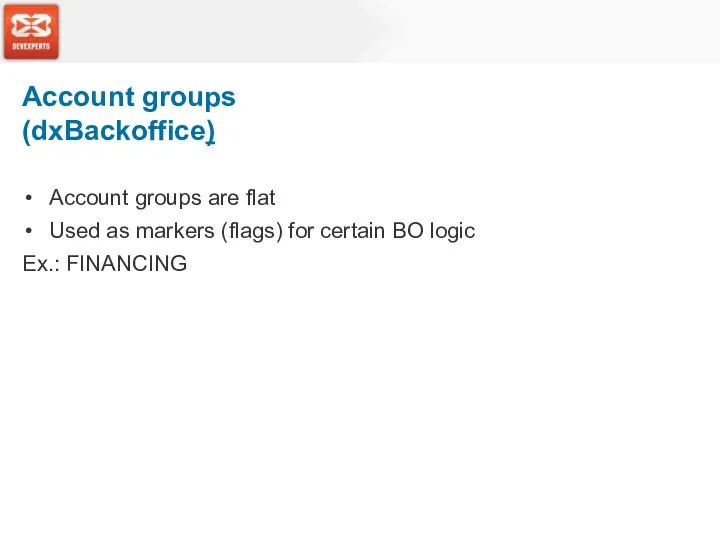
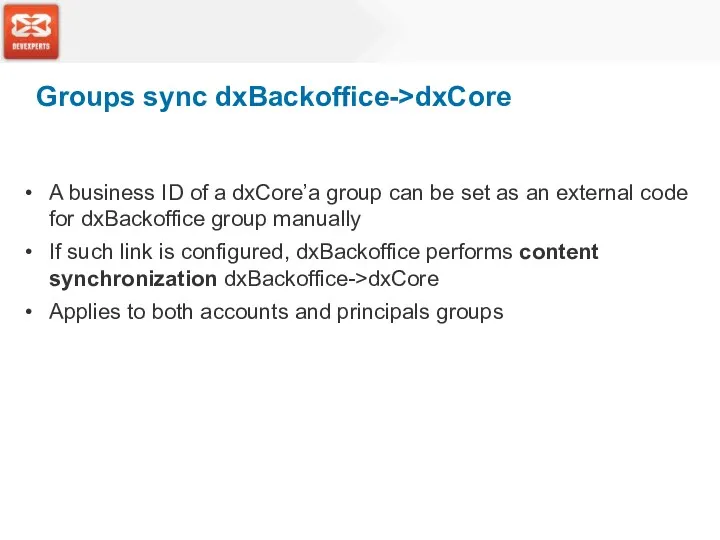
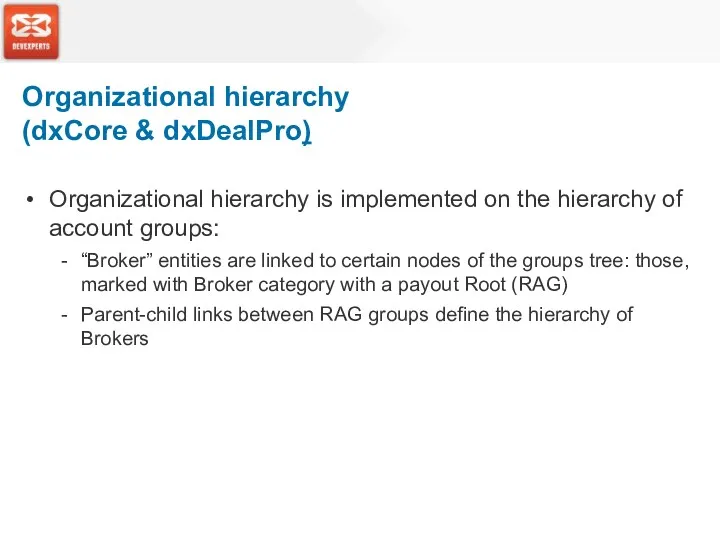
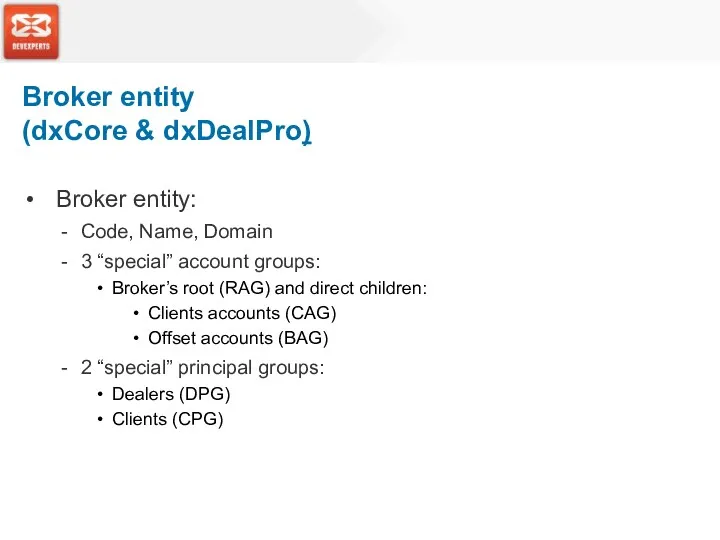
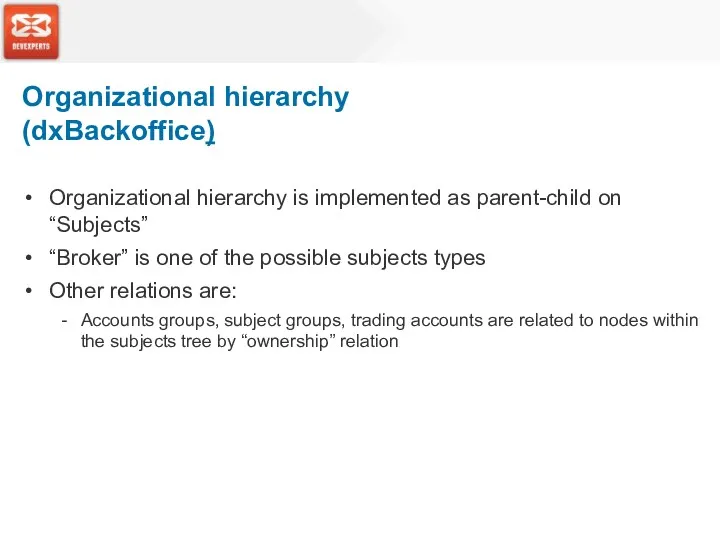
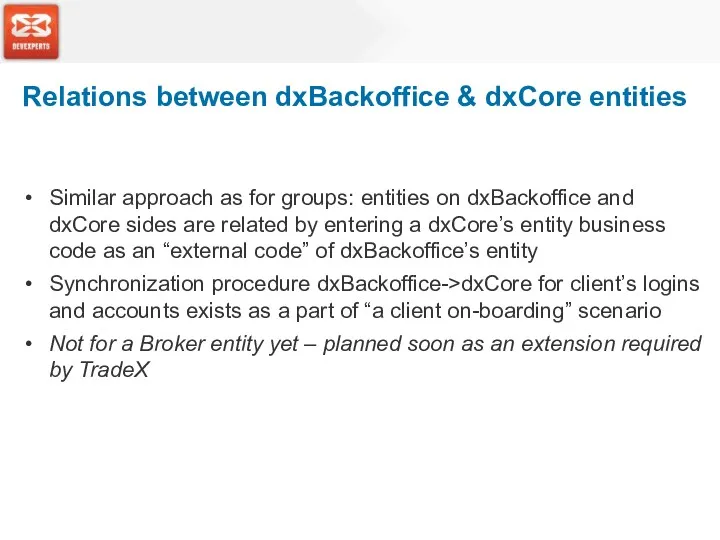
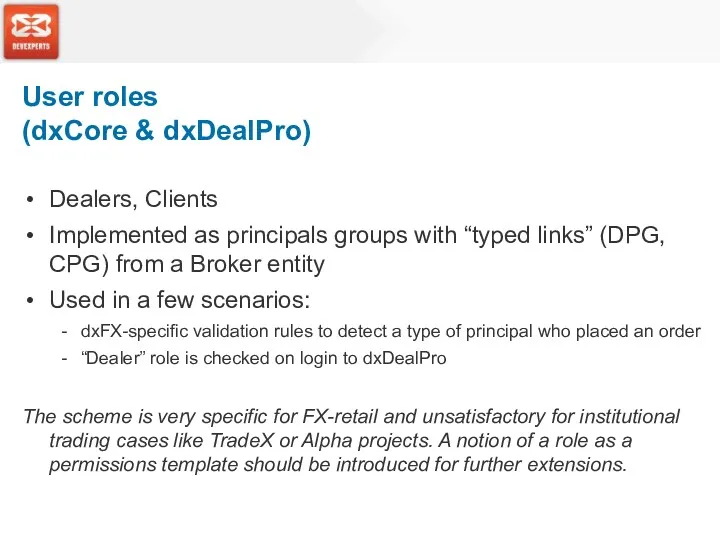
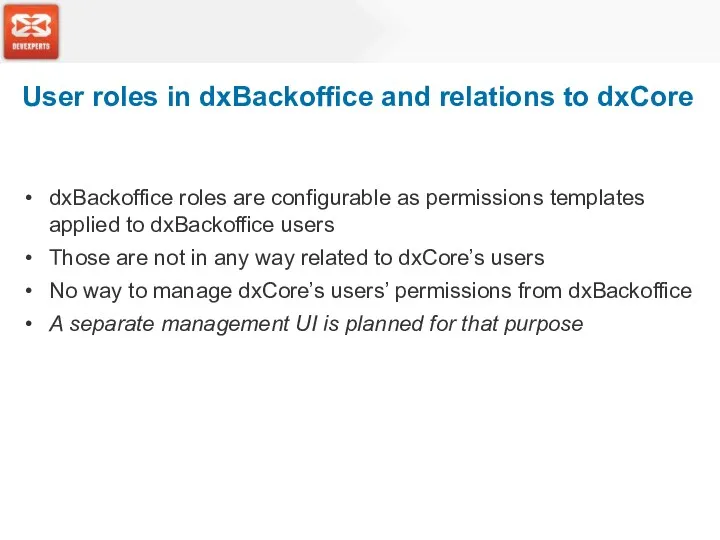
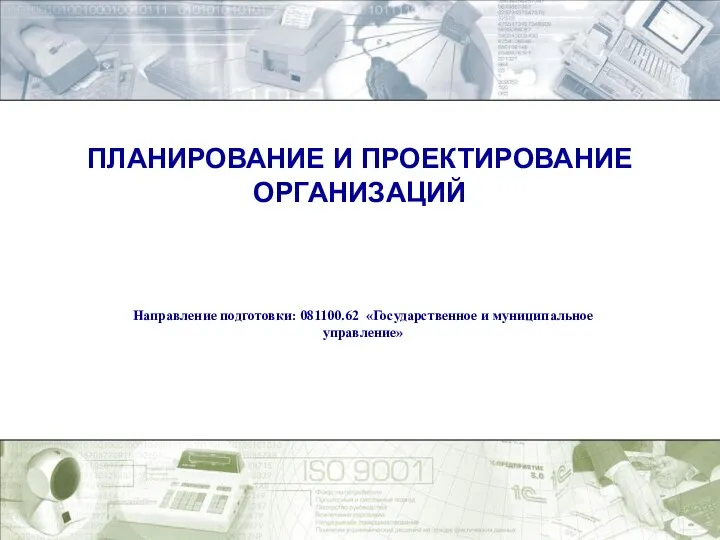 Бюджетирование в системе управленческого учета. Бюджетирование в 1С: Управление производственным предприятием
Бюджетирование в системе управленческого учета. Бюджетирование в 1С: Управление производственным предприятием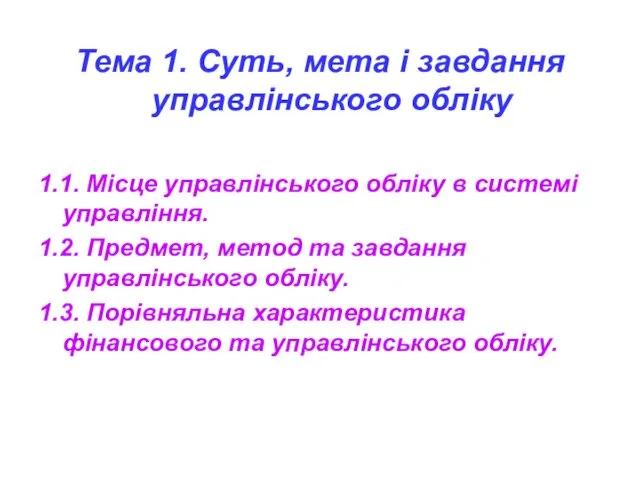 Суть, мета і завдання управлінського обліку (тема 1)
Суть, мета і завдання управлінського обліку (тема 1) Предмет инвестиции. Инвестиционный проект. Лекция 2
Предмет инвестиции. Инвестиционный проект. Лекция 2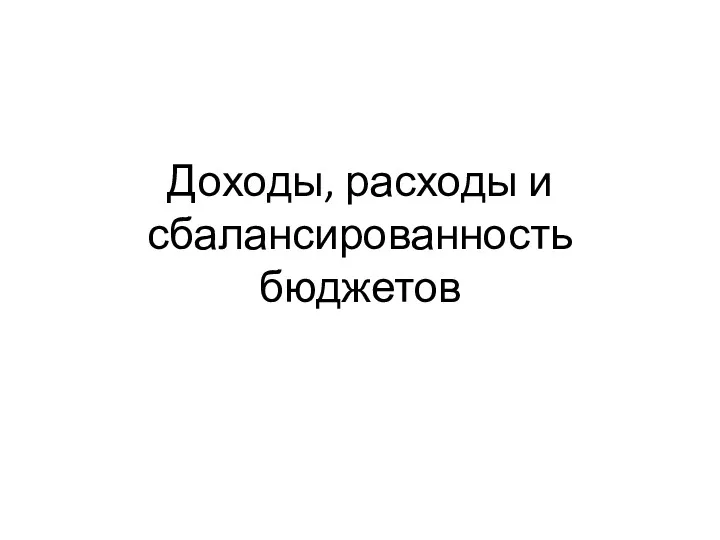 Доходы, расходы и сбалансированность бюджетов
Доходы, расходы и сбалансированность бюджетов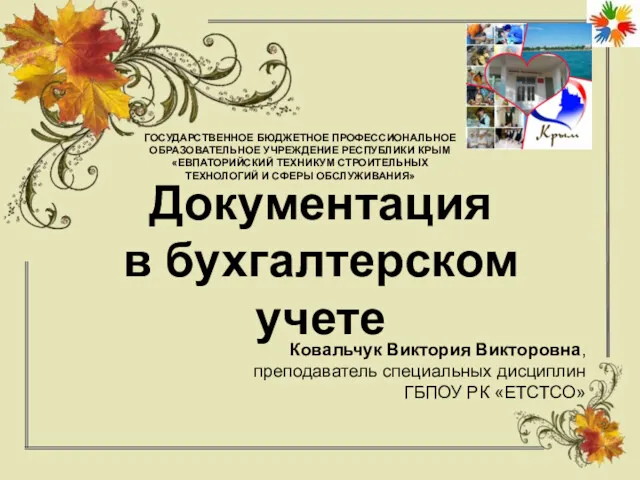 Документация в бухгалтерском учете
Документация в бухгалтерском учете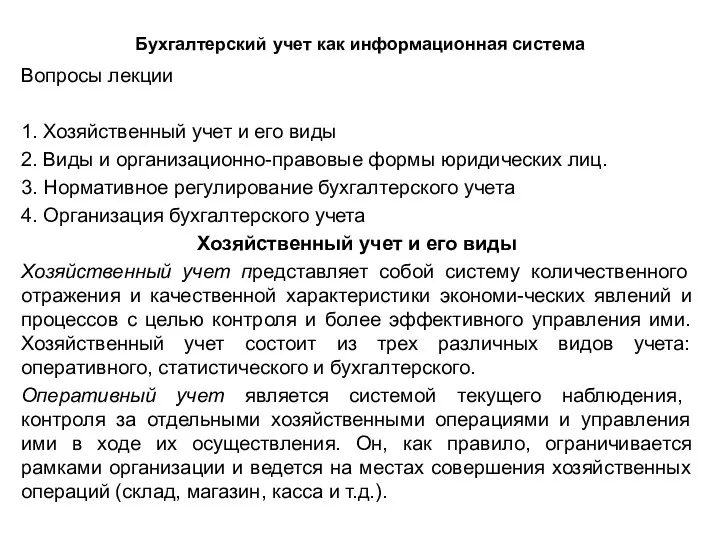 Бухгалтерский учет как информационная система
Бухгалтерский учет как информационная система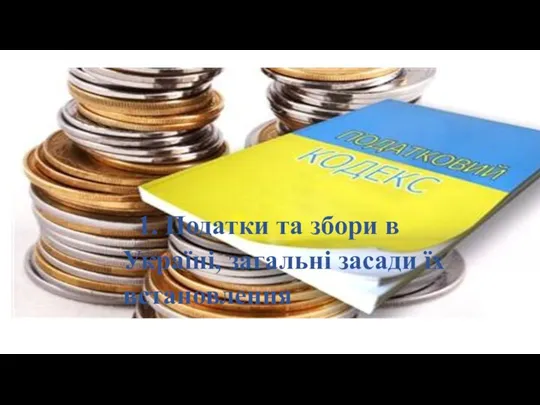 Податки та збори в Україні, загальні засади їх встановлення
Податки та збори в Україні, загальні засади їх встановлення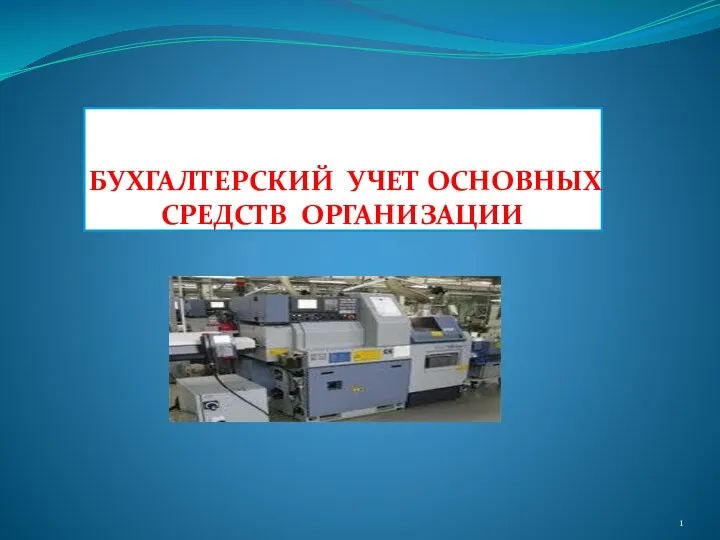 Учет основных средств организации
Учет основных средств организации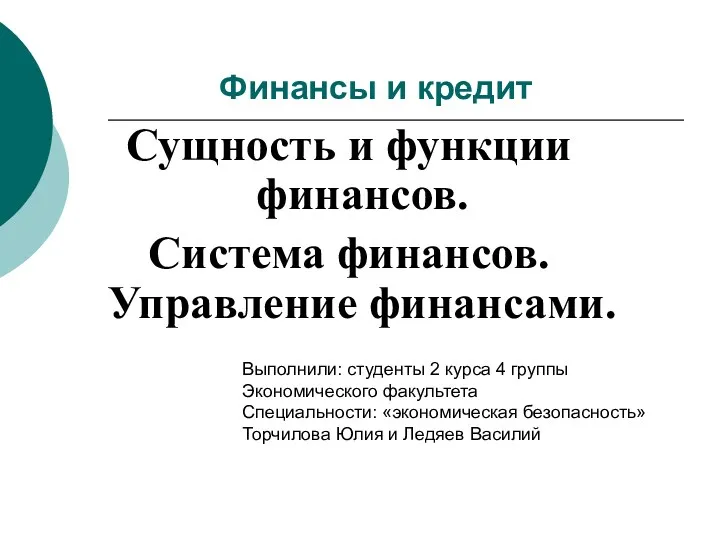 Финансы и кредит
Финансы и кредит Об уровне тарифов на коммунальные услуги с 1 июля 2018
Об уровне тарифов на коммунальные услуги с 1 июля 2018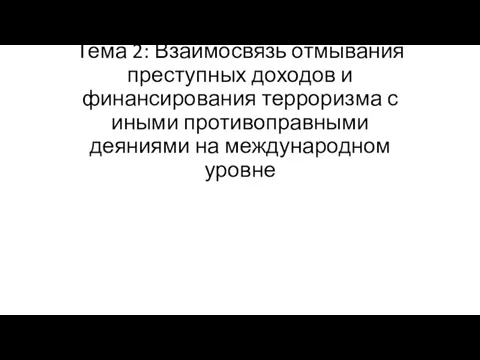 Взаимосвязь отмывания преступных доходов и финансирования терроризма с иными противоправными деяниями на международном уровне
Взаимосвязь отмывания преступных доходов и финансирования терроризма с иными противоправными деяниями на международном уровне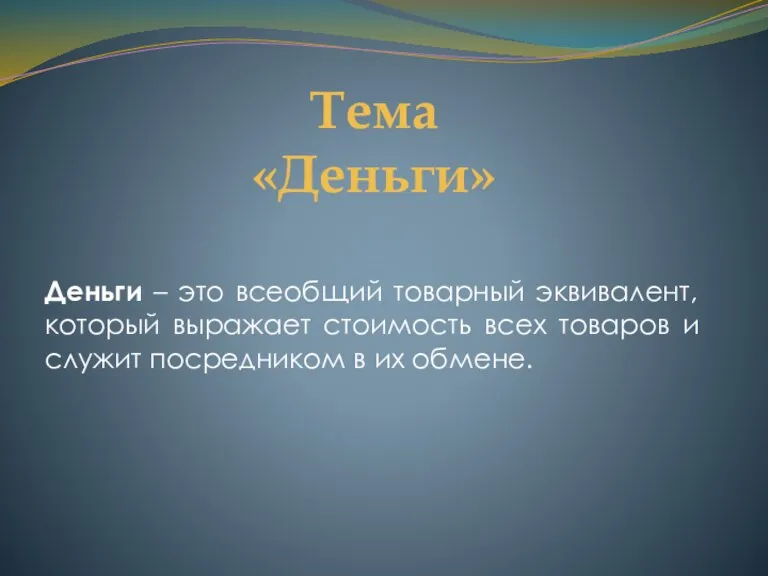 Деньги. Функции денег
Деньги. Функции денег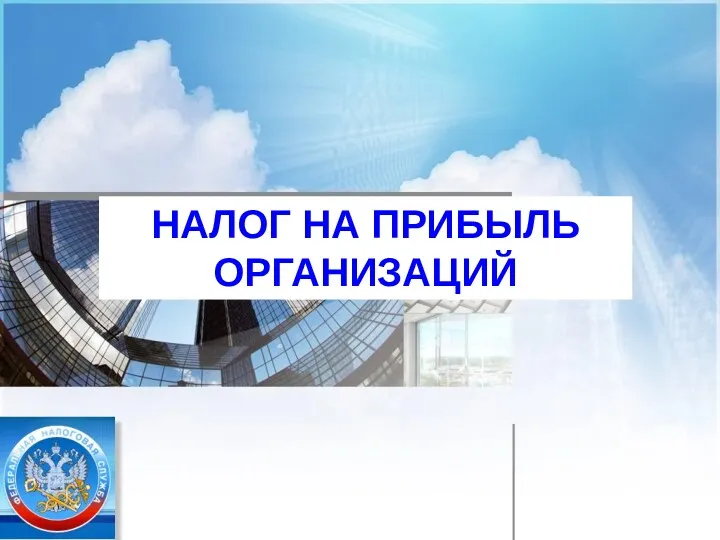 Налог на прибыль организаций. Налогоплательщики
Налог на прибыль организаций. Налогоплательщики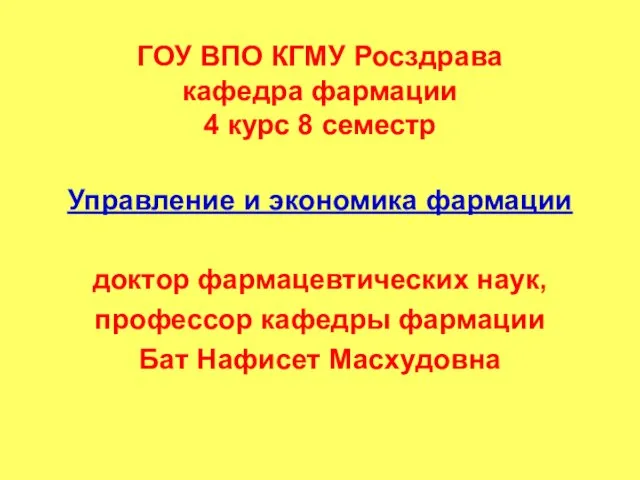 Учет доходов, расходов (издержек) фармацевтических организаций. Выведение результатов хозяйственно-финансовой деятельности
Учет доходов, расходов (издержек) фармацевтических организаций. Выведение результатов хозяйственно-финансовой деятельности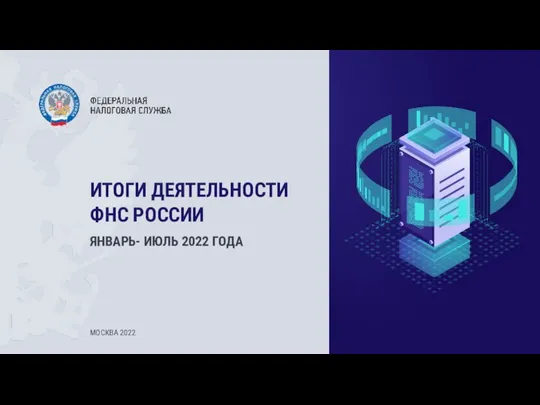 Итоги деятельности ФНС России (январь - июль 2022 года)
Итоги деятельности ФНС России (январь - июль 2022 года) Продукт страхования от несчастных случаев Вариант
Продукт страхования от несчастных случаев Вариант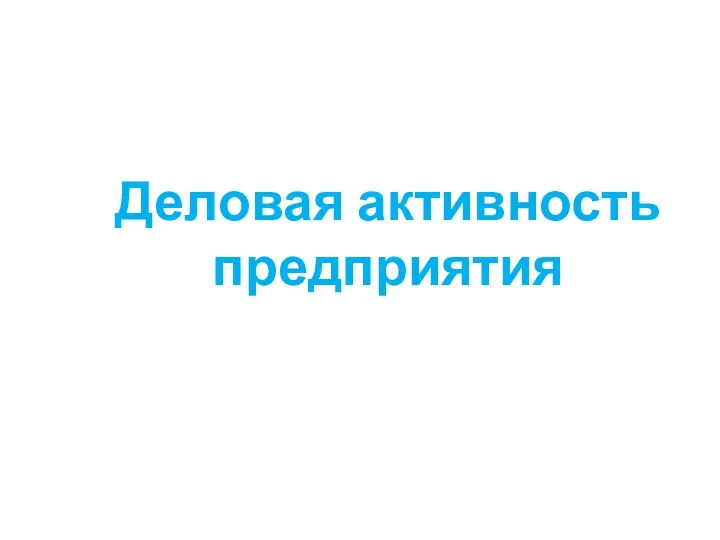 Деловая активность предприятия
Деловая активность предприятия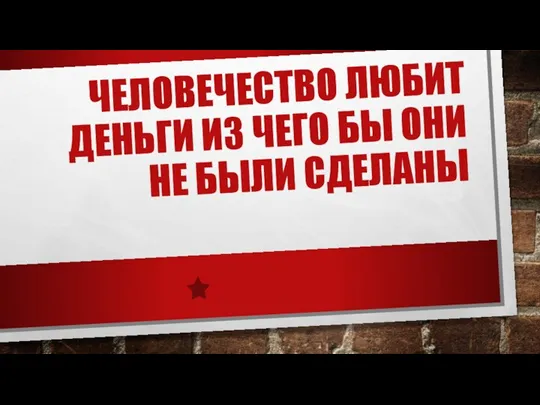 Что такое деньги
Что такое деньги Отчетность за 9 месяцев 2018 года. Актуальные вопросы. Срок представления налоговой отчетности
Отчетность за 9 месяцев 2018 года. Актуальные вопросы. Срок представления налоговой отчетности Ипотечное кредитование ВТБ 24
Ипотечное кредитование ВТБ 24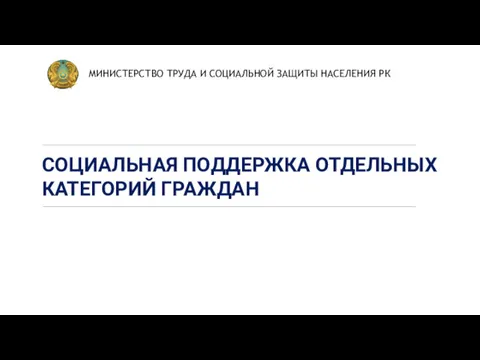 Социальная поддержка отдельных категорий граждан
Социальная поддержка отдельных категорий граждан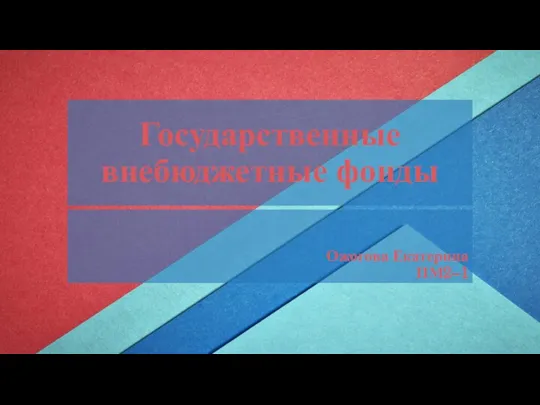 Государственные внебюджетные фонды
Государственные внебюджетные фонды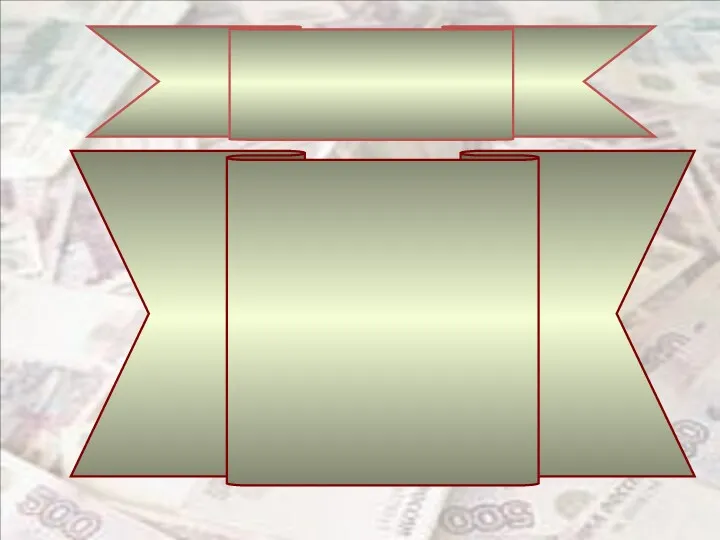 Учет нематериальных активов. (Тема 7)
Учет нематериальных активов. (Тема 7)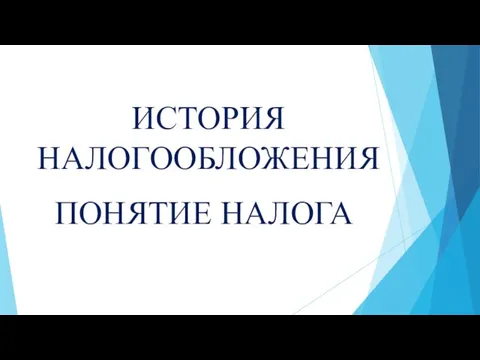 История налогообложения. Понятие налога
История налогообложения. Понятие налога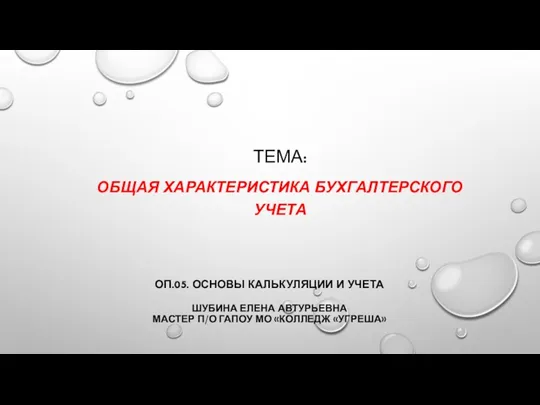 Характеристика бухгалтерского учета. Основы калькуляции и учета
Характеристика бухгалтерского учета. Основы калькуляции и учета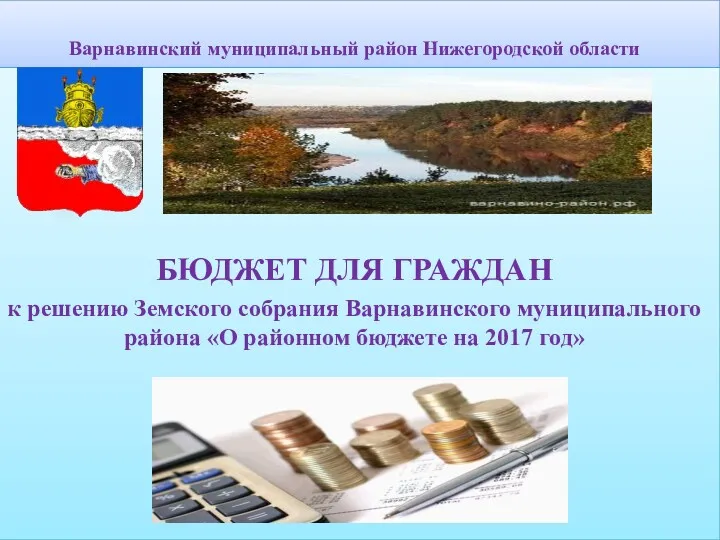 Бюджет для граждан. К решению Земского собрания Варнавинского муниципального района О районном бюджете на 2017 год
Бюджет для граждан. К решению Земского собрания Варнавинского муниципального района О районном бюджете на 2017 год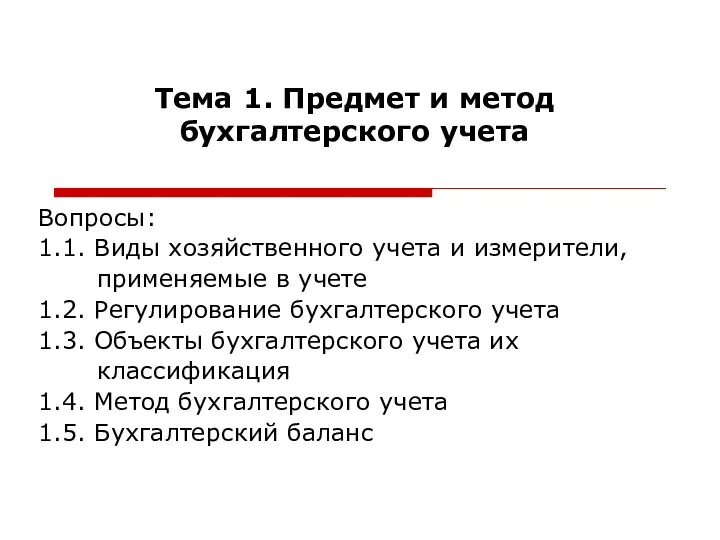 Предмет и метод бухгалтерского учета
Предмет и метод бухгалтерского учета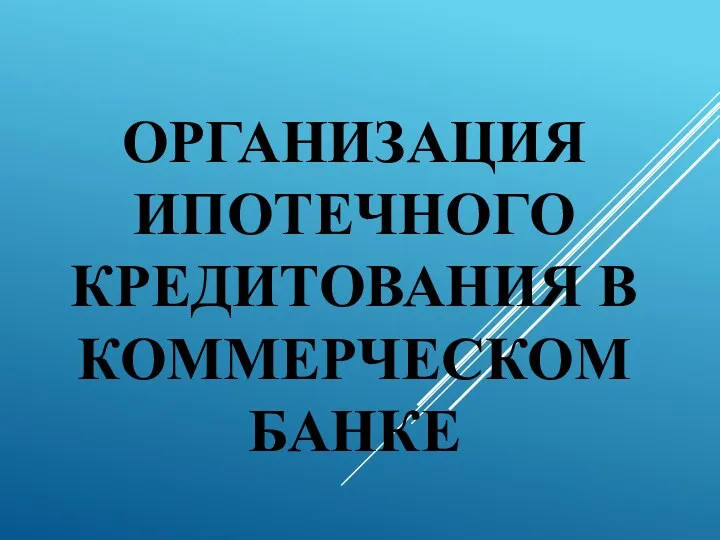 Организация ипотечного кредитования в коммерческом банке
Организация ипотечного кредитования в коммерческом банке