In VB.Net methodology, a program consists of various objects that interact
with each other by means of actions. The actions that an object may take are called methods. Objects of the same kind are said to have the same type or, more often, are said to be in the same class.
When we consider a VB.Net program, it can be defined as a collection of objects that communicate via invoking each other's methods. Let us now briefly look into what do class, object, methods and instance variables mean.
Object − Objects have states and behaviors. Example: A dog has states - color, name, breed as well as behaviors - wagging, barking, eating, etc. An object is an instance of a class.
Class − A class can be defined as a template/blueprint that describes the behaviors/states that objects of its type support.
Methods − A method is basically a behavior. A class can contain many methods. It is in methods where the logics are written, data is manipulated and all the actions are executed.
Instance Variables − Each object has its unique set of instance variables. An object's state is created by the values assigned to these instance variables.
A Rectangle Class in VB.Net
Syntax
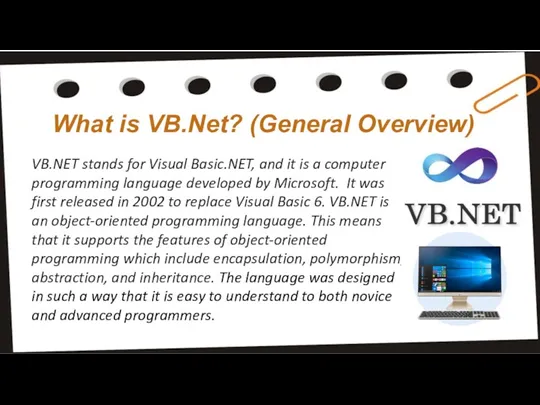
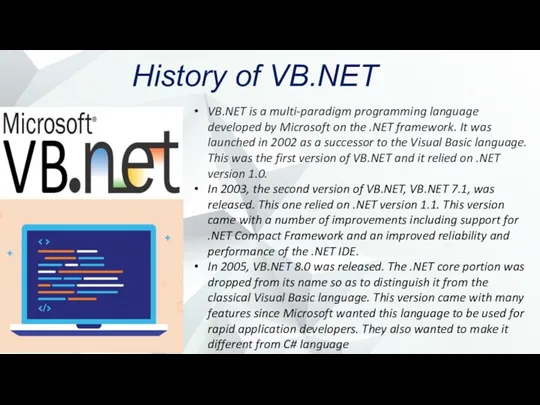
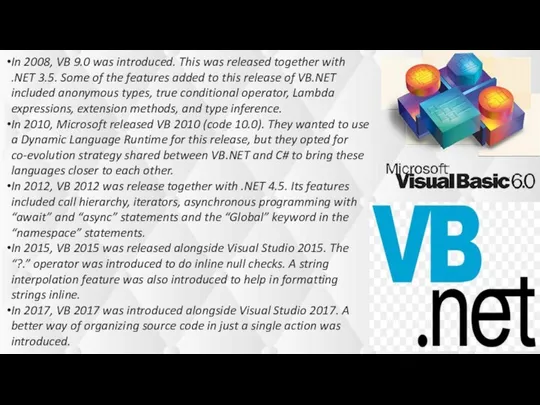
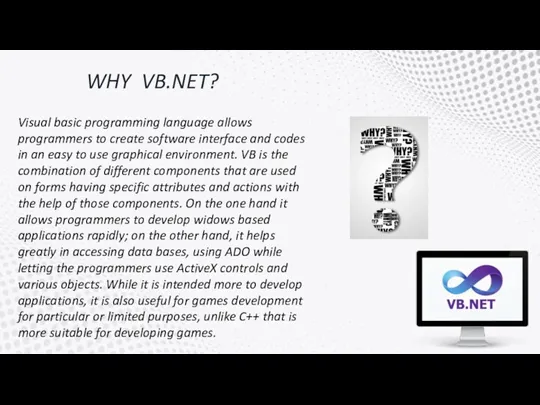
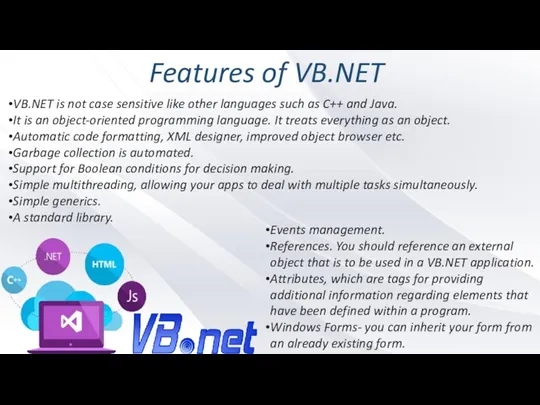
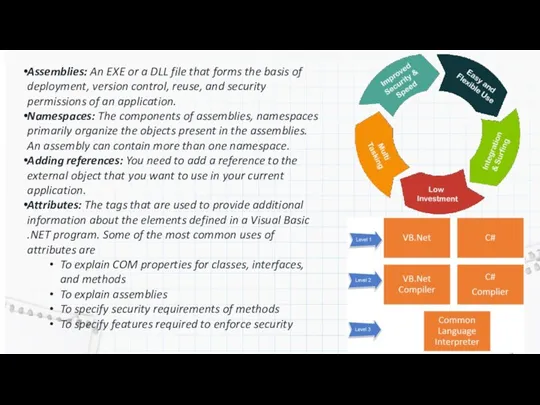
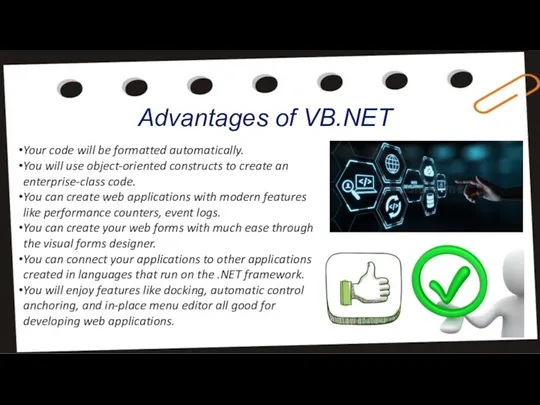
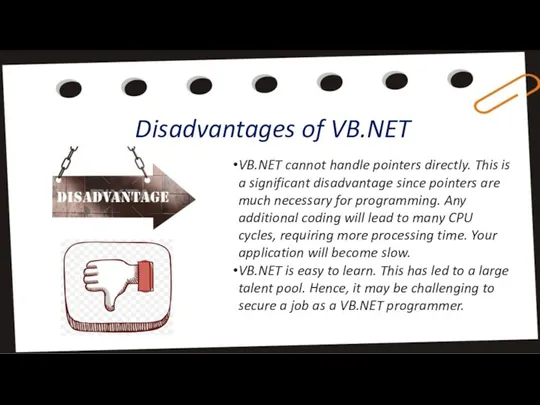
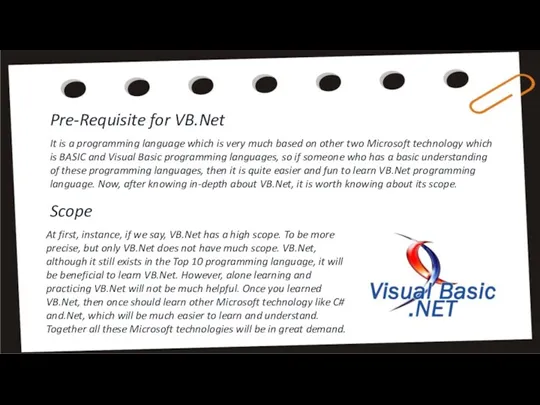
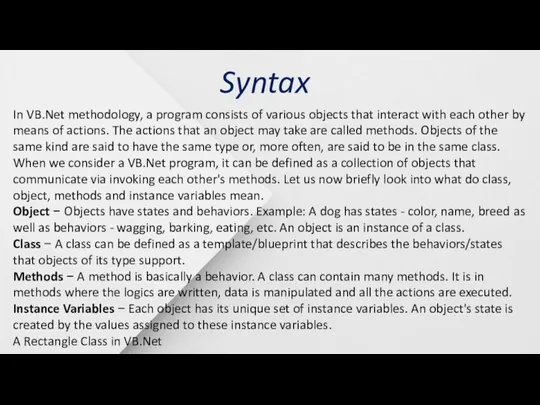
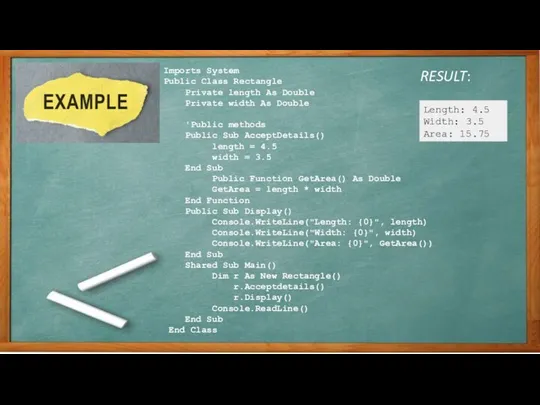
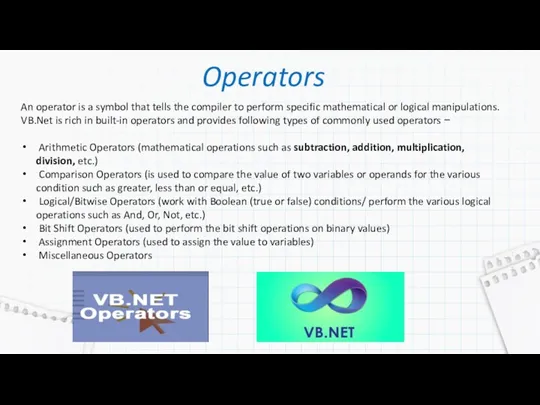
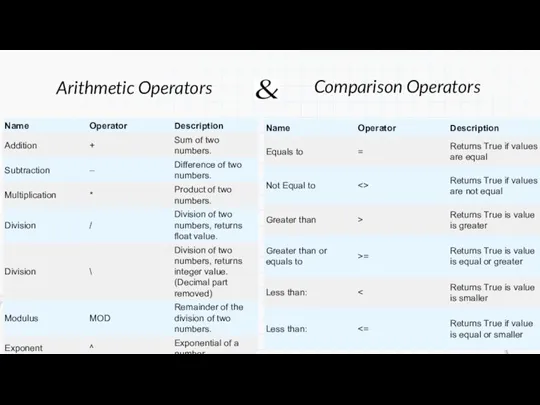
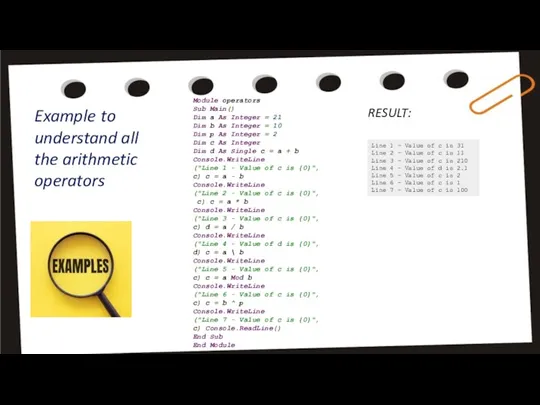
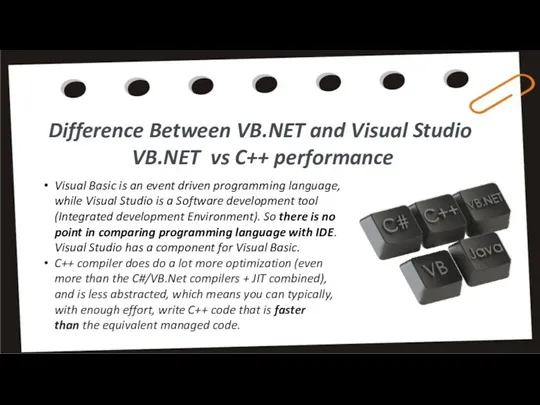
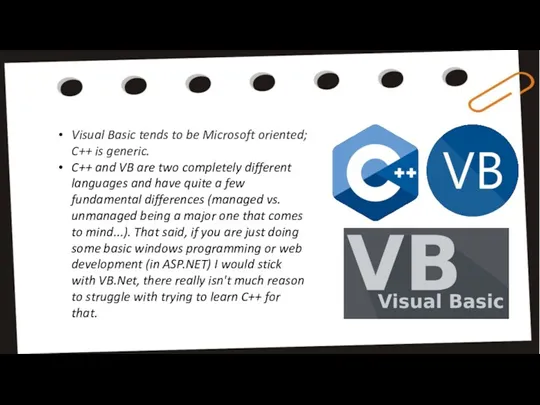
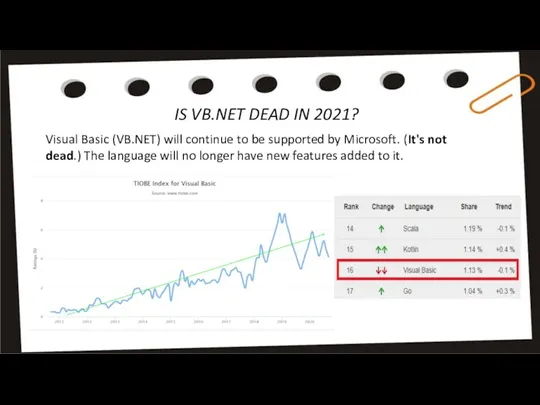

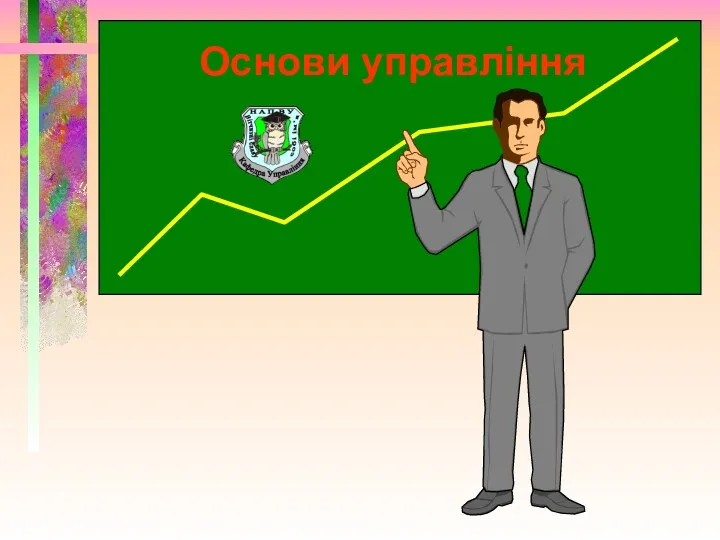 Заняття 2. Процес управління та його складові
Заняття 2. Процес управління та його складові Управление профессиональным развитием государственных гражданских служащих
Управление профессиональным развитием государственных гражданских служащих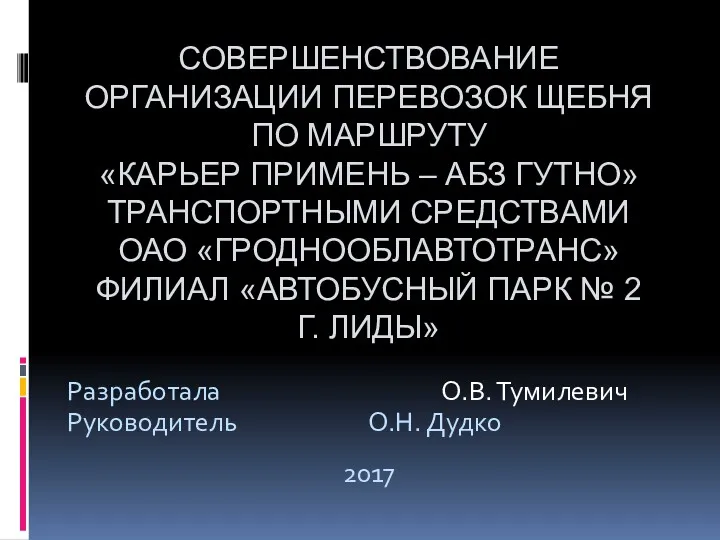 Совершенствование организации перевозок щебня
Совершенствование организации перевозок щебня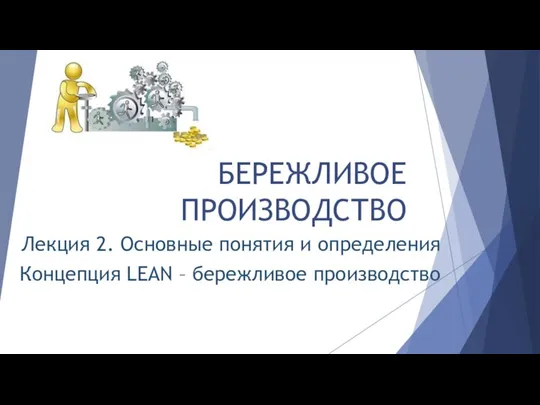 Бережливое производство
Бережливое производство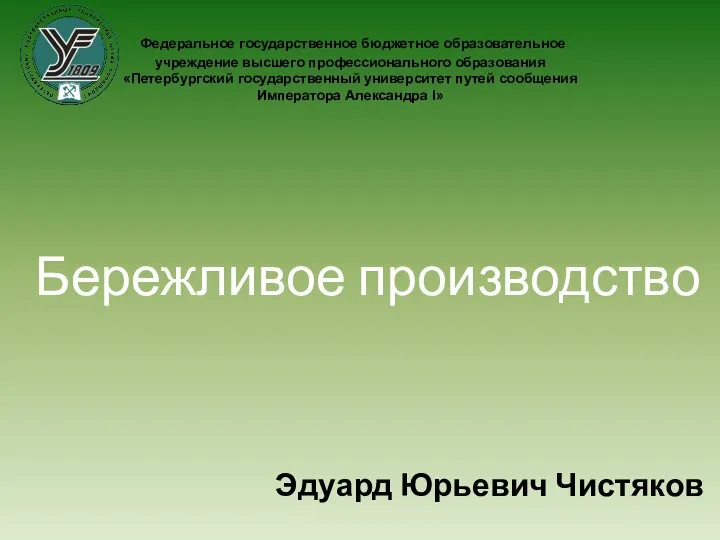 Презентация БП для СТБ (студенты)
Презентация БП для СТБ (студенты)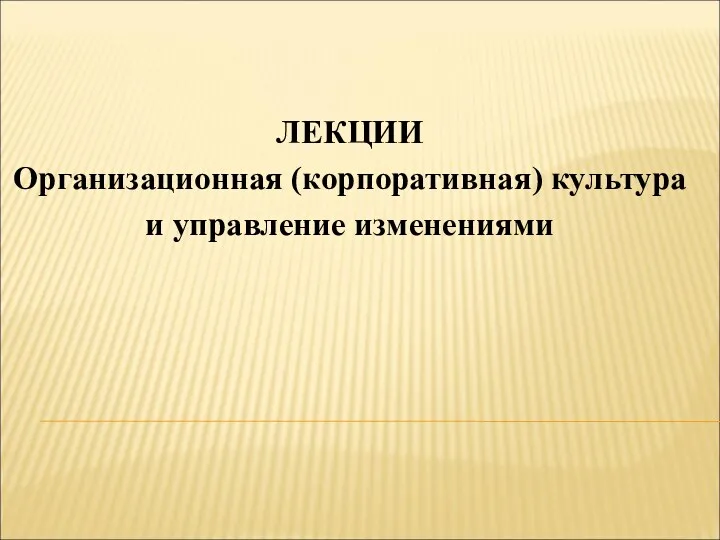 Организационная (корпоративная) культура и управление изменениями
Организационная (корпоративная) культура и управление изменениями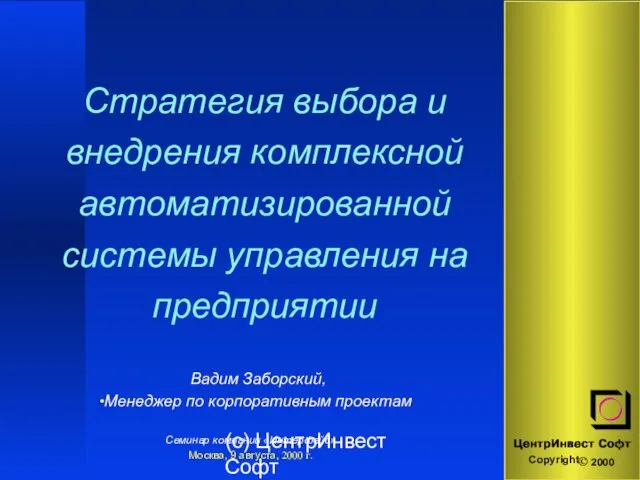 Стратегия выбора и внедрения комплексной автоматизированной системы управления на предприятии
Стратегия выбора и внедрения комплексной автоматизированной системы управления на предприятии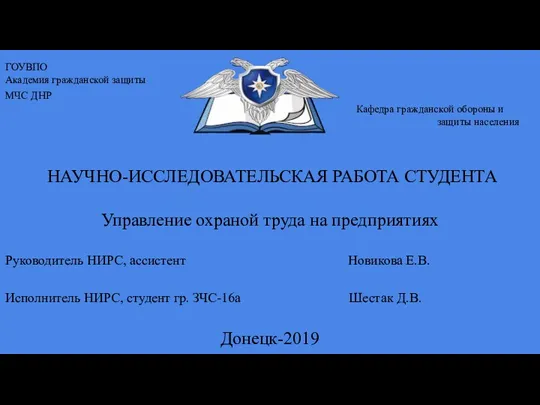 Управление охраной труда на предприятиях
Управление охраной труда на предприятиях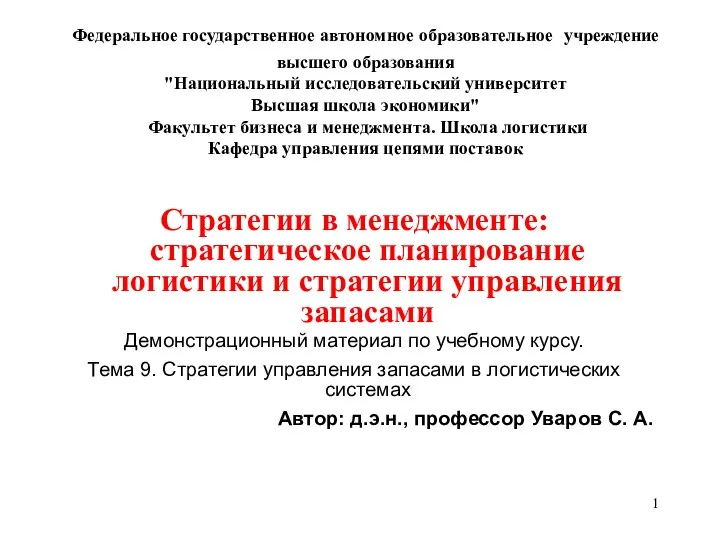 Стратегии управления запасами в логистических системах (Тема 9)
Стратегии управления запасами в логистических системах (Тема 9)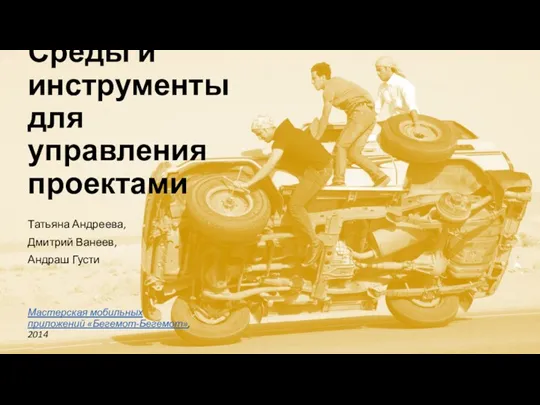 Среды и инструменты для управления проектами
Среды и инструменты для управления проектами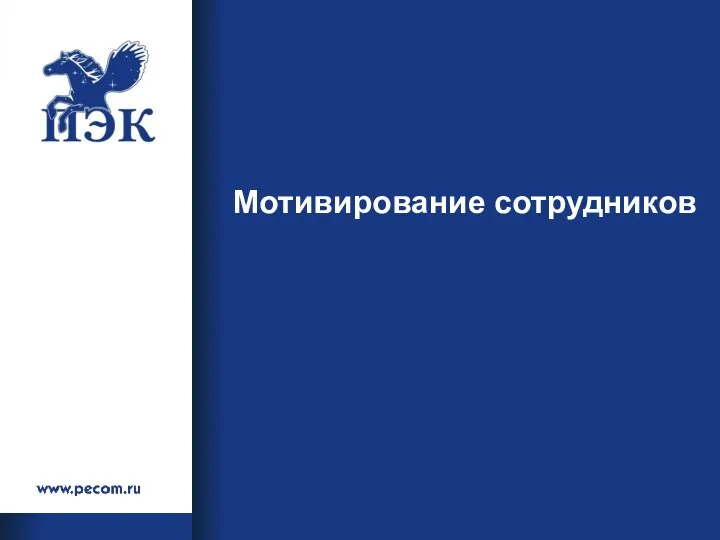 Навыки управления, мотивация
Навыки управления, мотивация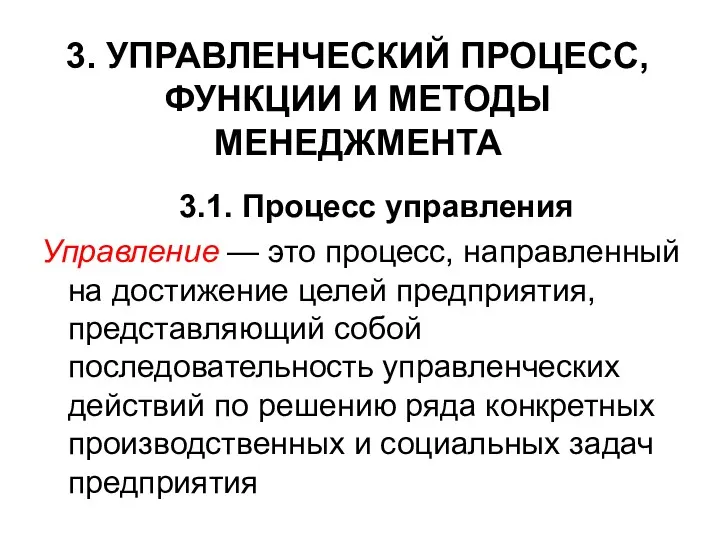 Управленческий процесс, функции и методы менеджмента
Управленческий процесс, функции и методы менеджмента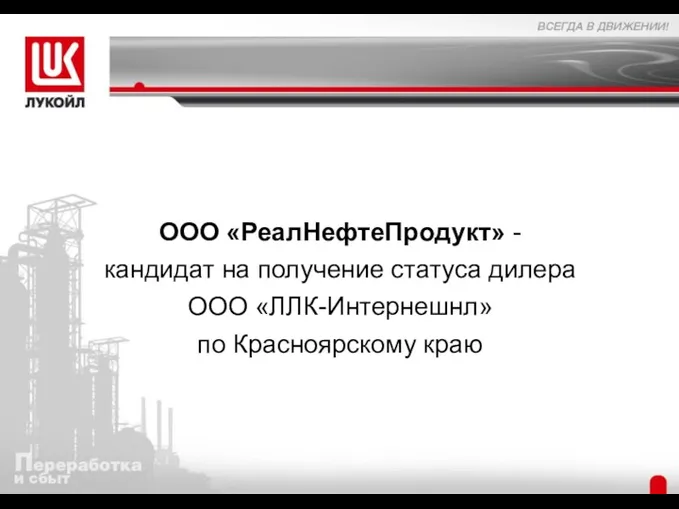 ООО РеалНефтеПродукт - кандидат на получение статуса дилера ООО ЛЛК-Интернешнл по Красноярскому краю
ООО РеалНефтеПродукт - кандидат на получение статуса дилера ООО ЛЛК-Интернешнл по Красноярскому краю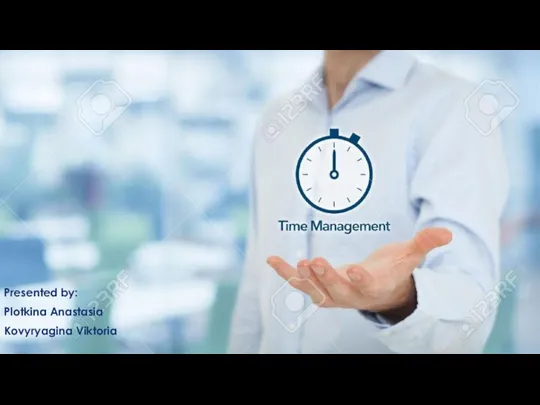 Time management
Time management Гостеприимство. Индустрия общественного питания
Гостеприимство. Индустрия общественного питания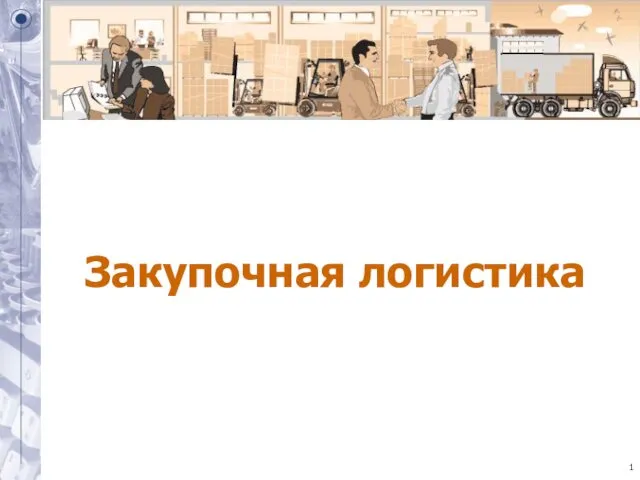 Закупочная логистика. Планирование закупок
Закупочная логистика. Планирование закупок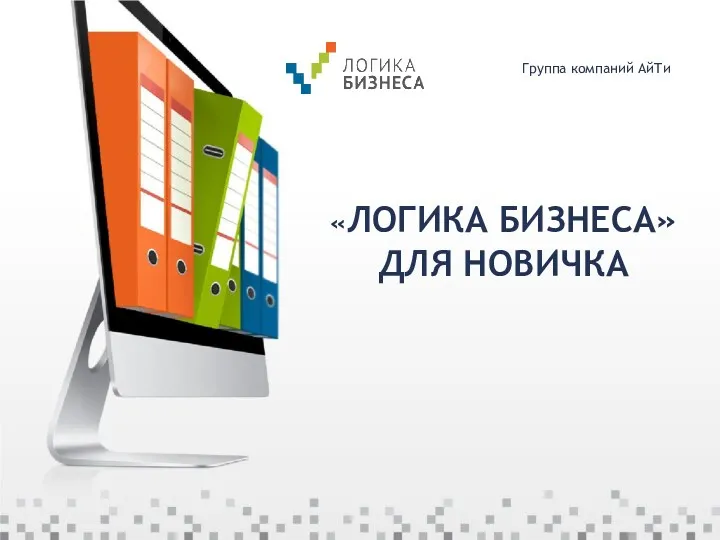 Логика бизнеса для новичка
Логика бизнеса для новичка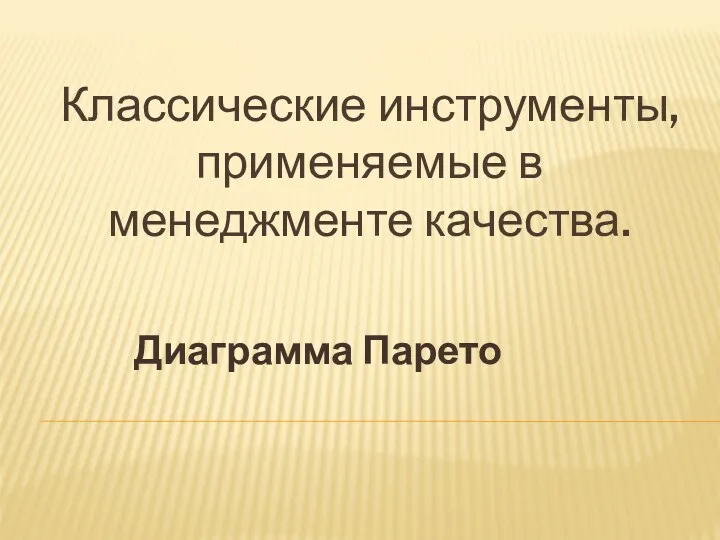 Классические инструменты, применяемые в менеджменте качества. Диаграмма Парето
Классические инструменты, применяемые в менеджменте качества. Диаграмма Парето Разработка программы роста вовлеченности сотрудников
Разработка программы роста вовлеченности сотрудников Происхождение и методические основы стандартов ISO 9000
Происхождение и методические основы стандартов ISO 9000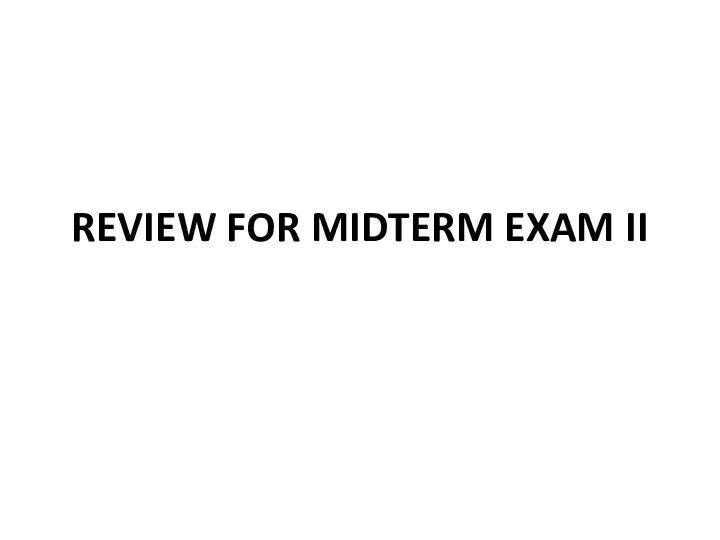 Review for midterm exam II
Review for midterm exam II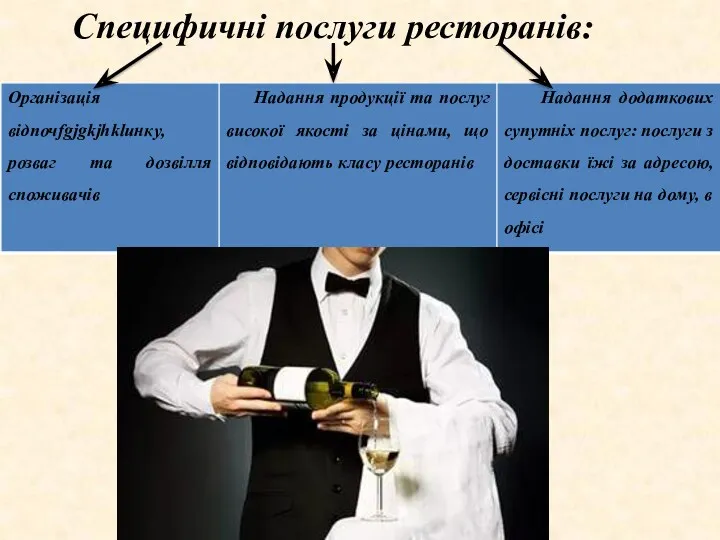 Специфичні послуги ресторанів
Специфичні послуги ресторанів Проект совершенствования подсистемы управления производством в новой редакции 1С:ERP
Проект совершенствования подсистемы управления производством в новой редакции 1С:ERP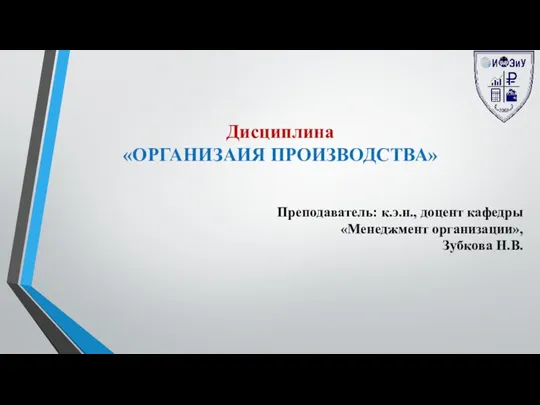 Организационные основы производства на предприятии
Организационные основы производства на предприятии Swot - анализ
Swot - анализ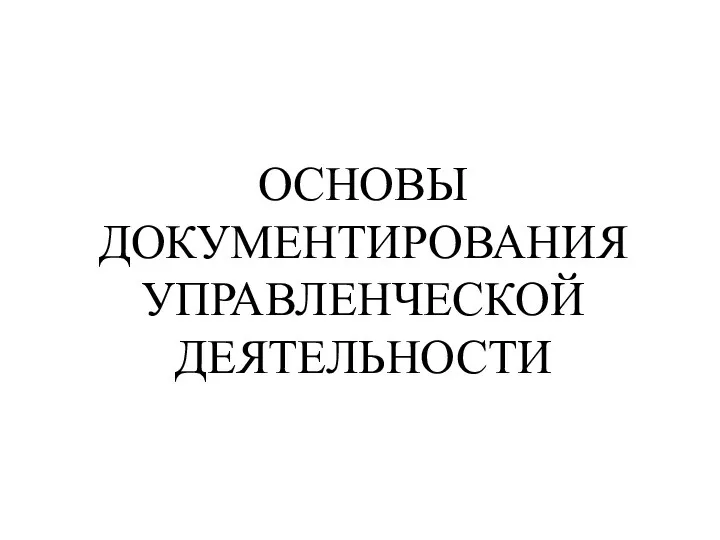 Основы документирования управленческой деятельности
Основы документирования управленческой деятельности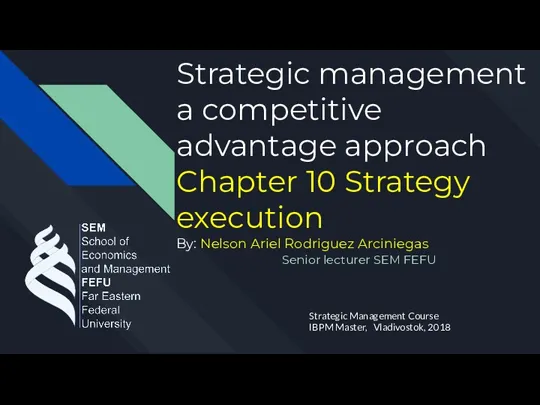 Strategic management a competitive advantage approach. Strategy execution
Strategic management a competitive advantage approach. Strategy execution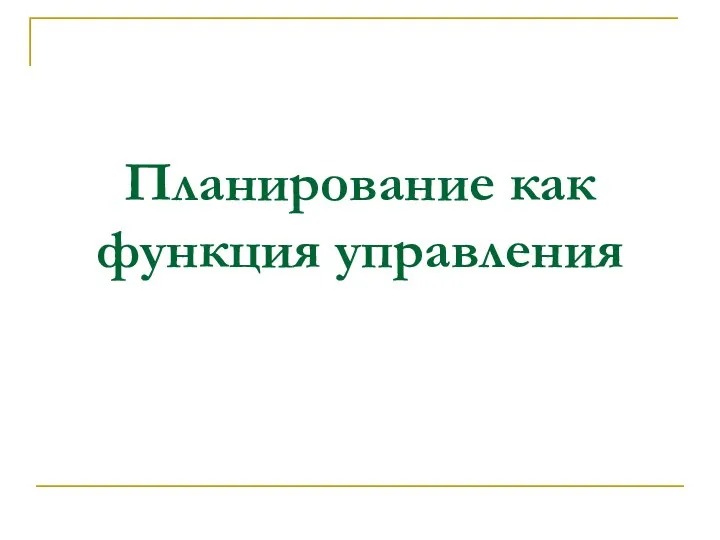 Планирование
Планирование